main.txtDeckard's System Scanner v20071014.68
Run by dre&bev on 2008-02-13 21:08:35
Computer is in Normal Mode.
--------------------------------------------------------------------------------
-- System Restore --------------------------------------------------------------
Successfully created a Deckard's System Scanner Restore Point.
-- Last 3 Restore Point(s) --
3: 2008-02-14 02:08:43 UTC - RP7 - Deckard's System Scanner Restore Point
2: 2008-02-14 01:27:48 UTC - RP6 - Installed Java™ 6 Update 3
1: 2008-02-13 23:10:57 UTC - RP5 - the one i made
Backed up registry hives.
Performed disk cleanup.
-- HijackThis (run as dre&bev.exe) ---------------------------------------------
Logfile of Trend Micro HijackThis v2.0.2
Scan saved at 9:10:33 PM, on 2/13/2008
Platform: Windows XP SP2 (WinNT 5.01.2600)
MSIE: Internet Explorer v7.00 (7.00.6000.16608)
Boot mode: Normal
Running processes:
C:\WINDOWS\System32\smss.exe
C:\WINDOWS\system32\winlogon.exe
C:\WINDOWS\system32\services.exe
C:\WINDOWS\system32\lsass.exe
C:\WINDOWS\system32\svchost.exe
C:\WINDOWS\System32\svchost.exe
C:\WINDOWS\system32\spoolsv.exe
C:\WINDOWS\Explorer.EXE
C:\WINDOWS\system32\Rundll32.exe
C:\WINDOWS\System32\hkcmd.exe
C:\WINDOWS\System32\igfxpers.exe
C:\Program Files\iTunes\iTunesHelper.exe
C:\Program Files\Kaspersky Lab\Kaspersky Anti-Virus 7.0\avp.exe
C:\Program Files\Common Files\Real\Update_OB\realsched.exe
C:\Program Files\Microsoft Office\Office12\GrooveMonitor.exe
C:\Program Files\Java\jre1.6.0_03\bin\jusched.exe
C:\Program Files\HP\HP Software Update\HPWuSchd2.exe
C:\Program Files\Common Files\Ahead\Lib\NMBgMonitor.exe
C:\WINDOWS\system32\ctfmon.exe
C:\Program Files\SUPERAntiSpyware\SUPERAntiSpyware.exe
C:\Program Files\MSN Messenger\msnmsgr.exe
C:\Program Files\Logitech\SetPoint\SetPoint.exe
C:\Program Files\Adobe\Photoshop Elements 5.0\PhotoshopElementsFileAgent.exe
C:\Program Files\Common Files\Apple\Mobile Device Support\bin\AppleMobileDeviceService.exe
C:\Program Files\Kaspersky Lab\Kaspersky Anti-Virus 7.0\avp.exe
C:\WINDOWS\system32\HPZipm12.exe
C:\Program Files\Common Files\Logitech\khalshared\KHALMNPR.EXE
C:\WINDOWS\System32\svchost.exe
C:\Program Files\Common Files\Ahead\Lib\NMIndexingService.exe
C:\Program Files\Common Files\Ahead\Lib\NMIndexStoreSvr.exe
C:\Program Files\iPod\bin\iPodService.exe
C:\Documents and Settings\dre&bev\Desktop\dss.exe
C:\PROGRA~1\TRENDM~1\HIJACK~1\dre&bev.exe
R0 - HKCU\Software\Microsoft\Internet Explorer\Main,Start Page = about:blank
R1 - HKLM\Software\Microsoft\Internet Explorer\Main,Default_Page_URL =
http://go.microsoft....k/?LinkId=69157R1 - HKLM\Software\Microsoft\Internet Explorer\Main,Default_Search_URL =
http://go.microsoft....k/?LinkId=54896R1 - HKLM\Software\Microsoft\Internet Explorer\Main,Search Page =
http://go.microsoft....k/?LinkId=54896R0 - HKLM\Software\Microsoft\Internet Explorer\Main,Start Page =
http://go.microsoft....k/?LinkId=69157R1 - HKCU\Software\Microsoft\Internet Connection Wizard,ShellNext =
http://go.microsoft....k/?LinkId=74005O2 - BHO: Adobe PDF Reader Link Helper - {06849E9F-C8D7-4D59-B87D-784B7D6BE0B3} - C:\Program Files\Adobe\Acrobat 7.0\ActiveX\AcroIEHelper.dll
O2 - BHO: Groove GFS Browser Helper - {72853161-30C5-4D22-B7F9-0BBC1D38A37E} - C:\Program Files\Microsoft Office\Office12\GrooveShellExtensions.dll
O2 - BHO: SSVHelper Class - {761497BB-D6F0-462C-B6EB-D4DAF1D92D43} - C:\Program Files\Java\jre1.6.0_03\bin\ssv.dll
O2 - BHO: (no name) - {7E853D72-626A-48EC-A868-BA8D5E23E045} - (no file)
O4 - HKLM\..\Run: [P17Helper] Rundll32 P17.dll,P17Helper
O4 - HKLM\..\Run: [igfxtray] C:\WINDOWS\System32\igfxtray.exe
O4 - HKLM\..\Run: [igfxhkcmd] C:\WINDOWS\System32\hkcmd.exe
O4 - HKLM\..\Run: [igfxpers] C:\WINDOWS\System32\igfxpers.exe
O4 - HKLM\..\Run: [iTunesHelper] "C:\Program Files\iTunes\iTunesHelper.exe"
O4 - HKLM\..\Run: [NeroFilterCheck] C:\Program Files\Common Files\Ahead\Lib\NeroCheck.exe
O4 - HKLM\..\Run: [AVP] "C:\Program Files\Kaspersky Lab\Kaspersky Anti-Virus 7.0\avp.exe"
O4 - HKLM\..\Run: [Logitech Hardware Abstraction Layer] KHALMNPR.EXE
O4 - HKLM\..\Run: [TkBellExe] "C:\Program Files\Common Files\Real\Update_OB\realsched.exe" -osboot
O4 - HKLM\..\Run: [GrooveMonitor] "C:\Program Files\Microsoft Office\Office12\GrooveMonitor.exe"
O4 - HKLM\..\Run: [WMedia32] wmedia32.exe
O4 - HKLM\..\Run: [SunJavaUpdateSched] "C:\Program Files\Java\jre1.6.0_03\bin\jusched.exe"
O4 - HKLM\..\Run: [QuickTime Task] "C:\Program Files\QuickTime\qttask.exe" -atboottime
O4 - HKLM\..\Run: [HP Software Update] C:\Program Files\HP\HP Software Update\HPWuSchd2.exe
O4 - HKLM\..\Run: [ExploreUpdSched] C:\WINDOWS\system32\lcntmlwb.exe DWoli5
O4 - HKLM\..\Run: [egui] "C:\Program Files\ESET\ESET NOD32 Antivirus\egui.exe" /hide /waitservice
O4 - HKLM\..\Run: [Adobe Photo Downloader] "C:\Program Files\Adobe\Photoshop Elements 5.0\apdproxy.exe"
O4 - HKCU\..\Run: [BgMonitor_{79662E04-7C6C-4d9f-84C7-88D8A56B10AA}] "C:\Program Files\Common Files\Ahead\Lib\NMBgMonitor.exe"
O4 - HKCU\..\Run: [ctfmon.exe] C:\WINDOWS\system32\ctfmon.exe
O4 - HKCU\..\Run: [SUPERAntiSpyware] C:\Program Files\SUPERAntiSpyware\SUPERAntiSpyware.exe
O4 - HKCU\..\Run: [msnmsgr] "C:\Program Files\MSN Messenger\msnmsgr.exe" /background
O4 - Startup: Deewoo.lnk = C:\WINDOWS\system32\lcntmlwb.exe
O4 - Startup: DW_Start.lnk = C:\WINDOWS\system32\klwdw64m.exe
O4 - Global Startup: Logitech SetPoint.lnk = ?
O8 - Extra context menu item: E&xport to Microsoft Excel - res://C:\PROGRA~1\MICROS~3\Office12\EXCEL.EXE/3000
O9 - Extra button: (no name) - {08B0E5C0-4FCB-11CF-AAA5-00401C608501} - C:\Program Files\Java\jre1.6.0_03\bin\ssv.dll
O9 - Extra 'Tools' menuitem: Sun Java Console - {08B0E5C0-4FCB-11CF-AAA5-00401C608501} - C:\Program Files\Java\jre1.6.0_03\bin\ssv.dll
O9 - Extra button: Send to OneNote - {2670000A-7350-4f3c-8081-5663EE0C6C49} - C:\PROGRA~1\MICROS~3\Office12\ONBttnIE.dll
O9 - Extra 'Tools' menuitem: S&end to OneNote - {2670000A-7350-4f3c-8081-5663EE0C6C49} - C:\PROGRA~1\MICROS~3\Office12\ONBttnIE.dll
O16 - DPF: {215B8138-A3CF-44C5-803F-8226143CFC0A} (Trend Micro ActiveX Scan Agent 6.6) -
http://housecall65.t...ivex/hcImpl.cabO16 - DPF: {2AF5BD25-90C5-4EEC-88C5-B44DC2905D8B} (DownloadManager Control) -
http://dlm.tools.aka...vex-2.0.6.4.cabO16 - DPF: {9A9307A0-7DA4-4DAF-B042-5009F29E09E1} (ActiveScan Installer Class) -
http://acs.pandasoft...free/asinst.cabO16 - DPF: {B7D07999-2ADB-4AEB-997E-F61CB7B2E2CD} (TSEasyInstallX Control) -
http://www.trendsecu...asyInstallX.CABO18 - Protocol: grooveLocalGWS - {88FED34C-F0CA-4636-A375-3CB6248B04CD} - C:\Program Files\Microsoft Office\Office12\GrooveSystemServices.dll
O20 - Winlogon Notify: !SASWinLogon - C:\Program Files\SUPERAntiSpyware\SASWINLO.dll
O23 - Service: Adobe Active File Monitor V5 (AdobeActiveFileMonitor5.0) - Unknown owner - C:\Program Files\Adobe\Photoshop Elements 5.0\PhotoshopElementsFileAgent.exe
O23 - Service: Apple Mobile Device - Apple, Inc. - C:\Program Files\Common Files\Apple\Mobile Device Support\bin\AppleMobileDeviceService.exe
O23 - Service: Kaspersky Anti-Virus 7.0 (AVP) - Kaspersky Lab - C:\Program Files\Kaspersky Lab\Kaspersky Anti-Virus 7.0\avp.exe
O23 - Service: iPod Service - Apple Inc. - C:\Program Files\iPod\bin\iPodService.exe
O23 - Service: NBService - Nero AG - C:\Program Files\Nero\Nero 7\Nero BackItUp\NBService.exe
O23 - Service: NMIndexingService - Nero AG - C:\Program Files\Common Files\Ahead\Lib\NMIndexingService.exe
O23 - Service: Pml Driver HPZ12 - HP - C:\WINDOWS\system32\HPZipm12.exe
O23 - Service: Trend Micro Personal Firewall (TmPfw) - Unknown owner - C:\PROGRA~1\TRENDM~1\INTERN~2\TmPfw.exe (file missing)
--
End of file - 7257 bytes
-- File Associations -----------------------------------------------------------
All associations okay.
-- Drivers: 0-Boot, 1-System, 2-Auto, 3-Demand, 4-Disabled ---------------------
R1 OMCI - c:\windows\system32\drivers\omci.sys <Not Verified; Dell Computer Corporation; OMCI Driver>
R1 SASDIFSV - c:\program files\superantispyware\sasdifsv.sys
R1 SASKUTIL - c:\program files\superantispyware\saskutil.sys
R3 AEXPAM (Philips SmartManage Service) - c:\windows\system32\drivers\aexpamdrv.sys <Not Verified; Philips Consumer Electronics Co.; Philips SmartManage>
R3 SASENUM - c:\program files\superantispyware\sasenum.sys <Not Verified; SuperAdBlocker, Inc.; SuperAntiSpyware>
S1 bdpredir - c:\program files\softwin\bitdefender10\bdpredir.sys (file missing)
S3 bdfdll - c:\program files\softwin\bitdefender10\bdfdll.sys (file missing)
S3 Profos - c:\program files\softwin\bitdefender10\profos.sys (file missing)
S3 SDTHOOK - c:\windows\system32\drivers\sdthook.sys <Not Verified; Panda Software; Panda® Antivirus>
S3 Trufos - c:\program files\softwin\bitdefender10\trufos.sys (file missing)
-- Services: 0-Boot, 1-System, 2-Auto, 3-Demand, 4-Disabled --------------------
R2 AdobeActiveFileMonitor5.0 (Adobe Active File Monitor V5) - c:\program files\adobe\photoshop elements 5.0\photoshopelementsfileagent.exe
R2 Apple Mobile Device - "c:\program files\common files\apple\mobile device support\bin\applemobiledeviceservice.exe" <Not Verified; Apple, Inc.; Apple Mobile Device Service>
S2 TmPfw (Trend Micro Personal Firewall) - c:\progra~1\trendm~1\intern~2\tmpfw.exe (file missing)
S3 NBService - c:\program files\nero\nero 7\nero backitup\nbservice.exe
-- Device Manager: Disabled ----------------------------------------------------
Class GUID:
Description: Multimedia Audio Controller
Device ID: PCI\VEN_8086&DEV_24D5&SUBSYS_019D1028&REV_02\3&172E68DD&0&FD
Manufacturer:
Name: Multimedia Audio Controller
PNP Device ID: PCI\VEN_8086&DEV_24D5&SUBSYS_019D1028&REV_02\3&172E68DD&0&FD
Service:
-- Scheduled Tasks -------------------------------------------------------------
2008-02-13 17:17:00 270 --a------ C:\WINDOWS\Tasks\Uniblue SpeedUpMyPC Nag.job
2008-02-13 03:00:00 508 --a------ C:\WINDOWS\Tasks\AntiSpyware Scheduled Scan.job
2008-02-11 16:00:20 284 --a------ C:\WINDOWS\Tasks\AppleSoftwareUpdate.job
2007-11-15 17:17:18 392 --a------ C:\WINDOWS\Tasks\Uniblue SpeedUpMyPC.job
-- Files created between 2008-01-13 and 2008-02-13 -----------------------------
2008-02-13 19:16:00 0 d-------- C:\WINDOWS\system32\ActiveScan
2008-02-13 17:19:14 0 d-------- C:\Program Files\Trend Micro
2008-02-13 14:55:36 68096 --a------ C:\WINDOWS\system32\zip.exe
2008-02-13 14:55:36 98816 --a------ C:\WINDOWS\system32\sed.exe
2008-02-13 14:55:36 80412 --a------ C:\WINDOWS\system32\grep.exe
2008-02-13 14:55:36 73728 --a------ C:\WINDOWS\system32\fdsv.exe <Not Verified; Smallfrogs Studio; >
2008-02-12 20:54:26 0 d-------- C:\VundoFix Backups
2008-02-12 20:24:31 1340 --a------ C:\WINDOWS\system32\tmp.reg
2008-02-12 20:23:52 25600 --a------ C:\WINDOWS\system32\WS2Fix.exe
2008-02-12 20:23:52 289144 --a------ C:\WINDOWS\system32\VCCLSID.exe <Not Verified; S!Ri; >
2008-02-12 20:23:52 85504 --a------ C:\WINDOWS\system32\VACFix.exe <Not Verified; S!Ri.URZ; VACFix>
2008-02-12 20:23:52 288417 --a------ C:\WINDOWS\system32\SrchSTS.exe <Not Verified; S!Ri; SrchSTS>
2008-02-12 20:23:52 53248 --a------ C:\WINDOWS\system32\Process.exe <Not Verified;
http://www.beyondlogic.org; Command Line Process Utility>
2008-02-12 20:23:52 82432 --a------ C:\WINDOWS\system32\IEDFix.exe <Not Verified; S!Ri.URZ; IEDFix>
2008-02-12 20:23:52 51200 --a------ C:\WINDOWS\system32\dumphive.exe
2008-02-12 20:11:13 0 d-------- C:\Documents and Settings\All Users\Application Data\SUPERAntiSpyware.com
2008-02-12 20:10:56 0 d-------- C:\Program Files\SUPERAntiSpyware
2008-02-12 20:10:56 0 d-------- C:\Documents and Settings\dre&bev\Application Data\SUPERAntiSpyware.com
2008-02-08 06:11:32 0 d-------- C:\Documents and Settings\dre&bev\Application Data\Real
2008-02-07 17:14:40 0 d-------- C:\Documents and Settings\dre&bev\Contacts
2008-02-07 15:36:40 0 d-------- C:\Documents and Settings\dre&bev\Application Data\Logitech
2008-02-07 15:31:13 69632 --a------ C:\WINDOWS\system32\KemXML.dll <Not Verified; Logitech Inc.; Logitech SetPoint>
2008-02-07 15:31:13 110592 --a------ C:\WINDOWS\system32\KemWnd.dll <Not Verified; Logitech Inc.; Logitech SetPoint>
2008-02-07 15:31:13 135168 --a------ C:\WINDOWS\system32\KemUtil.dll <Not Verified; Logitech Inc.; Logitech SetPoint>
2008-02-07 15:31:13 163840 --a------ C:\WINDOWS\system32\kemutb.dll <Not Verified; Logitech Inc.; Logitech SetPoint>
2008-02-07 15:30:45 0 d-------- C:\Documents and Settings\All Users\Application Data\Logitech
2008-02-07 15:30:39 0 d-------- C:\Program Files\Logitech
2008-02-07 15:30:34 0 d-------- C:\Program Files\Common Files\Logitech
2008-02-07 14:00:36 0 d-------- C:\Documents and Settings\dre&bev\Application Data\vlc
2008-02-07 06:56:15 0 d-------- C:\Documents and Settings\dre&bev\Application Data\Sun
2008-02-07 05:18:47 664 --a------ C:\WINDOWS\system32\d3d9caps.dat
2008-02-06 19:08:44 0 d-------- C:\Documents and Settings\dre&bev\Application Data\Apple Computer
2008-02-06 19:04:42 0 d-------- C:\Documents and Settings\dre&bev\Application Data\Macromedia
2008-02-06 18:51:39 0 d-------- C:\Documents and Settings\dre&bev\Application Data\Adobe
2008-02-06 18:27:43 0 d-------- C:\Documents and Settings\dre&bev\Application Data\DivX
2008-02-06 18:09:40 0 d-------- C:\Documents and Settings\dre&bev\Application Data\Identities
2008-02-06 18:08:49 0 d--h----- C:\Documents and Settings\dre&bev\Templates
2008-02-06 18:08:49 0 dr------- C:\Documents and Settings\dre&bev\Start Menu
2008-02-06 18:08:49 0 dr-h----- C:\Documents and Settings\dre&bev\SendTo
2008-02-06 18:08:49 0 dr-h----- C:\Documents and Settings\dre&bev\Recent
2008-02-06 18:08:49 0 d--h----- C:\Documents and Settings\dre&bev\PrintHood
2008-02-06 18:08:49 0 d--h----- C:\Documents and Settings\dre&bev\NetHood
2008-02-06 18:08:49 0 dr------- C:\Documents and Settings\dre&bev\My Documents
2008-02-06 18:08:49 0 d--h----- C:\Documents and Settings\dre&bev\Local Settings
2008-02-06 18:08:49 0 dr------- C:\Documents and Settings\dre&bev\Favorites
2008-02-06 18:08:49 0 d-------- C:\Documents and Settings\dre&bev\Desktop
2008-02-06 18:08:49 0 d--hs---- C:\Documents and Settings\dre&bev\Cookies
2008-02-06 18:08:49 0 dr-h----- C:\Documents and Settings\dre&bev\Application Data
2008-02-06 18:08:47 2097152 --ah----- C:\Documents and Settings\dre&bev\NTUSER.DAT
2008-02-06 16:16:14 91700 --a------ C:\WINDOWS\system32\drivers\klin.dat
2008-02-06 16:16:14 85860 --a------ C:\WINDOWS\system32\drivers\klick.dat
2008-02-06 16:10:56 0 d-------- C:\Program Files\Kaspersky Lab
2008-02-06 16:10:56 0 d-------- C:\Documents and Settings\All Users\Application Data\Kaspersky Lab
2008-02-06 16:09:50 83232 --ahs---- C:\WINDOWS\system32\drivers\fidbox2.dat
2008-02-06 16:09:50 16970272 --ahs---- C:\WINDOWS\system32\drivers\fidbox.dat
2008-02-06 16:07:34 0 d-------- C:\KAV
2008-02-06 12:01:33 0 d-------- C:\Documents and Settings\All Users\Application Data\Spybot - Search & Destroy
2008-02-06 02:30:45 0 d-------- C:\Program Files\Enigma Software Group
2008-02-05 23:56:44 44928 --a------ C:\WINDOWS\system32\drivers\SDTHOOK.SYS <Not Verified; Panda Software; Panda® Antivirus>
2008-02-05 19:12:54 0 d-------- C:\Documents and Settings\All Users\Application Data\ESET
2008-02-04 20:31:03 0 d-------- C:\Program Files\DVD Decrypter
2008-01-31 19:16:33 0 d-------- C:\Program Files\Browser Mouse
-- Find3M Report ---------------------------------------------------------------
2008-02-13 20:30:48 0 d-------- C:\Program Files\Java
2008-02-13 20:06:05 0 d-------- C:\Program Files\iTunes
2008-02-12 20:10:30 0 d-------- C:\Program Files\Common Files\Wise Installation Wizard
2008-02-11 08:47:45 0 d-------- C:\Program Files\Soulseek
2008-02-07 17:08:08 0 d-------- C:\Program Files\MSN Messenger
2008-02-07 15:34:32 0 d--h----- C:\Program Files\InstallShield Installation Information
2008-02-07 15:30:34 0 d-------- C:\Program Files\Common Files
2008-02-07 14:39:11 0 d-------- C:\Program Files\Bazooka Scanner
2008-02-04 20:55:05 0 d-------- C:\Program Files\Common Files\Ahead
2008-01-21 17:12:24 0 d-------- C:\Program Files\iPod
2008-01-21 17:11:28 0 d-------- C:\Program Files\QuickTime
2008-01-20 05:26:34 0 d-------- C:\Program Files\Azureus
2008-01-14 19:07:41 0 d-------- C:\Program Files\DivX
2008-01-04 16:58:50 3596288 --a------ C:\WINDOWS\system32\qt-dx331.dll
2008-01-04 16:57:22 196608 --a------ C:\WINDOWS\system32\dtu100.dll <Not Verified; DivX, Inc.; DivX, Inc. dtu100>
2008-01-04 16:57:22 81920 --a------ C:\WINDOWS\system32\dpl100.dll <Not Verified; DivX, Inc.; DivX, Inc. dpl100>
2008-01-04 16:57:12 823296 --a------ C:\WINDOWS\system32\divx_xx07.dll <Not Verified; DivX, Inc.; DivX®>
2008-01-04 16:57:10 802816 --a------ C:\WINDOWS\system32\divx_xx11.dll <Not Verified; DivX, Inc.; DivX?>
2008-01-04 16:57:10 823296 --a------ C:\WINDOWS\system32\divx_xx0c.dll <Not Verified; DivX, Inc.; DivX®>
2008-01-04 16:57:10 682496 --a------ C:\WINDOWS\system32\DivX.dll <Not Verified; DivX, Inc.; DivX®>
2008-01-04 16:56:24 12288 --a------ C:\WINDOWS\system32\DivXWMPExtType.dll
2007-12-25 18:03:02 0 d-------- C:\Program Files\Common Files\NSV
-- Registry Dump ---------------------------------------------------------------
*Note* empty entries & legit default entries are not shown
[HKEY_LOCAL_MACHINE\SOFTWARE\Microsoft\Windows\CurrentVersion\Run]
"P17Helper"="P17.dll" [06/10/2004 11:51 AM C:\WINDOWS\system32\P17.dll]
"igfxtray"="C:\WINDOWS\System32\igfxtray.exe" [09/20/2005 08:35 AM]
"igfxhkcmd"="C:\WINDOWS\System32\hkcmd.exe" [09/20/2005 08:32 AM]
"igfxpers"="C:\WINDOWS\System32\igfxpers.exe" [09/20/2005 08:36 AM]
"iTunesHelper"="C:\Program Files\iTunes\iTunesHelper.exe" [01/15/2008 03:22 AM]
"NeroFilterCheck"="C:\Program Files\Common Files\Ahead\Lib\NeroCheck.exe" [03/01/2007 02:57 PM]
"AVP"="C:\Program Files\Kaspersky Lab\Kaspersky Anti-Virus 7.0\avp.exe" [06/28/2007 12:51 PM]
"Logitech Hardware Abstraction Layer"="KHALMNPR.EXE" [01/23/2007 03:44 PM C:\WINDOWS\KHALMNPR.Exe]
"TkBellExe"="C:\Program Files\Common Files\Real\Update_OB\realsched.exe" [02/12/2007 11:42 PM]
"GrooveMonitor"="C:\Program Files\Microsoft Office\Office12\GrooveMonitor.exe" [08/24/2007 07:00 AM]
"WMedia32"="wmedia32.exe" []
"SunJavaUpdateSched"="C:\Program Files\Java\jre1.6.0_03\bin\jusched.exe" [09/25/2007 01:11 AM]
"QuickTime Task"="C:\Program Files\QuickTime\qttask.exe" [01/10/2008 03:27 PM]
"HP Software Update"="C:\Program Files\HP\HP Software Update\HPWuSchd2.exe" [05/11/2005 10:12 PM]
"ExploreUpdSched"="C:\WINDOWS\system32\lcntmlwb.exe" []
"egui"="C:\Program Files\ESET\ESET NOD32 Antivirus\egui.exe" []
"Adobe Photo Downloader"="C:\Program Files\Adobe\Photoshop Elements 5.0\apdproxy.exe" [09/14/2006 06:55 AM]
[HKEY_CURRENT_USER\SOFTWARE\Microsoft\Windows\CurrentVersion\Run]
"BgMonitor_{79662E04-7C6C-4d9f-84C7-88D8A56B10AA}"="C:\Program Files\Common Files\Ahead\Lib\NMBgMonitor.exe" [06/27/2007 07:03 PM]
"ctfmon.exe"="C:\WINDOWS\system32\ctfmon.exe" [08/04/2004 02:56 AM]
"SUPERAntiSpyware"="C:\Program Files\SUPERAntiSpyware\SUPERAntiSpyware.exe" [06/21/2007 02:06 PM]
"msnmsgr"="C:\Program Files\MSN Messenger\msnmsgr.exe" [01/19/2007 12:54 PM]
[HKEY_LOCAL_MACHINE\SOFTWARE\Microsoft\Windows\CurrentVersion\Explorer\ShellExecuteHooks]
"{5AE067D3-9AFB-48E0-853A-EBB7F4A000DA}"= C:\Program Files\SUPERAntiSpyware\SASSEH.DLL [12/20/2006 01:55 PM 77824]
[HKEY_LOCAL_MACHINE\software\microsoft\windows nt\currentversion\winlogon\notify\!SASWinLogon]
C:\Program Files\SUPERAntiSpyware\SASWINLO.dll 04/19/2007 01:41 PM 294912 C:\Program Files\SUPERAntiSpyware\SASWINLO.dll
[HKEY_LOCAL_MACHINE\SYSTEM\CurrentControlSet\Control\SafeBoot\Minimal\vds]
@="Service"
[HKEY_LOCAL_MACHINE\SYSTEM\CurrentControlSet\Control\SafeBoot\Minimal\WdfLoadGroup"
[HKEY_LOCAL_MACHINE\SYSTEM\CurrentControlSet\Control\SafeBoot\Minimal\{533C5B84-EC70-11D2-9505-00C04F79DEAF}]
@="Volume shadow copy"
[HKEY_LOCAL_MACHINE\software\microsoft\shared tools\msconfig\startupfolder\C:^Documents and Settings^All Users^Start Menu^Programs^Startup^Adobe Reader Speed Launch.lnk]
backup=C:\WINDOWS\pss\Adobe Reader Speed Launch.lnkCommon Startup
[HKEY_LOCAL_MACHINE\software\microsoft\shared tools\msconfig\startupfolder\C:^Documents and Settings^All Users^Start Menu^Programs^Startup^HP Digital Imaging Monitor.lnk]
backup=C:\WINDOWS\pss\HP Digital Imaging Monitor.lnkCommon Startup
[HKEY_LOCAL_MACHINE\software\microsoft\shared tools\msconfig\startupfolder\C:^Documents and Settings^Owner^Start Menu^Programs^Startup^Adobe Gamma.lnk]
backup=C:\WINDOWS\pss\Adobe Gamma.lnkStartup
[HKEY_LOCAL_MACHINE\software\microsoft\shared tools\msconfig\startupreg\OE]
[HKEY_LOCAL_MACHINE\software\microsoft\shared tools\msconfig\startupreg\pccguide.exe]
[HKEY_LOCAL_MACHINE\software\microsoft\shared tools\msconfig\startupreg\RssReader]
[HKEY_LOCAL_MACHINE\software\microsoft\shared tools\msconfig\services]
"ekrn"=2 (0x2)
"EhttpSrv"=3 (0x3)
-- End of Deckard's System Scanner: finished at 2008-02-13 21:12:41 ------------
extra.txt
-- Application Event Log -------------------------------------------------------
Event Record #/Type8375 / Success
Event Submitted/Written: 02/13/2008 08:45:17 PM
Event ID/Source: 2570 / Adobe Active File Monitor 5.0
Event Description:
Adobe Active File Monitor Service has Started.
Event Record #/Type8367 / Success
Event Submitted/Written: 02/13/2008 06:20:03 PM
Event ID/Source: 2570 / Adobe Active File Monitor 5.0
Event Description:
Adobe Active File Monitor Service has Started.
Event Record #/Type8360 / Success
Event Submitted/Written: 02/13/2008 06:00:53 PM
Event ID/Source: 2570 / Adobe Active File Monitor 5.0
Event Description:
Adobe Active File Monitor Service has Started.
Event Record #/Type8342 / Warning
Event Submitted/Written: 02/13/2008 05:58:18 PM
Event ID/Source: 1020 / ASP.NET 2.0.50727.0
Event Description:
Updates to the IIS metabase were aborted because IIS is either not installed or is disabled on this machine. To configure ASP.NET to run in IIS, please install or enable IIS and re-register ASP.NET using aspnet_regiis.exe /i.
Event Record #/Type8275 / Success
Event Submitted/Written: 02/13/2008 05:43:24 PM
Event ID/Source: 12001 / usnjsvc
Event Description:
The Messenger Sharing USN Journal Reader service started successfully.
-- Security Event Log ----------------------------------------------------------
No Errors/Warnings found.
-- System Event Log ------------------------------------------------------------
Event Record #/Type16573 / Error
Event Submitted/Written: 02/13/2008 08:45:27 PM
Event ID/Source: 7026 / Service Control Manager
Event Description:
The following boot-start or system-start driver(s) failed to load:
bdpredir
Event Record #/Type16572 / Error
Event Submitted/Written: 02/13/2008 08:45:22 PM
Event ID/Source: 7003 / Service Control Manager
Event Description:
The Trend Micro Personal Firewall service depends on the following nonexistent service: tmcfw
Event Record #/Type16541 / Error
Event Submitted/Written: 02/13/2008 06:20:23 PM
Event ID/Source: 7026 / Service Control Manager
Event Description:
The following boot-start or system-start driver(s) failed to load:
bdpredir
Event Record #/Type16540 / Error
Event Submitted/Written: 02/13/2008 06:20:21 PM
Event ID/Source: 7003 / Service Control Manager
Event Description:
The Trend Micro Personal Firewall service depends on the following nonexistent service: tmcfw
Event Record #/Type16512 / Error
Event Submitted/Written: 02/13/2008 06:01:03 PM
Event ID/Source: 7026 / Service Control Manager
Event Description:
The following boot-start or system-start driver(s) failed to load:
bdpredir
-- End of Deckard's System Scanner: finished at 2008-02-13 21:12:41 ------------

 This topic is locked
This topic is locked

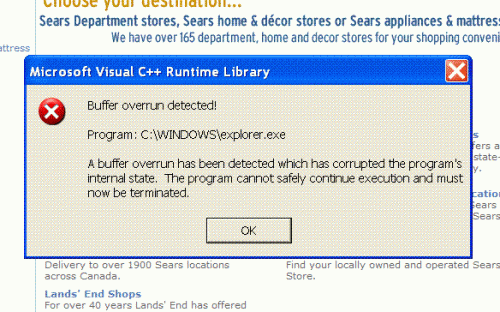












 Sign In
Sign In Create Account
Create Account

