I have a problem with with windows XP. I thought that it was auto -updating but that hasn't occured in a long time, niether will it update when I go to microsoft updates, I can download them one at a time manually but on running them I get an error a file is missing. Can anyone help me?
Alex




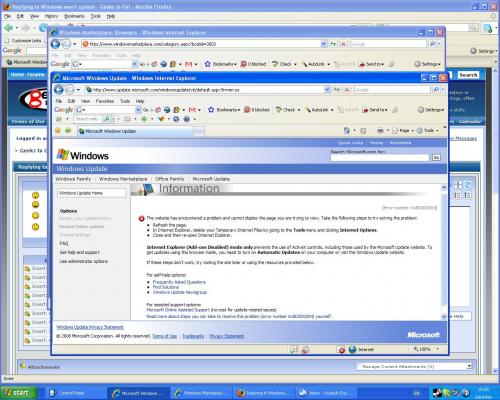











 Sign In
Sign In Create Account
Create Account

