I don't use hibernation but I suppose I should keep it just incase anyways.
I have 512RAM, and the Virtual Memory was default set when I got the computer but it is set to 672-1344MB for the C:/ drive. Should I lower it? I deleted the _rzi_ files, and everything seems fine. I also deleted crash.txt and some other large files.. i now have 2.50GB's of free space.
I have a CDRW/DVD-ROM as well. I will download the hijackthis program to post a log, and will edit this post when I have it. Thanks so far for your help. You have been most helpful.
EDITTED FOR LOGFILE // // // // //
Logfile of HijackThis v1.99.1
Scan saved at 10:30:28 PM, on 4/22/2005
Platform: Windows XP (WinNT 5.01.2600)
MSIE: Internet Explorer v6.00 (6.00.2600.0000)
Running processes:
C:\WINDOWS\System32\smss.exe
C:\WINDOWS\system32\winlogon.exe
C:\WINDOWS\system32\services.exe
C:\WINDOWS\system32\lsass.exe
C:\WINDOWS\system32\svchost.exe
C:\WINDOWS\System32\svchost.exe
C:\WINDOWS\system32\spoolsv.exe
C:\WINDOWS\System32\Ati2evxx.exe
c:\PROGRA~1\mcafee.com\vso\mcvsrte.exe
C:\Program Files\Linksys\Wireless-G Notebook Adapter with SpeedBooster\NICServ.exe
C:\WINDOWS\Explorer.EXE
C:\Program Files\Apoint\Apoint.exe
C:\WINDOWS\System32\carpserv.exe
C:\PROGRA~1\mcafee.com\vso\mcvsshld.exe
c:\progra~1\mcafee.com\vso\mcvsescn.exe
C:\PROGRA~1\mcafee.com\agent\mcagent.exe
C:\Program Files\Apoint\Apntex.exe
C:\Program Files\QuickTime\qttask.exe
C:\Program Files\Google\Gmail Notifier\gnotify.exe
C:\WINDOWS\System32\ctfmon.exe
C:\Program Files\Linksys\Wireless-G Notebook Adapter with SpeedBooster\OdHost.exe
C:\Program Files\Linksys\Wireless-G Notebook Adapter with SpeedBooster\WPC54Cfg.exe
C:\WINDOWS\System32\wuauclt.exe
C:\Program Files\Mozilla Firefox\firefox.exe
c:\PROGRA~1\mcafee.com\vso\mcshield.exe
C:\WINDOWS\system32\mspaint.exe
C:\WINDOWS\System32\svchost.exe
c:\progra~1\mcafee.com\vso\mcvsftsn.exe
C:\Program Files\Messenger\msmsgs.exe
C:\PROGRA~1\AIM\aim.exe
C:\WINDOWS\System32\wuauclt.exe
C:\DOCUMENTS AND SETTINGS\CARMINE RJNL\DESKTOP\HijackThis.exe
O3 - Toolbar: &Radio - {8E718888-423F-11D2-876E-00A0C9082467} - C:\WINDOWS\System32\msdxm.ocx
O3 - Toolbar: McAfee VirusScan - {BA52B914-B692-46c4-B683-905236F6F655} - c:\progra~1\mcafee.com\vso\mcvsshl.dll
O4 - HKLM\..\Run: [IMJPMIG8.1] C:\WINDOWS\IME\imjp8_1\IMJPMIG.EXE /Spoil /RemAdvDef /Migration32
O4 - HKLM\..\Run: [PHIME2002ASync] C:\WINDOWS\System32\IME\TINTLGNT\TINTSETP.EXE /SYNC
O4 - HKLM\..\Run: [PHIME2002A] C:\WINDOWS\System32\IME\TINTLGNT\TINTSETP.EXE /IMEName
O4 - HKLM\..\Run: [Apoint] C:\Program Files\Apoint\Apoint.exe
O4 - HKLM\..\Run: [ATIModeChange] Ati2mdxx.exe
O4 - HKLM\..\Run: [CARPService] carpserv.exe
O4 - HKLM\..\Run: [Mouse Suite 98 Daemon] ICO.EXE
O4 - HKLM\..\Run: [VSOCheckTask] "c:\PROGRA~1\mcafee.com\vso\mcmnhdlr.exe" /checktask
O4 - HKLM\..\Run: [VirusScan Online] "c:\PROGRA~1\mcafee.com\vso\mcvsshld.exe"
O4 - HKLM\..\Run: [MCAgentExe] c:\PROGRA~1\mcafee.com\agent\mcagent.exe
O4 - HKLM\..\Run: [MCUpdateExe] C:\PROGRA~1\McAfee.com\Agent\mcupdate.exe
O4 - HKLM\..\Run: [QuickTime Task] "C:\Program Files\QuickTime\qttask.exe" -atboottime
O4 - HKLM\..\Run: [{0228e555-4f9c-4e35-a3ec-b109a192b4c2}] C:\Program Files\Google\Gmail Notifier\gnotify.exe
O4 - HKLM\..\Run: [DeadAIM] rundll32.exe "C:\PROGRA~1\AIM\\DeadAIM.ocm",ExportedCheckODLs
O4 - HKCU\..\Run: [ctfmon.exe] C:\WINDOWS\System32\ctfmon.exe
O4 - HKCU\..\Run: [AIM] C:\PROGRA~1\AIM\aim.exe -cnetwait.odl
O9 - Extra button: AIM - {AC9E2541-2814-11d5-BC6D-00B0D0A1DE45} - C:\PROGRA~1\AIM\aim.exe
O9 - Extra button: Related - {c95fe080-8f5d-11d2-a20b-00aa003c157a} - C:\WINDOWS\web\related.htm
O9 - Extra 'Tools' menuitem: Show &Related Links - {c95fe080-8f5d-11d2-a20b-00aa003c157a} - C:\WINDOWS\web\related.htm
O16 - DPF: {4ED9DDF0-7479-4BBE-9335-5A1EDB1D8A21} (McAfee.com Operating System Class) -
http://download.mcaf...90/mcinsctl.cabO16 - DPF: {6414512B-B978-451D-A0D8-FCFDF33E833C} (WUWebControl Class) -
http://v5.windowsupd...b?1114195679246O16 - DPF: {BCC0FF27-31D9-4614-A68E-C18E1ADA4389} (DwnldGroupMgr Class) -
http://download.mcaf...,23/mcgdmgr.cabO23 - Service: Ati HotKey Poller - Unknown owner - C:\WINDOWS\System32\Ati2evxx.exe
O23 - Service: McAfee.com McShield (McShield) - Unknown owner - c:\PROGRA~1\mcafee.com\vso\mcshield.exe
O23 - Service: McAfee SecurityCenter Update Manager (mcupdmgr.exe) - McAfee, Inc - C:\PROGRA~1\McAfee.com\Agent\mcupdmgr.exe
O23 - Service: McAfee.com VirusScan Online Realtime Engine (MCVSRte) - McAfee, Inc - c:\PROGRA~1\mcafee.com\vso\mcvsrte.exe
O23 - Service: NICSer_WPC54GS - Unknown owner - C:\Program Files\Linksys\Wireless-G Notebook Adapter with SpeedBooster\NICServ.exe
Edited by Carmine RJNL, 22 April 2005 - 08:32 PM.




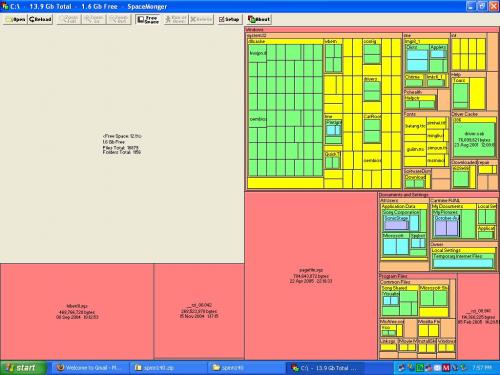











 Sign In
Sign In Create Account
Create Account

