Volume in drive D is STUDENT
Volume Serial Number is 680D-9210
Directory of D:\
02/16/2008 01:23 PM <DIR> FOUND.004
02/16/2008 02:06 PM <DIR> FOUND.005
02/17/2008 06:35 PM <DIR> FOUND.008
02/16/2008 03:01 PM <DIR> FOUND.006
02/18/2008 02:58 AM <DIR> FOUND.012
02/17/2008 06:12 PM <DIR> FOUND.007
02/17/2008 10:40 PM <DIR> FOUND.009
02/17/2008 10:53 PM <DIR> FOUND.010
02/17/2008 11:05 PM <DIR> FOUND.011
02/18/2008 03:06 PM <DIR> FOUND.013
02/05/2008 07:47 PM <DIR> FOUND.000
02/16/2008 12:09 PM <DIR> FOUND.001
02/16/2008 12:20 PM <DIR> FOUND.002
02/16/2008 12:32 PM <DIR> FOUND.003
0 File(s) 0 bytes
14 Dir(s) 1,364,832,256 bytes free
Volume in drive D is STUDENT
Volume Serial Number is 680D-9210
Directory of D:\Qoobox
02/18/2008 11:24 AM <DIR> .
02/18/2008 11:24 AM <DIR> ..
02/18/2008 11:24 AM <DIR> Quarantine
02/18/2008 11:24 AM <DIR> BackEnv
02/18/2008 11:28 AM 0 snapshot@2008-02-18_11.28.00.63.dat
02/18/2008 11:28 AM 0 snapshot@2008-02-18_11.28.00.63_B.dat
02/18/2008 11:29 AM 8,153 ComboFix2.txt
02/18/2008 02:48 PM 727
[email protected]
02/18/2008 03:02 PM 1,138 ComboFix-quarantined-files.txt
5 File(s) 10,018 bytes
Directory of D:\Qoobox\Quarantine
02/18/2008 11:24 AM <DIR> .
02/18/2008 11:24 AM <DIR> ..
02/18/2008 11:24 AM <DIR> D
02/18/2008 11:27 AM <DIR> Registry_backups
02/18/2008 02:52 PM <DIR> G
0 File(s) 0 bytes
Directory of D:\Qoobox\Quarantine\D
02/18/2008 11:24 AM <DIR> .
02/18/2008 11:24 AM <DIR> ..
02/18/2008 11:24 AM <DIR> ComboFix
02/18/2008 02:52 PM <DIR> Autoruns
02/18/2008 12:51 AM 545,241 Autoruns.zip.vir
02/18/2008 02:52 PM <DIR> Documents and Settings
02/18/2008 02:52 PM <DIR> WINDOWS
1 File(s) 545,241 bytes
Directory of D:\Qoobox\Quarantine\D\ComboFix
02/18/2008 11:24 AM <DIR> .
02/18/2008 11:24 AM <DIR> ..
0 File(s) 0 bytes
Directory of D:\Qoobox\Quarantine\D\Autoruns
02/18/2008 02:52 PM <DIR> .
02/18/2008 02:52 PM <DIR> ..
12/14/2007 10:07 AM 48,130 autoruns.chm.vir
02/07/2008 09:30 AM 603,176 autoruns.exe.vir
02/07/2008 09:30 AM 513,064 autorunsc.exe.vir
07/28/2006 08:32 AM 7,005 Eula.txt.vir
4 File(s) 1,171,375 bytes
Directory of D:\Qoobox\Quarantine\D\Documents and Settings
02/18/2008 02:52 PM <DIR> .
02/18/2008 02:52 PM <DIR> ..
02/18/2008 02:52 PM <DIR> All Users
02/18/2008 02:52 PM <DIR> Lauren
0 File(s) 0 bytes
Directory of D:\Qoobox\Quarantine\D\Documents and Settings\All Users
02/18/2008 02:52 PM <DIR> .
02/18/2008 02:52 PM <DIR> ..
02/18/2008 02:52 PM <DIR> Start Menu
0 File(s) 0 bytes
Directory of D:\Qoobox\Quarantine\D\Documents and Settings\All Users\Start Menu
02/18/2008 02:52 PM <DIR> .
02/18/2008 02:52 PM <DIR> ..
02/18/2008 02:52 PM <DIR> Programs
0 File(s) 0 bytes
Directory of D:\Qoobox\Quarantine\D\Documents and Settings\All Users\Start Menu\Programs
02/18/2008 02:52 PM <DIR> .
02/18/2008 02:52 PM <DIR> ..
02/18/2008 02:52 PM <DIR> Startup
0 File(s) 0 bytes
Directory of D:\Qoobox\Quarantine\D\Documents and Settings\All Users\Start Menu\Programs\Startup
02/18/2008 02:52 PM <DIR> .
02/18/2008 02:52 PM <DIR> ..
02/16/2008 12:00 PM 49,152 oodm.exe.vir
1 File(s) 49,152 bytes
Directory of D:\Qoobox\Quarantine\D\Documents and Settings\Lauren
02/18/2008 02:52 PM <DIR> .
02/18/2008 02:52 PM <DIR> ..
02/18/2008 02:52 PM <DIR> Start Menu
0 File(s) 0 bytes
Directory of D:\Qoobox\Quarantine\D\Documents and Settings\Lauren\Start Menu
02/18/2008 02:52 PM <DIR> .
02/18/2008 02:52 PM <DIR> ..
02/18/2008 02:52 PM <DIR> Programs
0 File(s) 0 bytes
Directory of D:\Qoobox\Quarantine\D\Documents and Settings\Lauren\Start Menu\Programs
02/18/2008 02:52 PM <DIR> .
02/18/2008 02:52 PM <DIR> ..
02/18/2008 02:52 PM <DIR> Startup
0 File(s) 0 bytes
Directory of D:\Qoobox\Quarantine\D\Documents and Settings\Lauren\Start Menu\Programs\Startup
02/18/2008 02:52 PM <DIR> .
02/18/2008 02:52 PM <DIR> ..
10/11/2006 03:59 PM 439,294 lsas.exe.vir
1 File(s) 439,294 bytes
Directory of D:\Qoobox\Quarantine\D\WINDOWS
02/18/2008 02:52 PM <DIR> .
02/18/2008 02:52 PM <DIR> ..
02/18/2008 02:52 PM <DIR> pss
02/18/2008 02:52 PM <DIR> system32
0 File(s) 0 bytes
Directory of D:\Qoobox\Quarantine\D\WINDOWS\pss
02/18/2008 02:52 PM <DIR> .
02/18/2008 02:52 PM <DIR> ..
10/11/2006 03:59 PM 439,294 lsas.exeStartup.vir
1 File(s) 439,294 bytes
Directory of D:\Qoobox\Quarantine\D\WINDOWS\system32
02/18/2008 02:52 PM <DIR> .
02/18/2008 02:52 PM <DIR> ..
09/21/2005 06:08 PM 290,816 Atwtusb.exe.vir
02/18/2008 02:52 PM <DIR> dllcache
1 File(s) 290,816 bytes
Directory of D:\Qoobox\Quarantine\D\WINDOWS\system32\dllcache
02/18/2008 02:52 PM <DIR> .
02/18/2008 02:52 PM <DIR> ..
02/18/2008 02:40 PM 30,720 figaro.sys.vir
1 File(s) 30,720 bytes
Directory of D:\Qoobox\Quarantine\Registry_backups
02/18/2008 11:27 AM <DIR> .
02/18/2008 11:27 AM <DIR> ..
0 File(s) 0 bytes
Directory of D:\Qoobox\Quarantine\G
02/18/2008 02:52 PM <DIR> .
02/18/2008 02:52 PM <DIR> ..
04/09/2007 11:02 PM 282,624 qttask.exe.vir
1 File(s) 282,624 bytes
Directory of D:\Qoobox\BackEnv
02/18/2008 11:24 AM <DIR> .
02/18/2008 11:24 AM <DIR> ..
02/18/2008 11:24 AM 236 profiles.folder.dat
02/18/2008 11:24 AM 168 appdata.folder.dat
02/18/2008 11:24 AM 95 templates.folder.dat
02/18/2008 11:24 AM 98 personal.folder.dat
02/18/2008 11:24 AM 110 localsettings.folder.dat
02/18/2008 11:24 AM 218 localappdata.folder.dat
02/18/2008 11:24 AM 161 programs.folder.dat
02/18/2008 11:24 AM 124 cache.folder.dat
02/18/2008 11:24 AM 113 startup.folder.dat
02/18/2008 11:24 AM 132 startmenu.folder.dat
02/18/2008 11:24 AM 91 desktop.folder.dat
02/18/2008 11:24 AM 95 favorites.folder.dat
02/18/2008 11:24 AM 122 mypictures.folder.dat
02/18/2008 11:24 AM 4,157 setpath.dat
02/18/2008 11:24 AM 9,749 setpath.bat
15 File(s) 15,669 bytes
Total Files Listed:
31 File(s) 3,274,203 bytes
62 Dir(s) 1,364,701,184 bytes free

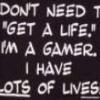
 This topic is locked
This topic is locked
















 Sign In
Sign In Create Account
Create Account

