What's the make and model number of your drive and which cable connector is it using (middle or end)?
new cd drive help
Started by
monkeyman41
, Feb 18 2008 09:56 AM
#31

 Posted 19 February 2008 - 10:59 PM
Posted 19 February 2008 - 10:59 PM

What's the make and model number of your drive and which cable connector is it using (middle or end)?
#32

 Posted 20 February 2008 - 07:40 PM
Posted 20 February 2008 - 07:40 PM

middle
202306012260
202306012260
#33

 Posted 20 February 2008 - 08:31 PM
Posted 20 February 2008 - 08:31 PM

The jumper on your dive will likely need to be set for slave, but the number you provided is little help. Who makes the drive? Did you buy it online so you could provide me a link to it?
On most optical drives, the slave position would be to have the jumper block in the center position as in the diagram below.
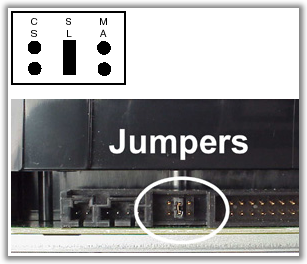
On most optical drives, the slave position would be to have the jumper block in the center position as in the diagram below.
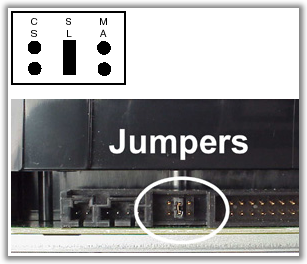
#34

 Posted 21 February 2008 - 08:57 PM
Posted 21 February 2008 - 08:57 PM

ya mine looks like that
i dont know the model its from like 2003
i dont know the model its from like 2003
Similar Topics
0 user(s) are reading this topic
0 members, 0 guests, 0 anonymous users
As Featured On:














 Sign In
Sign In Create Account
Create Account

