I'm hoping someone can help me out with something that sent me for a flip.
When I purchased my laptop Toshiba did not provide any back-up/recovery disks with the unit as it was ALL preloaded with XP.
I went ahead to load a NEW program "Roxio Creator 10" and it did take. So I removed and reloaded.
When the program came back to "shut down", I did but during the reboot it couldn't find my start up info and sent me a message then to my BIO. The message, "NTLDR is missing". I checked my the bio and the unit is booting by hard drive which it should. I found a boot up program (non OEM) that runs from the old floppy disks and put that into my USB port now it boots up. However, this did not correct the problem. Then I went into my system properties, start-up and recovery and noted that the default operating system was blank! So I opened the edit start-up options manually to boot note pad and saved.
[boot loader]
timeout=30
default=multi(0)disk(0)rdisk(0)partition(1)\WINDOWS
[operating systems]
multi(0)disk(0)rdisk(0)partition(1)\WINDOWS="Microsoft Windows XP Home Edition" /noexecute=optin /fastdetect
This did not do a thing but it did place the default operating system in the "blank" window.
However, the boot.ini is not the problem......still with me?
Ntldr is missing and n.detect must be the problem....this is where the problem gets the best of me as I do not know what to do. Without the recovery disk and R - repair, I haven't got a clue what to do.
Any ideas?
Thanks,
Mike

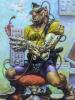















 Sign In
Sign In Create Account
Create Account

