Very strange indeed. I've heard of this a few times before so you are not alone.
Usually there is a Fn key you can press during boot to bring up the Boot Selection Menu (F10, F11 or F12). From there you can choose what you want to boot, HD, CD, Removable (USB) media or Network. Try that.
Also, found this on the Toshiba site: Toshiba HDD Recoverey Utility
Using the Toshiba HDD Recovery Utility from the recovery partition
In the event of a hard disk drive failure, you may be able to restore the drive to the factory default state using the on-disk Toshiba HDD Recovery Utility (in the special partition on the hard disk drive).
You can elect to restore the entire hard disk drive to the factory default state, or to restore only the C: drive -- without affecting other partitions (for example, a D: drive) -- or to change the size allocated to your C: drive, and then restore it.
To recover your hard disk drive from a system failure using the utilities stored on your computer’s HDD, follow these steps:
1. If the computer is running, shut it down -- by clicking Start, then Shut Down, then Shut Down again.
2. Press and hold the 0 (zero) key on your keyboard and then depress the computer's power switch. When the computer turns on, the Toshiba HDD Recovery Utility screen will appear, presenting three options:
Rich,
After looking at this I would like to say I do not have it. Also it is not a download for the Toshiba site.
Thanks anyway.
Well the praying didn't seem help. My order was at the front door when I came home - Toshiba Recovery and Applications/Drivers DVD for Satellite M40/M45 Series is in and there is no way I can run the CD or the USB floppy drive.
It defaults to dark drive each time I save (F10) from the Phoenix BIOS setup Utility.
I'm dead in the water.....
Any other ideas?
Thanks,
Mike

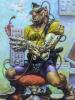














 Sign In
Sign In Create Account
Create Account

