Deckard's System Scanner v20071014.68
Run by will on 2008-02-19 17:48:09
Computer is in Normal Mode.
--------------------------------------------------------------------------------
-- Last 5 Restore Point(s) --
6: 2008-02-18 17:14:15 UTC - RP157 - Installed Nero 7 Essentials. Available with Windows Installer version 1.2 and later.
5: 2008-02-18 16:07:11 UTC - RP156 - Removed Nero 8. Available with Windows Installer version 1.2 and later.
4: 2008-02-18 08:29:28 UTC - RP155 - Microsoft OneCare Protection Checkpoint
3: 2008-02-17 18:00:43 UTC - RP153 - Installed Carmageddon 2 Online (BETA)
2: 2008-02-17 17:47:35 UTC - RP152 - Installed Carmageddon 2 Online (BETA)
-- First Restore Point --
1: 2008-02-17 17:37:45 UTC - RP151 - Microsoft OneCare Protection Checkpoint
Backed up registry hives.
Performed disk cleanup.
Total Physical Memory: 1023 MiB (1024 MiB recommended).-- HijackThis Clone ------------------------------------------------------------
Emulating logfile of Trend Micro HijackThis v2.0.2
Scan saved at 2008-02-19 17:50:40
Platform: Windows Vista (6.00.6000)
MSIE: Internet Explorer (7.00.6000.16386)
Boot mode: Normal
Running processes:
C:\Windows\System32\taskeng.exe
C:\Program Files\Microsoft Windows OneCare Live\winssnotify.exe
C:\Windows\System32\dwm.exe
C:\Windows\explorer.exe
C:\Windows\RtHDVCpl.exe
C:\Program Files\Java\jre1.6.0_03\bin\jusched.exe
C:\Program Files\Portrait Displays\HP My Display\dthtml.exe
C:\Program Files\Seagate\Basics\Basics Status\MaxMenuMgrBasics.exe
C:\Program Files\MSN Messenger\msnmsgr.exe
C:\Program Files\Windows Media Player\wmpnscfg.exe
C:\Program Files\Common Files\Portrait Displays\Shared\HookManager.exe
C:\Program Files\Internet Explorer\ieuser.exe
C:\Users\will\AppData\Local\Microsoft\Windows\Temporary Internet Files\Content.IE5\DOUETEG2\dss[1].exe
C:\Windows\System32\SearchFilterHost.exe
R1 - HKCU\Software\Microsoft\Internet Explorer\Main,Search Page =
http://go.microsoft....k/?LinkId=54896R0 - HKCU\Software\Microsoft\Internet Explorer\Main,Start Page =
http://www.google.co.uk/R0 - HKCU\Software\Microsoft\Internet Explorer\Toolbar,LinksFolderName =
R1 - HKLM\Software\Microsoft\Internet Explorer\Main,Default_Page_URL =
http://go.microsoft....k/?LinkId=69157R1 - HKLM\Software\Microsoft\Internet Explorer\Main,Default_Search_URL =
http://go.microsoft....k/?LinkId=54896R1 - HKLM\Software\Microsoft\Internet Explorer\Main,Search Page =
http://go.microsoft....k/?LinkId=54896R0 - HKLM\Software\Microsoft\Internet Explorer\Main,Start Page =
http://go.microsoft....k/?LinkId=69157O2 - BHO: Spybot-S&D IE Protection - {53707962-6F74-2D53-2644-206D7942484F} - C:\Program Files\Spybot - Search & Destroy\SDHelper.dll
O2 - BHO: SSVHelper Class - {761497BB-D6F0-462C-B6EB-D4DAF1D92D43} - C:\Program Files\Java\jre1.6.0_03\bin\ssv.dll
O2 - BHO: (no name) - {7E853D72-626A-48EC-A868-BA8D5E23E045} - (no file)
O2 - BHO: Windows Live Sign-in Helper - {9030D464-4C02-4ABF-8ECC-5164760863C6} - C:\Program Files\Common Files\microsoft shared\Windows Live\WindowsLiveLogin.dll
O4 - HKLM\..\Run: [Windows Defender] "C:\Program Files\Windows Defender\MSASCui.exe" -hide
O4 - HKLM\..\Run: [RtHDVCpl] RtHDVCpl.exe
O4 - HKLM\..\Run: [OneCareUI] "C:\Program Files\Microsoft Windows OneCare Live\winssnotify.exe"
O4 - HKLM\..\Run: [SunJavaUpdateSched] "C:\Program Files\Java\jre1.6.0_03\bin\jusched.exe"
O4 - HKLM\..\Run: [DT HPW] "C:\Program Files\Portrait Displays\HP My Display\DTHtml.exe" -startup_folder
O4 - HKLM\..\Run: [NBKeyScan] "C:\Program Files\Nero\Nero8\Nero BackItUp\NBKeyScan.exe"
O4 - HKLM\..\Run: [basicsmssmenu] "C:\Program Files\Seagate\Basics\Basics Status\MaxMenuMgrBasics.exe"
O4 - HKLM\..\Run: [NeroFilterCheck] C:\Program Files\Common Files\Ahead\Lib\NeroCheck.exe
O4 - HKCU\..\Run: [MsnMsgr] "C:\Program Files\MSN Messenger\MsnMsgr.Exe" /background
O4 - HKCU\..\Run: [WMPNSCFG] C:\Program Files\Windows Media Player\WMPNSCFG.exe
O4 - HKCU\..\Run: [igndlm.exe] C:\Program Files\Download Manager\DLM.exe /windowsstart /startifwork
O4 - HKUS\S-1-5-19\..\Run: [Sidebar] %ProgramFiles%\Windows Sidebar\Sidebar.exe /detectMem (User 'LOCAL SERVICE')
O4 - HKUS\S-1-5-19\..\Run: [WindowsWelcomeCenter] rundll32.exe oobefldr.dll,ShowWelcomeCenter (User 'LOCAL SERVICE')
O4 - HKUS\S-1-5-20\..\Run: [Sidebar] %ProgramFiles%\Windows Sidebar\Sidebar.exe /detectMem (User 'NETWORK SERVICE')
O4 - HKUS\S-1-5-20\..\Run: [WindowsWelcomeCenter] rundll32.exe oobefldr.dll,ShowWelcomeCenter (User 'NETWORK SERVICE')
O9 - Extra button: (no name) - {08B0E5C0-4FCB-11CF-AAA5-00401C608501} - C:\Program Files\Java\jre1.6.0_03\bin\ssv.dll
O9 - Extra 'Tools' menuitem: Sun Java Console - {08B0E5C0-4FCB-11CF-AAA5-00401C608501} - C:\Program Files\Java\jre1.6.0_03\bin\ssv.dll
O9 - Extra button: (no name) - {DFB852A3-47F8-48C4-A200-58CAB36FD2A2} - C:\Program Files\Spybot - Search & Destroy\SDHelper.dll
O9 - Extra 'Tools' menuitem: Spybot - Search & Destroy Configuration - {DFB852A3-47F8-48C4-A200-58CAB36FD2A2} - C:\Program Files\Spybot - Search & Destroy\SDHelper.dll
O16 - DPF: {39B0684F-D7BF-4743-B050-FDC3F48F7E3B} (CDownloadCtrl Object) -
http://www.fileplane...C_2.3.6.108.cabO16 - DPF: {67A5F8DC-1A4B-4D66-9F24-A704AD929EEE} (System Requirements Lab Class) -
http://www.systemreq.../sysreqlab2.cabO16 - DPF: {8AD9C840-044E-11D1-B3E9-00805F499D93} (Java Plug-in 1.6.0_03) -
http://javadl-esd.su...ows-i586-jc.cabO16 - DPF: {8FFBE65D-2C9C-4669-84BD-5829DC0B603C} () -
http://fpdownload.ma...t/ultrashim.cabO18 - Protocol: livecall - {828030A1-22C1-4009-854F-8E305202313F} - C:\Program Files\MSN Messenger\msgrapp.8.1.0178.00.dll
O18 - Protocol: ms-itss - {0A9007C0-4076-11D3-8789-0000F8105754} - C:\Program Files\Common Files\microsoft shared\Information Retrieval\msitss.dll
O18 - Protocol: msnim - {828030A1-22C1-4009-854F-8E305202313F} - C:\Program Files\MSN Messenger\msgrapp.8.1.0178.00.dll
O23 - Service: Ati External Event Utility - ATI Technologies Inc. - C:\Windows\System32\Ati2evxx.exe
O23 - Service: Basics Service - Seagate Technology LLC - C:\Program Files\Seagate\Basics\Service\SyncServicesBasics.exe
O23 - Service: Portrait Displays Display Tune Service (DTSRVC) - Unknown owner - C:\Program Files\Common Files\Portrait Displays\Shared\DTSRVC.exe
O23 - Service: LightScribeService Direct Disc Labeling Service (LightScribeService) - Hewlett-Packard Company - C:\Program Files\Common Files\LightScribe\LSSrvc.exe
O23 - Service: NBService - Unknown owner - C:\Program Files\Nero\Nero 7\Nero
O23 - Service: SBSD Security Center Service (SBSDWSCService) - Safer Networking Ltd. - C:\Program Files\Spybot - Search & Destroy\SDWinSec.exe
O23 - Service: StarWind AE Service (StarWindServiceAE) - Rocket Division Software - C:\Program Files\Alcohol Soft\Alcohol 120\StarWind\StarWindServiceAE.exe
O23 - Service: XAudioService - Conexant Systems, Inc. - C:\Windows\System32\drivers\XAudio.exe
--
End of file - 6198 bytes
-- File Associations -----------------------------------------------------------
All associations okay.
-- Drivers: 0-Boot, 1-System, 2-Auto, 3-Demand, 4-Disabled ---------------------
All drivers whitelisted.
-- Services: 0-Boot, 1-System, 2-Auto, 3-Demand, 4-Disabled --------------------
R2 DTSRVC (Portrait Displays Display Tune Service) - c:\program files\common files\portrait displays\shared\dtsrvc.exe
R2 StarWindServiceAE (StarWind AE Service) - c:\program files\alcohol soft\alcohol 120\starwind\starwindserviceae.exe <Not Verified; Rocket Division Software; StarWind Alcohol Edition>
S3 NBService - c:\program files\nero\nero 7\nero backitup\nbservice.exe
-- Device Manager: Disabled ----------------------------------------------------
No disabled devices found.
-- Files created between 2008-01-19 and 2008-02-19 -----------------------------
2008-02-18 16:02:30 299008 --a------ C:\Windows\uninst.exe <Not Verified; InstallShield Corporation, Inc.; InstallShield unInstaller>
2008-02-17 14:37:01 0 d-------- C:\Program Files\SCi
2008-02-16 19:24:07 0 d-------- C:\Program Files\GlideWrapper
2008-02-15 23:21:53 0 d-------- C:\games
2008-02-15 22:56:20 0 d-------- C:\dosbox
2008-02-15 20:59:45 0 d-------- C:\Program Files\Populous Reincarnated
2008-02-15 20:05:46 0 d-------- C:\Program Files\Download Manager
2008-02-14 22:25:07 132096 --a------ C:\Windows\system32\eaexec.exe <Not Verified; Electronic Arts; EAEXEC Application>
2008-02-14 22:25:06 24576 --a------ C:\Windows\system32\ealtest.exe
2008-02-14 22:25:04 0 d-------- C:\Program Files\Bullfrog
2008-02-09 19:48:05 0 d-------- C:\Program Files\CAPCOM
2008-02-09 19:47:33 180224 -----n--- C:\Windows\Res2_uninst.exe
2008-02-09 14:45:26 0 d-------- C:\Users\All Users\Seagate
2008-02-09 14:45:26 0 d-------- C:\Program Files\Seagate
2008-02-09 14:43:49 0 d-------- C:\Windows\Downloaded Installations
2008-02-09 11:40:46 0 d-------- C:\Program Files\Silent Hill
2008-02-09 11:02:36 720896 --a------ C:\Windows\iun6002ev.exe <Not Verified; Indigo Rose Corporation; Setup Factory 6.0 Runtime Module>
2008-02-08 23:16:11 0 d-------- C:\Users\All Users\GoldWaveCDDB
2008-02-06 18:23:00 0 d-------- C:\Program Files\Konami
2008-02-06 18:21:06 0 d-------- C:\Program Files\directx
2008-02-05 18:16:29 0 d-------- C:\Program Files\Interplay
2008-02-04 22:29:03 0 d-------- C:\Program Files\Legacy of Kain - Defiance
2008-01-31 22:11:32 0 d-------- C:\Program Files\PeerGuardian2
2008-01-21 23:59:53 0 d-------- C:\WARCRAFT
-- Find3M Report ---------------------------------------------------------------
2008-02-19 17:31:47 0 d-------- C:\Program Files\Microsoft Windows OneCare Live
2008-02-18 23:58:57 836 --a------ C:\Windows\bthservsdp.dat
2008-02-18 17:18:40 0 d-------- C:\Program Files\Common Files\Ahead
2008-02-18 16:21:04 3446 --a------ C:\Users\will\AppData\Roaming\glide_wrapper.zbag.ini
2008-02-18 16:19:04 0 d-------- C:\Program Files\Common Files\Nero
2008-02-18 10:11:01 0 d-------- C:\Users\will\AppData\Roaming\LimeWire
2008-02-17 15:05:54 0 d--h----- C:\Program Files\InstallShield Installation Information
2008-02-16 22:30:16 0 d-------- C:\Users\will\AppData\Roaming\IGN_DLM
2008-02-10 14:07:33 0 d-------- C:\Program Files\KAIN
2008-02-08 23:16:11 0 d-------- C:\Users\will\AppData\Roaming\GoldWaveCDDB
2008-02-07 17:50:16 0 d-------- C:\Program Files\Eidos Interactive
2008-02-06 18:06:14 0 d-------- C:\Program Files\Common Files\InstallShield
2008-01-21 23:34:53 0 d-------- C:\Program Files\Warcraft III
2008-01-18 18:52:24 0 d-------- C:\Program Files\Common Files\LightScribe
2008-01-17 20:26:12 43520 --a------ C:\Windows\system32\CmdLineExt03.dll
2008-01-17 20:11:52 0 d-------- C:\Program Files\THQ
2008-01-17 16:38:56 23152 --a------ C:\Windows\War3Unin.dat
2008-01-17 15:58:39 2829 --a------ C:\Windows\War3Unin.pif
2008-01-17 15:58:39 126976 --a------ C:\Windows\War3Unin.exe <Not Verified; Blizzard Entertainment; Warcraft III Uninstaller>
2008-01-12 10:52:06 0 d-------- C:\Program Files\K-Lite Codec Pack
2008-01-12 10:52:01 0 d-------- C:\Users\will\AppData\Roaming\Real
2008-01-09 20:28:31 0 d-------- C:\Program Files\LimeWire
2008-01-09 18:22:26 0 d-------- C:\Program Files\Windows Mail
2008-01-09 18:18:06 0 d-------- C:\Program Files\Windows Sidebar
2008-01-07 22:37:32 0 d-------- C:\Users\will\AppData\Roaming\ScummVM
2008-01-06 22:51:49 0 d-------- C:\Users\will\AppData\Roaming\Media Player Classic
2008-01-05 15:08:44 0 d-------- C:\Program Files\Alcohol Soft
2008-01-02 19:15:14 0 d-------- C:\Users\will\AppData\Roaming\Nero
2008-01-02 19:09:14 0 d-------- C:\Program Files\Nero
2008-01-02 19:09:14 0 d-------- C:\Program Files\Common Files
2008-01-01 19:39:18 0 d-------- C:\Users\will\AppData\Roaming\Ahead
2007-12-31 14:07:56 0 d-------- C:\Program Files\DivX_311alpha
2007-12-31 12:34:09 0 d-------- C:\Users\will\AppData\Roaming\FrostWire
2007-12-29 23:39:30 0 d-------- C:\Program Files\Starcraft
2007-12-27 16:24:43 0 d-------- C:\Users\will\AppData\Roaming\WinRAR
2007-12-26 22:55:21 0 d-------- C:\Users\will\AppData\Roaming\Adobe
2007-12-22 22:18:30 0 d-------- C:\Users\will\AppData\Roaming\Command & Conquer 3 Tiberium Wars Demo
2007-12-22 22:08:00 0 d-------- C:\Program Files\Electronic Arts
2007-12-16 19:43:11 29696 --a------ C:\Windows\mickey32.dll <Not Verified; MacSourcery; Mickey DLL>
2007-12-16 19:43:10 0 -rahs---- C:\MSDOS.SYS
2007-12-16 19:43:10 0 -rahs---- C:\IO.SYS
2007-12-11 18:43:08 0 --a------ C:\Windows\ativpsrm.bin
2007-12-10 19:58:55 222 --a------ C:\Users\will\AppData\Roaming\wklnhst.dat
2007-12-05 19:36:47 24206 --a------ C:\Users\will\AppData\Roaming\UserTile.png
-- Registry Dump ---------------------------------------------------------------
*Note* empty entries & legit default entries are not shown
[HKEY_LOCAL_MACHINE\SOFTWARE\Microsoft\Windows\CurrentVersion\Run]
"Windows Defender"="C:\Program Files\Windows Defender\MSASCui.exe" [20/10/2007 16:56]
"RtHDVCpl"="RtHDVCpl.exe" [29/12/2006 10:11 C:\Windows\RtHDVCpl.exe]
"OneCareUI"="C:\Program Files\Microsoft Windows OneCare Live\winssnotify.exe" [22/01/2008 19:43]
"SunJavaUpdateSched"="C:\Program Files\Java\jre1.6.0_03\bin\jusched.exe" [25/09/2007 01:11]
"DT HPW"="C:\Program Files\Portrait Displays\HP My Display\DTHtml.exe" [29/06/2007 17:56]
"NBKeyScan"="C:\Program Files\Nero\Nero8\Nero BackItUp\NBKeyScan.exe" []
"basicsmssmenu"="C:\Program Files\Seagate\Basics\Basics Status\MaxMenuMgrBasics.exe" [09/10/2007 16:21]
"NeroFilterCheck"="C:\Program Files\Common Files\Ahead\Lib\NeroCheck.exe" [12/01/2006 15:40]
[HKEY_CURRENT_USER\SOFTWARE\Microsoft\Windows\CurrentVersion\Run]
"MsnMsgr"="C:\Program Files\MSN Messenger\MsnMsgr.exe" [19/01/2007 11:54]
"WMPNSCFG"="C:\Program Files\Windows Media Player\WMPNSCFG.exe" [02/11/2006 12:34]
"igndlm.exe"="C:\Program Files\Download Manager\DLM.exe" [05/03/2007 21:57]
[HKEY_LOCAL_MACHINE\software\microsoft\windows\currentversion\policies\system]
"ConsentPromptBehaviorAdmin"=2 (0x2)
[HKEY_LOCAL_MACHINE\SYSTEM\CurrentControlSet\Control\SafeBoot\Minimal\AppInfo]
@="Service"
[HKEY_LOCAL_MACHINE\SYSTEM\CurrentControlSet\Control\SafeBoot\Minimal\KeyIso]
@="Service"
[HKEY_LOCAL_MACHINE\SYSTEM\CurrentControlSet\Control\SafeBoot\Minimal\NTDS]
@="Service"
[HKEY_LOCAL_MACHINE\SYSTEM\CurrentControlSet\Control\SafeBoot\Minimal\OneCareMP]
@="Service"
[HKEY_LOCAL_MACHINE\SYSTEM\CurrentControlSet\Control\SafeBoot\Minimal\ProfSvc]
@="Service"
[HKEY_LOCAL_MACHINE\SYSTEM\CurrentControlSet\Control\SafeBoot\Minimal\sacsvr]
@="Service"
[HKEY_LOCAL_MACHINE\SYSTEM\CurrentControlSet\Control\SafeBoot\Minimal\SWPRV]
@="Service"
[HKEY_LOCAL_MACHINE\SYSTEM\CurrentControlSet\Control\SafeBoot\Minimal\TabletInputService]
@="Service"
[HKEY_LOCAL_MACHINE\SYSTEM\CurrentControlSet\Control\SafeBoot\Minimal\TBS]
@="Service"
[HKEY_LOCAL_MACHINE\SYSTEM\CurrentControlSet\Control\SafeBoot\Minimal\TrustedInstaller]
@="Service"
[HKEY_LOCAL_MACHINE\SYSTEM\CurrentControlSet\Control\SafeBoot\Minimal\VDS]
@="Service"
[HKEY_LOCAL_MACHINE\SYSTEM\CurrentControlSet\Control\SafeBoot\Minimal\volmgr.sys]
@="Driver"
[HKEY_LOCAL_MACHINE\SYSTEM\CurrentControlSet\Control\SafeBoot\Minimal\volmgrx.sys]
@="Driver"
[HKEY_LOCAL_MACHINE\SYSTEM\CurrentControlSet\Control\SafeBoot\Minimal\{533C5B84-EC70-11D2-9505-00C04F79DEAF}]
@="Volume shadow copy"
[HKEY_LOCAL_MACHINE\SYSTEM\CurrentControlSet\Control\SafeBoot\Minimal\{6BDD1FC1-810F-11D0-BEC7-08002BE2092F}]
@="IEEE 1394 Bus host controllers"
[HKEY_LOCAL_MACHINE\SYSTEM\CurrentControlSet\Control\SafeBoot\Minimal\{D48179BE-EC20-11D1-B6B8-00C04FA372A7}]
@="SBP2 IEEE 1394 Devices"
[HKEY_LOCAL_MACHINE\SYSTEM\CurrentControlSet\Control\SafeBoot\Minimal\{D94EE5D8-D189-4994-83D2-F68D7D41B0E6}]
@="SecurityDevices"
[HKEY_LOCAL_MACHINE\software\microsoft\windows nt\currentversion\svchost]
LocalService nsi lltdsvc SSDPSRV upnphost SCardSvr w32time EventSystem RemoteRegistry WinHttpAutoProxySvc lanmanworkstation TBS SLUINotify THREADORDER fdrespub netprofm fdphost wcncsvc QWAVE WebClient
LocalSystemNetworkRestricted hidserv UxSms WdiSystemHost Netman trkwks AudioEndpointBuilder WUDFSvc irmon sysmain IPBusEnum dot3svc PcaSvc wlansvc EMDMgmt TabletInputService WPDBusEnum
LocalServiceNoNetwork PLA DPS BFE mpssvc
bthsvcs BthServ
[HKEY_CURRENT_USER\software\microsoft\windows\currentversion\explorer\mountpoints2\{ff91d516-d6f8-11dc-993c-001a921cf68b}]
AutoRun\command- K:\Launch.exe /run
[HKEY_LOCAL_MACHINE\software\microsoft\active setup\installed components\>{22d6f312-b0f6-11d0-94ab-0080c74c7e95}]
C:\Windows\system32\unregmp2.exe /ShowWMP
[HKEY_LOCAL_MACHINE\software\microsoft\active setup\installed components\{6BF52A52-394A-11d3-B153-00C04F79FAA6}]
%SystemRoot%\system32\unregmp2.exe /FirstLogon /Shortcuts /RegBrowsers /ResetMUI
-- End of Deckard's System Scanner: finished at 2008-02-19 17:52:56 ------------
Deckard's System Scanner v20071014.68
Extra logfile - please post this as an attachment with your post.
--------------------------------------------------------------------------------
-- System Information ----------------------------------------------------------
Microsoft® Windows Vista™ Home Basic (build 6000)
Architecture: X86; Language: English
CPU 0: Intel® Pentium® D CPU 2.80GHz
Percentage of Memory in Use: 58%
Physical Memory (total/avail): 1022.56 MiB / 423.54 MiB
Pagefile Memory (total/avail): 2294.88 MiB / 1561.32 MiB
Virtual Memory (total/avail): 2047.88 MiB / 1928.54 MiB
C: is Fixed (NTFS) - 137.33 GiB total, 45.44 GiB free.
D: is CDROM (No Media)
E: is Removable (No Media)
F: is Removable (No Media)
G: is Removable (No Media)
H: is Removable (No Media)
I: is Removable (No Media)
J: is CDROM (No Media)
K: is Fixed (NTFS) - 465.76 GiB total, 429.54 GiB free.
\\.\PHYSICALDRIVE0 - ST3160815AS ATA Device - 149.05 GiB - 2 partitions
\PARTITION0 - Unknown - 11.72 GiB
\PARTITION1 (bootable) - Installable File System - 137.33 GiB - C:
\\.\PHYSICALDRIVE2 - Generic 2.0 Reader -0 USB Device
\\.\PHYSICALDRIVE3 - Generic 2.0 Reader -1 USB Device
\\.\PHYSICALDRIVE4 - Generic 2.0 Reader -2 USB Device
\\.\PHYSICALDRIVE5 - Generic 2.0 Reader -3 USB Device
\\.\PHYSICALDRIVE6 - Generic 2.0 Reader -4 USB Device
\\.\PHYSICALDRIVE1 - Seagate FreeAgentDesktop USB Device - 465.76 GiB - 1 partition
\PARTITION0 - Installable File System - 465.76 GiB - K:
-- Security Center -------------------------------------------------------------
AUOptions is scheduled to auto-install.
Windows Internal Firewall is disabled.
FW: Windows Live OneCare Firewall v1.0.0 (Microsoft Corporation)
AV: Windows Live OneCare v1.0.0 (Microsoft Corporation)
AS: Spybot - Search and Destroy v1.0.0.4 (Safer Networking Ltd.)
Disabled OutdatedAS: Windows Defender v1.1.1505.0 (Microsoft Corporation)
DisabledAS: Windows Live OneCare v1.0.0 (Microsoft Corporation)
[HKLM\System\CurrentControlSet\Services\SharedAccess\Parameters\FirewallPolicy\DomainProfile\AuthorizedApplications\List]
[HKLM\System\CurrentControlSet\Services\SharedAccess\Parameters\FirewallPolicy\StandardProfile\AuthorizedApplications\List]
-- Environment Variables -------------------------------------------------------
ALLUSERSPROFILE=C:\ProgramData
APPDATA=C:\Users\will\AppData\Roaming
CommonProgramFiles=C:\Program Files\Common Files
COMPUTERNAME=WILL-PC
ComSpec=C:\Windows\system32\cmd.exe
FP_NO_HOST_CHECK=NO
HOMEDRIVE=C:
HOMEPATH=\Users\will
LOCALAPPDATA=C:\Users\will\AppData\Local
LOGONSERVER=\\WILL-PC
NUMBER_OF_PROCESSORS=2
OS=Windows_NT
Path=C:\Windows\system32;C:\Windows;C:\Windows\System32\Wbem;C:\Program Files\ATI Technologies\ATI.ACE\Core-Static
PATHEXT=.COM;.EXE;.BAT;.CMD;.VBS;.VBE;.JS;.JSE;.WSF;.WSH;.MSC
PROCESSOR_ARCHITECTURE=x86
PROCESSOR_IDENTIFIER=x86 Family 15 Model 4 Stepping 7, GenuineIntel
PROCESSOR_LEVEL=15
PROCESSOR_REVISION=0407
ProgramData=C:\ProgramData
ProgramFiles=C:\Program Files
PROMPT=$P$G
PUBLIC=C:\Users\Public
SystemDrive=C:
SystemRoot=C:\Windows
TEMP=C:\Users\will\AppData\Local\Temp
TMP=C:\Users\will\AppData\Local\Temp
USERDOMAIN=will-PC
USERNAME=will
USERPROFILE=C:\Users\will
windir=C:\Windows
-- User Profiles ---------------------------------------------------------------
will
-- Add/Remove Programs ---------------------------------------------------------
--> C:\Program Files\Nero\Nero 7\nero\uninstall\UNNERO.exe /UNINSTALL
--> C:\Windows\UNNeroBackItUp.exe /UNINSTALL
--> C:\Windows\UNNeroMediaHome.exe /UNINSTALL
--> C:\Windows\UNNeroShowTime.exe /UNINSTALL
--> C:\Windows\UNNeroVision.exe /UNINSTALL
--> C:\Windows\UNRecode.exe /UNINSTALL
Adobe Flash Player ActiveX --> C:\Windows\system32\Macromed\Flash\uninstall_activeX.exe
ATI AVIVO Codecs --> MsiExec.exe /X{89DE67AD-08B8-4699-A55D-CA5C0AF82BF3}
Blood Omen 2 --> C:\Program Files\Eidos Interactive\Blood Omen 2\uninstbo2.exe
Carmageddon 2 Carpocalypse Now --> C:\Windows\IsUninst.exe -f"C:\Program Files\Interplay\Carmageddon 2 Carpocalypse Now\Uninst.isu"
Carmageddon TDR2000 --> RunDll32 C:\PROGRA~1\COMMON~1\INSTAL~1\engine\6\INTEL3~1\ctor.dll,LaunchSetup "C:\Program Files\InstallShield Installation Information\{204752E6-4202-11D4-8586-0050DA635DCF}\setup.exe"
Command & Conquer Red Alert 2 --> C:\Westwood\RA2\Uninstll.EXE
Command & Conquer Tiberian Sun --> C:\Westwood\SUN\Uninstll.EXE
DawnOfWar --> C:\PROGRA~1\COMMON~1\INSTAL~1\Driver\10\INTEL3~1\IDriver.exe /M{362D5167-9716-44BE-89FD-BF9EB6EF814B}
Diablo II --> C:\Windows\DIIUnin.exe C:\Windows\DIIUnin.dat
Download Manager 2.3.6 --> C:\Program Files\Download Manager\uninst.exe
Drive Manager --> "C:\Program Files\InstallShield Installation Information\{48B0F38D-1913-44F3-99AA-D4C55A2B038E}\setup.exe" -runfromtemp -l0x0409 -removeonly
Drive Manager --> MsiExec.exe /I{48B0F38D-1913-44F3-99AA-D4C55A2B038E}
GoldWave v5.22 --> "C:\Program Files\GoldWave\unstall.exe" "GoldWave v5.22" "C:\Program Files\GoldWave\unstall.log"
GTOneCare --> MsiExec.exe /X{72690A58-4C2A-4CDE-928C-DF925B125F43}
HP My Display --> RunDll32 C:\PROGRA~1\COMMON~1\INSTAL~1\PROFES~1\RunTime\11\00\Intel32\Ctor.dll,LaunchSetup "C:\Program Files\InstallShield Installation Information\{15733AD1-1CEF-459A-9245-0924FC63BDD5}\setup.exe" -l0x9 -removeonly
Intel® PRO Network Connections Drivers --> Prounstl.exe
Java™ 6 Update 3 --> MsiExec.exe /I{3248F0A8-6813-11D6-A77B-00B0D0160030}
K-Lite Mega Codec Pack 3.5.3 --> "C:\Program Files\K-Lite Codec Pack\unins000.exe"
Legacy of Kain --> C:\Users\will\Shared\KAIN\unins000.exe
Legacy of Kain: Defiance 1.0 --> C:\Program Files\Legacy of Kain - Defiance\uninstlokd.exe
Legacy of Kain: Soul Reaver --> C:\Windows\IsUninst.exe -f"C:\Program Files\Eidos Interactive\Soul Reaver\UninstSR.isu"
LimeWire PRO 4.14.12 --> "C:\Program Files\LimeWire\uninstall.exe"
Microsoft Protection Service --> MsiExec.exe /I{F3B58D4E-7324-44E4-A6B3-65D2DB8D1FE9}
Microsoft Visual C++ 2005 Redistributable --> MsiExec.exe /X{A49F249F-0C91-497F-86DF-B2585E8E76B7}
Microsoft Windows Live OneCare Resources v2.0.2500.22 --> MsiExec.exe /I{5660022E-F3F2-4126-8CC5-9726C47150EB}
Microsoft Windows OneCare Live AntiSpyware and AntiVirus --> MsiExec.exe /I{E6A31482-989E-4E3C-B0C0-1ED4DBD5BC83}
Microsoft Windows OneCare Live v2.0.2500.12 Idcrl Install --> MsiExec.exe /I{3851147E-5A91-4469-BA4D-13FFFCC8A920}
Microsoft Windows OneCare Live v2.0.2500.22 --> MsiExec.exe /I{D07A8E7E-D324-4945-BA8C-E532AD008FF3}
Microsoft Works --> MsiExec.exe /I{6D52C408-B09A-4520-9B18-475B81D393F1}
MSXML 4.0 SP2 Parser and SDK --> MsiExec.exe /I{716E0306-8318-4364-8B8F-0CC4E9376BAC}
Nero 7 Essentials --> MsiExec.exe /I{37BA50EE-C851-4394-93DD-A0A611891033}
neroxml --> MsiExec.exe /I{56C049BE-79E9-4502-BEA7-9754A3E60F9B}
PCI Soft Data Fax Modem with SmartCP --> C:\Program Files\CONEXANT\CNXT_MODEM_PCI_HSF\UIU32m.exe -U -I*.INF
Populous MatchMaker --> C:\Program Files\Populous Reincarnated\MatchMaker\uninst.exe
Populous: The Beginning --> C:\Windows\IsUninst.exe -f"C:\Program Files\Bullfrog\Populous\Uninst.isu" -c"C:\Program Files\Bullfrog\Populous\uninst.dll"
PX Engine --> MsiExec.exe /I{6513E869-647F-40FD-A55D-CFC92579B9BA}
Realtek High Definition Audio Driver --> RtlUpd.exe -r -m
RESIDENT EVIL2 --> C:\Windows\Res2_uninst.exe
ScreenGrab --> "C:\Program Files\ScreenGrab\unins000.exe"
SDK --> RunDll32 C:\PROGRA~1\COMMON~1\INSTAL~1\PROFES~1\RunTime\11\00\Intel32\Ctor.dll,LaunchSetup "C:\Program Files\InstallShield Installation Information\{0DEA342C-15CB-4F52-97B6-06A9C4B9C06F}\setup.exe" -l0x9
Silent Hill --> C:\Windows\iun6002ev.exe "C:\Program Files\Silent Hill\irunin.ini"
Silent Hill 2 --> RunDll32 C:\PROGRA~1\COMMON~1\INSTAL~1\engine\6\INTEL3~1\ctor.dll,LaunchSetup "C:\Program Files\InstallShield Installation Information\{D3C80E77-E549-4F76-BC07-61DDBD950345}\setup.exe"
SILENT HILL 3 --> C:\Program Files\Common Files\InstallShield\Driver\8\Intel 32\IDriver.exe /M{14D10AAC-9737-454E-A247-8075C26C30E1}
SILENT HILL 4 --> RunDll32 C:\PROGRA~1\COMMON~1\INSTAL~1\PROFES~1\RunTime\0701\Intel32\Ctor.dll,LaunchSetup "C:\Program Files\InstallShield Installation Information\{00BD992A-D4C7-447D-8AA1-60B5759EA30D}\setup.exe" -l0x9
Soul Reaver 2 --> C:\Program Files\Eidos Interactive\Soul Reaver 2\uninstsr2.exe
Spybot - Search & Destroy --> "C:\Program Files\Spybot - Search & Destroy\unins000.exe"
Starcraft --> C:\Windows\SCunin.exe C:\Windows\SCunin.dat
System Requirements Lab --> C:\Program Files\SystemRequirementsLab\Uninstall.exe
The Nosebleed Pack Patch Install --> RunDll32 C:\PROGRA~1\COMMON~1\INSTAL~1\engine\6\INTEL3~1\ctor.dll,LaunchSetup "C:\Program Files\InstallShield Installation Information\{F5EDF350-FBEE-40B7-926D-4DA2492BFF06}\setup.exe"
VCRedistSetup --> MsiExec.exe /I{3921A67A-5AB1-4E48-9444-C71814CF3027}
Warcraft III --> C:\Windows\War3Unin.exe C:\Windows\War3Unin.dat
Westwood Shared Internet Components --> C:\Westwood\Internet\UnstllAP.EXE
Windows Live Messenger --> MsiExec.exe /I{571700F0-DB9D-4B3A-B03D-35A14BB5939F}
Windows Live OneCare --> "C:\Program Files\Microsoft Windows OneCare Live\OCSetup.exe" /u
Windows Live Sign-in Assistant --> MsiExec.exe /I{49672EC2-171B-47B4-8CE7-50D7806360D7}
WinRAR archiver --> C:\Program Files\WinRAR\uninstall.exe
XCC Game Spy 0.0.0 --> "C:\Program Files\XCC\Game Spy\Uninstall.exe"
zeckensack's Glide wrapper (remove only) --> "C:\Program Files\GlideWrapper\uninstall.exe"
-- Application Event Log -------------------------------------------------------
Event Record #/Type50805 / Success
Event Submitted/Written: 02/19/2008 05:30:32 PM
Event ID/Source: 5617 / WinMgmt
Event Description:
Event Record #/Type50803 / Success
Event Submitted/Written: 02/19/2008 05:30:31 PM
Event ID/Source: 5615 / WinMgmt
Event Description:
Event Record #/Type50800 / Success
Event Submitted/Written: 02/19/2008 05:29:53 PM
Event ID/Source: 902 / Software Licensing Service
Event Description:
The Software Licensing service has started.
Event Record #/Type50790 / Warning
Event Submitted/Written: 02/18/2008 11:58:45 PM
Event ID/Source: 1530 / profsvc
Event Description:
Windows detected your registry file is still in use by other applications or services. The file will be unloaded now. The applications or services that hold your registry file may not function properly afterwards.
DETAIL -
1 user registry handles leaked from \Registry\User\S-1-5-21-3432237593-1234434695-2730585095-1000_Classes:
Process 920 (\Device\HarddiskVolume2\Program Files\Microsoft Windows OneCare Live\Antivirus\MsMpEng.exe) has opened key \REGISTRY\USER\S-1-5-21-3432237593-1234434695-2730585095-1000_CLASSES
Event Record #/Type50789 / Warning
Event Submitted/Written: 02/18/2008 11:58:43 PM
Event ID/Source: 1530 / profsvc
Event Description:
Windows detected your registry file is still in use by other applications or services. The file will be unloaded now. The applications or services that hold your registry file may not function properly afterwards.
DETAIL -
17 user registry handles leaked from \Registry\User\S-1-5-21-3432237593-1234434695-2730585095-1000:
Process 628 (\Device\HarddiskVolume2\Windows\System32\lsass.exe) has opened key \REGISTRY\USER\S-1-5-21-3432237593-1234434695-2730585095-1000
Process 628 (\Device\HarddiskVolume2\Windows\System32\lsass.exe) has opened key \REGISTRY\USER\S-1-5-21-3432237593-1234434695-2730585095-1000
Process 628 (\Device\HarddiskVolume2\Windows\System32\lsass.exe) has opened key \REGISTRY\USER\S-1-5-21-3432237593-1234434695-2730585095-1000
Process 628 (\Device\HarddiskVolume2\Windows\System32\lsass.exe) has opened key \REGISTRY\USER\S-1-5-21-3432237593-1234434695-2730585095-1000
Process 920 (\Device\HarddiskVolume2\Program Files\Microsoft Windows OneCare Live\Antivirus\MsMpEng.exe) has opened key \REGISTRY\USER\S-1-5-21-3432237593-1234434695-2730585095-1000
Process 2760 (\Device\HarddiskVolume2\Program Files\Microsoft Windows OneCare Live\winss.exe) has opened key \REGISTRY\USER\S-1-5-21-3432237593-1234434695-2730585095-1000\Software\Microsoft\Internet Explorer\PhishingFilter
Process 628 (\Device\HarddiskVolume2\Windows\System32\lsass.exe) has opened key \REGISTRY\USER\S-1-5-21-3432237593-1234434695-2730585095-1000\Software\Microsoft\SystemCertificates\Root
Process 628 (\Device\HarddiskVolume2\Windows\System32\lsass.exe) has opened key \REGISTRY\USER\S-1-5-21-3432237593-1234434695-2730585095-1000\Software\Microsoft\SystemCertificates\SmartCardRoot
Process 628 (\Device\HarddiskVolume2\Windows\System32\lsass.exe) has opened key \REGISTRY\USER\S-1-5-21-3432237593-1234434695-2730585095-1000\Software\Microsoft\SystemCertificates\trust
Process 628 (\Device\HarddiskVolume2\Windows\System32\lsass.exe) has opened key \REGISTRY\USER\S-1-5-21-3432237593-1234434695-2730585095-1000\Software\Microsoft\SystemCertificates\TrustedPeople
Process 628 (\Device\HarddiskVolume2\Windows\System32\lsass.exe) has opened key \REGISTRY\USER\S-1-5-21-3432237593-1234434695-2730585095-1000\Software\Microsoft\SystemCertificates\Disallowed
Process 628 (\Device\HarddiskVolume2\Windows\System32\lsass.exe) has opened key \REGISTRY\USER\S-1-5-21-3432237593-1234434695-2730585095-1000\Software\Microsoft\SystemCertificates\My
Process 628 (\Device\HarddiskVolume2\Windows\System32\lsass.exe) has opened key \REGISTRY\USER\S-1-5-21-3432237593-1234434695-2730585095-1000\Software\Microsoft\SystemCertificates\CA
Process 628 (\Device\HarddiskVolume2\Windows\System32\lsass.exe) has opened key \REGISTRY\USER\S-1-5-21-3432237593-1234434695-2730585095-1000\Software\Policies\Microsoft\SystemCertificates
Process 628 (\Device\HarddiskVolume2\Windows\System32\lsass.exe) has opened key \REGISTRY\USER\S-1-5-21-3432237593-1234434695-2730585095-1000\Software\Policies\Microsoft\SystemCertificates
Process 628 (\Device\HarddiskVolume2\Windows\System32\lsass.exe) has opened key \REGISTRY\USER\S-1-5-21-3432237593-1234434695-2730585095-1000\Software\Policies\Microsoft\SystemCertificates
Process 628 (\Device\HarddiskVolume2\Windows\System32\lsass.exe) has opened key \REGISTRY\USER\S-1-5-21-3432237593-1234434695-2730585095-1000\Software\Policies\Microsoft\SystemCertificates
-- Security Event Log ----------------------------------------------------------
No Errors/Warnings found.
-- System Event Log ------------------------------------------------------------
Event Record #/Type36377 / Warning
Event Submitted/Written: 02/19/2008 05:49:41 PM
Event ID/Source: 15301 / HTTP
Event Description:
\Device\Http\ReqQueue192.168.2.3:6331
Event Record #/Type36376 / Warning
Event Submitted/Written: 02/19/2008 05:49:41 PM
Event ID/Source: 15300 / HTTP
Event Description:
\Device\Http\ReqQueue192.168.2.3:6331
Event Record #/Type36373 / Warning
Event Submitted/Written: 02/19/2008 05:42:59 PM
Event ID/Source: 15301 / HTTP
Event Description:
\Device\Http\ReqQueue192.168.2.3:6331
Event Record #/Type36372 / Warning
Event Submitted/Written: 02/19/2008 05:42:59 PM
Event ID/Source: 15300 / HTTP
Event Description:
\Device\Http\ReqQueue192.168.2.3:6331
Event Record #/Type36369 / Warning
Event Submitted/Written: 02/19/2008 05:34:11 PM
Event ID/Source: 4 / Client Side Rendering Spooler
Event Description:
The print spooler failed to reopen an existing printer connection because it could not read the configuration information from the registry key S-1-5-18\Printers\Connections. The print spooler could not open the registry key. This can occur if the registry key is corrupt or missing, or if the registry recently became unavailable.
-- End of Deckard's System Scanner: finished at 2008-02-19 17:52:56 ------------
-------------------------------------------------------------------------------
KASPERSKY ONLINE SCANNER REPORT
Tuesday, February 19, 2008 8:53:27 PM
Operating System: Microsoft Windows Vista Home Edition, (Build 6000)
Kaspersky Online Scanner version: 5.0.98.0
Kaspersky Anti-Virus database last update: 19/02/2008
Kaspersky Anti-Virus database records: 573199
-------------------------------------------------------------------------------
Scan Settings:
Scan using the following antivirus database: extended
Scan Archives: true
Scan Mail Bases: true
Scan Target - My Computer:
C:\
D:\
E:\
F:\
G:\
H:\
I:\
J:\
K:\
Scan Statistics:
Total number of scanned objects: 78326
Number of viruses found: 1
Number of infected objects: 2
Number of suspicious objects: 0
Duration of the scan process: 01:15:20
Infected Object Name / Virus Name / Last Action
C:\Boot\BCD Object is locked skipped
C:\Boot\BCD.LOG Object is locked skipped
C:\Deckard\System Scanner\backup\Windows\temp\fwtsqmfile00.sqm Object is locked skipped
C:\Deckard\System Scanner\backup\Windows\temp\fwtsqmfile01.sqm Object is locked skipped
C:\Deckard\System Scanner\backup\Windows\temp\fwtsqmfile02.sqm Object is locked skipped
C:\Deckard\System Scanner\backup\Windows\temp\fwtsqmfile03.sqm Object is locked skipped
C:\Deckard\System Scanner\backup\Windows\temp\fwtsqmfile04.sqm Object is locked skipped
C:\Deckard\System Scanner\backup\Windows\temp\fwtsqmfile05.sqm Object is locked skipped
C:\Deckard\System Scanner\backup\Windows\temp\fwtsqmfile06.sqm Object is locked skipped
C:\Deckard\System Scanner\backup\Windows\temp\fwtsqmfile07.sqm Object is locked skipped
C:\Deckard\System Scanner\backup\Windows\temp\fwtsqmfile08.sqm Object is locked skipped
C:\Deckard\System Scanner\backup\Windows\temp\fwtsqmfile09.sqm Object is locked skipped
C:\Deckard\System Scanner\backup\Windows\temp\fwtsqmfile10.sqm Object is locked skipped
C:\Deckard\System Scanner\backup\Windows\temp\fwtsqmfile11.sqm Object is locked skipped
C:\Deckard\System Scanner\backup\Windows\temp\fwtsqmfile12.sqm Object is locked skipped
C:\Deckard\System Scanner\backup\Windows\temp\fwtsqmfile13.sqm Object is locked skipped
C:\Deckard\System Scanner\backup\Windows\temp\fwtsqmfile14.sqm Object is locked skipped
C:\Deckard\System Scanner\backup\Windows\temp\fwtsqmfile15.sqm Object is locked skipped
C:\Deckard\System Scanner\backup\Windows\temp\fwtsqmfile16.sqm Object is locked skipped
C:\Deckard\System Scanner\backup\Windows\temp\fwtsqmfile17.sqm Object is locked skipped
C:\Program Files\Alcohol Soft\Alcohol 120\StarWind\logs\sw_ae-20080219-173031.log Object is locked skipped
C:\Program Files\Microsoft Windows OneCare Live\Firewall\Drivers\MSFWdrv\msfwdrv.cat Object is locked skipped
C:\Program Files\Microsoft Windows OneCare Live\Firewall\Drivers\MSFWdrv\msfwdrv.inf Object is locked skipped
C:\Program Files\Microsoft Windows OneCare Live\Firewall\Drivers\MSFWdrv\msfwdrv.sys Object is locked skipped
C:\Program Files\Microsoft Windows OneCare Live\Firewall\Drivers\MSFWhlpr\msfwhlpr.cat Object is locked skipped
C:\Program Files\Microsoft Windows OneCare Live\Firewall\Drivers\MSFWhlpr\msfwhlpr.inf Object is locked skipped
C:\Program Files\Microsoft Windows OneCare Live\Firewall\Drivers\MSFWhlpr\msfwhlpr.sys Object is locked skipped
C:\Program Files\Microsoft Windows OneCare Live\Firewall\mpscatapi.dll Object is locked skipped
C:\Program Files\Microsoft Windows OneCare Live\Firewall\msfwapi.dll Object is locked skipped
C:\Program Files\Microsoft Windows OneCare Live\Firewall\policy.xsd Object is locked skipped
C:\Program Files\Microsoft Windows OneCare Live\onecaremp_log.bin Object is locked skipped
C:\Program Files\Microsoft Windows OneCare Live\WinSSSvc_log.bin Object is locked skipped
C:\ProgramData\Microsoft\Crypto\RSA\MachineKeys\9c4d85b87d7ce4e2266e3ad33d98e11e_4cff4f7b-3f63-44e1-8155-cdb354b787cc Object is locked skipped
C:\ProgramData\Microsoft\Microsoft Windows OneCare Live\Catalogs\MSDBackupGlobalCatalog Object is locked skipped
C:\ProgramData\Microsoft\Microsoft Windows OneCare Live\Catalogs\MSDGlobalCatalog Object is locked skipped
C:\ProgramData\Microsoft\Protection Service\edb.log Object is locked skipped
C:\ProgramData\Microsoft\Protection Service\edbtmp.log Object is locked skipped
C:\ProgramData\Microsoft\Protection Service\MPSSVCPolicyIdLog.etl Object is locked skipped
C:\Users\will\AppData\Roaming\microsoft\Windows\Cookies\index.dat Object is locked skipped
C:\Users\will\AppData\Roaming\microsoft\Windows\Cookies\Low\index.dat Object is locked skipped
C:\Users\will\AppData\Local\Microsoft\Feeds Cache\index.dat Object is locked skipped
C:\Users\will\AppData\Local\Microsoft\Windows\History\History.IE5\index.dat Object is locked skipped
C:\Users\will\AppData\Local\Microsoft\Windows\History\Low\History.IE5\index.dat Object is locked skipped
C:\Users\will\AppData\Local\Microsoft\Windows\Temporary Internet Files\Content.IE5\index.dat Object is locked skipped
C:\Users\will\AppData\Local\Microsoft\Windows\Temporary Internet Files\Low\AntiPhishing\B3BB5BBA-E7D5-40AB-A041-A5B1C0B26C8F.dat Object is locked skipped
C:\Users\will\AppData\Local\Microsoft\Windows\Temporary Internet Files\Low\Content.IE5\index.dat Object is locked skipped
C:\Users\will\AppData\Local\Microsoft\Windows\Temporary Internet Files\Low\MSIMGSIZ.DAT Object is locked skipped
C:\Users\will\AppData\Local\Microsoft\Windows\UsrClass.dat Object is locked skipped
C:\Users\will\AppData\Local\Microsoft\Windows\UsrClass.dat.LOG1 Object is locked skipped
C:\Users\will\AppData\Local\Microsoft\Windows\UsrClass.dat.LOG2 Object is locked skipped
C:\Users\will\AppData\Local\Microsoft\Windows\UsrClass.dat{bebe2989-7f0c-11dc-9621-001a921cf68b}.TM.blf Object is locked skipped
C:\Users\will\AppData\Local\Microsoft\Windows\UsrClass.dat{bebe2989-7f0c-11dc-9621-001a921cf68b}.TMContainer00000000000000000001.regtrans-ms Object is locked skipped
C:\Users\will\AppData\Local\Microsoft\Windows\UsrClass.dat{bebe2989-7f0c-11dc-9621-001a921cf68b}.TMContainer00000000000000000002.regtrans-ms Object is locked skipped
C:\Users\will\NTUSER.DAT Object is locked skipped
C:\Users\will\ntuser.dat.LOG1 Object is locked skipped
C:\Users\will\ntuser.dat.LOG2 Object is locked skipped
C:\Users\will\NTUSER.DAT{d8932e6d-6a6f-11db-b6ab-a038f15a5785}.TM.blf Object is locked skipped
C:\Users\will\NTUSER.DAT{d8932e6d-6a6f-11db-b6ab-a038f15a5785}.TMContainer00000000000000000001.regtrans-ms Object is locked skipped
C:\Users\will\NTUSER.DAT{d8932e6d-6a6f-11db-b6ab-a038f15a5785}.TMContainer00000000000000000002.regtrans-ms Object is locked skipped
C:\Windows\bthservsdp.dat Object is locked skipped
C:\Windows\Debug\PASSWD.LOG Object is locked skipped
C:\Windows\Debug\sam.log Object is locked skipped
C:\Windows\Debug\WIA\wiatrace.log Object is locked skipped
C:\Windows\Installer\MSI5773.tmp Object is locked skipped
C:\Windows\Logs\CBS\CBS.log Object is locked skipped
C:\Windows\Logs\CBS\CBS.persist.log Object is locked skipped
C:\Windows\Logs\DPX\setupact.log Object is locked skipped
C:\Windows\Logs\DPX\setuperr.log Object is locked skipped
C:\Windows\Microsoft.NET\Framework\v3.0\Windows Communication Foundation\SMSvcHost.exe.config Object is locked skipped
C:\Windows\PANTHER\UnattendGC\diagerr.xml Object is locked skipped
C:\Windows\PANTHER\UnattendGC\diagwrn.xml Object is locked skipped
C:\Windows\PANTHER\UnattendGC\setupact.log Object is locked skipped
C:\Windows\PANTHER\UnattendGC\setuperr.log Object is locked skipped
C:\Windows\security\database\secedit.sdb Object is locked skipped
C:\Windows\SoftwareDistribution\EventCache\{2A7A1A5F-86A0-453D-ACEE-D8D5B41F75F4}.bin Object is locked skipped
C:\Windows\SoftwareDistribution\ReportingEvents.log Object is locked skipped
C:\Windows\System32\7B296FB0-376B-497e-B012-9C450E1B7327-2P-0.C7483456-A289-439d-8115-601632D005A0 Object is locked skipped
C:\Windows\System32\7B296FB0-376B-497e-B012-9C450E1B7327-2P-1.C7483456-A289-439d-8115-601632D005A0 Object is locked skipped
C:\Windows\System32\catroot2\edb.log Object is locked skipped
C:\Windows\System32\catroot2\{127D0A1D-4EF2-11D1-8608-00C04FC295EE}\catdb Object is locked skipped
C:\Windows\System32\catroot2\{F750E6C3-38EE-11D1-85E5-00C04FC295EE}\catdb Object is locked skipped
C:\Windows\System32\config\COMPONENTS Object is locked skipped
C:\Windows\System32\config\COMPONENTS.LOG1 Object is locked skipped
C:\Windows\System32\config\COMPONENTS.LOG2 Object is locked skipped
C:\Windows\System32\config\DEFAULT Object is locked skipped
C:\Windows\System32\config\DEFAULT.LOG1 Object is locked skipped
C:\Windows\System32\config\DEFAULT.LOG2 Object is locked skipped
C:\Windows\System32\config\SAM Object is locked skipped
C:\Windows\System32\config\SAM.LOG1 Object is locked skipped
C:\Windows\System32\config\SAM.LOG2 Object is locked skipped
C:\Windows\System32\config\SECURITY Object is locked skipped
C:\Windows\System32\config\SECURITY.LOG1 Object is locked skipped
C:\Windows\System32\config\SECURITY.LOG2 Object is locked skipped
C:\Windows\System32\config\SOFTWARE Object is locked skipped
C:\Windows\System32\config\SOFTWARE.LOG1 Object is locked skipped
C:\Windows\System32\config\SOFTWARE.LOG2 Object is locked skipped
C:\Windows\System32\config\SYSTEM Object is locked skipped
C:\Windows\System32\config\SYSTEM.LOG1 Object is locked skipped
C:\Windows\System32\config\SYSTEM.LOG2 Object is locked skipped
C:\Windows\System32\config\TxR\{250834B7-750C-494d-BDC3-DA86B6E2101B}.TM.blf Object is locked skipped
C:\Windows\System32\config\TxR\{250834B7-750C-494d-BDC3-DA86B6E2101B}.TMContainer00000000000000000001.regtrans-ms Object is locked skipped
C:\Windows\System32\config\TxR\{250834B7-750C-494d-BDC3-DA86B6E2101B}.TMContainer00000000000000000002.regtrans-ms Object is locked skipped
C:\Windows\System32\config\TxR\{250834B7-750C-494d-BDC3-DA86B6E2101B}.TMContainer00000000000000000003.regtrans-ms Object is locked skipped
C:\Windows\System32\config\TxR\{250834B7-750C-494d-BDC3-DA86B6E2101B}.TMContainer00000000000000000004.regtrans-ms Object is locked skipped
C:\Windows\System32\drivers\sptd.sys Object is locked skipped
C:\Windows\System32\LogFiles\Scm\SCM.EVM Object is locked skipped
C:\Windows\System32\LogFiles\WUDF\WUDFTrace.etl Object is locked skipped
C:\Windows\System32\restore\MachineGuid.txt Object is locked skipped
C:\Windows\System32\spool\SpoolerETW.etl Object is locked skipped
C:\Windows\System32\wbem\AutoRecover\3460B7617E0429A960E481B197F238A3.mof Object is locked skipped
C:\Windows\System32\wbem\AutoRecover\D94BC45870CB968554A9989B6C3E570E.mof Object is locked skipped
C:\Windows\System32\wbem\Logs\WMITracing.log Object is locked skipped
C:\Windows\System32\wbem\Repository\INDEX.BTR Object is locked skipped
C:\Windows\System32\wbem\Repository\MAPPING1.MAP Object is locked skipped
C:\Windows\System32\wbem\Repository\MAPPING2.MAP Object is locked skipped
C:\Windows\System32\wbem\Repository\OBJECTS.DATA Object is locked skipped
C:\Windows\System32\winevt\Logs\Application.evtx Object is locked skipped
C:\Windows\System32\winevt\Logs\DFS Replication.evtx Object is locked skipped
C:\Windows\System32\winevt\Logs\HardwareEvents.evtx Object is locked skipped
C:\Windows\System32\winevt\Logs\Internet Explorer.evtx Object is locked skipped
C:\Windows\System32\winevt\Logs\Key Management Service.evtx Object is locked skipped
C:\Windows\System32\winevt\Logs\Microsoft-Windows-Bits-Client%4Operational.evtx Object is locked skipped
C:\Windows\System32\winevt\Logs\Microsoft-Windows-CodeIntegrity%4Operational.evtx Object is locked skipped
C:\Windows\System32\winevt\Logs\Microsoft-Windows-CorruptedFileRecovery-Client%4Operational.evtx Object is locked skipped
C:\Windows\System32\winevt\Logs\Microsoft-Windows-CorruptedFileRecovery-Server%4Operational.evtx Object is locked skipped
C:\Windows\System32\winevt\Logs\Microsoft-Windows-DateTimeControlPanel%4Operational.evtx Object is locked skipped
C:\Windows\System32\winevt\Logs\Microsoft-Windows-Diagnosis-DPS%4Operational.evtx Object is locked skipped
C:\Windows\System32\winevt\Logs\Microsoft-Windows-Diagnosis-MSDT%4Operational.evtx Object is locked skipped
C:\Windows\System32\winevt\Logs\Microsoft-Windows-Diagnosis-PLA%4Operational.evtx Object is locked skipped
C:\Windows\System32\winevt\Logs\Microsoft-Windows-Diagnostics-Networking%4Operational.evtx Object is locked skipped
C:\Windows\System32\winevt\Logs\Microsoft-Windows-Diagnostics-Performance%4Operational.evtx Object is locked skipped
C:\Windows\System32\winevt\Logs\Microsoft-Windows-DiskDiagnostic%4Operational.evtx Object is locked skipped
C:\Windows\System32\winevt\Logs\Microsoft-Windows-DiskDiagnosticDataCollector%4Operational.evtx Object is locked skipped
C:\Windows\System32\winevt\Logs\Microsoft-Windows-DiskDiagnosticResolver%4Operational.evtx Object is locked skipped
C:\Windows\System32\winevt\Logs\Microsoft-Windows-DriverFrameworks-UserMode%4Operational.evtx Object is locked skipped
C:\Windows\System32\winevt\Logs\Microsoft-Windows-Forwarding%4Operational.evtx Object is locked skipped
C:\Windows\System32\winevt\Logs\Microsoft-Windows-GroupPolicy%4Operational.evtx Object is locked skipped
C:\Windows\System32\winevt\Logs\Microsoft-Windows-Help%4Operational.evtx Object is locked skipped
C:\Windows\System32\winevt\Logs\Microsoft-Windows-International%4Operational.evtx Object is locked skipped
C:\Windows\System32\winevt\Logs\Microsoft-Windows-Kernel-WDI%4Operational.evtx Object is locked skipped
C:\Windows\System32\winevt\Logs\Microsoft-Windows-Kernel-WHEA.evtx Object is locked skipped
C:\Windows\System32\winevt\Logs\Microsoft-Windows-LanguagePackSetup%4Operational.evtx Object is locked skipped
C:\Windows\System32\winevt\Logs\Microsoft-Windows-MeetingSpace%4Operational.evtx Object is locked skipped
C:\Windows\System32\winevt\Logs\Microsoft-Windows-MemoryDiagnostics-Results%4Debug.evtx Object is locked skipped
C:\Windows\System32\winevt\Logs\Microsoft-Windows-MUI%4Operational.evtx Object is locked skipped
C:\Windows\System32\winevt\Logs\Microsoft-Windows-NetworkAccessProtection%4Operational.evtx Object is locked skipped
C:\Windows\System32\winevt\Logs\Microsoft-Windows-ParentalControls%4Operational.evtx Object is locked skipped
C:\Windows\System32\winevt\Logs\Microsoft-Windows-Program-Compatibility-Assistant%4Operational.evtx Object is locked skipped
C:\Windows\System32\winevt\Logs\Microsoft-Windows-ReadyBoost%4Operational.evtx Object is locked skipped
C:\Windows\System32\winevt\Logs\Microsoft-Windows-ReliabilityAnalysisComponent%4Operational.evtx Object is locked skipped
C:\Windows\System32\winevt\Logs\Microsoft-Windows-RemoteAssistance%4Admin.evtx Object is locked skipped
C:\Windows\System32\winevt\Logs\Microsoft-Windows-RemoteAssistance%4Operational.evtx Object is locked skipped
C:\Windows\System32\winevt\Logs\Microsoft-Windows-Resource-Exhaustion-Detector%4Operational.evtx Object is locked skipped
C:\Windows\System32\winevt\Logs\Microsoft-Windows-Resource-Exhaustion-Resolver%4Operational.evtx Object is locked skipped
C:\Windows\System32\winevt\Logs\Microsoft-Windows-Resource-Leak-Diagnostic%4Operational.evtx Object is locked skipped
C:\Windows\System32\winevt\Logs\Microsoft-Windows-RestartManager%4Operational.evtx Object is locked skipped
C:\Windows\System32\winevt\Logs\Microsoft-Windows-TaskScheduler%4Operational.evtx Object is locked skipped
C:\Windows\System32\winevt\Logs\Microsoft-Windows-UAC%4Operational.evtx Object is locked skipped
C:\Windows\System32\winevt\Logs\Microsoft-Windows-UAC-FileVirtualization%4Operational.evtx Object is locked skipped
C:\Windows\System32\winevt\Logs\Microsoft-Windows-WindowsUpdateClient%4Operational.evtx Object is locked skipped
C:\Windows\System32\winevt\Logs\Microsoft-Windows-Winlogon%4Operational.evtx Object is locked skipped
C:\Windows\System32\winevt\Logs\Microsoft-Windows-Winsock-WS2HELP%4Operational.evtx Object is locked skipped
C:\Windows\System32\winevt\Logs\Microsoft-Windows-Wired-AutoConfig%4Operational.evtx Object is locked skipped
C:\Windows\System32\winevt\Logs\Microsoft-Windows-WLAN-AutoConfig%4Operational.evtx Object is locked skipped
C:\Windows\System32\winevt\Logs\MSFWSVC.evtx Object is locked skipped
C:\Windows\System32\winevt\Logs\Security.evtx Object is locked skipped
C:\Windows\System32\winevt\Logs\Setup.evtx Object is locked skipped
C:\Windows\System32\winevt\Logs\System.evtx Object is locked skipped
C:\Windows\System32\winevt\Logs\Windows OneCare.evtx Object is locked skipp

 This topic is locked
This topic is locked


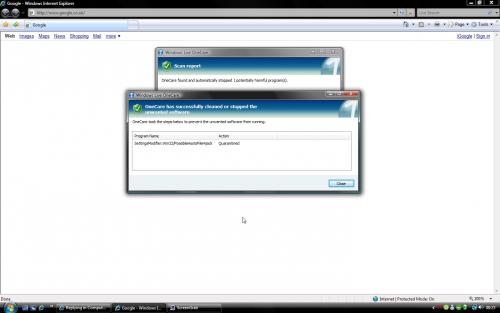











 Sign In
Sign In Create Account
Create Account

