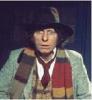
Dell XPS M140 laptop memory
Started by
Tazz1037
, Feb 20 2008 11:52 AM
#1

 Posted 20 February 2008 - 11:52 AM
Posted 20 February 2008 - 11:52 AM

Similar Topics
0 user(s) are reading this topic
0 members, 0 guests, 0 anonymous users
As Featured On:














 Sign In
Sign In Create Account
Create Account

