Have a look.
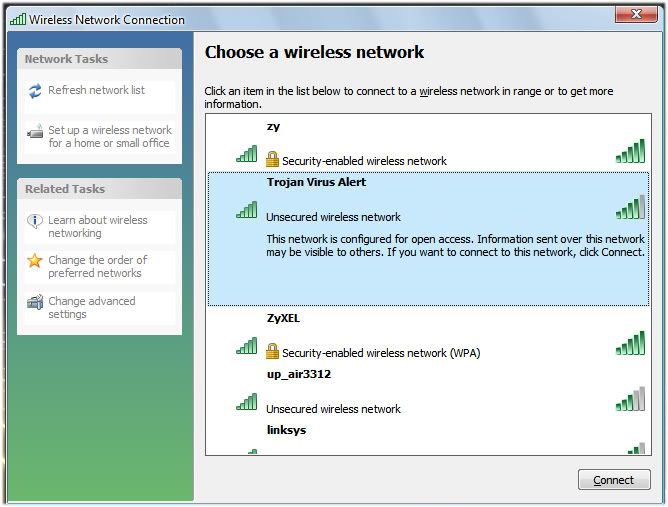
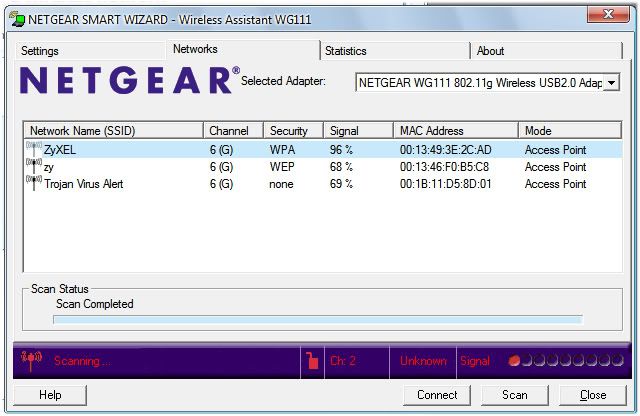
This really freaks me out - as whereever I go it always follows me around. I use it in a shopping mall's connection - this wireless connection is there. I go to my cousin's house, it's there. I go to my new house to use other people's connection's - it's there too. Everywhere I go it follows. Also, I tried using 2 WLAN adapters - same results..
What is wrong with my computer? Is it a virus or is it just something wrong?
~Kelvin

















 Sign In
Sign In Create Account
Create Account

