i bought a new copy of oem xp, (lost my old upgrade copy)
most things seem fine except i cant install my printer, epson cx3200
as soon as i open the disc or try and download/run the driver from epson i get this error
"the system file is not suitable for running MS-DOS and microsoft windows applications"
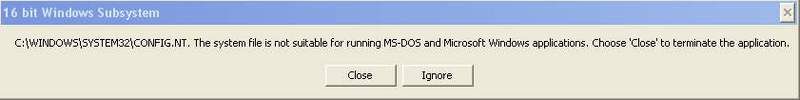
ive been in touch with epson and they basically washed their hands of by insisting its a m/s problem
they said
"EPSON e-mail Ref No-161-877360-February 19, 2008
Please do not alter this header as we will be unable to trace the history of your enquiry.
Dear Lee
Thank you for contacting EPSON e-mail support.
In regards to your query if you are experiencing one or more of the following error messages when attempting to install your device, please visit the website listed below for further assistance.
16-bit MS-DOS Subsystem path to the program that you are trying to start or install C:\Winnt\System32\config.nt The system file is not suitable for running MS-DOS and Microsoft Windows applications. Choose 'Close' to terminate the application.
16-bit MS-DOS Subsystempath to the program that you are trying to start or installconfig.nt The system file is not suitable for running MS-DOS and Microsoft Windows applications. Choose 'Close' to terminate the application.
16-bit MS-DOS Subsystempath to the program that you are trying to start or installC:\Windows\System32\Autoexec.nt The system file is not suitable for running MS-DOS and Microsoft Windows applications. Choose 'Close' to terminate the application.
http://support.micro...kb;en-us;324767
Please note: if you are experiencing problems in running through the procedure listed on this website, EPSON cannot offer further support as this is a Microsoft issue.
Regards"
ive tried to get my head around the m/s fix but it really makes little sense to me
can anyone suggest an easy fix
many thanks
lee
Edited by hondavee4, 22 February 2008 - 11:58 AM.















 Sign In
Sign In Create Account
Create Account

