
Windows XP Prompts To Install Updates On Shutdown
Started by
jacobt
, Feb 23 2008 04:21 AM
#1

 Posted 23 February 2008 - 04:21 AM
Posted 23 February 2008 - 04:21 AM

#2

 Posted 23 February 2008 - 07:49 AM
Posted 23 February 2008 - 07:49 AM

Each virus scanner/ malware/ spyware scanner will not find and remove everything. New virus's are written everyday, and not every company releases updates for them immmediately.
I would suggest that you go HERE to get a clean bill of health. Please be patient because they are busy.
The update issue may/ may not be related. If you allow it to install the updates (assuming there is any) what (if any) message comes up?
How do you have the OS set to download and install? In other words are you set for "download and install unattended"?
You might want to change that for a while to the "download and let me install". There could be some that aren't installing for a number of reasons.
The .net one is one of them, or a virus is blocking the install.
I would suggest that you go HERE to get a clean bill of health. Please be patient because they are busy.
The update issue may/ may not be related. If you allow it to install the updates (assuming there is any) what (if any) message comes up?
How do you have the OS set to download and install? In other words are you set for "download and install unattended"?
You might want to change that for a while to the "download and let me install". There could be some that aren't installing for a number of reasons.
The .net one is one of them, or a virus is blocking the install.
#3

 Posted 23 February 2008 - 08:09 AM
Posted 23 February 2008 - 08:09 AM

You will see this option if you have "Automatic Updates" enabled in XP-SP2. It's important to realise in this context that "downloading" and "installing" are two distinctly separate processes. With automatic updates enabled, they are downloaded without your knowledge (ie in the background) while you are doing other things, but not installed. Then they are held in a temporary folder until you give the 'go ahead' to install them, such as at the shutdown dialogue in your screenshot. Also some downloaded updates can't actually be installed until other, related ones have been installed first (For example, Net Framework 1 and Net Framework 1 Service Pack), so several restarts may be required before all the update installs have completed.
If you understand all that but your PC is always showing the update dialog at every shutdown - even after six or seven shutdowns, then I do agree the problem lies elsewhere. The only other possibility I can suggest is if you have two versions of Office installed -- an old version (global install) and a newer version (installed per account). In that scenario, one is being updated but the other isn't -- so Windows goes round in a loop trying to install the updates for it, fails to do it so the updates are still there in the temp folder tagged as "pending". see this
http://support.microsoft.com/kb/903775
I personally never see the option to "install updates and shutdown" because I prefer to update manually when I choose to do so. I have limited bandwidth and it's annoying to have the MS Update Service hogging it when it's often inconvenient. So I have auto-update disabled. Besides, I don't like the idea of stuff from Microsoft being automatically downloaded and installed without me being able to see exact details. Some Windows updates have been known to cause major headaches. By doing it manually I can check around the various forums and 'google' it first, using the Microsoft 'KB' number as a reference.
If you understand all that but your PC is always showing the update dialog at every shutdown - even after six or seven shutdowns, then I do agree the problem lies elsewhere. The only other possibility I can suggest is if you have two versions of Office installed -- an old version (global install) and a newer version (installed per account). In that scenario, one is being updated but the other isn't -- so Windows goes round in a loop trying to install the updates for it, fails to do it so the updates are still there in the temp folder tagged as "pending". see this
http://support.microsoft.com/kb/903775
I personally never see the option to "install updates and shutdown" because I prefer to update manually when I choose to do so. I have limited bandwidth and it's annoying to have the MS Update Service hogging it when it's often inconvenient. So I have auto-update disabled. Besides, I don't like the idea of stuff from Microsoft being automatically downloaded and installed without me being able to see exact details. Some Windows updates have been known to cause major headaches. By doing it manually I can check around the various forums and 'google' it first, using the Microsoft 'KB' number as a reference.
Edited by pip22, 23 February 2008 - 08:19 AM.
#4

 Posted 23 February 2008 - 08:48 AM
Posted 23 February 2008 - 08:48 AM

I'm with pip22... there have been several updates that caused problems...
use the security center in the control panel and set it to.. notify me but don't automatically download or install
let the updates "age" for about a week...that gives MS a chance to fix any bad updates...then set a restore point manually and download and install them..
use the security center in the control panel and set it to.. notify me but don't automatically download or install
let the updates "age" for about a week...that gives MS a chance to fix any bad updates...then set a restore point manually and download and install them..
#5

 Posted 23 February 2008 - 09:31 AM
Posted 23 February 2008 - 09:31 AM

I have seen this problems few times, even with just-formatted computers. I couldn't find the reason for that. The computer was "installing" the updates on turn-off (it happened with 1 or two updates, I can't remember the details) but then will download them again, and will try to install them again.
The only solution I could find was to choose to "custom" install updates (not "express installation", the recommended option). Then I did not confirm (unchecked) the installation of the problematic update. I also checked the box "do not show this update again". That solved the problem, the computer wouldn't download it again.
The only solution I could find was to choose to "custom" install updates (not "express installation", the recommended option). Then I did not confirm (unchecked) the installation of the problematic update. I also checked the box "do not show this update again". That solved the problem, the computer wouldn't download it again.
Edited by The Skeptic, 23 February 2008 - 10:02 AM.
#6

 Posted 04 March 2008 - 04:57 AM
Posted 04 March 2008 - 04:57 AM

Thanks everybody for your help. I was able to resolve the issue. I did a bunch of stuff. I am not sure what fixed it but it is fixed. Thanks alot for all your help.
Similar Topics
0 user(s) are reading this topic
0 members, 0 guests, 0 anonymous users
As Featured On:









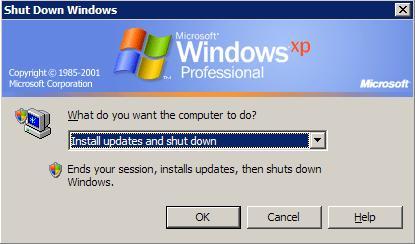





 Sign In
Sign In Create Account
Create Account

