Logfile of HijackThis v1.99.1
Scan saved at 11:20:34, on 23/04/2005
Platform: Windows XP SP2 (WinNT 5.01.2600)
MSIE: Internet Explorer v6.00 SP2 (6.00.2900.2180)
Running processes:
C:\WINDOWS\System32\smss.exe
C:\WINDOWS\system32\winlogon.exe
C:\WINDOWS\system32\services.exe
C:\WINDOWS\system32\lsass.exe
C:\WINDOWS\system32\svchost.exe
C:\WINDOWS\System32\svchost.exe
C:\Program Files\Common Files\Symantec Shared\ccSetMgr.exe
C:\Program Files\Common Files\Symantec Shared\ccEvtMgr.exe
C:\WINDOWS\system32\spoolsv.exe
C:\Program Files\Symantec AntiVirus\DefWatch.exe
C:\WINDOWS\system32\nvsvc32.exe
C:\WINDOWS\system32\spss_lmd.exe
C:\WINDOWS\system32\svchost.exe
C:\Program Files\Symantec AntiVirus\Rtvscan.exe
C:\WINDOWS\Explorer.exe
C:\WINDOWS\system32\svhost.exe
C:\WINDOWS\SOUNDMAN.EXE
C:\Program Files\QuickTime\qttask.exe
C:\PROGRA~1\ntl\BROADB~1\SMARTB~1\MotiveSB.exe
C:\Program Files\Common Files\Real\Update_OB\realsched.exe
C:\WINDOWS\system32\RUNDLL32.EXE
C:\WINDOWS\system32\ctfmon.exe
C:\Program Files\MSN Messenger\msnmsgr.exe
C:\WINDOWS\system32\video2.exe
c:\windows\system32\dtdkws.exe
C:\Program Files\Microsoft Office\Office\1033\msoffice.exe
C:\WINDOWS\System32\svchost.exe
C:\Program Files\MicrosoftAntiSpywareInstall\gcasDtServ.exe
C:\Program Files\MicrosoftAntiSpywareInstall\gcasServ.exe
C:\Program Files\Internet Explorer\iexplore.exe
C:\Program Files\Hijack This\HijackThis.exe
C:\DOCUME~1\George\LOCALS~1\Temp\5D.tmp\thnall1a.exe
R0 - HKCU\Software\Microsoft\Internet Explorer\Main,Start Page = http://www.lboro.ac.uk/students
R0 - HKLM\Software\Microsoft\Internet Explorer\Main,Start Page = http://www.lboro.ac.uk/
R1 - HKCU\Software\Microsoft\Windows\CurrentVersion\Internet Settings,ProxyOverride = 127.0.0.1
R3 - Default URLSearchHook is missing
F2 - REG:system.ini: Shell=Explorer.exe C:\WINDOWS\Nail.exe
F3 - REG:win.ini: run=C:\WINDOWS\system32\svhost.exe
O4 - HKLM\..\Run: [SoundMan] SOUNDMAN.EXE
O4 - HKLM\..\Run: [NeroCheck] C:\WINDOWS\system32\\NeroCheck.exe
O4 - HKLM\..\Run: [QuickTime Task] "C:\Program Files\QuickTime\qttask.exe" -atboottime
O4 - HKLM\..\Run: [Motive SmartBridge] C:\PROGRA~1\ntl\BROADB~1\SMARTB~1\MotiveSB.exe
O4 - HKLM\..\Run: [TkBellExe] "C:\Program Files\Common Files\Real\Update_OB\realsched.exe" -osboot
O4 - HKLM\..\Run: [NvCplDaemon] RUNDLL32.EXE C:\WINDOWS\system32\NvCpl.dll,NvStartup
O4 - HKLM\..\Run: [NvMediaCenter] RUNDLL32.EXE C:\WINDOWS\system32\NvMcTray.dll,NvTaskbarInit
O4 - HKLM\..\Run: [PcSync] PCsync.exe
O4 - HKLM\..\Run: [etbrun] C:\windows\system32\eliteunn32.exe
O4 - HKLM\..\Run: [System backup] C:\WINDOWS\system32\web.exe
O4 - HKLM\..\Run: [s77P35V] ipnrch.exe
O4 - HKLM\..\Run: [Windows Service] C:\WINDOWS\system32\video2.exe
O4 - HKLM\..\Run: [huzyydd] c:\windows\system32\dtdkws.exe
O4 - HKLM\..\RunServices: [PcSync] PCsync.exe
O4 - HKLM\..\RunOnce: [MicrosoftAntiSpywareCleaner] C:\Program Files\MicrosoftAntiSpywareInstall\gcASCleaner.exe
O4 - HKCU\..\Run: [ctfmon.exe] C:\WINDOWS\system32\ctfmon.exe
O4 - HKCU\..\Run: [msnmsgr] "C:\Program Files\MSN Messenger\msnmsgr.exe" /background
O4 - HKCU\..\Run: [PcSync] PCsync.exe
O4 - HKCU\..\Run: [dwoFRRZ6V] imeconfg.exe
O4 - HKCU\..\Run: [System backup] C:\WINDOWS\system32\web.exe
O4 - HKCU\..\Run: [Windows Service] C:\WINDOWS\system32\video2.exe
O4 - HKCU\..\RunServices: [PcSync] PCsync.exe
O4 - Global Startup: Adobe Reader Speed Launch.lnk = C:\Program Files\Adobe\Acrobat 7.0\Reader\reader_sl.exe
O4 - Global Startup: Microsoft Office.lnk = C:\Program Files\Microsoft Office\Office\OSA9.EXE
O9 - Extra button: Messenger - {FB5F1910-F110-11d2-BB9E-00C04F795683} - C:\Program Files\Messenger\msmsgs.exe
O9 - Extra 'Tools' menuitem: Windows Messenger - {FB5F1910-F110-11d2-BB9E-00C04F795683} - C:\Program Files\Messenger\msmsgs.exe
O15 - Trusted Zone: *.addictivetechnologies.net
O15 - Trusted Zone: *.admin2cash.biz
O15 - Trusted Zone: *.awmdabest.com
O15 - Trusted Zone: *.bettersearch.biz
O15 - Trusted Zone: *.c4tdownload.com
O15 - Trusted Zone: *.f1organizer.com
O15 - Trusted Zone: *.iframe.biz
O15 - Trusted Zone: *.megapornix.com
O15 - Trusted Zone: *.newiframe.biz
O15 - Trusted Zone: *.overpro.com
O15 - Trusted Zone: *.pizdato.biz
O15 - Trusted Zone: *.private-dialer.biz
O15 - Trusted Zone: *.private-iframe.biz
O15 - Trusted Zone: *.sp2admin.biz
O15 - Trusted Zone: *.sp2[bleep]ed.biz
O15 - Trusted Zone: *.traffic2cash.biz
O15 - Trusted Zone: *.vse-moe.biz
O15 - Trusted Zone: *.ysbweb.com
O15 - Trusted Zone: http://ny.contentmatch.net (HKLM)
O15 - ProtocolDefaults: 'http' protocol is in Trusted Zone, should be Internet Zone
O15 - ProtocolDefaults: 'http' protocol is in Trusted Zone, should be Internet Zone (HKLM)
O16 - DPF: RaptisoftGameLoader - http://www.miniclip....tgameloader.cab
O16 - DPF: {04E214E5-63AF-4236-83C6-A7ADCBF9BD02} (HouseCall Control) - http://housecall-bet...all/xscan60.cab
O16 - DPF: {17492023-C23A-453E-A040-C7C580BBF700} (Windows Genuine Advantage Validation Tool) - http://go.microsoft....738&clcid=0x409
O16 - DPF: {4D7F48C0-CB49-4EA6-97D4-04F4EACC2F3B} (InstallShield Setup Player 2K2) - http://sib1.od2.com/...4/OCI/setup.exe
O16 - DPF: {4F1E5B1A-2A80-42CA-8532-2D05CB959537} (MSN Photo Upload Tool) - http://spaces.msn.co...ad/MsnPUpld.cab
O16 - DPF: {6414512B-B978-451D-A0D8-FCFDF33E833C} (WUWebControl Class) - http://v5.windowsupd...b?1100103577619
O16 - DPF: {9A9307A0-7DA4-4DAF-B042-5009F29E09E1} (ActiveScan Installer Class) - http://www.pandasoft.../as5/asinst.cab
O16 - DPF: {B38870E4-7ECB-40DA-8C6A-595F0A5519FF} (MsnMessengerSetupDownloadControl Class) - http://messenger.msn...pdownloader.cab
O16 - DPF: {F04A8AE2-A59D-11D2-8792-00C04F8EF29D} (Hotmail Attachments Control) - http://by103fd.bay10...ex/HMAtchmt.ocx
O23 - Service: AVSync Manager (AvSynMgr) - Unknown owner - C:\Program Files\Network Associates\VirusScan\avsynmgr.exe
O23 - Service: Symantec Event Manager (ccEvtMgr) - Symantec Corporation - C:\Program Files\Common Files\Symantec Shared\ccEvtMgr.exe
O23 - Service: Symantec Password Validation (ccPwdSvc) - Symantec Corporation - C:\Program Files\Common Files\Symantec Shared\ccPwdSvc.exe
O23 - Service: Symantec Settings Manager (ccSetMgr) - Symantec Corporation - C:\Program Files\Common Files\Symantec Shared\ccSetMgr.exe
O23 - Service: CWShredder Service - InterMute, Inc. - C:\Program Files\AntiVirus\CWShredder.exe
O23 - Service: Symantec AntiVirus Definition Watcher (DefWatch) - Symantec Corporation - C:\Program Files\Symantec AntiVirus\DefWatch.exe
O23 - Service: McShield - Unknown owner - C:\Program Files\Common Files\Network Associates\McShield\mcshield.exe
O23 - Service: NVIDIA Display Driver Service (NVSvc) - NVIDIA Corporation - C:\WINDOWS\system32\nvsvc32.exe
O23 - Service: SAVRoam (SavRoam) - symantec - C:\Program Files\Symantec AntiVirus\SavRoam.exe
O23 - Service: Symantec Network Drivers Service (SNDSrvc) - Symantec Corporation - C:\Program Files\Common Files\Symantec Shared\SNDSrvc.exe
O23 - Service: Spss License Manager (SpssLM) - Unknown owner - C:\WINDOWS\system32\spss_lmd.exe
O23 - Service: Symantec AntiVirus - Symantec Corporation - C:\Program Files\Symantec AntiVirus\Rtvscan.exe
O23 - Service: SymWMI Service (SymWSC) - Symantec Corporation - C:\Program Files\Common Files\Symantec Shared\Security Center\SymWSC.exe

 This topic is locked
This topic is locked




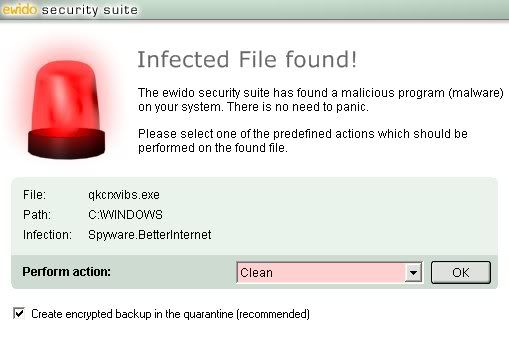











 Sign In
Sign In Create Account
Create Account

