Contents of Comb-Fix:
ComboFix 08-03-03.16 - Edward 2008-03-03 19:33:37.1 - NTFSx86
Running from: C:\Documents and Settings\Edward\Desktop\Combo-Fix.exe
.
((((((((((((((((((((((((((((((((((((((( Other Deletions )))))))))))))))))))))))))))))))))))))))))))))))))
.
C:\WINDOWS\system32\dllcache\beep.sysC:\WINDOWS\system32\drivers\beep.sysC:\Documents and Settings\Edward\Application Data\CROSOF~1.NET
C:\Documents and Settings\Edward\Application Data\ICROSO~1
C:\Documents and Settings\Edward\Application Data\macromedia\Flash Player\#SharedObjects\CKFEXPXN\www.broadcaster.com
C:\Documents and Settings\Edward\Application Data\macromedia\Flash Player\#SharedObjects\CKFEXPXN\www.broadcaster.com\played_list.sol
C:\Documents and Settings\Edward\Application Data\macromedia\Flash Player\#SharedObjects\CKFEXPXN\www.broadcaster.com\video_queue.sol
C:\Documents and Settings\Edward\Application Data\macromedia\Flash Player\macromedia.com\support\flashplayer\sys\#www.broadcaster.com
C:\Documents and Settings\Edward\Application Data\macromedia\Flash Player\macromedia.com\support\flashplayer\sys\#www.broadcaster.com\settings.sol
C:\Documents and Settings\Edward\Application Data\MANTEC~1
C:\Documents and Settings\Edward\Application Data\PPATCH~1
C:\Documents and Settings\Edward\Application Data\SKS~1
C:\Documents and Settings\Edward\Application Data\SMBOLS~1
C:\Documents and Settings\Edward\Application Data\YMANTE~1
C:\Documents and Settings\Edward\Favorites\.url
C:\Documents and Settings\Edward\My Documents\ASKS~1
C:\Documents and Settings\Edward\My Documents\FNTS~1
C:\Documents and Settings\Edward\My Documents\ICROSO~1.NET
C:\Documents and Settings\Edward\My Documents\MBOLS~1
C:\Documents and Settings\Edward\My Documents\MCROSO~1
C:\Documents and Settings\Edward\My Documents\PPATCH~1
C:\Documents and Settings\Edward\My Documents\SCURIT~1
C:\Documents and Settings\Edward\My Documents\SKS~1
C:\Documents and Settings\Edward\My Documents\YMBOLS~1
C:\Documents and Settings\Edward\My Documents\YSTEM~1
C:\Program Files\AdwareAlert\AdwareAlert.exe
C:\Program Files\Common Files\dobe~1
C:\Program Files\Common Files\scurit~1
C:\Program Files\Common Files\sembly~1
C:\Program Files\Common Files\smbols~1
C:\Program Files\Common Files\uninstall information
C:\Program Files\Common Files\ymante~1
C:\Program Files\Enigma Software Group\SpyHunter\SpyHunter3.exe
C:\Program Files\inKline Global\PC Booster\pcbooster.exe
C:\Program Files\Pop up Blocker Pro RMA Edition\pdie.exe
C:\Program Files\racle~1
C:\Program Files\smbols~1
C:\Program Files\sstem~1
C:\Program Files\WinReanimator
C:\Program Files\WinReanimator\data\daily.cvd
C:\Program Files\WinReanimator\htmlayout.dll
C:\Program Files\WinReanimator\install.exe
C:\Program Files\WinReanimator\Microsoft.VC80.CRT\Microsoft.VC80.CRT.manifest
C:\Program Files\WinReanimator\Microsoft.VC80.CRT\msvcm80.dll
C:\Program Files\WinReanimator\Microsoft.VC80.CRT\msvcp80.dll
C:\Program Files\WinReanimator\Microsoft.VC80.CRT\msvcr80.dll
C:\Program Files\WinReanimator\pthreadVC2.dll
C:\Program Files\WinReanimator\un.ico
C:\Program Files\WinReanimator\unzip32.dll
C:\Program Files\WinReanimator\WinReanimator.dll
C:\Program Files\WinReanimator\WinReanimator.exe
C:\Program Files\ystem~1
C:\WINDOWS\asembl~1
C:\WINDOWS\b143.exe
C:\WINDOWS\b149.exe
C:\WINDOWS\braviax.exe
C:\WINDOWS\cookies.ini
C:\WINDOWS\cru629.dat
C:\WINDOWS\curity~1
C:\WINDOWS\Fonts\'
C:\WINDOWS\Fonts\a.zip
C:\WINDOWS\icroso~1
C:\WINDOWS\mantec~1
C:\WINDOWS\mantec~1\MANTEC~1\ctxad-468.0000
C:\WINDOWS\mcroso~1
C:\WINDOWS\pskt.ini
C:\WINDOWS\sstem~1
C:\WINDOWS\stem~1
C:\WINDOWS\system32\abfpduyf.dll
C:\WINDOWS\system32\aghtgvfb.dll
C:\WINDOWS\SYSTEM32\aibxbtyl.ini
C:\WINDOWS\system32\asks~1
C:\WINDOWS\SYSTEM32\bavskero.ini
C:\WINDOWS\SYSTEM32\bfvgthga.ini
C:\WINDOWS\system32\braviax.exe
C:\WINDOWS\SYSTEM32\btdropre.ini
C:\WINDOWS\SYSTEM32\bwgwwdwc.ini
C:\WINDOWS\SYSTEM32\ciiwpklk.ini
C:\WINDOWS\SYSTEM32\cqmdlupf.ini
C:\WINDOWS\system32\cru629.dat
C:\WINDOWS\system32\ctfmon.exe.tmp
C:\WINDOWS\SYSTEM32\ctlffqnq.ini
C:\WINDOWS\system32\curity~1
C:\WINDOWS\system32\dtskpjwh.dll
C:\WINDOWS\system32\dvinaprb.dll
C:\WINDOWS\SYSTEM32\ehovbdsc.ini
C:\WINDOWS\SYSTEM32\emgesxhv.ini
C:\WINDOWS\SYSTEM32\esqdordw.ini
C:\WINDOWS\SYSTEM32\eurtbtfq.ini
C:\WINDOWS\SYSTEM32\feygdryi.ini
C:\WINDOWS\system32\fnts~1
C:\WINDOWS\system32\fnts~2
C:\WINDOWS\SYSTEM32\fssflbwr.ini
C:\WINDOWS\SYSTEM32\ftcoxnce.ini
C:\WINDOWS\SYSTEM32\gtoaocao.ini
C:\WINDOWS\SYSTEM32\hobqrepl.ini
C:\WINDOWS\SYSTEM32\iknoyuqe.ini
C:\WINDOWS\SYSTEM32\itkwftpi.ini
C:\WINDOWS\SYSTEM32\iwrgnixt.ini
C:\WINDOWS\SYSTEM32\jakkigfm.ini
C:\WINDOWS\SYSTEM32\jghojedt.ini
C:\WINDOWS\SYSTEM32\jhhsdkdl.ini
C:\WINDOWS\system32\jpriixnm.dll
C:\WINDOWS\system32\klkpwiic.dll
C:\WINDOWS\SYSTEM32\knnmp.ini
C:\WINDOWS\SYSTEM32\knnmp.ini2
C:\WINDOWS\SYSTEM32\kviadsve.ini
C:\WINDOWS\SYSTEM32\lfqffhhj.ini
C:\WINDOWS\system32\mbols~1
C:\WINDOWS\system32\mcrh.tmp
C:\WINDOWS\SYSTEM32\mnxiirpj.ini
C:\WINDOWS\SYSTEM32\mqyodpln.ini
C:\WINDOWS\SYSTEM32\nyjxhonj.ini
C:\WINDOWS\system32\nyvljvei.dll
C:\WINDOWS\SYSTEM32\olfhktdc.ini
C:\WINDOWS\SYSTEM32\osqkusep.ini
C:\WINDOWS\SYSTEM32\oynurmmb.ini
C:\WINDOWS\SYSTEM32\pfcwaksj.ini
C:\WINDOWS\SYSTEM32\pggwtoyo.ini
C:\WINDOWS\SYSTEM32\plggkcws.ini
C:\WINDOWS\system32\pmnnk.dll
C:\WINDOWS\system32\pmnnk.exe
C:\WINDOWS\SYSTEM32\pmteasqx.ini
C:\WINDOWS\SYSTEM32\pxvtdgwm.ini
C:\WINDOWS\SYSTEM32\qfodtuju.ini
C:\WINDOWS\SYSTEM32\qjvnftib.ini
C:\WINDOWS\system32\RCX16.tmp
C:\WINDOWS\system32\RCX38.tmp
C:\WINDOWS\system32\RCXB1.tmp
C:\WINDOWS\system32\RCXBA.tmp
C:\WINDOWS\system32\RCXC1.tmp
C:\WINDOWS\system32\RCXC4.tmp
C:\WINDOWS\system32\RCXD9.tmp
C:\WINDOWS\system32\RCXDA.tmp
C:\WINDOWS\SYSTEM32\sfsyjoym.ini
C:\WINDOWS\system32\sks~1
C:\WINDOWS\SYSTEM32\slchlgyw.ini
C:\WINDOWS\SYSTEM32\ssfmqvby.ini
C:\WINDOWS\system32\stem~1
C:\WINDOWS\system32\stem32~1
C:\WINDOWS\SYSTEM32\tkhiqrum.ini
C:\WINDOWS\SYSTEM32\tmaomosd.ini
C:\WINDOWS\system32\tngnfthc.dll
C:\WINDOWS\SYSTEM32\toxneevs.ini
C:\WINDOWS\SYSTEM32\ulvsaqjd.ini
C:\WINDOWS\SYSTEM32\unidodcj.ini
C:\WINDOWS\system32\users32.dat
C:\WINDOWS\SYSTEM32\vumluyoj.ini
C:\WINDOWS\SYSTEM32\waloneoy.ini
C:\WINDOWS\system32\winivstr.exe
C:\WINDOWS\system32\wnsxs~1
C:\WINDOWS\SYSTEM32\wvvagdwa.ini
C:\WINDOWS\SYSTEM32\wxmieocd.ini
C:\WINDOWS\system32\xaeamboe.dll
C:\WINDOWS\system32\xddqwcma.dll
C:\WINDOWS\system32\xpbscted.dll
C:\WINDOWS\system32\ydqgeaef.dll
C:\WINDOWS\system32\yijtndoo.dll
C:\WINDOWS\SYSTEM32\yixfvlem.ini
C:\WINDOWS\system32\yjjaexbd.dll
C:\WINDOWS\system32\yrinfqoo.dll
C:\WINDOWS\SYSTEM32\yuemumtq.ini
C:\WINDOWS\ymbols~1
.
((((((((((((((((((((((((( Files Created from 2008-02-04 to 2008-03-04 )))))))))))))))))))))))))))))))
.
2008-03-03 15:19 . 2008-03-03 15:19 76 --a------ C:\WINDOWS\SYSTEM32\ikhcore.cfg
2008-03-02 22:45 . 2008-03-02 23:32 <DIR> d-------- C:\VundoFix Backups
2008-03-02 22:24 . 2008-03-02 22:24 54,156 --ah----- C:\WINDOWS\QTFont.qfn
2008-03-02 22:24 . 2008-03-02 22:24 1,409 --a------ C:\WINDOWS\QTFont.for
2008-03-01 18:45 . 2008-03-02 18:46 354 ---hs---- C:\WINDOWS\SYSTEM32\himlpgrm.ini
2008-02-26 21:16 . 2008-02-26 21:16 <DIR> d-------- C:\Program Files\FrostWire
2008-02-26 21:16 . 2008-02-26 21:16 <DIR> d-------- C:\Program Files\AskSBar
2008-02-26 19:03 . 2008-02-26 19:03 102,664 --a------ C:\WINDOWS\SYSTEM32\DRIVERS\tmcomm.sys
2008-02-26 19:02 . 2008-03-01 21:04 <DIR> d-------- C:\Documents and Settings\Edward\.housecall6.6
2008-02-26 16:46 . 2008-02-26 16:46 <DIR> d-------- C:\Documents and Settings\NetworkService\Application Data\Webroot
2008-02-26 16:45 . 2008-02-26 18:51 13,312 --a------ C:\WINDOWS\SYSTEM32\bbbbb
2008-02-26 16:13 . 2008-02-26 16:13 <DIR> d-------- C:\Program Files\LIUtilities
2008-02-25 21:45 . 2008-03-03 19:27 <DIR> d-a------ C:\Documents and Settings\All Users\Application Data\TEMP
2008-02-25 21:44 . 2008-03-02 23:40 <DIR> d-------- C:\Program Files\Spyware Doctor
2008-02-25 21:44 . 2008-02-25 21:44 <DIR> d-------- C:\Documents and Settings\Edward\Application Data\PC Tools
2008-02-25 21:44 . 2007-12-10 14:53 81,288 --a------ C:\WINDOWS\SYSTEM32\DRIVERS\iksyssec.sys
2008-02-25 21:44 . 2007-12-10 14:53 66,952 --a------ C:\WINDOWS\SYSTEM32\DRIVERS\iksysflt.sys
2008-02-25 21:44 . 2007-12-10 14:53 41,864 --a------ C:\WINDOWS\SYSTEM32\DRIVERS\ikfilesec.sys
2008-02-25 21:44 . 2007-12-10 14:53 29,576 --a------ C:\WINDOWS\SYSTEM32\DRIVERS\kcom.sys
2008-02-25 21:19 . 2008-02-26 15:57 1,781,052 ---hs---- C:\WINDOWS\SYSTEM32\btemniuh.ini
2008-02-25 18:00 . 2008-02-25 18:00 <DIR> d-------- C:\Program Files\inKline Global
2008-02-24 21:17 . 2008-02-25 18:43 2,087,842 ---hs---- C:\WINDOWS\SYSTEM32\xuomfavx.ini
2008-02-24 02:50 . 2008-02-24 02:50 19,628 --a------ C:\WINDOWS\uqisar.inf
2008-02-24 02:50 . 2008-02-24 02:50 19,245 --a------ C:\WINDOWS\ymijukol._sy
2008-02-24 02:50 . 2008-02-24 02:50 17,858 --a------ C:\WINDOWS\imihojumiv.lib
2008-02-24 02:50 . 2008-02-24 02:50 16,678 --a------ C:\WINDOWS\eqodowomuq.dll
2008-02-24 02:50 . 2008-02-24 02:50 15,939 --a------ C:\WINDOWS\olag.dat
2008-02-24 02:50 . 2008-02-24 02:50 15,237 --a------ C:\Documents and Settings\All Users\Application Data\budof.reg
2008-02-24 02:50 . 2008-02-24 02:50 14,555 --a------ C:\Program Files\Common Files\koxuqypige.vbs
2008-02-24 02:50 . 2008-02-24 02:50 11,741 --a------ C:\WINDOWS\aseladaxa.vbs
2008-02-24 02:50 . 2008-02-24 02:50 11,213 --a------ C:\Program Files\Common Files\umufox.vbs
2008-02-23 23:57 . 2008-02-23 23:57 <DIR> d-------- C:\Documents and Settings\All Users\Application Data\Elaborate Bytes
2008-02-23 23:34 . 2008-03-03 19:44 <DIR> d-------- C:\Program Files\Pop up Blocker Pro RMA Edition
2008-02-23 23:14 . 2008-03-03 19:44 <DIR> d-------- C:\Program Files\AdwareAlert
2008-02-23 22:14 . 2008-02-23 22:14 18,467 --a------ C:\Documents and Settings\Edward\Application Data\mejoh.scr
2008-02-23 22:14 . 2008-02-23 22:14 16,091 --a------ C:\Documents and Settings\Edward\Application Data\fotymy.vbs
2008-02-23 22:14 . 2008-02-23 22:14 15,764 --a------ C:\Documents and Settings\Edward\Application Data\iralyd.pif
2008-02-23 22:14 . 2008-02-23 22:14 14,718 --a------ C:\WINDOWS\ucinoqaxaw.dat
2008-02-23 22:14 . 2008-02-23 22:14 13,030 --a------ C:\WINDOWS\SYSTEM32\yvolylu.pif
2008-02-23 22:14 . 2008-02-23 22:14 12,269 --a------ C:\Documents and Settings\All Users\Application Data\osupamuh.reg
2008-02-23 22:14 . 2008-02-23 22:14 11,681 --a------ C:\Documents and Settings\All Users\Application Data\ehykobupi.vbs
2008-02-23 21:23 . 2008-02-23 21:23 48 ---hs---- C:\WINDOWS\S7E46A0CD.tmp
2008-02-23 21:17 . 2008-02-23 23:42 <DIR> d-------- C:\Program Files\Elaborate Bytes
2008-02-23 20:24 . 2008-02-23 20:24 654 ---hs---- C:\WINDOWS\SYSTEM32\hogrbtns.ini
2008-02-22 20:21 . 2008-02-23 20:21 594 ---hs---- C:\WINDOWS\SYSTEM32\hxkkyaty.ini
2008-02-21 20:18 . 2008-02-22 20:18 534 ---hs---- C:\WINDOWS\SYSTEM32\vrofkcfy.ini
2008-02-21 19:21 . 2008-02-21 19:21 474 ---hs---- C:\WINDOWS\SYSTEM32\eykirrwv.ini
2008-02-21 00:37 . 2008-02-21 00:37 19,505 --a------ C:\WINDOWS\onazofyn.exe
2008-02-21 00:37 . 2008-02-21 00:37 19,421 --a------ C:\WINDOWS\ruwoja.reg
2008-02-21 00:37 . 2008-02-21 00:37 18,980 --a------ C:\WINDOWS\SYSTEM32\xodeh._sy
2008-02-21 00:37 . 2008-02-21 00:37 18,475 --a------ C:\WINDOWS\SYSTEM32\inisurak.lib
2008-02-21 00:37 . 2008-02-21 00:37 17,098 --a------ C:\WINDOWS\ykove.db
2008-02-21 00:37 . 2008-02-21 00:37 16,962 --a------ C:\WINDOWS\SYSTEM32\okuso.lib
2008-02-21 00:37 . 2008-02-21 00:37 15,413 --a------ C:\Program Files\Common Files\tuhasij.vbs
2008-02-21 00:37 . 2008-02-21 00:37 15,031 --a------ C:\Documents and Settings\Edward\Application Data\varinofu.bin
2008-02-21 00:37 . 2008-02-21 00:37 13,713 --a------ C:\WINDOWS\bixanuqok.dll
2008-02-21 00:37 . 2008-02-21 00:37 11,044 --a------ C:\Program Files\Common Files\ofipedofu.dat
2008-02-21 00:37 . 2008-02-21 00:37 10,447 --a------ C:\WINDOWS\SYSTEM32\ybahezaloz.dll
2008-02-20 19:18 . 2008-02-21 19:18 414 ---hs---- C:\WINDOWS\SYSTEM32\rannfdce.ini
2008-02-19 21:27 . 2007-12-04 07:54 95,608 --a------ C:\WINDOWS\SYSTEM32\AvastSS.scr
2008-02-19 21:27 . 2007-12-04 09:55 94,544 --a------ C:\WINDOWS\SYSTEM32\DRIVERS\aswmon2.sys
2008-02-19 21:27 . 2007-12-04 09:56 93,264 --a------ C:\WINDOWS\SYSTEM32\DRIVERS\aswmon.sys
2008-02-19 21:27 . 2007-12-04 09:51 42,912 --a------ C:\WINDOWS\SYSTEM32\DRIVERS\aswTdi.sys
2008-02-19 21:27 . 2007-12-04 09:49 26,624 --a------ C:\WINDOWS\SYSTEM32\DRIVERS\aavmker4.sys
2008-02-19 21:27 . 2007-12-04 09:53 23,152 --a------ C:\WINDOWS\SYSTEM32\DRIVERS\aswRdr.sys
2008-02-19 21:26 . 2008-02-19 21:26 <DIR> d-------- C:\Program Files\Alwil Software
2008-02-19 21:26 . 2007-12-04 08:04 837,496 --a------ C:\WINDOWS\SYSTEM32\aswBoot.exe
2008-02-19 21:26 . 2004-01-09 04:13 380,928 --a------ C:\WINDOWS\SYSTEM32\actskin4.ocx
2008-02-19 20:55 . 2008-03-01 21:04 <DIR> d-------- C:\Program Files\Trend Micro
2008-02-19 19:13 . 2008-02-20 19:14 354 ---hs---- C:\WINDOWS\SYSTEM32\tdybhojn.ini
2008-02-19 16:27 . 2008-02-19 21:39 <DIR> d-------- C:\Program Files\Spybot Search & Destroy
2008-02-17 23:31 . 2008-02-11 09:52 19,696 --a------ C:\WINDOWS\SYSTEM32\DRIVERS\adwarealert.sys
2008-02-17 18:54 . 2008-03-02 20:24 <DIR> d-------- C:\Documents and Settings\Edward\Application Data\AdwareAlert
2008-02-17 17:57 . 2008-02-17 17:57 19,909 --a------ C:\Documents and Settings\Edward\Application Data\iwejevityd.dll
2008-02-17 17:57 . 2008-02-17 17:57 19,667 --a------ C:\WINDOWS\SYSTEM32\aqaluk.bin
2008-02-17 17:57 . 2008-02-17 17:57 18,156 --a------ C:\WINDOWS\SYSTEM32\detyva.exe
2008-02-17 17:57 . 2008-02-17 17:57 17,658 --a------ C:\WINDOWS\gijogojug.com
2008-02-17 17:57 . 2008-02-17 17:57 17,499 --a------ C:\Documents and Settings\Edward\Application Data\amyzane.dll
2008-02-17 17:57 . 2008-02-17 17:57 17,418 --a------ C:\Documents and Settings\Edward\Application Data\abig.dll
2008-02-17 17:57 . 2008-02-17 17:57 15,834 --a------ C:\Program Files\Common Files\acyhak.vbs
2008-02-17 17:57 . 2008-02-17 17:57 14,440 --a------ C:\WINDOWS\SYSTEM32\zuriludy.dl
2008-02-17 17:57 . 2008-02-17 17:57 14,413 --a------ C:\Program Files\Common Files\ugab.bat
2008-02-17 17:57 . 2008-02-17 17:57 13,662 --a------ C:\WINDOWS\syhafoko.scr
2008-02-17 17:57 . 2008-02-17 17:57 12,634 --a------ C:\WINDOWS\etewozyjef._dl
2008-02-17 17:57 . 2008-02-17 17:57 12,416 --a------ C:\Documents and Settings\Edward\Application Data\iwyqitutu.dat
2008-02-17 17:57 . 2008-02-17 17:57 10,418 --a------ C:\WINDOWS\giqicenib._sy
2008-02-17 17:50 . 2008-02-18 18:07 <DIR> d-------- C:\Documents and Settings\All Users\Application Data\SiteAdvisor
2008-02-16 11:00 . 2008-02-16 11:00 19,136 --a------ C:\WINDOWS\okycapipid._sy
2008-02-16 11:00 . 2008-02-16 11:00 18,609 --a------ C:\WINDOWS\yketegiqyb.lib
2008-02-16 11:00 . 2008-02-16 11:00 18,215 --a------ C:\WINDOWS\SYSTEM32\qycoqico.scr
2008-02-16 11:00 . 2008-02-16 11:00 16,400 --a------ C:\WINDOWS\axebi.sys
2008-02-16 11:00 . 2008-02-16 11:00 15,032 --a------ C:\Program Files\Common Files\mujecys.dat
2008-02-16 11:00 . 2008-02-16 11:00 14,243 --a------ C:\Documents and Settings\Edward\Application Data\jepoxeme.reg
2008-02-16 11:00 . 2008-02-16 11:00 13,779 --a------ C:\WINDOWS\aqoticydum.sys
2008-02-16 11:00 . 2008-02-16 11:00 13,016 --a------ C:\WINDOWS\SYSTEM32\ijozehu.inf
2008-02-16 11:00 . 2008-02-16 11:00 12,615 --a------ C:\WINDOWS\zary.ban
2008-02-16 11:00 . 2008-02-16 11:00 11,994 --a------ C:\WINDOWS\SYSTEM32\agycuh.reg
2008-02-16 11:00 . 2008-02-16 11:00 11,466 --a------ C:\WINDOWS\SYSTEM32\upuvijeryc.pif
2008-02-16 01:30 . 2008-02-18 18:19 <DIR> d-------- C:\Documents and Settings\All Users\Application Data\McAfee
2008-02-15 15:23 . 2008-02-15 15:23 27,648 --a------ C:\WINDOWS\expacc.exe
.
(((((((((((((((((((((((((((((((((((((((( Find3M Report ))))))))))))))))))))))))))))))))))))))))))))))))))))
.
2008-03-03 04:30 --------- d-----w C:\Documents and Settings\Edward\Application Data\uTorrent
2008-02-26 03:10 --------- d-----w C:\Program Files\Common Files\Wise Installation Wizard
2008-02-25 23:00 --------- d--h--w C:\Program Files\InstallShield Installation Information
2008-02-21 05:37 17,353 ----a-w C:\Program Files\Common Files\ytocu._dl
2008-02-20 02:40 --------- d-----w C:\Program Files\Windows Defender
2008-02-19 21:45 --------- d-----w C:\Documents and Settings\All Users\Application Data\Spybot - Search & Destroy
2008-02-17 22:57 12,657 ----a-w C:\Program Files\Common Files\kixigyso.inf
2008-02-17 22:34 --------- d-----w C:\Program Files\Common Files\Symantec Shared
2008-02-16 16:00 14,987 ----a-w C:\Program Files\Common Files\kaqixybig.inf
2008-02-16 16:00 14,755 ----a-w C:\Program Files\Common Files\fudypevic.db
2008-02-16 07:12 --------- d-----w C:\Program Files\Spybot - Search & Destroy
2008-02-10 03:32 --------- d-----w C:\Program Files\QuickTime
2008-02-10 03:32 --------- d-----w C:\Program Files\iTunes
2008-02-10 03:32 --------- d-----w C:\Program Files\ESPNRunTime
2008-02-09 02:43 --------- d-----w C:\Program Files\AIM95
2008-02-05 21:12 --------- d--h--w C:\Documents and Settings\Edward\Application Data\Move Networks
2008-02-05 21:11 --------- d-----w C:\Program Files\Common Files\Real
2008-02-05 21:06 --------- d-----w C:\Program Files\Palm
2008-02-05 20:57 --------- d-----w C:\Program Files\My Stuff
2008-01-30 22:27 --------- d-----w C:\Program Files\Plaxo
2008-01-29 02:20 --------- d-----w C:\Documents and Settings\All Users\Application Data\Microsoft Help
2008-01-29 01:55 --------- d-----w C:\Program Files\Microsoft Works
2008-01-29 01:53 --------- d-----w C:\Program Files\Microsoft.NET
2008-01-29 01:30 --------- d-----w C:\Documents and Settings\All Users\Application Data\DIGStream
2008-01-25 20:07 77 ----a-w C:\Documents and Settings\Edward\4311.bat
2008-01-25 20:07 --------- d-----w C:\Documents and Settings\Edward\Application Data\FrostWire
2008-01-25 20:01 32,768 ----a-w C:\Documents and Settings\Edward\services.exe
2008-01-25 19:57 371,200 ----a-w C:\WINDOWS\mrofinu1000106.exe.tmp
2008-01-24 18:56 14,336 ----a-w C:\dnEv.exe
2008-01-23 04:21 90,616 ----a-w C:\Documents and Settings\Edward\Application Data\GDIPFONTCACHEV1.DAT
2008-01-21 23:09 --------- d-----w C:\Program Files\Yahoo!
2008-01-21 23:06 --------- d-----w C:\Documents and Settings\All Users\Application Data\AOL
2008-01-21 23:05 --------- d-----w C:\Program Files\Living Books
2008-01-19 20:53 --------- d-----w C:\Documents and Settings\Edward\Application Data\MD5 Checksum Verifier
2008-01-16 22:39 --------- d-----w C:\Program Files\Audio Editor Gold
2008-01-14 22:16 --------- d-----w C:\Program Files\Microsoft Home Publishing 2000
2008-01-14 12:14 374,272 ----a-w C:\WINDOWS\mrofinu72.exe.tmp
2008-01-11 23:25 --------- d-----w C:\Program Files\RcvSystem
2008-01-07 20:17 10 ----a-w C:\Program Files\.autoreg
2008-01-04 20:49 --------- d-----w C:\Documents and Settings\Edward\Application Data\FreeCall
2007-02-24 01:34 691,057 ------w C:\Documents and Settings\Alex\UndilutedPlatinumSetup_1[1].0.exe
2006-12-18 05:41 5,632 --sh--w C:\Program Files\Thumbs.db
2006-03-16 23:02 560 ----a-w C:\Documents and Settings\Edward\Application Data\ViewerApp.dat
2006-02-12 22:59 11,486,720 ----a-w C:\Program Files\TiVo Desktop 2.2.exe
2005-08-30 23:13 313,283 ----a-w C:\Program Files\cwshredder.zip
2005-05-20 23:37 3,238 ---ha-w C:\Documents and Settings\Edward\Application Data\ptads.bin
2004-11-03 23:34 28,124 ----a-w C:\Program Files\PI's Adam.pdf
2004-07-06 00:54 0 ----a-w C:\Documents and Settings\Alex\ub.dat
2004-07-06 00:54 0 ----a-w C:\Documents and Settings\Alex\ad.dat
2004-06-01 13:27 137,216 ----a-w C:\Program Files\CWShredder.exe
2004-04-04 19:15 0 ----a-w C:\Documents and Settings\Maria\ub.dat
2004-04-04 19:15 0 ----a-w C:\Documents and Settings\Maria\ad.dat
2003-10-14 04:42 32,320 ----a-w C:\Documents and Settings\Edward\removeme.exe
2007-04-07 15:32 88 --sh--r C:\WINDOWS\SYSTEM32\EB5F4F0E7F.sys
2007-04-07 15:33 2,516 --sha-w C:\WINDOWS\SYSTEM32\KGyGaAvL.sys
.
<pre>
----a-w 57,344 2008-02-20 02:30:34 C:\Program Files\Adobe\Photoshop Album Starter Edition\3.0\Apps\apdproxy .exe
----a-w 6,386,928 2008-03-03 20:19:47 C:\Program Files\AdwareAlert\AdwareAlert .exe
----a-w 67,160 2008-02-05 21:18:16 C:\Program Files\AIM95\aim .exe
----a-w 79,224 2008-02-20 02:31:14 C:\Program Files\Alwil Software\Avast4\ashDisp .exe
----a-w 2,321,600 2008-01-29 01:31:08 C:\Program Files\Common Files\Adobe\Updater5\AdobeUpdater .exe
----a-w 50,792 2008-02-10 03:31:38 C:\Program Files\Common Files\AOL\1130193630\ee\AOLSoftware .exe
----a-w 124,520 2008-02-10 03:32:13 C:\Program Files\Common Files\AOL\IPHSend\IPHSend .exe
----a-w 50,792 2008-01-11 23:14:44 C:\Program Files\Common Files\AOL\Launch\AOLLaunch .exe
----a-w 847,872 2008-03-03 20:19:33 C:\Program Files\Enigma Software Group\SpyHunter\SpyHunter3 .exe
----a-w 101,888 2008-02-10 03:31:41 C:\Program Files\ESPNRunTime\DIGServices .exe
----a-w 49,152 2008-02-10 03:31:37 C:\Program Files\HP\HP Software Update\HPWuSchd2 .exe
----a-w 241,664 2008-02-10 03:31:25 C:\Program Files\HP\hpcoretech\hpcmpmgr .exe
----a-w 14,450,688 2008-03-03 20:19:47 C:\Program Files\inKline Global\PC Booster\pcbooster .exe
----a-w 267,048 2008-02-10 03:32:24 C:\Program Files\iTunes\iTunesHelper .exe
----a-w 132,496 2008-02-20 02:30:30 C:\Program Files\Java\jre1.6.0_02\bin\jusched .exe
----a-w 67,128 2008-01-07 15:23:19 C:\Program Files\Logitech\Desktop Messenger\8876480\Program\LogitechDesktopMessenger .exe
----a-w 631,362 2008-02-13 16:15:33 C:\Program Files\Logitech\iTouch\iTouch .exe
----a-w 1,694,208 2008-01-10 15:52:48 C:\Program Files\Messenger\msmsgs .exe
----a-w 226,890 2008-01-11 23:14:49 C:\Program Files\Plaxo\2.13.1.2\PlaxoHelper .exe
----a-w 1,311,232 2008-03-03 20:19:38 C:\Program Files\Pop up Blocker Pro RMA Edition\pdie .exe
----a-w 647,168 2008-02-10 03:32:18 C:\Program Files\QuickTime\qttask .exe
----a-w 647,168 2008-02-10 02:58:28 C:\Program Files\QuickTime\qttask .exe
----a-w 647,168 2008-02-10 00:05:05 C:\Program Files\QuickTime\qttask .exe
----a-w 647,168 2008-02-09 23:50:19 C:\Program Files\QuickTime\qttask .exe
----a-w 647,168 2008-01-28 22:58:20 C:\Program Files\QuickTime\qttask .exe
----a-w 647,168 2008-01-25 19:57:15 C:\Program Files\QuickTime\qttask .exe
----a-w 647,168 2008-01-25 19:48:50 C:\Program Files\QuickTime\qttask .exe
----a-w 647,168 2008-01-25 17:43:17 C:\Program Files\QuickTime\qttask .exe
----a-w 647,168 2008-01-24 18:42:55 C:\Program Files\QuickTime\qttask .exe
----a-w 647,168 2008-01-22 04:35:52 C:\Program Files\QuickTime\qttask .exe
----a-w 647,168 2008-01-21 23:09:35 C:\Program Files\QuickTime\qttask .exe
----a-w 26,112 2008-01-29 01:28:17 C:\Program Files\Real\RealPlayer\RealPlay .exe
----a-w 684,032 2008-02-20 02:30:26 C:\Program Files\Roxio\Easy CD Creator 5\DirectCD\DirectCD .exe
----a-w 380,928 2008-02-10 03:31:30 C:\Program Files\SBC Self Support Tool\SmartBridge\MotiveSB .exe
----a-w 98,304 2008-02-10 03:31:13 C:\Program Files\SBC Yahoo!\Connection Manager\IP Insight\IPMon32 .exe
----a-w 160,568 2008-01-22 04:37:37 C:\Program Files\Siber Systems\AI RoboForm\RoboTaskBarIcon .exe
----a-w 2,097,488 2008-02-20 02:31:36 C:\Program Files\Spybot Search & Destroy\TeaTimer .exe
----a-w 1,103,752 2008-03-03 20:19:33 C:\Program Files\Spyware Doctor\pctsTray .exe
----a-w 5,367,664 2008-02-20 02:31:03 C:\Program Files\Webroot\Spy Sweeper\SpySweeperUI .exe
----a-w 777,424 2008-02-20 02:30:32 C:\Program Files\Windows Defender\MSASCui .exe
----a-w 3,092,480 2008-01-11 23:24:42 C:\Program Files\Yahoo!\Messenger\ypager .exe
----a-w 352,256 2008-02-20 02:30:27 C:\Program Files\Yahoo!\Parental Controls\YPC .EXE
----a-w 5,541,888 2008-02-27 00:43:03 C:\Program Files\Yahoo!\Yahoo! Music Engine\YahooMusicEngine .exe
----a-w 397,312 2008-02-10 03:31:36 C:\Program Files\Yahoo!\YOP\yop .exe
----a-w 15,360 2008-03-01 23:06:00 C:\WINDOWS\SYSTEM32\ctfmon .exe
----a-w 28,672 2008-02-10 03:31:10 C:\WINDOWS\SYSTEM32\DSentry .exe
----a-w 1,519,616 2008-02-20 02:30:41 C:\WINDOWS\SYSTEM32\nwiz .exe
</pre>
-- Snapshot reset to current date --
.
((((((((((((((((((((((((((((((((((((( Reg Loading Points ))))))))))))))))))))))))))))))))))))))))))))))))))
.
.
*Note* empty entries & legit default entries are not shown
REGEDIT4
[HKEY_LOCAL_MACHINE\SOFTWARE\Microsoft\Internet Explorer\Toolbar]
{AE6F2894-AF10-4C9C-B16E-1DFC6FF8C0C6}
{DE9C389F-3316-41A7-809B-AA305ED9D922}
{2318C2B1-4965-11D4-9B18-009027A5CD4F}
{F0D4B239-DA4B-4DAF-81E4-DFEE4931A4AA}
{8E718888-423F-11D2-876E-00A0C9082467}
{0BF43445-2F28-4351-9252-17FE6E806AA0}
[HKEY_CLASSES_ROOT\clsid\{f0d4b239-da4b-4daf-81e4-dfee4931a4aa}]
[HKEY_CURRENT_USER\SOFTWARE\Microsoft\Windows\CurrentVersion\Run]
"ctfmon.exe"="C:\WINDOWS\system32\ctfmon.exe" [2004-08-04 02:56 15360]
"Pop up Blocker Pro Rich-Media Ads Edition"="C:\Program Files\Pop up Blocker Pro RMA Edition\pdie.exe" [ ]
"AdwareAlert"="C:\Program Files\AdwareAlert\AdwareAlert.exe" [ ]
[HKEY_LOCAL_MACHINE\SOFTWARE\Microsoft\Windows\CurrentVersion\Run]
"NvCplDaemon"="RUNDLL32.exe" [2004-08-04 02:56 33280 C:\WINDOWS\SYSTEM32\rundll32.exe]
"Logitech Utility"="Logi_MwX.Exe" [2002-11-08 04:50 19968 C:\WINDOWS\LOGI_MWX.EXE]
"SpyHunter Security Suite"="C:\Program Files\Enigma Software Group\SpyHunter\SpyHunter3.exe" [ ]
"PC Booster"="C:\Program Files\inKline Global\PC Booster\pcbooster.exe" [ ]
"braviax"="braviax.exe" []
C:\Documents and Settings\All Users\Start Menu\Programs\Startup\
Adobe Reader Speed Launch.lnk - C:\Program Files\Adobe\Acrobat 7.0\Reader\reader_sl.exe [2005-09-23 21:05:26 29696]
Digital Line Detect.lnk - C:\Program Files\Digital Line Detect\DLG.exe [2002-11-24 03:40:29 45056]
[HKEY_LOCAL_MACHINE\software\microsoft\windows\currentversion\policies\explorer]
"AllowLegacyWebView"= 1 (0x1)
"AllowUnhashedWebView"= 1 (0x1)
[HKEY_CURRENT_USER\software\microsoft\windows\currentversion\policies\explorer]
"NoViewOnDrive"= 0 (0x0)
[HKEY_LOCAL_MACHINE\software\microsoft\windows nt\currentversion\winlogon\notify\gebcbcy]
gebcbcy.dll
[HKEY_LOCAL_MACHINE\software\microsoft\windows nt\currentversion\winlogon\notify\khfecca]
khfecca.dll
[HKEY_LOCAL_MACHINE\software\microsoft\windows nt\currentversion\winlogon\notify\qomkigg]
qomkigg.dll
[HKEY_LOCAL_MACHINE\system\currentcontrolset\control\lsa]
Authentication Packages REG_MULTI_SZ msv1_0 nwprovau
[HKEY_LOCAL_MACHINE\software\microsoft\security center]
"AntiVirusDisableNotify"=dword:00000001
"UpdatesDisableNotify"=dword:00000001
[HKLM\~\services\sharedaccess\parameters\firewallpolicy\standardprofile]
"EnableFirewall"= 0 (0x0)
[HKLM\~\services\sharedaccess\parameters\firewallpolicy\standardprofile\AuthorizedApplications\List]
"C:\\PROGRA~1\\Yahoo!\\MESSEN~1\\yserver.exe"=
"%windir%\\system32\\sessmgr.exe"=
"C:\\Program Files\\Yahoo!\\Yahoo! Music Engine\\YahooMusicEngine.exe"=
"C:\\Program Files\\Common Files\\AOL\\Loader\\aolload.exe"=
"C:\\Program Files\\Common Files\\AOL\\1130193630\\ee\\aolsoftware.exe"=
"C:\\Program Files\\Common Files\\AOL\\1130193630\\ee\\aim6.exe"=
"C:\\Program Files\\iTunes\\iTunes.exe"=
"C:\\Program Files\\Yahoo!\\Yahoo! Music Engine\\YahooMusicEngine .exe"=
"C:\\Program Files\\AIM95\\aim .exe"=
"C:\\Program Files\\Microsoft Office\\Office12\\ONENOTE.EXE"=
"C:\\Program Files\\Bonjour\\mDNSResponder.exe"=
"C:\\Program Files\\UltraVNC\\repeater.exe"=
"C:\\Program Files\\FrostWire\\FrostWire.exe"=
"C:\\Program Files\\UltraVNC\\winvnc.exe"=
"C:\\Program Files\\UltraVNC\\vncviewer.exe"=
"%windir%\\Network Diagnostic\\xpnetdiag.exe"=
"C:\\Program Files\\uTorrent\\uTorrent.exe"=
[HKLM\~\services\sharedaccess\parameters\firewallpolicy\standardprofile\GloballyOpenPorts\List]
"5900:TCP"= 5900:TCP:VNC
[HKEY_CURRENT_USER\software\microsoft\windows\currentversion\explorer\mountpoints2\{50292d6e-7815-11db-8d54-0007e9bbeae2}]
\Shell\AutoRun\command - F:\LaunchU3.exe
[HKEY_CURRENT_USER\software\microsoft\windows\currentversion\explorer\mountpoints2\{50292d6f-7815-11db-8d54-0007e9bbeae2}]
\Shell\AutoRun\command - H:\setupSNK.exe
[HKEY_CURRENT_USER\software\microsoft\windows\currentversion\explorer\mountpoints2\{c8bc06e0-c3bd-11db-8d74-0007e9bbeae2}]
\Shell\AutoRun\command - F:\LaunchU3.exe
*Newly Created Service* - ASWRDR
*Newly Created Service* - AVAST!_MAIL_SCANNER
*Newly Created Service* - AVAST!_WEB_SCANNER
[HKEY_LOCAL_MACHINE\software\microsoft\active setup\installed components\f5d94ac0-0718-4ed1-83fd-e34a38ac835b]
C:\WINDOWS\System32\obarnxq.exe
.
Contents of the 'Scheduled Tasks' folder
"2008-03-03 20:19:54 C:\WINDOWS\Tasks\AdwareAlert Scheduled Scan.job"
- C:\Program Files\AdwareAlert\AdwareAlert .ex
- C:\Program Files\AdwareAlert.EdwardWRuns AdwareAlert to scan your computer for malicious and potenially unwanted programs.
"2008-02-29 21:16:07 C:\WINDOWS\Tasks\AppleSoftwareUpdate.job"
- C:\Program Files\Apple Software Update\SoftwareUpdate.exe
"2008-03-02 06:49:03 C:\WINDOWS\Tasks\MP Scheduled Scan.job"
- C:\Program Files\Windows Defender\MpCmdRun.exe
"2008-03-04 00:45:15 C:\WINDOWS\Tasks\PCHealth Scheduler for Upload Library.job"
- C:\WINDOWS\PCHealth\UploadLB\Binaries\UploadM.exe
.
**************************************************************************
catchme 0.3.1344 W2K/XP/Vista - rootkit/stealth malware detector by Gmer,
http://www.gmer.netRootkit scan 2008-03-03 19:52:01
Windows 5.1.2600 Service Pack 2 NTFS
scanning hidden processes ...
scanning hidden autostart entries ...
scanning hidden files ...
scan completed successfully
hidden files: 0
**************************************************************************
.
------------------------ Other Running Processes ------------------------
.
C:\Program Files\Alwil Software\Avast4\aswUpdSv.exe
C:\Program Files\Alwil Software\Avast4\ashServ.exe
C:\Program Files\Common Files\Apple\Mobile Device Support\bin\AppleMobileDeviceService.exe
C:\Program Files\Bonjour\mDNSResponder.exe
C:\WINDOWS\system32\nvsvc32.exe
C:\WINDOWS\system32\PSIService.exe
C:\WINDOWS\System32\wdfmgr.exe
C:\Program Files\Webroot\Spy Sweeper\SpySweeper.exe
C:\Program Files\UltraVNC\winvnc.exe
C:\Program Files\Alwil Software\Avast4\ashMaiSv.exe
C:\Program Files\Alwil Software\Avast4\ashWebSv.exe
C:\Program Files\Alwil Software\Avast4\setup\avast.setup
C:\WINDOWS\system32\wscntfy.exe
C:\Program Files\Logitech\MouseWare\system\em_exec.exe
.
**************************************************************************
.
Completion time: 2008-03-03 19:59:15 - machine was rebooted
ComboFix-quarantined-files.txt 2008-03-04 00:59:07
.
2008-02-13 08:13:07 --- E O F ---
Fresh HijackThis Log:Logfile of Trend Micro HijackThis v2.0.2
Scan saved at 8:11:32 PM, on 3/3/2008
Platform: Windows XP SP2 (WinNT 5.01.2600)
MSIE: Internet Explorer v7.00 (7.00.6000.16608)
Boot mode: Normal
Running processes:
C:\WINDOWS\System32\smss.exe
C:\WINDOWS\system32\winlogon.exe
C:\WINDOWS\system32\services.exe
C:\WINDOWS\system32\lsass.exe
C:\WINDOWS\system32\svchost.exe
C:\WINDOWS\System32\svchost.exe
C:\Program Files\Alwil Software\Avast4\aswUpdSv.exe
C:\Program Files\Alwil Software\Avast4\ashServ.exe
C:\WINDOWS\system32\spoolsv.exe
C:\Program Files\Common Files\Apple\Mobile Device Support\bin\AppleMobileDeviceService.exe
C:\Program Files\Bonjour\mDNSResponder.exe
C:\WINDOWS\system32\nvsvc32.exe
C:\WINDOWS\system32\PSIService.exe
C:\WINDOWS\System32\svchost.exe
C:\Program Files\Webroot\Spy Sweeper\SpySweeper.exe
C:\Program Files\UltraVNC\winvnc.exe
C:\Program Files\Alwil Software\Avast4\ashMaiSv.exe
C:\Program Files\Alwil Software\Avast4\ashWebSv.exe
C:\WINDOWS\system32\wscntfy.exe
C:\WINDOWS\system32\ctfmon.exe
C:\WINDOWS\System32\svchost.exe
C:\Program Files\Digital Line Detect\DLG.exe
C:\Program Files\Logitech\MouseWare\system\em_exec.exe
C:\WINDOWS\explorer.exe
C:\Program Files\Trend Micro\Scanner\Scanner.exe
R1 - HKLM\Software\Microsoft\Internet Explorer\Main,Default_Page_URL =
http://go.microsoft....k/?LinkId=69157R1 - HKLM\Software\Microsoft\Internet Explorer\Main,Default_Search_URL =
http://go.microsoft....k/?LinkId=54896R1 - HKLM\Software\Microsoft\Internet Explorer\Main,Search Bar =
http://red.clientapp.../search/ie.htmlR1 - HKLM\Software\Microsoft\Internet Explorer\Main,Search Page =
http://go.microsoft....k/?LinkId=54896R3 - URLSearchHook: (no name) - {EA756889-2338-43DB-8F07-D1CA6FB9C90D} - (no file)
O3 - Toolbar: &ESPN - {AE6F2894-AF10-4C9C-B16E-1DFC6FF8C0C6} - C:\Program Files\ESPN\Toolbar\DIGToolBar.dll (file missing)
O3 - Toolbar: AOL Toolbar - {DE9C389F-3316-41A7-809B-AA305ED9D922} - C:\Program Files\AOL\AOL Toolbar 3.1\aoltb.dll
O3 - Toolbar: &Google - {2318C2B1-4965-11d4-9B18-009027A5CD4F} - c:\program files\google\googletoolbar1.dll
O3 - Toolbar: Ask Toolbar - {F0D4B239-DA4B-4daf-81E4-DFEE4931A4AA} - C:\Program Files\AskSBar\bar\2.bin\ASKSBAR.DLL
O3 - Toolbar: &Radio - {8E718888-423F-11D2-876E-00A0C9082467} - C:\WINDOWS\System32\msdxm.ocx
O3 - Toolbar: (no name) - {0BF43445-2F28-4351-9252-17FE6E806AA0} - (no file)
O4 - HKLM\..\Run: [NvCplDaemon] "RUNDLL32.EXE" C:\WINDOWS\system32\NvCpl.dll,NvStartup
O4 - HKLM\..\Run: [Logitech Utility] Logi_MwX.Exe
O4 - HKLM\..\Run: [SpyHunter Security Suite] C:\Program Files\Enigma Software Group\SpyHunter\SpyHunter3.exe
O4 - HKLM\..\Run: [PC Booster] C:\Program Files\inKline Global\PC Booster\pcbooster.exe
O4 - HKLM\..\Run: [braviax] braviax.exe
O4 - HKCU\..\Run: [ctfmon.exe] C:\WINDOWS\system32\ctfmon.exe
O4 - HKCU\..\Run: [Pop up Blocker Pro Rich-Media Ads Edition] "C:\Program Files\Pop up Blocker Pro RMA Edition\pdie.exe" Minimize
O4 - HKCU\..\Run: [AdwareAlert] C:\Program Files\AdwareAlert\AdwareAlert.exe -boot
O4 - HKUS\S-1-5-21-3262582141-619540180-3980966549-1005\..\Run: [ctfmon.exe] C:\WINDOWS\system32\ctfmon.exe (User '?')
O4 - HKUS\S-1-5-21-3262582141-619540180-3980966549-1005\..\Run: [Pop up Blocker Pro Rich-Media Ads Edition] "C:\Program Files\Pop up Blocker Pro RMA Edition\pdie.exe" Minimize (User '?')
O4 - HKUS\S-1-5-21-3262582141-619540180-3980966549-1005\..\Run: [AdwareAlert] C:\Program Files\AdwareAlert\AdwareAlert.exe -boot (User '?')
O4 - Global Startup: Adobe Reader Speed Launch.lnk = C:\Program Files\Adobe\Acrobat 7.0\Reader\reader_sl.exe
O4 - Global Startup: Digital Line Detect.lnk = ?
O8 - Extra context menu item: &AIM Search - res://C:\Program Files\AIM Toolbar\AIMBar.dll/aimsearch.htm
O8 - Extra context menu item: &AOL Toolbar Search - c:\program files\aol\aol toolbar 3.1\resources\en-US\local\search.html
O8 - Extra context menu item: E&xport to Microsoft Excel - res://C:\PROGRA~1\MICROS~2\Office12\EXCEL.EXE/3000
O9 - Extra button: iOpus iMacros - {0483894E-2422-45E0-8384-021AFF1AF3CD} - C:\Program Files\iMacros\imacros.dll (file missing)
O9 - Extra button: (no name) - {08B0E5C0-4FCB-11CF-AAA5-00401C608501} - C:\Program Files\Java\jre1.6.0_02\bin\ssv.dll
O9 - Extra 'Tools' menuitem: Sun Java Console - {08B0E5C0-4FCB-11CF-AAA5-00401C608501} - C:\Program Files\Java\jre1.6.0_02\bin\ssv.dll
O9 - Extra button: Pop up Blocker Pro Rich-Media Ads Edition - {0FDE313D-9F9A-4264-AAEF-E1B7037EF9A6} - C:\Program Files\Pop up Blocker Pro RMA Edition\pdie.exe (file missing)
O9 - Extra button: Send to OneNote - {2670000A-7350-4f3c-8081-5663EE0C6C49} - C:\PROGRA~1\MICROS~2\Office12\ONBttnIE.dll
O9 - Extra 'Tools' menuitem: S&end to OneNote - {2670000A-7350-4f3c-8081-5663EE0C6C49} - C:\PROGRA~1\MICROS~2\Office12\ONBttnIE.dll
O9 - Extra button: AOL Toolbar - {3369AF0D-62E9-4bda-8103-B4C75499B578} - C:\Program Files\AOL\AOL Toolbar 3.1\aoltb.dll
O9 - Extra button: SBC Yahoo! Services - {5BAB4B5B-68BC-4B02-94D6-2FC0DE4A7897} - C:\Program Files\Yahoo!\Common\yiesrvc.dll
O9 - Extra button: Research - {92780B25-18CC-41C8-B9BE-3C9C571A8263} - C:\PROGRA~1\MICROS~2\Office12\REFIEBAR.DLL
O9 - Extra button: AIM - {AC9E2541-2814-11d5-BC6D-00B0D0A1DE45} - C:\Program Files\AIM95\aim .exe
O9 - Extra button: (no name) - {CD67F990-D8E9-11d2-98FE-00C0F0318AFE} - (no file)
O9 - Extra button: (no name) - {DFB852A3-47F8-48C4-A200-58CAB36FD2A2} - C:\Program Files\Spybot Search & Destroy\SDHelper.dll
O9 - Extra 'Tools' menuitem: Spybot - Search && Destroy Configuration - {DFB852A3-47F8-48C4-A200-58CAB36FD2A2} - C:\Program Files\Spybot Search & Destroy\SDHelper.dll
O9 - Extra button: MoneySide - {E023F504-0C5A-4750-A1E7-A9046DEA8A21} - C:\Program Files\Microsoft Money\System\mnyviewer.dll (file missing)
O9 - Extra button: (no name) - {e2e2dd38-d088-4134-82b7-f2ba38496583} - C:\WINDOWS\Network Diagnostic\xpnetdiag.exe
O9 - Extra 'Tools' menuitem: @xpsp3res.dll,-20001 - {e2e2dd38-d088-4134-82b7-f2ba38496583} - C:\WINDOWS\Network Diagnostic\xpnetdiag.exe
O9 - Extra button: Messenger - {FB5F1910-F110-11d2-BB9E-00C04F795683} - C:\Program Files\Messenger\msmsgs.exe (file missing)
O9 - Extra 'Tools' menuitem: Windows Messenger - {FB5F1910-F110-11d2-BB9E-00C04F795683} - C:\Program Files\Messenger\msmsgs.exe (file missing)
O10 - Unknown file in Winsock LSP: c:\windows\system32\nwprovau.dll
O16 - DPF: {01A88BB1-1174-41EC-ACCB-963509EAE56B} (SysProWmi Class) -
http://support.dell....iler/SysPro.CABO16 - DPF: {05CA9FB0-3E3E-4B36-BF41-0E3A5CAA8CD8} (Office Genuine Advantage Validation Tool) -
http://go.microsoft....k/?linkid=58813O16 - DPF: {1239CC52-59EF-4DFA-8C61-90FFA846DF7E} (Musicnotes Viewer) -
http://www.musicnote...ad/mnviewer.cabO16 - DPF: {1D0D9077-3798-49BB-9058-393499174D5D} - file://c:\counter.cab
O16 - DPF: {231B1C6E-F934-42A2-92B6-C2FEFEC24276} (yucsetreg Class) - C:\Program Files\Yahoo!\common\yucconfig.dll
O16 - DPF: {6414512B-B978-451D-A0D8-FCFDF33E833C} (WUWebControl Class) -
http://update.micros...b?1143329679230O16 - DPF: {6A060448-60F9-11D5-A6CD-0002B31F7455} (ExentInf Class) -
http://us.games2.yim...ctl_0_0_0_1.ocxO16 - DPF: {6E32070A-766D-4EE6-879C-DC1FA91D2FC3} (MUWebControl Class) -
http://update.micros...b?1143329664558O16 - DPF: {745395C8-D0E1-4227-8586-624CA9A10A8D} (AxisMediaControl Class) -
http://webcam.atomic...activex/AMC.cabO16 - DPF: {7F8C8173-AD80-4807-AA75-5672F22B4582} (ICSScanner Class) -
http://download.zone...canner37240.cabO16 - DPF: {8A94C905-FF9D-43B6-8708-F0F22D22B1CB} (Wwlaunch Control) -
http://www.worldwinn...ed/wwlaunch.cabO16 - DPF: {90A29DA5-D020-4B18-8660-6689520C7CD7} (DmiReader Class) -
http://ftp.us.dell.c...es/PROFILER.CABO16 - DPF: {94418D7F-29BF-460F-8614-DEFB34871FA4} -
https://secure3.true.../TrueConfig.cabO16 - DPF: {AB29A544-D6B4-4E36-A1F8-D3E34FC7B00A} -
http://install.wildt...orts/wtinst.cabO16 - DPF: {B8BE5E93-A60C-4D26-A2DC-220313175592} (ZoneIntro Class) -
http://zone.msn.com/...ro.cab34246.cabO16 - DPF: {FAE74270-E5EE-49C3-B816-EA8B4D55F38F} (H2hPool Control) -
http://www.worldwinn...ool/h2hpool.cabO17 - HKLM\System\CCS\Services\Tcpip\..\{FF468D2E-0575-4271-BEC8-A3787CFE7E85}: NameServer = 192.168.1.1
O18 - Protocol: bwfile-8876480 - {9462A756-7B47-47BC-8C80-C34B9B80B32B} - C:\Program Files\Logitech\Desktop Messenger\8876480\Program\GAPlugProtocol-8876480.dll
O20 - Winlogon Notify: gebcbcy - gebcbcy.dll (file missing)
O20 - Winlogon Notify: khfecca - khfecca.dll (file missing)
O20 - Winlogon Notify: qomkigg - qomkigg.dll (file missing)
O23 - Service: Apple Mobile Device - Apple, Inc. - C:\Program Files\Common Files\Apple\Mobile Device Support\bin\AppleMobileDeviceService.exe
O23 - Service: avast! iAVS4 Control Service (aswUpdSv) - ALWIL Software - C:\Program Files\Alwil Software\Avast4\aswUpdSv.exe
O23 - Service: avast! Antivirus - ALWIL Software - C:\Program Files\Alwil Software\Avast4\ashServ.exe
O23 - Service: avast! Mail Scanner - ALWIL Software - C:\Program Files\Alwil Software\Avast4\ashMaiSv.exe
O23 - Service: avast! Web Scanner - ALWIL Software - C:\Program Files\Alwil Software\Avast4\ashWebSv.exe
O23 - Service: ##Id_String1.6844F930_1628_4223_B5CC_5BB94B879762## (Bonjour Service) - Apple Computer, Inc. - C:\Program Files\Bonjour\mDNSResponder.exe
O23 - Service: DSBrokerService - Unknown owner - C:\Program Files\DellSupport\brkrsvc.exe
O23 - Service: FLEXnet Licensing Service - Macrovision Europe Ltd. - C:\Program Files\Common Files\Macrovision Shared\FLEXnet Publisher\FNPLicensingService.exe
O23 - Service: GameConsoleService - Unknown owner - C:\Program Files\WildGames\Game Console - WildGames\GameConsoleService.exe (file missing)
O23 - Service: InstallDriver Table Manager (IDriverT) - Macrovision Corporation - C:\Program Files\Common Files\InstallShield\Driver\11\Intel 32\IDriverT.exe
O23 - Service: iPod Service - Apple Inc. - C:\Program Files\iPod\bin\iPodService.exe
O23 - Service: Intel® NMS (NMSSvc) - Intel Corporation - C:\WINDOWS\System32\NMSSvc.exe
O23 - Service: NVIDIA Display Driver Service (NVSvc) - NVIDIA Corporation - C:\WINDOWS\system32\nvsvc32.exe
O23 - Service: Pml Driver HPZ12 - HP - C:\WINDOWS\System32\HPZipm12.exe
O23 - Service: ProtexisLicensing - Unknown owner - C:\WINDOWS\system32\PSIService.exe
O23 - Service: PC Tools Auxiliary Service (sdAuxService) - PC Tools - C:\Program Files\Spyware Doctor\pctsAuxs.exe
O23 - Service: PC Tools Security Service (sdCoreService) - PC Tools - C:\Program Files\Spyware Doctor\pctsSvc.exe
O23 - Service: Webroot Spy Sweeper Engine (WebrootSpySweeperService) - Webroot Software, Inc. - C:\Program Files\Webroot\Spy Sweeper\SpySweeper.exe
O23 - Service: VNC Server (winvnc) - UltraVNC - C:\Program Files\UltraVNC\winvnc.exe
O23 - Service: YPCService - Yahoo! Inc. - C:\WINDOWS\SYSTEM32\YPCSER~1.EXE
--
End of file - 11342 bytes


 This topic is locked
This topic is locked






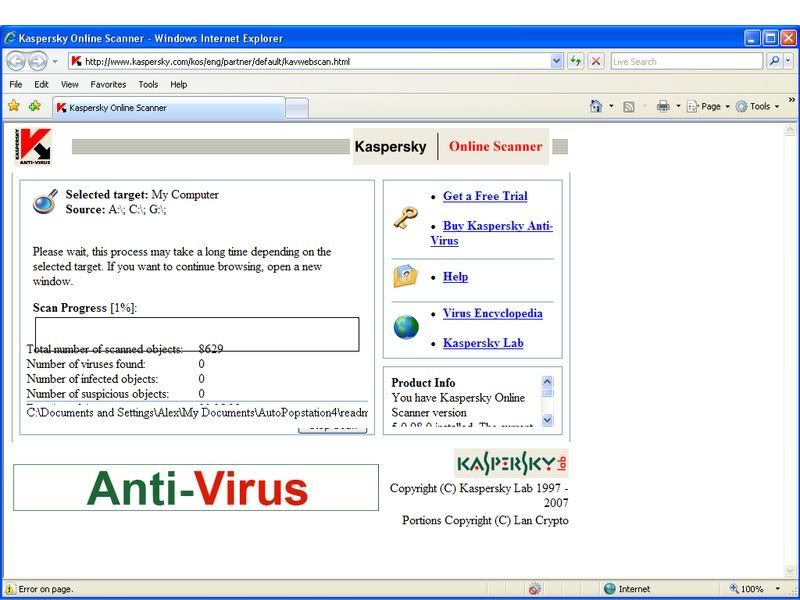
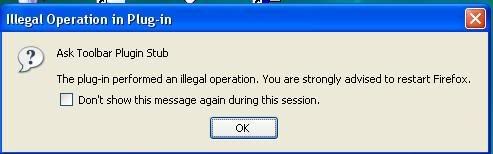












 Sign In
Sign In Create Account
Create Account

