Again, post me a screen shot under SPD, the voltages should be displayed underneath TRas#.
Either way, I'm assuming these sticks are using 2.5V as you have made no adjustments within BIOS (or have you).
If you have a link to the RAM you had purchased, that would work as well.
James
Edited by james_8970, 08 March 2008 - 11:28 AM.




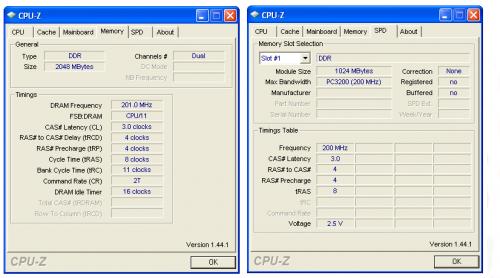












 Sign In
Sign In Create Account
Create Account

