Iexplore
Started by
mikeiscool
, Apr 23 2005 04:42 PM
#1

 Posted 23 April 2005 - 04:42 PM
Posted 23 April 2005 - 04:42 PM

#2

 Posted 24 April 2005 - 03:02 AM
Posted 24 April 2005 - 03:02 AM

Iexplore.exe is the Internet Explorer executable (at least when the file in question is located in the Internet Explorer folder in Program Files)
HOWEVER, a number of trojans, worms and adware use this file name (as well as countless other familiar ones) in order to pass unnoticed.
I therefore suggest you go to the Malware Removal/Hijack This logs section of this board, launch a new topic, again explain your problem and post a Hijack This log.
Someone will be happy to help.
HOWEVER, a number of trojans, worms and adware use this file name (as well as countless other familiar ones) in order to pass unnoticed.
I therefore suggest you go to the Malware Removal/Hijack This logs section of this board, launch a new topic, again explain your problem and post a Hijack This log.
Someone will be happy to help.
Edited by TonyKlein, 24 April 2005 - 03:02 AM.
Similar Topics
0 user(s) are reading this topic
0 members, 0 guests, 0 anonymous users
As Featured On:









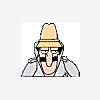




 Sign In
Sign In Create Account
Create Account

