I know this question has been asked many times, probably, but in all my searching over the internet for answers, I've never found a case where the Sims 2 had this problem AFTER working fine for months.
I have Directx 9.0, and have not changed my graphics card. To my knowledge, none of my other specs have changed that would cause this problem.
These are them, and they worked just fine a month ago.
OS: Windows XP
Processor: AMD Athlon XP 2400+
1024 MB RAM
Directx 9.0c
Graphics: ATI All-in-Wonder 9600 series
Chip: ATI Radeon AGP
Memory: 256 MB
Driver: ati2dvag.dll
What do you guys think the problem could be and what steps do you recommend I take in solving it?

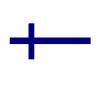













 Sign In
Sign In Create Account
Create Account

