I'm running Norton Antivirus 2007 on my PC I keep getting a alert message telling me that Norton has blocked an intrusion from accessing my PC which is fine but it keeps coming up and freezes my PC for a few seconds. This happens every few minutes when I'm on the net.
I have checked Norton instructions on how to turn off alerts which I have done but I am still getting this alert everytime. I have scanned my PC for any trojans and viruses which comes up with nothing. Possibly I could have some bogus software trying to access a port on my PC.
Any suggestions on how to disable this alert message or is it worth that I post a hijack this log.
Thanx

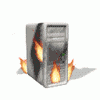














 Sign In
Sign In Create Account
Create Account

