because i using old computer,and i don want waste memory usage on the useless program.
and i m not sure which one can disable,so i hope someone can help me check this task manager.
and tell me which one can disable to get more memory usage and make my computer faster.
my computer is clean,no malware,virus,trojan,and others.
don ask me to scan computer,and ask me to run Disk Defragmenter.
and here is my task manager:
that two red box is the player i using to listen music and another one is for gaming.
sorry because my english weak.
hope you guys can understand.
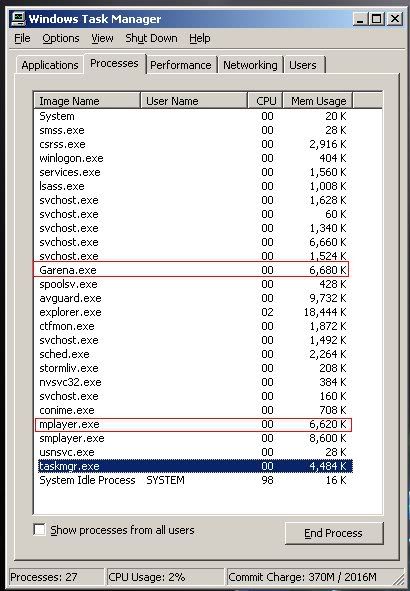















 Sign In
Sign In Create Account
Create Account

