IP Address 192.168.0.17
Subnet Mask 255.255.255.0
Default Gateway 192.168.0.1
DHCP Server 192.168.0.1
DNS Server 192.168.0.1
I attach a copy of the setup page from the Level One Access Point. I find the option to make it only a "universal repeater." But I am completely lost on what to put in to the other configurations.
Can you help me in how to set this up (the wireless I connect to in the office is unsecured wireless conneciton). The manual that came with the Level One is beyond my abilities to understand!
Thanks
Paul



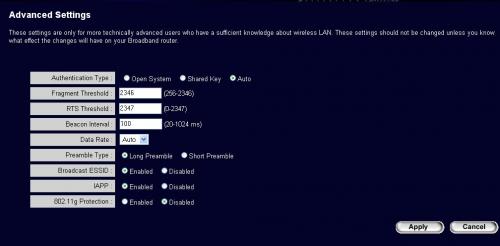

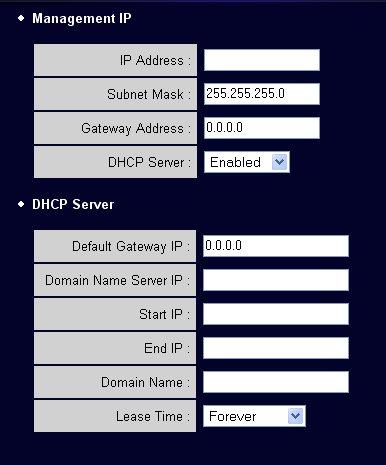
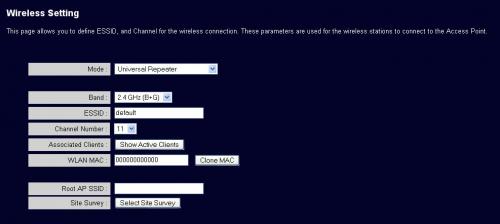











 Sign In
Sign In Create Account
Create Account

