I have XP SP2 and I recently started to experience consistant problems with my internet Explorer as it keeps freezing on me, or just refuses to open certain links while browsing websites. I also noticed that the "search" function does not work anymore (it freezes the PC for 10 - 20 seconds without opening the search windows) however I can still search via Windows explorer.
This problem started when I downloaded the last Windows update from the Microsoft site (Beginning of April 2005) and the last version of messenger (7.0)
I have since tried a system restore with no luck, downloaded Microsoft antispyware (I also have Ad-aware) and updated my Norton anti-virus. I did find a couple of spywares, and cleaned everything up.
I also did a free scan from Registryfix, and it did identify multiple problems (about 191 of them!!) however I wonder if buying the sofware will really take care of my problems (this program has mixed reviews) I previously used DashBug, then realized it contained spyware, so I uninstalled it.
PC stats:
Microsoft® Windows® XP Home Edition
Intel® Celeron® D 330 Processor
Operates at 2.66 GHz
256KB L2 cache & 533 MHz FSB
Intel® 845GV Chipset
768 MB DDR (PC 2700) Was originally @ 256 MB
60 GB HDD 1
All programs seems to work just fine (except for Internet Explorer!!!), I usually run MSN messenger (witn MSN plus), Skype and Explorer.
I have attached a screenshot of my task manager so you can see what is currently running on my PC
Any ideas why this is happening?
Thx
Ballagan
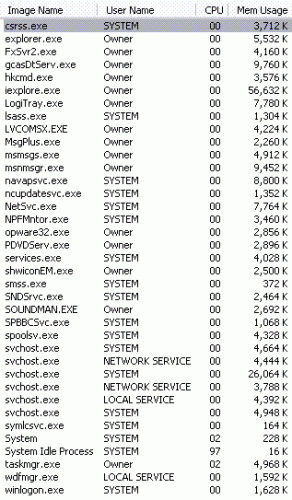
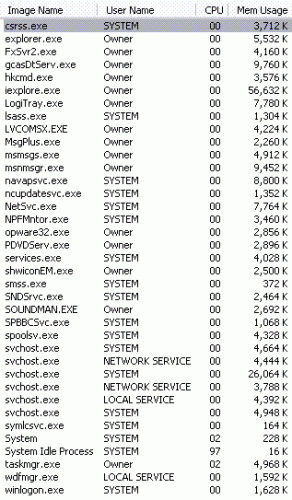














 Sign In
Sign In Create Account
Create Account

