Alright thanks for the response i have done the scans here are the logs
Deckard's System Scanner v20071014.68
Run by Compaq_Administrator on 2008-03-22 23:44:33
Computer is in Normal Mode.
--------------------------------------------------------------------------------
-- System Restore --------------------------------------------------------------
Successfully created a Deckard's System Scanner Restore Point.
-- Last 5 Restore Point(s) --
26: 2008-03-23 02:44:36 UTC - RP26 - Deckard's System Scanner Restore Point
25: 2008-03-22 20:27:24 UTC - RP25 - Avg8 Update
24: 2008-03-22 00:27:23 UTC - RP24 - Avg8 Update
23: 2008-03-21 23:22:19 UTC - RP23 - Installed Zune Desktop Theme
22: 2008-03-21 22:59:12 UTC - RP22 - Software Distribution Service 3.0
-- First Restore Point --
1: 2008-03-16 17:24:39 UTC - RP1 - Installed AVG 8.0
Backed up registry hives.
Performed disk cleanup.
System Drive C: has 25.32 GiB (less than 15%) free.-- HijackThis (run as Compaq_Administrator.exe) --------------------------------
Logfile of Trend Micro HijackThis v2.0.2
Scan saved at 11:45:46 PM, on 22/03/2008
Platform: Windows XP SP2 (WinNT 5.01.2600)
MSIE: Internet Explorer v7.00 (7.00.6000.16608)
Boot mode: Normal
Running processes:
C:\WINDOWS\System32\smss.exe
C:\WINDOWS\system32\winlogon.exe
C:\WINDOWS\system32\services.exe
C:\WINDOWS\system32\lsass.exe
C:\WINDOWS\system32\svchost.exe
C:\WINDOWS\System32\svchost.exe
C:\Program Files\Lavasoft\Ad-Aware 2007\aawservice.exe
C:\WINDOWS\system32\spoolsv.exe
C:\WINDOWS\arservice.exe
C:\PROGRA~1\AVG\AVG8\avgwdsvc.exe
C:\WINDOWS\Explorer.EXE
C:\WINDOWS\eHome\ehRecvr.exe
C:\WINDOWS\eHome\ehSched.exe
C:\Program Files\Common Files\LightScribe\LSSrvc.exe
C:\Program Files\Common Files\Microsoft Shared\VS7DEBUG\MDM.EXE
C:\WINDOWS\system32\nvsvc32.exe
C:\WINDOWS\ehome\ehtray.exe
C:\WINDOWS\RTHDCPL.EXE
C:\WINDOWS\ARPWRMSG.EXE
C:\PROGRA~1\AVG\AVG8\avgam.exe
C:\PROGRA~1\AVG\AVG8\avgrsx.exe
C:\Program Files\DISC\DISCover.exe
C:\PROGRA~1\AVG\AVG8\avgnsx.exe
C:\Program Files\DISC\DiscUpdMgr.exe
C:\PROGRA~1\AVG\AVG8\avgemc.exe
C:\Program Files\HP\HP Software Update\HPwuSchd2.exe
C:\WINDOWS\system32\dllhost.exe
C:\PROGRA~1\AVG\AVG8\avgtray.exe
C:\WINDOWS\eHome\ehmsas.exe
C:\Program Files\Winamp\winampa.exe
C:\WINDOWS\system32\ctfmon.exe
C:\Program Files\Windows Live\Messenger\MsnMsgr.Exe
C:\Program Files\Spybot - Search & Destroy\TeaTimer.exe
C:\Program Files\DISC\DiscStreamHub.exe
C:\HP\KBD\KBD.EXE
c:\windows\system\hpsysdrv.exe
C:\Program Files\Java\jre1.5.0_05\bin\jusched.exe
C:\Program Files\uTorrent\utorrent.exe
C:\Program Files\Windows Live\Messenger\usnsvc.exe
C:\WINDOWS\system32\winlogon.exe
C:\Program Files\Compaq Connections\5577497\Program\Compaq Connections.exe
C:\WINDOWS\system32\wuauclt.exe
C:\Documents and Settings\Compaq_Administrator\Desktop\dss.exe
C:\PROGRA~1\TRENDM~1\HIJACK~1\Compaq_Administrator.exe
R1 - HKCU\Software\Microsoft\Internet Explorer\Main,Default_Page_URL =
http://ie.redirect.h...a...&pf=desktopR1 - HKCU\Software\Microsoft\Internet Explorer\Main,Default_Search_URL =
http://ie.redirect.h...a...&pf=desktopR0 - HKCU\Software\Microsoft\Internet Explorer\Main,Start Page =
http://ie.redirect.h...a...&pf=desktopR1 - HKLM\Software\Microsoft\Internet Explorer\Main,Default_Page_URL =
http://go.microsoft....k/?LinkId=69157R1 - HKLM\Software\Microsoft\Internet Explorer\Main,Default_Search_URL =
http://go.microsoft....k/?LinkId=54896R1 - HKLM\Software\Microsoft\Internet Explorer\Main,Search Bar =
http://ie.redirect.h...a...&pf=desktopR1 - HKLM\Software\Microsoft\Internet Explorer\Main,Search Page =
http://go.microsoft....k/?LinkId=54896R0 - HKLM\Software\Microsoft\Internet Explorer\Main,Start Page =
http://go.microsoft....k/?LinkId=69157O2 - BHO: AcroIEHlprObj Class - {06849E9F-C8D7-4D59-B87D-784B7D6BE0B3} - C:\Program Files\Adobe\Acrobat 7.0\ActiveX\AcroIEHelper.dll
O2 - BHO: AVG Safe Search - {3CA2F312-6F6E-4B53-A66E-4E65E497C8C0} - C:\Program Files\AVG\AVG8\avgssie.dll
O2 - BHO: Spybot-S&D IE Protection - {53707962-6F74-2D53-2644-206D7942484F} - C:\PROGRA~1\SPYBOT~1\SDHelper.dll
O2 - BHO: (no name) - {7E853D72-626A-48EC-A868-BA8D5E23E045} - (no file)
O2 - BHO: Windows Live Sign-in Helper - {9030D464-4C02-4ABF-8ECC-5164760863C6} - C:\Program Files\Common Files\Microsoft Shared\Windows Live\WindowsLiveLogin.dll
O2 - BHO: (no name) - {A8F38D8D-E480-4D52-B7A2-731BB6995FDD} - (no file)
O2 - BHO: (no name) - {AA58ED58-01DD-4d91-8333-CF10577473F7} - (no file)
O2 - BHO: hpWebHelper Class - {AAAE832A-5FFF-4661-9C8F-369692D1DCB9} - C:\WINDOWS\pchealth\helpctr\Vendors\CN=Hewlett-Packard,L=Cupertino,S=Ca,C=US\plugin\WebHelper.dll
O3 - Toolbar: (no name) - {C4069E3A-68F1-403E-B40E-20066696354B} - (no file)
O3 - Toolbar: (no name) - {2318C2B1-4965-11d4-9B18-009027A5CD4F} - (no file)
O4 - HKLM\..\Run: [ehTray] C:\WINDOWS\ehome\ehtray.exe
O4 - HKLM\..\Run: [RTHDCPL] RTHDCPL.EXE
O4 - HKLM\..\Run: [AlwaysReady Power Message APP] ARPWRMSG.EXE
O4 - HKLM\..\Run: [NvCplDaemon] RUNDLL32.EXE C:\WINDOWS\system32\NvCpl.dll,NvStartup
O4 - HKLM\..\Run: [DISCover] C:\Program Files\DISC\DISCover.exe
O4 - HKLM\..\Run: [DiscUpdateManager] C:\Program Files\DISC\DiscUpdMgr.exe
O4 - HKLM\..\Run: [Recguard] C:\WINDOWS\SMINST\RECGUARD.EXE
O4 - HKLM\..\Run: [HPBootOp] "C:\Program Files\Hewlett-Packard\HP Boot Optimizer\HPBootOp.exe" /run
O4 - HKLM\..\Run: [Reminder] "C:\Windows\Creator\Remind_XP.exe"
O4 - HKLM\..\Run: [HP Software Update] C:\Program Files\HP\HP Software Update\HPwuSchd2.exe
O4 - HKLM\..\Run: [AVG8_TRAY] C:\PROGRA~1\AVG\AVG8\avgtray.exe
O4 - HKLM\..\Run: [nwiz] nwiz.exe /install
O4 - HKLM\..\Run: [ccApp] "c:\Program Files\Common Files\Symantec Shared\ccApp.exe"
O4 - HKLM\..\Run: [IS CfgWiz] c:\Program Files\Norton Internet Security\cfgwiz.exe /GUID {F073BDC9-0D67-4ff0-879E-27241C843828} /MODE CfgWiz /CMDLINE "REBOOT"
O4 - HKLM\..\Run: [SSC_UserPrompt] "c:\Program Files\Common Files\Symantec Shared\Security Center\UsrPrmpt.exe"
O4 - HKLM\..\Run: [WinampAgent] "C:\Program Files\Winamp\winampa.exe"
O4 - HKLM\..\RunOnce: [KB926239] rundll32.exe apphelp.dll,ShimFlushCache
O4 - HKCU\..\Run: [ctfmon.exe] C:\WINDOWS\system32\ctfmon.exe
O4 - HKCU\..\Run: [MsnMsgr] "C:\Program Files\Windows Live\Messenger\MsnMsgr.Exe" /background
O4 - HKCU\..\Run: [SpybotSD TeaTimer] C:\Program Files\Spybot - Search & Destroy\TeaTimer.exe
O4 - HKCU\..\Run: [swg] C:\Program Files\Google\GoogleToolbarNotifier\1.2.1128.5462\GoogleToolbarNotifier.exe
O4 - HKCU\..\Run: [SearchAndDestroyMFC] C:\Program Files\Search And Destroy\Search And Destroy.exe
O4 - HKCU\..\RunOnce: [MPlayer2_FixUp] C:\WINDOWS\inf\unregmp2.exe /Fixups
O4 - HKUS\S-1-5-21-2056497267-1521969204-1459264744-1009\..\Run: [ctfmon.exe] C:\WINDOWS\system32\ctfmon.exe (User 'Karla')
O4 - HKUS\S-1-5-21-2056497267-1521969204-1459264744-1009\..\Run: [msnmsgr] "C:\Program Files\Windows Live\Messenger\msnmsgr.exe" /background (User 'Karla')
O4 - S-1-5-18 Startup: Pin.lnk = C:\hp\bin\CLOAKER.EXE (User 'SYSTEM')
O4 - .DEFAULT Startup: Pin.lnk = C:\hp\bin\CLOAKER.EXE (User 'Default user')
O4 - .DEFAULT User Startup: Pin.lnk = C:\hp\bin\CLOAKER.EXE (User 'Default user')
O4 - Global Startup: Compaq Connections.lnk = C:\Program Files\Compaq Connections\5577497\Program\Compaq Connections.exe
O8 - Extra context menu item: E&xport to Microsoft Excel - res://C:\PROGRA~1\MICROS~4\OFFICE11\EXCEL.EXE/3000
O9 - Extra button: (no name) - {08B0E5C0-4FCB-11CF-AAA5-00401C608501} - C:\Program Files\Java\jre1.5.0_05\bin\npjpi150_05.dll
O9 - Extra 'Tools' menuitem: Sun Java Console - {08B0E5C0-4FCB-11CF-AAA5-00401C608501} - C:\Program Files\Java\jre1.5.0_05\bin\npjpi150_05.dll
O9 - Extra button: Research - {92780B25-18CC-41C8-B9BE-3C9C571A8263} - C:\PROGRA~1\MICROS~4\OFFICE11\REFIEBAR.DLL
O9 - Extra button: (no name) - {DFB852A3-47F8-48C4-A200-58CAB36FD2A2} - C:\PROGRA~1\SPYBOT~1\SDHelper.dll
O9 - Extra 'Tools' menuitem: Spybot - Search & Destroy Configuration - {DFB852A3-47F8-48C4-A200-58CAB36FD2A2} - C:\PROGRA~1\SPYBOT~1\SDHelper.dll
O9 - Extra button: Internet Connection Help - {E2D4D26B-0180-43a4-B05F-462D6D54C789} - C:\WINDOWS\PCHEALTH\HELPCTR\Vendors\CN=Hewlett-Packard,L=Cupertino,S=Ca,C=US\IEButton\support.htm
O9 - Extra 'Tools' menuitem: Internet Connection Help - {E2D4D26B-0180-43a4-B05F-462D6D54C789} - C:\WINDOWS\PCHEALTH\HELPCTR\Vendors\CN=Hewlett-Packard,L=Cupertino,S=Ca,C=US\IEButton\support.htm
O9 - Extra button: (no name) - {e2e2dd38-d088-4134-82b7-f2ba38496583} - C:\WINDOWS\Network Diagnostic\xpnetdiag.exe
O9 - Extra 'Tools' menuitem: @xpsp3res.dll,-20001 - {e2e2dd38-d088-4134-82b7-f2ba38496583} - C:\WINDOWS\Network Diagnostic\xpnetdiag.exe
O9 - Extra button: Messenger - {FB5F1910-F110-11d2-BB9E-00C04F795683} - C:\Program Files\Messenger\msmsgs.exe
O9 - Extra 'Tools' menuitem: Windows Messenger - {FB5F1910-F110-11d2-BB9E-00C04F795683} - C:\Program Files\Messenger\msmsgs.exe
O15 - Trusted Zone:
http://*.trymedia.com (HKLM)
O18 - Protocol: linkscanner - {F274614C-63F8-47D5-A4D1-FBDDE494F8D1} - C:\Program Files\AVG\AVG8\avgpp.dll
O20 - AppInit_DLLs: avgrsstx.dll
O23 - Service: Ad-Aware 2007 Service (aawservice) - Lavasoft - C:\Program Files\Lavasoft\Ad-Aware 2007\aawservice.exe
O23 - Service: AVG8 E-mail Scanner (avg8emc) - AVG Technologies CZ, s.r.o. - C:\PROGRA~1\AVG\AVG8\avgemc.exe
O23 - Service: AVG8 WatchDog (avg8wd) - AVG Technologies CZ, s.r.o. - C:\PROGRA~1\AVG\AVG8\avgwdsvc.exe
O23 - Service: InstallDriver Table Manager (IDriverT) - Macrovision Corporation - C:\Program Files\Common Files\InstallShield\Driver\1050\Intel 32\IDriverT.exe
O23 - Service: LightScribeService Direct Disc Labeling Service (LightScribeService) - Hewlett-Packard Company - C:\Program Files\Common Files\LightScribe\LSSrvc.exe
O23 - Service: NVIDIA Display Driver Service (NVSvc) - NVIDIA Corporation - C:\WINDOWS\system32\nvsvc32.exe
--
End of file - 9204 bytes
-- File Associations -----------------------------------------------------------
All associations okay.
-- Drivers: 0-Boot, 1-System, 2-Auto, 3-Demand, 4-Disabled ---------------------
S0 ftsata2 - c:\windows\system32\drivers\ftsata2.sys (file missing)
-- Services: 0-Boot, 1-System, 2-Auto, 3-Demand, 4-Disabled --------------------
All services whitelisted.
-- Device Manager: Disabled ----------------------------------------------------
No disabled devices found.
-- Scheduled Tasks -------------------------------------------------------------
2008-03-17 23:00:00 570 --a------ C:\WINDOWS\Tasks\Norton AntiVirus - Run Full System Scan - Kalin Doucet.job
2008-03-16 14:17:43 488 --a------ C:\WINDOWS\Tasks\Easy Internet Sign-up.job
-- Files created between 2008-02-22 and 2008-03-22 -----------------------------
2008-03-22 00:17:08 0 d-------- C:\Documents and Settings\Gary\Application Data\Identities
2008-03-22 00:17:07 0 d-------- C:\Documents and Settings\Gary\WINDOWS
2008-03-22 00:17:07 0 d--h----- C:\Documents and Settings\Gary\Templates
2008-03-22 00:17:07 0 dr------- C:\Documents and Settings\Gary\Start Menu
2008-03-22 00:17:07 0 dr-h----- C:\Documents and Settings\Gary\SendTo
2008-03-22 00:17:07 0 dr-h----- C:\Documents and Settings\Gary\Recent
2008-03-22 00:17:07 0 d--h----- C:\Documents and Settings\Gary\PrintHood
2008-03-22 00:17:07 0 d--h----- C:\Documents and Settings\Gary\NetHood
2008-03-22 00:17:07 0 dr------- C:\Documents and Settings\Gary\My Documents
2008-03-22 00:17:07 0 d--h----- C:\Documents and Settings\Gary\Local Settings
2008-03-22 00:17:07 0 dr------- C:\Documents and Settings\Gary\Favorites
2008-03-22 00:17:07 0 d-------- C:\Documents and Settings\Gary\Desktop
2008-03-22 00:17:07 0 d--hs---- C:\Documents and Settings\Gary\Cookies
2008-03-22 00:17:07 0 dr-h----- C:\Documents and Settings\Gary\Application Data
2008-03-22 00:17:07 0 d-------- C:\Documents and Settings\Gary\Application Data\Real
2008-03-22 00:17:07 0 d---s---- C:\Documents and Settings\Gary\Application Data\Microsoft
2008-03-22 00:17:07 0 d-------- C:\Documents and Settings\Gary\Application Data\Intuit
2008-03-22 00:17:06 1048576 --ah----- C:\Documents and Settings\Gary\NTUSER.DAT
2008-03-21 21:07:19 0 d-------- C:\Documents and Settings\Karla\Application Data\Macromedia
2008-03-21 21:07:19 0 d-------- C:\Documents and Settings\Karla\Application Data\Adobe
2008-03-21 21:00:10 0 d-------- C:\Documents and Settings\Karla\Application Data\Mozilla
2008-03-21 20:46:48 0 d-------- C:\Documents and Settings\Compaq_Administrator\Application Data\WinBatch
2008-03-21 20:46:32 0 d-------- C:\temp
2008-03-21 19:53:21 0 d-------- C:\Documents and Settings\Karla\Application Data\Winamp
2008-03-21 19:45:39 0 d-------- C:\Program Files\Winamp
2008-03-21 19:45:39 0 d-------- C:\Documents and Settings\Compaq_Administrator\Application Data\Winamp
2008-03-21 19:41:58 0 d-------- C:\Documents and Settings\Karla\Application Data\U3
2008-03-20 00:43:13 0 d-------- C:\Documents and Settings\Karla\Application Data\Intuit
2008-03-20 00:43:13 0 d-------- C:\Documents and Settings\Karla\Application Data\Identities
2008-03-20 00:43:12 0 d-------- C:\Documents and Settings\Karla\WINDOWS
2008-03-20 00:43:12 0 d--h----- C:\Documents and Settings\Karla\Templates
2008-03-20 00:43:12 0 dr------- C:\Documents and Settings\Karla\Start Menu
2008-03-20 00:43:12 0 dr-h----- C:\Documents and Settings\Karla\SendTo
2008-03-20 00:43:12 0 dr-h----- C:\Documents and Settings\Karla\Recent
2008-03-20 00:43:12 0 d--h----- C:\Documents and Settings\Karla\PrintHood
2008-03-20 00:43:12 1310720 --ah----- C:\Documents and Settings\Karla\NTUSER.DAT
2008-03-20 00:43:12 0 d--h----- C:\Documents and Settings\Karla\NetHood
2008-03-20 00:43:12 0 dr------- C:\Documents and Settings\Karla\My Documents
2008-03-20 00:43:12 0 d--h----- C:\Documents and Settings\Karla\Local Settings
2008-03-20 00:43:12 0 dr------- C:\Documents and Settings\Karla\Favorites
2008-03-20 00:43:12 0 d-------- C:\Documents and Settings\Karla\Desktop
2008-03-20 00:43:12 0 d--hs---- C:\Documents and Settings\Karla\Cookies
2008-03-20 00:43:12 0 dr-h----- C:\Documents and Settings\Karla\Application Data
2008-03-20 00:43:12 0 d-------- C:\Documents and Settings\Karla\Application Data\Real
2008-03-20 00:43:12 0 d---s---- C:\Documents and Settings\Karla\Application Data\Microsoft
2008-03-19 23:12:10 0 dr-h----- C:\Documents and Settings\Compaq_Administrator\Recent
2008-03-19 22:39:09 0 d-------- C:\Program Files\Trend Micro
2008-03-17 23:15:00 162304 --a------ C:\WINDOWS\system32\ztvunrar36.dll
2008-03-17 23:15:00 77312 --a------ C:\WINDOWS\system32\ztvunace26.dll
2008-03-17 23:15:00 69632 --a------ C:\WINDOWS\system32\ztvcabinet.dll <Not Verified; Microsoft Corporation; Microsoft® Windows ® 2000 Operating System>
2008-03-17 23:15:00 153088 --a------ C:\WINDOWS\system32\UNRAR3.dll
2008-03-17 23:15:00 75264 --a------ C:\WINDOWS\system32\unacev2.dll
2008-03-17 23:14:58 0 d-------- C:\Program Files\Trojan Remover <TROJAN~1>
2008-03-17 23:14:58 0 d-------- C:\Documents and Settings\All Users\Application Data\Simply Super Software
2008-03-17 23:14:42 0 d-------- C:\Documents and Settings\Compaq_Administrator\Application Data\Simply Super Software
2008-03-17 01:35:17 765952 --a------ C:\WINDOWS\system32\xvidcore.dll
2008-03-17 01:35:13 180224 --a------ C:\WINDOWS\system32\xvidvfw.dll
2008-03-17 01:35:13 0 d-------- C:\Program Files\Xvid
2008-03-17 01:06:16 0 d-------- C:\Documents and Settings\Compaq_Administrator\Application Data\Media Player Classic
2008-03-17 00:29:34 0 d-------- C:\Documents and Settings\All Users\Application Data\Lavasoft
2008-03-16 21:08:23 0 d-------- C:\HJT
2008-03-16 20:45:20 0 d-------- C:\WINDOWS\system32\drivers\umdf
2008-03-16 20:42:47 0 d-------- C:\030bb78d966672432b8842ed
2008-03-16 20:41:50 0 d-------- C:\5f3874280c5f8ae5088c5aaf4db9ac60
2008-03-16 20:37:10 0 d-------- C:\Documents and Settings\Compaq_Administrator\Application Data\uTorrent
2008-03-16 20:31:29 0 d-------- C:\WINDOWS\system32\PreInstall
2008-03-16 20:28:47 0 d-------- C:\Documents and Settings\Compaq_Administrator\Application Data\Adobe
2008-03-16 20:25:43 0 d-------- C:\Documents and Settings\Compaq_Administrator\Contacts
2008-03-16 20:22:06 0 d------c- C:\WINDOWS\system32\DRVSTORE
2008-03-16 16:25:55 0 dr-hs---- C:\WINDOWS\system32\dllcache
2008-03-16 14:41:59 0 d--hs--c- C:\Program Files\Common Files\WindowsLiveInstaller
2008-03-16 14:26:22 0 d-------- C:\Documents and Settings\Compaq_Administrator\Application Data\Macromedia
2008-03-16 14:25:15 0 d-------- C:\Documents and Settings\Compaq_Administrator\Application Data\Google
2008-03-16 14:24:42 0 d-------- C:\WINDOWS\system32\drivers\Avg
2008-03-16 14:22:29 0 d-------- C:\Documents and Settings\Compaq_Administrator\Application Data\Webroot
2008-03-16 14:21:26 0 d-------- C:\Documents and Settings\Compaq_Administrator\Application Data\U3
2008-03-16 14:21:04 0 dr-hs---- C:\cmdcons
2008-03-16 14:20:48 0 d-------- C:\WINDOWS\setupupd
2008-03-16 14:00:55 0 d-------- C:\Documents and Settings\Compaq_Administrator\WINDOWS
2008-03-16 14:00:55 0 d--h----- C:\Documents and Settings\Compaq_Administrator\Templates
2008-03-16 14:00:55 0 dr------- C:\Documents and Settings\Compaq_Administrator\Start Menu
2008-03-16 14:00:55 0 dr-h----- C:\Documents and Settings\Compaq_Administrator\SendTo
2008-03-16 14:00:55 0 d--h----- C:\Documents and Settings\Compaq_Administrator\PrintHood
2008-03-16 14:00:55 0 d--h----- C:\Documents and Settings\Compaq_Administrator\NetHood
2008-03-16 14:00:55 0 dr------- C:\Documents and Settings\Compaq_Administrator\My Documents
2008-03-16 14:00:55 0 d--h----- C:\Documents and Settings\Compaq_Administrator\Local Settings
2008-03-16 14:00:55 0 dr------- C:\Documents and Settings\Compaq_Administrator\Favorites
2008-03-16 14:00:55 0 d-------- C:\Documents and Settings\Compaq_Administrator\Desktop
2008-03-16 14:00:55 0 d--hs---- C:\Documents and Settings\Compaq_Administrator\Cookies
2008-03-16 14:00:55 0 dr-h----- C:\Documents and Settings\Compaq_Administrator\Application Data
2008-03-16 14:00:55 0 d-------- C:\Documents and Settings\Compaq_Administrator\Application Data\Real
2008-03-16 14:00:55 0 d-------- C:\Documents and Settings\Compaq_Administrator\Application Data\Intuit
2008-03-16 14:00:55 0 d-------- C:\Documents and Settings\Compaq_Administrator\Application Data\Identities
2008-03-16 14:00:54 1835008 --ah----- C:\Documents and Settings\Compaq_Administrator\NTUSER.DAT
2008-03-16 13:55:51 0 d-------- C:\WINDOWS\system32\SoftwareDistribution
2008-03-16 05:29:15 0 d-------- C:\Documents and Settings\Compaq_Administrator\Application Data\Mozilla
2008-03-14 17:44:50 0 d--h----- C:\$AVG8.VAULT$
2008-03-14 11:40:19 0 d-------- C:\Program Files\AVG
2008-03-14 11:40:18 0 d-------- C:\Documents and Settings\All Users\Application Data\avg8
2008-03-13 02:19:45 0 dr-h----- C:\Documents and Settings\Kalin Doucet\Recent
2008-03-12 20:59:45 0 d-------- C:\Documents and Settings\NetworkService\Application Data\Webroot
-- Find3M Report ---------------------------------------------------------------
2008-03-20 01:42:19 0 d-------- C:\Program Files\Common Files\Symantec Shared
2008-03-20 01:41:49 0 d-------- C:\Program Files\Common Files
2008-03-20 01:38:11 0 d-------- C:\Program Files\Yahoo!
2008-03-19 21:48:56 0 d-------- C:\Program Files\Google
2008-03-19 21:46:18 0 d-------- C:\Program Files\HP Games
2008-03-17 00:46:42 0 d-------- C:\Program Files\PeerGuardian2
2008-03-17 00:29:34 0 d-------- C:\Program Files\Lavasoft
2008-03-16 21:26:24 0 d-------- C:\Program Files\Common Files\Wise Installation Wizard
2008-03-16 20:28:39 2658 --a------ C:\WINDOWS\mozver.dat
2008-03-16 16:06:36 0 d-------- C:\Program Files\PC-Doctor 5 for Windows
2008-02-18 14:58:30 0 d-------- C:\Program Files\EA SPORTS
2008-02-18 14:49:05 0 d-------- C:\Program Files\Rio
2008-01-30 20:44:28 0 d-------- C:\Program Files\Image-Line
2008-01-30 20:42:29 0 d-------- C:\Program Files\Steinberg
2008-01-25 19:33:28 0 d-------- C:\Program Files\CursorXP
2008-01-22 14:17:32 0 d-------- C:\Program Files\GoldWave
-- Registry Dump ---------------------------------------------------------------
*Note* empty entries & legit default entries are not shown
[HKEY_LOCAL_MACHINE\SOFTWARE\Microsoft\Windows\CurrentVersion\Run]
"ehTray"="C:\WINDOWS\ehome\ehtray.exe" [30/09/2005 01:01 AM]
"RTHDCPL"="RTHDCPL.EXE" [08/03/2006 08:54 AM C:\WINDOWS\RTHDCPL.EXE]
"AlwaysReady Power Message APP"="ARPWRMSG.EXE" [03/08/2005 03:19 AM C:\WINDOWS\arpwrmsg.exe]
"NvCplDaemon"="C:\WINDOWS\system32\NvCpl.dll" [24/01/2006 11:15 PM]
"DISCover"="C:\Program Files\DISC\DISCover.exe" [16/03/2006 06:12 AM]
"DiscUpdateManager"="C:\Program Files\DISC\DiscUpdMgr.exe" [16/03/2006 06:11 AM]
"Recguard"="C:\WINDOWS\SMINST\RECGUARD.EXE" [23/07/2005 02:14 AM]
"PCDrProfiler"="" []
"HPBootOp"="C:\Program Files\Hewlett-Packard\HP Boot Optimizer\HPBootOp.exe" [16/02/2006 02:34 AM]
"Reminder"="C:\Windows\Creator\Remind_XP.exe" [14/12/2004 06:23 AM]
"HP Software Update"="C:\Program Files\HP\HP Software Update\HPwuSchd2.exe" [17/02/2005 10:11 AM]
"AVG8_TRAY"="C:\PROGRA~1\AVG\AVG8\avgtray.exe" [16/03/2008 05:32 AM]
"nwiz"="nwiz.exe" [24/01/2006 11:15 PM C:\WINDOWS\system32\nwiz.exe]
"@"="" []
"ccApp"="c:\Program Files\Common Files\Symantec Shared\ccApp.exe" []
"IS CfgWiz"="c:\Program Files\Norton Internet Security\cfgwiz.exe" []
"SSC_UserPrompt"="c:\Program Files\Common Files\Symantec Shared\Security Center\UsrPrmpt.exe" []
"WinampAgent"="C:\Program Files\Winamp\winampa.exe" [10/10/2007 02:28 AM]
[HKEY_CURRENT_USER\SOFTWARE\Microsoft\Windows\CurrentVersion\Run]
"ctfmon.exe"="C:\WINDOWS\system32\ctfmon.exe" [10/08/2004 01:00 AM]
"MsnMsgr"="C:\Program Files\Windows Live\Messenger\MsnMsgr.exe" [18/10/2007 03:34 PM]
"SpybotSD TeaTimer"="C:\Program Files\Spybot - Search & Destroy\TeaTimer.exe" [28/01/2008 03:43 PM]
"swg"="C:\Program Files\Google\GoogleToolbarNotifier\1.2.1128.5462\GoogleToolbarNotifier.exe" []
"SearchAndDestroyMFC"="C:\Program Files\Search And Destroy\Search And Destroy.exe" []
[HKEY_CURRENT_USER\software\microsoft\windows\currentversion\runonce]
"MPlayer2_FixUp"=C:\WINDOWS\inf\unregmp2.exe /Fixups
[HKEY_LOCAL_MACHINE\software\microsoft\windows\currentversion\runonce]
"KB926239"=rundll32.exe apphelp.dll,ShimFlushCache
C:\Documents and Settings\All Users\Start Menu\Programs\Startup\
Compaq Connections.lnk - C:\Program Files\Compaq Connections\5577497\Program\Compaq Connections.exe [18/06/2006 7:27:19 AM]
[HKEY_LOCAL_MACHINE\software\microsoft\windows\currentversion\policies\system]
"InstallVisualStyle"=C:\WINDOWS\Resources\Themes\Royale\Royale.msstyles
"InstallTheme"=C:\WINDOWS\Resources\Themes\Royale.theme
[HKEY_LOCAL_MACHINE\software\microsoft\windows nt\currentversion\windows]
"appinit_dlls"=avgrsstx.dll
[HKEY_LOCAL_MACHINE\SYSTEM\CurrentControlSet\Control\SafeBoot\Minimal\aawservice]
@="Service"
[HKEY_CURRENT_USER\software\microsoft\windows\currentversion\explorer\mountpoints2\J]
AutoRun\command- J:\LaunchU3.exe
[HKEY_CURRENT_USER\software\microsoft\windows\currentversion\explorer\mountpoints2\{1f84c2da-f798-11dc-a1b8-001731b0cba2}]
AutoRun\command- J:\LaunchU3.exe
[HKEY_CURRENT_USER\software\microsoft\windows\currentversion\explorer\mountpoints2\{baa1ddd1-f391-11dc-a1ad-806d6172696f}]
AutoRun\command- C:\WINDOWS\system32\RunDLL32.EXE Shell32.DLL,ShellExec_RunDLL Info.exe protect.ed 480 480
[HKEY_CURRENT_USER\software\microsoft\windows\currentversion\explorer\mountpoints2\{e4f758e2-f37c-11dc-a1ae-001731b0cba2}]
AutoRun\command- J:\LaunchU3.exe
-- End of Deckard's System Scanner: finished at 2008-03-22 23:46:10 ------------
Deckard's System Scanner v20071014.68
Extra logfile - please post this as an attachment with your post.
--------------------------------------------------------------------------------
-- System Information ----------------------------------------------------------
Microsoft Windows XP Professional (build 2600) SP 2.0
Architecture: X86; Language: English
CPU 0: AMD Athlon™ 64 Processor 3700+
Percentage of Memory in Use: 25%
Physical Memory (total/avail): 1982.48 MiB / 1474.58 MiB
Pagefile Memory (total/avail): 3875.02 MiB / 3319.26 MiB
Virtual Memory (total/avail): 2047.88 MiB / 1928.74 MiB
A: is Removable (No Media)
C: is Fixed (NTFS) - 178.1 GiB total, 25.32 GiB free.
D: is Fixed (FAT32) - 8.18 GiB total, 0.5 GiB free.
E: is CDROM (No Media)
F: is Removable (No Media)
G: is Removable (No Media)
H: is Removable (No Media)
I: is Removable (No Media)
\\.\PHYSICALDRIVE0 - ST3200827AS - 186.31 GiB - 2 partitions
\PARTITION0 (bootable) - Installable File System - 178.1 GiB - C:
\PARTITION1 - Unknown - 8.2 GiB - D:
\\.\PHYSICALDRIVE2 - Generic USB CF Reader USB Device
\\.\PHYSICALDRIVE4 - Generic USB MS Reader USB Device
\\.\PHYSICALDRIVE1 - Generic USB SD Reader USB Device
\\.\PHYSICALDRIVE3 - Generic USB SM Reader USB Device
-- Security Center -------------------------------------------------------------
AUOptions is scheduled to auto-install.
Windows Internal Firewall is enabled.
FirstRunDisabled is set.
AV: AVG Anti-Virus Professional Edition v8.0 (AVG Technologies)
[HKLM\System\CurrentControlSet\Services\SharedAccess\Parameters\FirewallPolicy\DomainProfile\AuthorizedApplications\List]
"%windir%\\system32\\sessmgr.exe"="%windir%\\system32\\sessmgr.exe:*:enabled:@xpsp2res.dll,-22019"
"C:\\Program Files\\Compaq Connections\\5577497\\Program\\Compaq Connections.exe"="C:\\Program Files\\Compaq Connections\\5577497\\Program\\Compaq Connections.exe:*:Enabled:Compaq Connections"
"%windir%\\Network Diagnostic\\xpnetdiag.exe"="%windir%\\Network Diagnostic\\xpnetdiag.exe:*:Enabled:@xpsp3res.dll,-20000"
"C:\\Program Files\\Windows Live\\Messenger\\msnmsgr.exe"="C:\\Program Files\\Windows Live\\Messenger\\msnmsgr.exe:*:Enabled:Windows Live Messenger"
"C:\\Program Files\\Windows Live\\Messenger\\livecall.exe"="C:\\Program Files\\Windows Live\\Messenger\\livecall.exe:*:Enabled:Windows Live Messenger (Phone)"
[HKLM\System\CurrentControlSet\Services\SharedAccess\Parameters\FirewallPolicy\StandardProfile\AuthorizedApplications\List]
"%windir%\\system32\\sessmgr.exe"="%windir%\\system32\\sessmgr.exe:*:enabled:@xpsp2res.dll,-22019"
"C:\\Program Files\\DISC\\DISCover.exe"="C:\\Program Files\\DISC\\DISCover.exe:*:Enabled:DISCover Drop & Play System"
"C:\\Program Files\\DISC\\DiscStreamHub.exe"="C:\\Program Files\\DISC\\DiscStreamHub.exe:*:Enabled:DISCover Stream Hub"
"C:\\Program Files\\DISC\\myFTP.exe"="C:\\Program Files\\DISC\\myFTP.exe:*:Enabled:DISCover FTP"
"C:\\Program Files\\Compaq Connections\\5577497\\Program\\Compaq Connections.exe"="C:\\Program Files\\Compaq Connections\\5577497\\Program\\Compaq Connections.exe:*:Enabled:Compaq Connections"
"C:\\Program Files\\EarthLink TotalAccess\\TaskPanl.exe"="C:\\Program Files\\EarthLink TotalAccess\\TaskPanl.exe:*:Enabled:Earthlink"
"C:\\Program Files\\AVG\\AVG8\\avgupd.exe"="C:\\Program Files\\AVG\\AVG8\\avgupd.exe:*:Enabled:avgupd.exe"
"C:\\Program Files\\AVG\\AVG8\\avgemc.exe"="C:\\Program Files\\AVG\\AVG8\\avgemc.exe:*:Enabled:avgemc.exe"
"C:\\Program Files\\AVG\\AVG8\\avgnsx.exe"="C:\\Program Files\\AVG\\AVG8\\avgnsx.exe:*:Enabled:avgnsx.exe"
"%windir%\\Network Diagnostic\\xpnetdiag.exe"="%windir%\\Network Diagnostic\\xpnetdiag.exe:*:Enabled:@xpsp3res.dll,-20000"
"C:\\Program Files\\Windows Live\\Messenger\\msnmsgr.exe"="C:\\Program Files\\Windows Live\\Messenger\\msnmsgr.exe:*:Enabled:Windows Live Messenger"
"C:\\Program Files\\Windows Live\\Messenger\\livecall.exe"="C:\\Program Files\\Windows Live\\Messenger\\livecall.exe:*:Enabled:Windows Live Messenger (Phone)"
"C:\\Program Files\\uTorrent\\utorrent.exe"="C:\\Program Files\\uTorrent\\utorrent.exe:*:Enabled:utorrent"
-- Environment Variables -------------------------------------------------------
ALLUSERSPROFILE=C:\Documents and Settings\All Users
APPDATA=C:\Documents and Settings\Compaq_Administrator\Application Data
CLIENTNAME=Console
CommonProgramFiles=C:\Program Files\Common Files
COMPUTERNAME=YOUR-4DACD0EA75
ComSpec=C:\WINDOWS\system32\cmd.exe
FP_NO_HOST_CHECK=NO
HOMEDRIVE=C:
HOMEPATH=\Documents and Settings\Compaq_Administrator
LOGONSERVER=\\YOUR-4DACD0EA75
NUMBER_OF_PROCESSORS=1
OS=Windows_NT
Path=C:\WINDOWS\system32;C:\WINDOWS;C:\WINDOWS\System32\Wbem;c:\Python22
PATHEXT=.COM;.EXE;.BAT;.CMD;.VBS;.VBE;.JS;.JSE;.WSF;.WSH
PROCESSOR_ARCHITECTURE=x86
PROCESSOR_IDENTIFIER=x86 Family 15 Model 55 Stepping 2, AuthenticAMD
PROCESSOR_LEVEL=15
PROCESSOR_REVISION=3702
ProgramFiles=C:\Program Files
PROMPT=$P$G
SESSIONNAME=Console
SonicCentral=c:\Program Files\Common Files\Sonic Shared\Sonic Central\
SystemDrive=C:
SystemRoot=C:\WINDOWS
TEMP=C:\DOCUME~1\COMPAQ~1\LOCALS~1\Temp
TMP=C:\DOCUME~1\COMPAQ~1\LOCALS~1\Temp
USERDOMAIN=YOUR-4DACD0EA75
USERNAME=Compaq_Administrator
USERPROFILE=C:\Documents and Settings\Compaq_Administrator
windir=C:\WINDOWS
-- User Profiles ---------------------------------------------------------------
Compaq_Administrator
(admin)Karla
Gary
(new local)Administrator
(admin)-- Add/Remove Programs ---------------------------------------------------------
--> C:\Program Files\Common Files\Real\Update_OB\r1puninst.exe RealNetworks|RealPlayer|6.0
--> C:\WINDOWS\IsUninst.exe -fC:\WINDOWS\orun32.isu
--> c:\WINDOWS\system32\\MSIEXEC.EXE /x {075473F5-846A-448B-BCB3-104AA1760205}
--> c:\WINDOWS\system32\\MSIEXEC.EXE /x {AB708C9B-97C8-4AC9-899B-DBF226AC9382}
--> c:\WINDOWS\system32\\MSIEXEC.EXE /x {B12665F4-4E93-4AB4-B7FC-37053B524629}
--> rundll32.exe setupapi.dll,InstallHinfSection DefaultUninstall 132 C:\WINDOWS\INF\PCHealth.inf
µTorrent --> "C:\Program Files\uTorrent\uTorrent.exe" /UNINSTALL
Ad-Aware 2007 --> MsiExec.exe /I{DED53B0B-B67C-4244-AE6A-D6FD3C28D1EF}
Adobe Reader 7.0.5 --> MsiExec.exe /I{AC76BA86-7AD7-1033-7B44-A70500000002}
Agere Systems PCI-SV92PP Soft Modem --> agrsmdel
Alien Outbreak 2 --> "C:\Program Files\HP Games\Alien Outbreak 2\Uninstall.exe"
AVG 8.0 --> C:\Program Files\AVG\AVG8\setup.exe /UNINSTALL
Bejeweled 2 Deluxe --> "C:\Program Files\HP Games\Bejeweled 2 Deluxe\Uninstall.exe"
Big Kahuna Reef --> "C:\Program Files\HP Games\Big Kahuna Reef\Uninstall.exe"
Blackhawk Striker 2 --> "C:\Program Files\HP Games\Blackhawk Striker 2\Uninstall.exe"
Blasterball 2 Remix --> "C:\Program Files\HP Games\Blasterball 2 Remix\Uninstall.exe"
Blasterball 2 Revolution --> "C:\Program Files\HP Games\Blasterball 2 Revolution\Uninstall.exe"
Bookworm Deluxe --> "C:\Program Files\HP Games\Bookworm Deluxe\Uninstall.exe"
Bounce Symphony --> "C:\Program Files\HP Games\Bounce Symphony\Uninstall.exe"
CCleaner (remove only) --> "C:\Program Files\CCleaner\uninst.exe"
Compaq Connections (remove only) --> C:\WINDOWS\HPCPCUninstall-5577497\HPBWSetup.exe -appid 5577497 -uninstall
Customer Experience Enhancement --> C:\PROGRA~1\COMMON~1\INSTAL~1\Driver\1050\INTEL3~1\IDriver.exe /M{23012310-3E05-46A5-88A9-C6CBCABCAC79} /l1033
Diner Dash --> "C:\Program Files\HP Games\Diner Dash\Uninstall.exe"
DISCover --> "C:\Program Files\DISC\uninstall.exe"
Easy Internet Sign-up --> C:\PROGRA~1\COMMON~1\INSTAL~1\Driver\1050\INTEL3~1\IDriver.exe /M{8105684D-8CA6-440D-8F58-7E5FD67A499D} /l1033
Fairies --> "C:\Program Files\HP Games\Fairies\Uninstall.exe"
Family Feud --> "C:\Program Files\HP Games\Family Feud\Uninstall.exe"
FATE --> "C:\Program Files\HP Games\FATE\Uninstall.exe"
Flip Words --> "C:\Program Files\HP Games\Flip Words\Uninstall.exe"
GemMaster Mystic --> "C:\Program Files\GemMaster\uninstallgemmaster.exe"
High Definition Audio Driver Package - KB888111 --> "C:\WINDOWS\$NtUninstallKB888111WXPSP2$\spuninst\spuninst.exe"
HijackThis 2.0.2 --> "C:\Program Files\Trend Micro\HijackThis\HijackThis.exe" /uninstall
Hotfix for Windows Media Format 11 SDK (KB929399) --> "C:\WINDOWS\$NtUninstallKB929399$\spuninst\spuninst.exe"
HP Boot Optimizer --> MsiExec.exe /X{1341D838-719C-4A05-B50F-49420CA1B4BB}
HP DVD Play 2.1 --> RunDll32 C:\PROGRA~1\COMMON~1\INSTAL~1\engine\6\INTEL3~1\Ctor.dll,LaunchSetup "C:\Program Files\InstallShield Installation Information\{45D707E9-F3C4-11D9-A373-0050BAE317E1}\Setup.exe" -uninstall
HP Game Console --> "C:\Program Files\WildTangent\Apps\HP Game Console\Uninstall.exe"
HP Imaging Device Functions 7.0 --> C:\Program Files\HP\Digital Imaging\DeviceManagement\hpzscr01.exe -datfile hpqbud01.dat
HP Photosmart Premier Software 6.5 --> C:\Program Files\HP\Digital Imaging\uninstall\hpzscr01.exe -datfile hpqscr01.dat
HP Rhapsody --> C:\PROGRA~1\HPRHAP~1\Unwise32.exe /A C:\PROGRA~1\HPRHAP~1\install.log
HP Software Update --> MsiExec.exe /X{BB85ED9C-AFC9-43BD-B8DC-258C3C7DF72E}
HP Support Overview --> "C:\WINDOWS\unins000.exe"
HP Web Helper --> regsvr32 /u /s "C:\WINDOWS\pchealth\helpctr\Vendors\CN=Hewlett-Packard,L=Cupertino,S=Ca,C=US\plugin\WebHelper.dll"
Insaniquarium Deluxe --> "C:\Program Files\HP Games\Insaniquarium Deluxe\Uninstall.exe"
J2SE Runtime Environment 5.0 Update 5 --> MsiExec.exe /I{3248F0A8-6813-11D6-A77B-00B0D0150050}
Microsoft Away Mode -->
Microsoft Compression Client Pack 1.0 for Windows XP --> "C:\WINDOWS\$NtUninstallMSCompPackV1$\spuninst\spuninst.exe"
Microsoft Money 2006 --> "C:\Program Files\Microsoft Money 2006\MNYCoreFiles\Setup\uninst.exe" /s:120
Microsoft Office 2003 Edition 60 Days Trial Welcome Tour --> MsiExec.exe /I{A01FC76F-CC09-4658-9E37-5C2F635EE708}
Microsoft Office Standard Edition 2003 --> MsiExec.exe /I{91120409-6000-11D3-8CFE-0150048383C9}
Microsoft Visual C++ 2005 Redistributable --> MsiExec.exe /X{7299052b-02a4-4627-81f2-1818da5d550d}
Microsoft Works --> MsiExec.exe /I{416D80BA-6F6D-4672-B7CF-F54DA2F80B44}
Mozilla Firefox (2.0.0.12) --> C:\Program Files\Mozilla Firefox\uninstall\helper.exe
Mystery Case Files --> "C:\Program Files\HP Games\Mystery Case Files\Uninstall.exe"
NVIDIA Drivers --> C:\WINDOWS\system32\nvunrm.exe UninstallGUI
Otto --> "C:\Program Files\EnglishOtto\uninstallotto.exe"
PC-Doctor 5 for Windows --> C:\Program Files\PC-Doctor 5 for Windows\uninst.exe
Python 2.2 pywin32 extensions (build 203) --> "C:\Python22\Removepywin32.exe" -u "C:\Python22\pywin32-wininst.log"
Python 2.2.3 --> C:\Python22\UNWISE.EXE C:\Python22\INSTALL.LOG
Quicken 2006 --> MsiExec.exe /X{2818095F-FB6C-42C8-827E-0A406CC9AFF5}
RealPlayer --> C:\Program Files\Common Files\Real\Update_OB\r1puninst.exe RealNetworks|RealPlayer|6.0
Realtek High Definition Audio Driver --> RtlUpd.exe -r -m
Security Update for CAPICOM (KB931906) --> MsiExec.exe /I{0EFDF2F9-836D-4EB7-A32D-038BD3F1FB2A}
Security Update for CAPICOM (KB931906) --> MsiExec.exe /X{0EFDF2F9-836D-4EB7-A32D-038BD3F1FB2A}
Security Update for Step By Step Interactive Training (KB923723) --> "C:\WINDOWS\$NtUninstallKB923723$\spuninst\spuninst.exe"
Snowy The Bears Adventure --> "C:\Program Files\HP Games\Snowy The Bears Adventure\Uninstall.exe"
Sonic Express Labeler --> MsiExec.exe /X{6675CA7F-E51B-4F6A-99D4-F8F0124C6EAA}
Sonic MyDVD Plus --> MsiExec.exe /X{21657574-BD54-48A2-9450-EB03B2C7FC29}
Sonic RecordNow Audio --> MsiExec.exe /X{AB708C9B-97C8-4AC9-899B-DBF226AC9382}
Sonic RecordNow Copy --> MsiExec.exe /X{B12665F4-4E93-4AB4-B7FC-37053B524629}
Sonic RecordNow Data --> MsiExec.exe /X{075473F5-846A-448B-BCB3-104AA1760205}
Sonic Update Manager --> MsiExec.exe /X{30465B6C-B53F-49A1-9EBA-A3F187AD502E}
Spybot - Search & Destroy --> "C:\Program Files\Spybot - Search & Destroy\unins001.exe"
Tennis Titans --> "C:\Program Files\HP Games\Tennis Titans\Uninstall.exe"
Tradewinds --> "C:\Program Files\HP Games\Tradewinds\Uninstall.exe"
Trojan Remover 6.6.8 --> "C:\Program Files\Trojan Remover\unins000.exe"
Update Rollup 2 for Windows XP Media Center Edition 2005 -->
Winamp --> "C:\Program Files\Winamp\UninstWA.exe"
Windows Live installer --> MsiExec.exe /X{A7E4ECCA-4A8E-4258-8EC8-2DCCF5B11320}
Windows Live Messenger --> MsiExec.exe /X{508CE775-4BA4-4748-82DF-FE28DA9F03B0}
Windows Live Sign-in Assistant --> MsiExec.exe /I{AFA4E5FD-ED70-4D92-99D0-162FD56DC986}
Windows Media Format 11 runtime --> "C:\WINDOWS\$NtUninstallWMFDist11$\spuninst\spuninst.exe"
Windows XP Media Center Edition 2005 KB908246 --> "C:\WINDOWS\$NtUninstallKB908246$\spuninst\spuninst.exe"
Windows XP Media Center Edition 2005 KB912067 --> "C:\WINDOWS\$NtUninstallKB912067$\spuninst\spuninst.exe"
Xvid 1.1.3 final uninstall --> "C:\Program Files\Xvid\unins000.exe"
Yahoo! Install Manager --> C:\WINDOWS\system32\regsvr32 /u C:\PROGRA~1\Yahoo!\Common\YINSTH~1.DLL
Zune Desktop Theme --> MsiExec.exe /X{7E20EFE6-E604-48C6-8B39-BA4742F2CDB4}
-- Application Event Log -------------------------------------------------------
Event Record #/Type286 / Error
Event Submitted/Written: 03/22/2008 02:37:06 PM
Event ID/Source: 1002 / Application Hang
Event Description:
Hanging application winamp.exe, version 5.5.0.1640, hang module hungapp, version 0.0.0.0, hang address 0x00000000.
Event Record #/Type285 / Error
Event Submitted/Written: 03/22/2008 01:54:55 PM
Event ID/Source: 1002 / Application Hang
Event Description:
Hanging application winamp.exe, version 5.5.0.1640, hang module hungapp, version 0.0.0.0, hang address 0x00000000.
Event Record #/Type255 / Success
Event Submitted/Written: 03/22/2008 01:47:12 PM
Event ID/Source: 12001 / usnjsvc
Event Description:
The Messenger Sharing USN Journal Reader service started successfully.
Event Record #/Type235 / Success
Event Submitted/Written: 03/21/2008 08:04:56 PM
Event ID/Source: 12001 / usnjsvc
Event Description:
The Messenger Sharing USN Journal Reader service started successfully.
Event Record #/Type234 / Error
Event Submitted/Written: 03/21/2008 07:55:13 PM
Event ID/Source: 1000 / Application Error
Event Description:
Faulting application winamp.exe, version 5.5.0.1640, faulting module winamp.exe, version 5.5.0.1640, fault address 0x00002ec7.
Processing media-specific event for [winamp.exe!ws!]
-- Security Event Log ----------------------------------------------------------
No Errors/Warnings found.
-- System Event Log ------------------------------------------------------------
Event Record #/Type819 / Warning
Event Submitted/Written: 03/22/2008 08:51:53 PM
Event ID/Source: 4226 / Tcpip
Event Description:
TCP/IP has reached the security limit imposed on the number of concurrent TCP connect attempts.
Event Record #/Type815 / Warning
Event Submitted/Written: 03/22/2008 05:13:25 PM
Event ID/Source: 4226 / Tcpip
Event Description:
TCP/IP has reached the security limit imposed on the number of concurrent TCP connect attempts.
Event Record #/Type814 / Warning
Event Submitted/Written: 03/22/2008 03:24:10 PM
Event ID/Source: 4226 / Tcpip
Event Description:
TCP/IP has reached the security limit imposed on the number of concurrent TCP connect attempts.
Event Record #/Type810 / Warning
Event Submitted/Written: 03/22/2008 02:29:30 PM
Event ID/Source: 4226 / Tcpip
Event Description:
TCP/IP has reached the security limit imposed on the number of concurrent TCP connect attempts.
Event Record #/Type809 / Warning
Event Submitted/Written: 03/22/2008 02:02:12 PM
Event ID/Source: 4226 / Tcpip
Event Description:
TCP/IP has reached the security limit imposed on the number of concurrent TCP connect attempts.
-- End of Deckard's System Scanner: finished at 2008-03-22 23:46:10 ------------
And the Kaspersky log
-------------------------------------------------------------------------------
KASPERSKY ONLINE SCANNER REPORT
Sunday, March 23, 2008 12:13:38 PM
Operating System: Microsoft Windows XP Professional, Service Pack 2 (Build 2600)
Kaspersky Online Scanner version: 5.0.98.0
Kaspersky Anti-Virus database last update: 23/03/2008
Kaspersky Anti-Virus database records: 654984
-------------------------------------------------------------------------------
Scan Settings:
Scan using the following antivirus database: extended
Scan Archives: true
Scan Mail Bases: true
Scan Target - My Computer:
A:\
C:\
D:\
E:\
F:\
G:\
H:\
I:\
Scan Statistics:
Total number of scanned objects: 200676
Number of viruses found: 3
Number of infected objects: 16
Number of suspicious objects: 0
Duration of the scan process: 02:31:10
Infected Object Name / Virus Name / Last Action
C:\Documents and Settings\All Users\Application Data\avg8\AvgAm\avgam.lck Object is locked skipped
C:\Documents and Settings\All Users\Application Data\avg8\emc\Log\emc.log Object is locked skipped
C:\Documents and Settings\All Users\Application Data\avg8\Log\avgam.log Object is locked skipped
C:\Documents and Settings\All Users\Application Data\avg8\Log\avgcore.log Object is locked skipped
C:\Documents and Settings\All Users\Application Data\avg8\Log\avglng.log Object is locked skipped
C:\Documents and Settings\All Users\Application Data\avg8\Log\avgns.log Object is locked skipped
C:\Documents and Settings\All Users\Application Data\avg8\Log\avgrs.log Object is locked skipped
C:\Documents and Settings\All Users\Application Data\avg8\Log\avgui.log Object is locked skipped
C:\Documents and Settings\All Users\Application Data\avg8\Log\avgwd.log Object is locked skipped
C:\Documents and Settings\All Users\Application Data\Microsoft\Crypto\DSS\MachineKeys\fd1da97d68cd263b7937752cc953da71_92fb7331-1499-4e17-85bf-0d64884642fb Object is locked skipped
C:\Documents and Settings\All Users\Application Data\Microsoft\Crypto\RSA\MachineKeys\030ffcc0a4772804bb1fefc2c37a8de0_92fb7331-1499-4e17-85bf-0d64884642fb Object is locked skipped
C:\Documents and Settings\All Users\Application Data\Microsoft\Crypto\RSA\MachineKeys\4419329e61fe25b5239501facecec7da_92fb7331-1499-4e17-85bf-0d64884642fb Object is locked skipped
C:\Documents and Settings\All Users\Application Data\Microsoft\eHome\logs\ehRecvr.log Object is locked skipped
C:\Documents and Settings\All Users\Application Data\Microsoft\Network\Downloader\qmgr0.dat Object is locked skipped
C:\Documents and Settings\All Users\Application Data\Microsoft\Network\Downloader\qmgr1.dat Object is locked skipped
C:\Documents and Settings\All Users\Application Data\Spybot - Search & Destroy\Recovery\ZlobDownloaderrid.zip/etlrlws.dll Infected: not-a-virus:AdWare.Win32.Vapsup.cme skipped
C:\Documents and Settings\All Users\Application Data\Spybot - Search & Destroy\Recovery\ZlobDownloaderrid.zip ZIP: infected - 1 skipped
C:\Documents and Settings\All Users\Application Data\Symantec\SRTSP\SrtETmp\0E353497.TMP Object is locked skipped
C:\Documents and Settings\All Users\Application Data\Symantec\SRTSP\SrtETmp\32EA69B4.TMP Object is locked skipped
C:\Documents and Settings\Compaq_Administrator\Cookies\index.dat Object is locked skipped
C:\Documents and Settings\Compaq_Administrator\Local Settings\Application Data\ApplicationHistory\DiscStreamHub.exe.fddeaf63.ini.inuse Object is locked skipped
C:\Documents and Settings\Compaq_Administrator\Local Settings\Application Data\ApplicationHistory\DiscUpdMgr.exe.f0c5ac89.ini.inuse Object is locked skipped
C:\Documents and Settings\Compaq_Administrator\Local Settings\Application Data\Microsoft\Feeds Cache\index.dat Object is locked skipped
C:\Documents and Settings\Compaq_Administrator\Local Settings\Application Data\Microsoft\Windows\UsrClass.dat Object is locked skipped
C:\Documents and Settings\Compaq_Administrator\Local Settings\Application Data\Microsoft\Windows\UsrClass.dat.LOG Object is locked skipped
C:\Documents and Settings\Compaq_Administrator\Local Settings\Application Data\Mozilla\Firefox\Profiles\wfxau4gv.default\Cache\_CACHE_001_ Object is locked skipped
C:\Documents and Settings\Compaq_Administrator\Local Settings\Application Data\Mozilla\Firefox\Profiles\wfxau4gv.default\Cache\_CACHE_002_ Object is locked skipped
C:\Documents and Settings\Compaq_Administrator\Local Settings\Application Data\Mozilla\Firefox\Profiles\wfxau4gv.default\Cache\_CACHE_003_ Object is locked skipped
C:\Documents and Settings\Compaq_Administrator\Local Settings\Application Data\Mozilla\Firefox\Profiles\wfxau4gv.default\Cache\_CACHE_MAP_ Object is locked skipped
C:\Documents and Settings\Compaq_Administrator\Local Settings\History\History.IE5\index.dat Object is locked skipped
C:\Documents and Settings\Compaq_Administrator\Local Settings\History\History.IE5\MSHist012008032320080324\index.dat Object is locked skipped
C:\Documents and Settings\Compaq_Administrator\Local Settings\Temporary Internet Files\AntiPhishing\B3BB5BBA-E7D5-40AB-A041-A5B1C0B26C8F.dat Object is locked skipped
C:\Documents and Settings\Compaq_Administrator\Local Settings\Temporary Internet Files\Content.IE5\index.dat Object is locked skipped
C:\Documents and Settings\Compaq_Administrator\NTUSER.DAT Object is locked skipped
C:\Documents and Settings\Compaq_Administrator\ntuser.dat.LOG Object is locked skipped
C:\Documents and Settings\Kalin Doucet\Desktop\Rio\ehthumbs.db Object is locked skipped
C:\Documents and Settings\Kalin Doucet\My Documents\AdobeStockPhotos\Previous Searches\sports\0001 Adobe ID 317ASP899-43456127.jpg Object is locked skipped
C:\Documents and Settings\Kalin Doucet\My Documents\AdobeStockPhotos\Previous Searches\sports\0002 Adobe ID 317ASP899-43456129.jpg Object is locked skipped
C:\Documents and Settings\Kalin Doucet\My Documents\AdobeStockPhotos\Previous Searches\sports\0003 Adobe ID 317ASP899-43456123.jpg Object is locked skipped
C:\Documents and Settings\Kalin Doucet\My Documents\AdobeStockPhotos\Previous Searches\sports\0004 Adobe ID 317ASP844-43380183.jpg Object is locked skipped
C:\Documents and Settings\Kalin Doucet\My Documents\AdobeStockPhotos\Previous Searches\sports\0005 Adobe ID 317ASP899-43456124.jpg Object is locked skipped
C:\Documents and Settings\Kalin Doucet\My Documents\AdobeStockPhotos\Previous Searches\sports\0006 Adobe ID 317ASP899-43456105.jpg Object is locked skipped
C:\Documents and Settings\Kalin Doucet\My Documents\AdobeStockPhotos\Previous Searches\sports\0007 Adobe ID 317ASP899-43456106.jpg Object is locked skipped
C:\Documents and Settings\Kalin Doucet\My Documents\AdobeStockPhotos\Previous Searches\sports\0008 Adobe ID 317ASP899-43456101.jpg Object is locked skipped
C:\Documents and Settings\Kalin Doucet\My Documents\AdobeStockPhotos\Previous Searches\sports\0009 Adobe ID 317ASP899-43456108.jpg Object is locked skipped
C:\Documents and Settings\Kalin Doucet\My Documents\AdobeStockPhotos\Previous Searches\sports\0010 Adobe ID 317ASP899-43456102.jpg Object is locked skipped
C:\Documents and Settings\Kalin Doucet\My Documents\AdobeStockPhotos\Previous Searches\sports\0011 Adobe ID 060ASPUB339031.jpg Object is locked skipped
C:\Documents and Settings\Kalin Doucet\My Documents\AdobeStockPhotos\Previous Searches\sports\0012 Adobe ID 317ASP879-43325225.jpg Object is locked skipped
C:\Documents and Settings\Kalin Doucet\My Documents\AdobeStockPhotos\Previous Searches\sports\0013 Adobe ID 317ASP879-43325284.jpg Object is locked skipped
C:\Documents and Settings\Kalin Doucet\My Documents\AdobeStockPhotos\Previous Searches\sports\0014 Adobe ID 060ASP16788-494EH.jpg Object is locked skipped
C:\Documents and Settings\Kalin Doucet\My Documents\AdobeStockPhotos\Previous Searches\sports\0015 Adobe ID 060ASPQNI329467.jpg Object is locked skipped
C:\Documents and Settings\Kalin Doucet\My Documents\AdobeStockPhotos\Previous Searches\sports\0016 Adobe ID 060ASPE4440755.jpg Object is locked skipped
C:\Documents and Settings\Kalin Doucet\My Documents\AdobeStockPhotos\Previous Searches\sports\0017 Adobe ID 060ASPHB492474.jpg Object is locked skipped
C:\Documents and Settings\Kalin Doucet\My Documents\AdobeStockPhotos\Previous Searches\sports\0018 Adobe ID 317ASP879-43325289.jpg Object is locked skipped
C:\Documents and Settings\Kalin Doucet\My Documents\AdobeStockPhotos\Previous Searches\sports\0019 Adobe ID 317ASP879-43325287.jpg Object is locked skipped
C:\Documents and Settings\Kalin Doucet\My Documents\AdobeStockPhotos\Previous Searches\sports\0020 Adobe ID 317ASP899-43456100.jpg Object is locked skipped
C:\Documents and Settings\Kalin Doucet\My Documents\AdobeStockPhotos\Previous Searches\sports\0021 Adobe ID 317ASP899-43456107.jpg Object is locked skipped
C:\Documents and Settings\Kalin Doucet\My Documents\AdobeStockPhotos\Previous Searches\sports\0022 Adobe ID 317ASP899-43456109.

 This topic is locked
This topic is locked


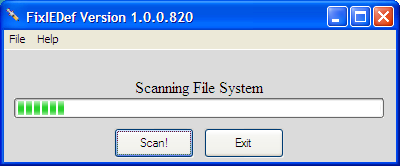











 Sign In
Sign In Create Account
Create Account

