I started my computer last night and loaded up world of warcraft. When loading the screen went black, no sound played and my monitor displayed the message, Resolution out of range set to 1284 x 1024. i then reset my computer since i couldn't do anything on my monitor or use my computer since i was faced with a black screen to find that the DOS boot screen was covered in white pixelated squares behind the writing. Thought this was a bit weird but i continued to let it boot, till it reached the Windows XP loading screen. After this loaded it just went to a black screen without showing any of the welcome screen.
I rebooted to let it run to safe mode, which it works almost fine in. The only thing that is wrong with it in safe mode is that the windows lag slightly when i use the scroll bar, or move them around the screen.
The only way i can get the computer to boot outside of safe mode is to use the last known working configuration thing on the safe mode selection screen. Although the dots on the bootup still show and the windows movements still lag alot. I can't play any games, they just don't load or show any error messages, playing songs on windows media player just says that i have no sound card or it's drivers aren't installed.
I went into device manager and was faced with error symbols next to:
Nvidia GeForce 6800 GT (graphics card)
Ethernet Controller
Nvidia® nForce™ Audio Codec Interface
Nvidia® nForce™ MCP Audio Processing Unit
Upon opening these error messages all for each one is 'Windows cannot start this hardware device because its configuration information (in the registry) is incomplete or damaged. (Code 19)'.
Dxdiag shows my Display tab as having n/a on graphics cards and sound devices.
Any ideas on how to solve this problem or what's wrong with it? Kinda need my computer for college work also so any help would be appreciated.
System spec:
Windows XP Pro SP2
System Manufacturer: Nvidia
System Model: AWRDACPI
BIOS: Phoenix - AwardBIOS v.6.00 PG
Processor: AMD Athlon™ XP 2700+, MMX, 3DNow, ~2.2GHz
Memory: 1536MB RAM
Page File: 304MB Used, 2619MB Available
DirectX 9.0c
Edited by Caljif, 20 March 2008 - 11:52 AM.

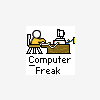













 Sign In
Sign In Create Account
Create Account

