Daft Log (Note: There were four red items prior to doing the fix):
DAFT Log saved on 2008-03-25 14:49:20
-----------------------------------------------------------------------
All associations okay!
====================================================================
ComboFix 08-03-25.1 - Administrator 2008-03-25 15:21:04.2 - NTFSx86
Microsoft Windows XP Professional 5.1.2600.2.1252.1.1033.18.496 [GMT -4:00]
Running from: C:\Documents and Settings\Administrator.TYLERSPRO2\Desktop\ComboFix.exe
Command switches used :: C:\Documents and Settings\Administrator.TYLERSPRO2\Desktop\CFScript.txt
* Created a new restore point
WARNING -THIS MACHINE DOES NOT HAVE THE RECOVERY CONSOLE INSTALLED !!FILE ::
C:\Documents and Settings\Tyler\Application Data\wklnhst.dat
C:\Documents and Settings\Tyler\zguicfgw.dat
C:\PROGRA~1\COMMON~1\zqwu\zqwum.exe
C:\Program Files\Common Files\{5B6DE3E0-0702-1033-0224-060503310001}\Update.exe
C:\WINDOWS.1\system32\ijuhurvv.dll
C:\WINDOWS.1\wininit.ini
.
((((((((((((((((((((((((((((((((((((((( Other Deletions )))))))))))))))))))))))))))))))))))))))))))))))))
.
C:\Documents and Settings\Administrator.TYLERSLAPTOP\Application Data\install.dat
C:\Documents and Settings\Administrator.TYLERSLAPTOP\Favorites\Online Security Guide.lnk
C:\Documents and Settings\Tyler\Application Data\wklnhst.dat
C:\Documents and Settings\Tyler\zguicfgw.dat
C:\WINDOWS.1\wininit.ini
.
((((((((((((((((((((((((( Files Created from 2008-02-25 to 2008-03-25 )))))))))))))))))))))))))))))))
.
2008-03-25 12:09 . 2008-03-25 12:09 <DIR> d-------- C:\_OTMoveIt
2008-03-24 15:51 . 2008-03-24 15:51 <DIR> d-------- C:\Deckard
2008-03-22 23:40 . 2008-03-22 23:40 <DIR> d-------- C:\Documents and Settings\All Users.WINDOWS.1\Application Data\Creative
2008-03-22 19:32 . 2006-08-21 05:14 128,896 -----c--- C:\WINDOWS.1\system32\dllcache\fltmgr.sys
2008-03-22 19:32 . 2006-08-21 05:14 23,040 -----c--- C:\WINDOWS.1\system32\dllcache\fltmc.exe
2008-03-22 19:32 . 2006-08-21 08:21 16,896 -----c--- C:\WINDOWS.1\system32\dllcache\fltlib.dll
2008-03-22 19:28 . 2002-12-31 08:00 221,184 --a------ C:\WINDOWS.1\system32\wmpns.dll
2008-03-22 19:28 . 2005-06-28 11:21 22,752 --a------ C:\WINDOWS.1\system32\spupdsvc.exe
2008-03-21 22:31 . 2007-07-09 09:16 582,656 -----c--- C:\WINDOWS.1\system32\dllcache\rpcrt4.dll
2008-03-21 22:18 . 2006-12-07 01:29 2,374,472 -----c--- C:\WINDOWS.1\system32\dllcache\wmvcore.dll
2008-03-21 22:04 . 2008-03-22 19:48 <DIR> d--h----- C:\WINDOWS.1\$hf_mig$
2008-03-21 21:58 . 2007-07-30 20:19 271,224 --a------ C:\WINDOWS.1\system32\mucltui.dll
2008-03-21 21:58 . 2007-07-30 20:18 34,136 --a------ C:\WINDOWS.1\system32\wucltui.dll.mui
2008-03-21 21:58 . 2007-07-30 20:19 30,072 --a------ C:\WINDOWS.1\system32\mucltui.dll.mui
2008-03-21 21:58 . 2007-07-30 20:19 25,944 --a------ C:\WINDOWS.1\system32\wuaucpl.cpl.mui
2008-03-21 21:58 . 2007-07-30 20:19 25,944 --a------ C:\WINDOWS.1\system32\wuapi.dll.mui
2008-03-21 21:58 . 2007-07-30 20:18 20,312 --a------ C:\WINDOWS.1\system32\wuaueng.dll.mui
2008-03-20 17:08 . 2008-03-20 17:08 <DIR> d-------- C:\Program Files\Trend Micro
2008-03-20 01:00 . 2008-03-20 01:00 <DIR> d---s---- C:\Documents and Settings\Administrator.TYLERSPRO2\UserData
2008-03-18 15:53 . 2008-03-18 15:54 <DIR> d-------- C:\WINDOWS.1\system32\NtmsData
2008-03-18 15:27 . 2008-03-18 15:38 <DIR> d-------- C:\Program Files\Takatis
2008-03-14 00:17 . 2008-03-14 00:18 <DIR> d-------- C:\Program Files\Winamp
2008-03-14 00:17 . 2008-03-16 22:20 <DIR> d-------- C:\Documents and Settings\Administrator.TYLERSPRO2\Application Data\Winamp
2008-03-12 15:15 . 2008-03-12 15:15 <DIR> d-------- C:\Documents and Settings\All Users.WINDOWS.1\Application Data\SUPERAntiSpyware.com
2008-03-12 15:14 . 2008-03-12 15:14 <DIR> d-------- C:\Program Files\SUPERAntiSpyware
2008-03-12 15:14 . 2008-03-12 15:14 <DIR> d-------- C:\Documents and Settings\Administrator.TYLERSPRO2\Application Data\SUPERAntiSpyware.com
2008-03-12 15:13 . 2008-03-12 15:13 <DIR> d-------- C:\Program Files\Common Files\Wise Installation Wizard
2008-03-09 20:53 . 2008-03-09 20:53 <DIR> d-------- C:\VundoFix Backups
2008-03-08 22:42 . 2003-10-17 02:00 32,768 --a------ C:\WINDOWS.1\system32\Jb4Inst.crl
2008-03-08 22:41 . 2008-03-09 02:24 <DIR> d-------- C:\Program Files\Creative
2008-03-08 22:41 . 1999-06-25 11:55 149,504 --a------ C:\WINDOWS.1\UNWISE.EXE
2008-03-07 13:30 . 2008-03-17 03:49 <DIR> d-------- C:\Program Files\Hurrican
2008-03-07 12:46 . 2008-03-07 12:46 <DIR> d-------- C:\Program Files\AVG
2008-03-07 12:46 . 2008-03-25 00:01 <DIR> d-------- C:\Documents and Settings\All Users.WINDOWS.1\Application Data\avg8
2008-03-07 12:07 . 2008-03-11 12:06 <DIR> d-------- C:\Documents and Settings\All Users.WINDOWS.1\Application Data\Rabio
2008-03-06 19:15 . 2008-03-06 19:15 <DIR> d-------- C:\Documents and Settings\Administrator.TYLERSPRO2\Application Data\AdobeUM
2008-03-05 19:10 . 2008-03-05 19:10 <DIR> d-------- C:\Documents and Settings\Administrator.TYLERSPRO2\Application Data\Lavasoft
2008-03-05 19:07 . 2008-03-05 19:07 <DIR> d-------- C:\Program Files\Task Killer
2008-03-05 14:22 . 2008-03-05 15:30 <DIR> d-------- C:\Documents and Settings\All Users.WINDOWS.1\Application Data\Spybot - Search & Destroy
2008-03-05 14:02 . 2008-03-05 14:02 <DIR> d-------- C:\WINDOWS.1\Sun
2008-03-04 17:01 . 2007-03-12 17:42 3,495,784 --a------ C:\WINDOWS.1\system32\d3dx9_33.dll
2008-03-04 16:32 . 2008-03-04 16:32 <DIR> d-------- C:\Program Files\Activision Value
2008-03-03 16:37 . 2008-03-03 16:37 0 -ra------ C:\logwmemory.bin
2008-03-03 16:32 . 2008-03-03 16:32 <DIR> d-------- C:\Documents and Settings\Administrator.TYLERSPRO2\Application Data\Soldat
2008-03-03 00:39 . 2008-03-03 00:39 <DIR> d-------- C:\Documents and Settings\Administrator.TYLERSPRO2\Application Data\SlySoft
2008-02-29 21:06 . 2008-02-29 21:06 <DIR> d-------- C:\CloneDVDTemp
2008-02-28 21:00 . 2008-03-03 17:04 <DIR> d-------- C:\Documents and Settings\All Users.WINDOWS.1\Application Data\Spadester
2008-02-28 01:05 . 2008-02-28 01:05 9,662 --a------ C:\WINDOWS.1\system32\ZoneAlarmIconUS.ico
.
(((((((((((((((((((((((((((((((((((((((( Find3M Report ))))))))))))))))))))))))))))))))))))))))))))))))))))
.
2008-03-25 17:33 104 ----a-w C:\Program Files\Internet Explorer.lnk
2008-03-24 02:06 --------- d-----w C:\Program Files\Full Tilt Poker
2008-03-22 21:57 --------- d-----w C:\Program Files\Microsoft Silverlight
2008-03-08 06:01 --------- d-----w C:\Documents and Settings\Administrator.TYLERSPRO2\Application Data\dvdcss
2008-03-07 21:38 --------- d-----w C:\Program Files\Reflex
2008-03-07 16:47 --------- d-----w C:\Documents and Settings\Administrator.TYLERSPRO2\Application Data\Azureus
2008-03-05 18:24 --------- d-----w C:\Program Files\Spybot - Search & Destroy
2008-02-25 03:58 --------- d-----w C:\Documents and Settings\Administrator.TYLERSPRO2\Application Data\Cat's Eye Games
2008-02-25 03:47 --------- d-----w C:\Program Files\[bleep] NFO Viewer
2008-02-23 20:45 --------- d-----w C:\Program Files\eclipse
2008-02-23 00:31 --------- d-----w C:\Program Files\SecondLife
2008-02-23 00:05 --------- d-----w C:\Documents and Settings\Administrator.TYLERSPRO2\Application Data\SecondLife
2008-02-20 23:16 --------- d-----w C:\Documents and Settings\All Users.WINDOWS.1\Application Data\PlayFirst
2008-02-20 23:16 --------- d-----w C:\Documents and Settings\Administrator.TYLERSPRO2\Application Data\PlayFirst
2008-02-19 22:59 --------- d--h--w C:\Program Files\InstallShield Installation Information
2008-02-19 00:14 --------- d-----w C:\Documents and Settings\Administrator.TYLERSPRO2\Application Data\Video DVD Maker FREE
2008-02-18 20:37 --------- d-----w C:\Documents and Settings\Administrator.TYLERSPRO2\Application Data\SI Swimsuit Calendar
2008-02-18 20:36 --------- d-----w C:\Program Files\Sports Illustrated
2008-02-18 20:36 --------- d-----w C:\Documents and Settings\All Users.WINDOWS.1\Application Data\SI Swimsuit Calendar
2008-02-17 23:08 --------- d-----w C:\Program Files\7-Zip
2008-02-13 19:46 --------- d-----w C:\Program Files\Paint.NET
2008-02-11 18:48 --------- d-----w C:\Program Files\EasyCleaner
2008-02-11 18:39 --------- d-----w C:\Program Files\TextPad 4
2008-02-11 18:39 --------- d-----w C:\Documents and Settings\Administrator.TYLERSPRO2\Application Data\TextPad
2008-02-11 18:36 --------- d-----w C:\Program Files\Common Files\Adobe
2008-02-11 18:31 --------- d-----w C:\Documents and Settings\All Users.WINDOWS.1\Application Data\FLEXnet
2008-02-11 18:27 --------- d-----w C:\Program Files\Replay Music 2
2008-02-11 18:25 737,280 ----a-w C:\WINDOWS.1\iun6002.exe
2008-02-11 18:17 --------- d-----w C:\Program Files\DC++
2008-02-11 08:18 --------- d-----w C:\Documents and Settings\Administrator.TYLERSPRO2\Application Data\vlc
2008-02-11 01:54 10 ----a-w C:\Program Files\.autoreg
2008-02-10 23:33 --------- d-----w C:\Program Files\thriXXX
2008-02-10 23:31 --------- d-----w C:\Documents and Settings\Administrator.TYLERSPRO2\Application Data\Oxin's Style!
2008-02-09 08:12 --------- d-----w C:\Program Files\Plasma Pong
2008-02-09 06:20 --------- d-----w C:\Program Files\Growler Guncam
2008-02-09 06:15 --------- d-----w C:\Program Files\XviD
2008-02-08 22:46 --------- d-----w C:\Program Files\Common Files\GC Install
2008-02-08 22:32 --------- d-----w C:\Documents and Settings\Administrator.TYLERSPRO2\Application Data\DivX
2008-02-07 18:25 --------- d-----w C:\Program Files\DivX
2008-02-06 18:59 --------- d-----w C:\Documents and Settings\Administrator.TYLERSPRO2\Application Data\Taito Legends
2008-02-06 17:13 --------- d-----w C:\Documents and Settings\Administrator.TYLERSPRO2\Application Data\EA
2008-02-06 16:42 --------- d-----w C:\Documents and Settings\All Users.WINDOWS.1\Application Data\HipSoft
2008-02-01 23:27 --------- d-----w C:\Documents and Settings\All Users.WINDOWS.1\Application Data\Earthsim
2008-02-01 23:27 --------- d-----w C:\Documents and Settings\Administrator.TYLERSPRO2\Application Data\Earthsim
2008-01-26 22:23 --------- d-----w C:\Program Files\Snood
2008-01-25 05:21 --------- d-----w C:\Program Files\EA SPORTS
2008-01-25 02:04 --------- d-----w C:\Program Files\GameSpy Arcade
2008-01-24 01:40 94,208 ----a-w C:\WINDOWS.1\DUMP4df1.tmp
2008-01-24 01:28 94,208 ----a-w C:\WINDOWS.1\DUMP4eeb.tmp
2008-01-04 21:59 524,288 ----a-w C:\WINDOWS.1\system32\DivXsm.exe
2008-01-04 21:58 3,596,288 ----a-w C:\WINDOWS.1\system32\qt-dx331.dll
2008-01-04 21:58 200,704 ----a-w C:\WINDOWS.1\system32\ssldivx.dll
2008-01-04 21:58 1,044,480 ----a-w C:\WINDOWS.1\system32\libdivx.dll
2008-01-04 21:57 823,296 ----a-w C:\WINDOWS.1\system32\divx_xx0c.dll
2008-01-04 21:57 823,296 ----a-w C:\WINDOWS.1\system32\divx_xx07.dll
2008-01-04 21:57 81,920 ----a-w C:\WINDOWS.1\system32\dpl100.dll
2008-01-04 21:57 802,816 ----a-w C:\WINDOWS.1\system32\divx_xx11.dll
2008-01-04 21:57 682,496 ----a-w C:\WINDOWS.1\system32\DivX.dll
2008-01-04 21:57 593,920 ----a-w C:\WINDOWS.1\system32\dpuGUI11.dll
2008-01-04 21:57 57,344 ----a-w C:\WINDOWS.1\system32\dpv11.dll
2008-01-04 21:57 53,248 ----a-w C:\WINDOWS.1\system32\dpuGUI10.dll
2008-01-04 21:57 344,064 ----a-w C:\WINDOWS.1\system32\dpus11.dll
2008-01-04 21:57 294,912 ----a-w C:\WINDOWS.1\system32\dpu11.dll
2008-01-04 21:57 294,912 ----a-w C:\WINDOWS.1\system32\dpu10.dll
2008-01-04 21:57 196,608 ----a-w C:\WINDOWS.1\system32\dtu100.dll
2008-01-04 21:56 156,992 ----a-w C:\WINDOWS.1\system32\DivXCodecVersionChecker.exe
2008-01-04 21:56 12,288 ----a-w C:\WINDOWS.1\system32\DivXWMPExtType.dll
2007-02-12 21:20 364 ----a-w C:\Program Files\INSTALL.LOG
2006-08-23 05:16 620,032 --sha-w C:\Program Files\iexplore.exe
.
((((((((((((((((((((((((((((( snapshot@2008-03-25_12.34.50.85 )))))))))))))))))))))))))))))))))))))))))
.
- 2008-03-25 16:06:04 58,998 ----a-w C:\WINDOWS.1\system32\perfc009.dat
+ 2008-03-25 16:30:56 58,998 ----a-w C:\WINDOWS.1\system32\perfc009.dat
- 2008-03-25 16:06:04 392,864 ----a-w C:\WINDOWS.1\system32\perfh009.dat
+ 2008-03-25 16:30:56 392,864 ----a-w C:\WINDOWS.1\system32\perfh009.dat
.
((((((((((((((((((((((((((((((((((((( Reg Loading Points ))))))))))))))))))))))))))))))))))))))))))))))))))
.
.
*Note* empty entries & legit default entries are not shown
REGEDIT4
[HKEY_LOCAL_MACHINE\SOFTWARE\Microsoft\Windows\CurrentVersion\Run]
"UnlockerAssistant"="C:\Program Files\Unlocker\UnlockerAssistant.exe" [2006-02-18 07:23 6144]
"SynTPEnh"="C:\Program Files\Synaptics\SynTP\SynTPEnh.exe" [2006-11-14 17:02 815104]
"ATIPTA"="C:\Program Files\ATI Technologies\ATI Control Panel\atiptaxx.exe" [2005-07-13 22:05 344064]
"SunJavaUpdateSched"="C:\Program Files\Java\jre1.6.0_03\bin\jusched.exe" [2007-09-25 02:11 132496]
"StartCCC"="C:\Program Files\ATI Technologies\ATI.ACE\Core-Static\CLIStart.exe" [2006-11-10 13:35 90112]
"CoolSwitch"="C:\WINDOWS.1\system32\taskswitch.exe" [2002-03-19 18:30 45632]
C:\Documents and Settings\Tyler\Start Menu\Programs\Startup\
Stardock Keyboard Launchpad.lnk - C:\Program Files\Stardock\Object Desktop\KLP\Keys.exe [2006-09-18 01:15:36 409600]
Yahoo! Widget Engine.lnk - C:\Program Files\Yahoo!\Yahoo! Widget Engine\YahooWidgetEngine.exe [2006-05-23 17:17:00 1806336]
[hkey_local_machine\software\microsoft\windows\currentversion\explorer\shellexecutehooks]
"{5AE067D3-9AFB-48E0-853A-EBB7F4A000DA}"= C:\Program Files\SUPERAntiSpyware\SASSEH.DLL [2006-12-20 13:55 77824]
[HKEY_LOCAL_MACHINE\software\microsoft\windows nt\currentversion\winlogon\notify\!SASWinLogon]
C:\Program Files\SUPERAntiSpyware\SASWINLO.dll 2007-04-19 13:41 294912 C:\Program Files\SUPERAntiSpyware\SASWINLO.dll
[HKEY_LOCAL_MACHINE\software\microsoft\shared tools\msconfig\startupreg\iTunesHelper]
--a------ 2008-01-15 04:22 267048 C:\Program Files\iTunes\iTunesHelper.exe
[HKEY_LOCAL_MACHINE\software\microsoft\shared tools\msconfig\startupreg\QuickTime Task]
--a------ 2008-01-10 16:27 385024 C:\Program Files\QuickTime\QTTask.exe
[HKLM\~\services\sharedaccess\parameters\firewallpolicy\standardprofile\AuthorizedApplications\List]
"%windir%\\system32\\sessmgr.exe"=
"C:\\Program Files\\Azureus\\Azureus.exe"=
"C:\\Program Files\\Bonjour\\mDNSResponder.exe"=
"C:\\Program Files\\iTunes\\iTunes.exe"=
"C:\\Program Files\\DC++\\DCPlusPlus.exe"=
"C:\\WINDOWS.1\\system32\\javaw.exe"=
"C:\\WINDOWS.1\\system32\\mmc.exe"=
"C:\\Program Files\\Opera\\Opera.exe"=
.
**************************************************************************
catchme 0.3.1344 W2K/XP/Vista - rootkit/stealth malware detector by Gmer,
http://www.gmer.netRootkit scan 2008-03-25 15:23:49
Windows 5.1.2600 Service Pack 2 NTFS
scanning hidden processes ...
scanning hidden autostart entries ...
scanning hidden files ...
scan completed successfully
hidden files: 0
**************************************************************************
"ImagePath"="C:\Program Files\Alcohol Soft
[Pro2]\Alcohol 120\StarWind\StarWindService.exe"
[HKEY_LOCAL_MACHINE\system\ControlSet001\Services\StarWindService]
"ImagePath"="C:\Program Files\Alcohol Soft
.
Completion time: 2008-03-25 15:25:25
ComboFix-quarantined-files.txt 2008-03-25 19:25:11
ComboFix2.txt 2008-03-25 16:35:05
.
2008-03-24 17:53:00 --- E O F ---
====================================================================
Logfile of Trend Micro HijackThis v2.0.2
Scan saved at 3:29:18 PM, on 3/25/2008
Platform: Windows XP SP2 (WinNT 5.01.2600)
MSIE: Internet Explorer v6.00 SP2 (6.00.2900.2180)
Boot mode: Normal
Running processes:
C:\WINDOWS.1\System32\smss.exe
C:\WINDOWS.1\system32\winlogon.exe
C:\WINDOWS.1\system32\services.exe
C:\WINDOWS.1\system32\lsass.exe
C:\WINDOWS.1\system32\Ati2evxx.exe
C:\WINDOWS.1\system32\svchost.exe
C:\WINDOWS.1\System32\svchost.exe
C:\WINDOWS.1\system32\Ati2evxx.exe
C:\WINDOWS.1\system32\spoolsv.exe
C:\Program Files\Bonjour\mDNSResponder.exe
C:\Program Files\Alcohol Soft [Pro2]\Alcohol 120\StarWind\StarWindService.exe
C:\Program Files\Unlocker\UnlockerAssistant.exe
C:\Program Files\Synaptics\SynTP\SynTPEnh.exe
C:\Program Files\Java\jre1.6.0_03\bin\jusched.exe
C:\WINDOWS.1\system32\taskswitch.exe
C:\Program Files\ATI Technologies\ATI.ACE\Core-Static\MOM.EXE
C:\Program Files\ATI Technologies\ATI.ACE\Core-Static\ccc.exe
C:\WINDOWS.1\system32\wscntfy.exe
C:\Program Files\Mozilla Firefox\firefox.exe
C:\WINDOWS.1\system32\taskmgr.exe
C:\WINDOWS.1\explorer.exe
C:\WINDOWS.1\system32\notepad.exe
C:\Program Files\Trend Micro\HijackThis\HijackThis.exe
R1 - HKLM\Software\Microsoft\Internet Explorer\Main,Default_Page_URL =
http://go.microsoft....k/?LinkId=69157R1 - HKLM\Software\Microsoft\Internet Explorer\Main,Default_Search_URL =
http://go.microsoft....k/?LinkId=54896R1 - HKLM\Software\Microsoft\Internet Explorer\Main,Search Page =
http://go.microsoft....k/?LinkId=54896R1 - HKCU\Software\Microsoft\Windows\CurrentVersion\Internet Settings,ProxyOverride = *.local
O2 - BHO: WormRadar.com IESiteBlocker.NavFilter - {3CA2F312-6F6E-4B53-A66E-4E65E497C8C0} - C:\Program Files\AVG\AVG8\avgssie.dll (file missing)
O2 - BHO: SSVHelper Class - {761497BB-D6F0-462C-B6EB-D4DAF1D92D43} - C:\Program Files\Java\jre1.6.0_03\bin\ssv.dll
O4 - HKLM\..\Run: [UnlockerAssistant] C:\Program Files\Unlocker\UnlockerAssistant.exe
O4 - HKLM\..\Run: [SynTPEnh] C:\Program Files\Synaptics\SynTP\SynTPEnh.exe
O4 - HKLM\..\Run: [ATIPTA] "C:\Program Files\ATI Technologies\ATI Control Panel\atiptaxx.exe"
O4 - HKLM\..\Run: [SunJavaUpdateSched] "C:\Program Files\Java\jre1.6.0_03\bin\jusched.exe"
O4 - HKLM\..\Run: [StartCCC] "C:\Program Files\ATI Technologies\ATI.ACE\Core-Static\CLIStart.exe"
O4 - HKLM\..\Run: [CoolSwitch] C:\WINDOWS.1\system32\taskswitch.exe
O9 - Extra button: (no name) - {08B0E5C0-4FCB-11CF-AAA5-00401C608501} - C:\Program Files\Java\jre1.6.0_03\bin\ssv.dll
O9 - Extra 'Tools' menuitem: Sun Java Console - {08B0E5C0-4FCB-11CF-AAA5-00401C608501} - C:\Program Files\Java\jre1.6.0_03\bin\ssv.dll
O9 - Extra button: Messenger - {FB5F1910-F110-11d2-BB9E-00C04F795683} - C:\Program Files\Messenger\msmsgs.exe
O9 - Extra 'Tools' menuitem: Windows Messenger - {FB5F1910-F110-11d2-BB9E-00C04F795683} - C:\Program Files\Messenger\msmsgs.exe
O20 - Winlogon Notify: !SASWinLogon - C:\Program Files\SUPERAntiSpyware\SASWINLO.dll
O23 - Service: Ati HotKey Poller - ATI Technologies Inc. - C:\WINDOWS.1\system32\Ati2evxx.exe
O23 - Service: ATI Smart - Unknown owner - C:\WINDOWS.1\system32\ati2sgag.exe
O23 - Service: Bonjour Service - Apple Inc. - C:\Program Files\Bonjour\mDNSResponder.exe
O23 - Service: FLEXnet Licensing Service - Macrovision Europe Ltd. - C:\Program Files\Common Files\Macrovision Shared\FLEXnet Publisher\FNPLicensingService.exe
O23 - Service: InstallDriver Table Manager (IDriverT) - Macrovision Corporation - C:\Program Files\Common Files\InstallShield\Driver\11\Intel 32\IDriverT.exe
O23 - Service: iPod Service - Apple Inc. - C:\Program Files\iPod\bin\iPodService.exe
O23 - Service: StarWind iSCSI Service (StarWindService) - Rocket Division Software - C:\Program Files\Alcohol Soft [Pro2]\Alcohol 120\StarWind\StarWindService.exe
--
End of file - 3871 bytes


 This topic is locked
This topic is locked


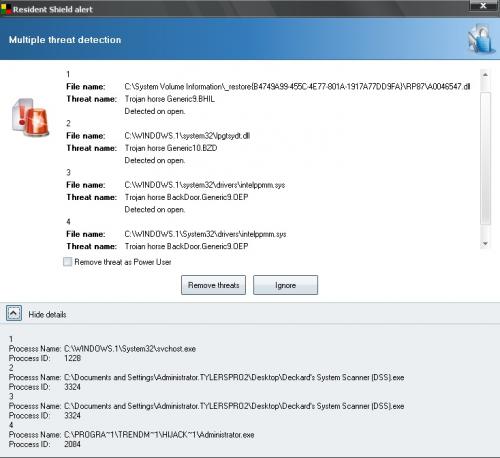












 Sign In
Sign In Create Account
Create Account

