Just any help would be good.

System restore
Started by
Alex_McIntosh
, Mar 22 2008 06:36 PM
#1

 Posted 22 March 2008 - 06:36 PM
Posted 22 March 2008 - 06:36 PM

Just any help would be good.
#2

 Posted 22 March 2008 - 07:00 PM
Posted 22 March 2008 - 07:00 PM

Hi Alex:
First question is, why is it necessary to reinstall windows ?
BG
First question is, why is it necessary to reinstall windows ?
BG
#3

 Posted 23 March 2008 - 11:07 AM
Posted 23 March 2008 - 11:07 AM

Because my computer is showing signs of age lol 
I do keep care of it but i have had it for 4 years nearly, i just want to re-start so i canstart all over, and then maybe it will work a bit better
Thanks for the reply.
I do keep care of it but i have had it for 4 years nearly, i just want to re-start so i canstart all over, and then maybe it will work a bit better
Thanks for the reply.
#4

 Posted 23 March 2008 - 12:09 PM
Posted 23 March 2008 - 12:09 PM

If possible, selecting upgrade will preserve your files.
If doing a full install from scratch, it might be wise to reformat first and all that- that way you really can start from scratch
IDK how they do it now, even my old XP comupter used A:/ drives for boot disks to prep. However I hear many new computers lack hard floppies, so you'll have to check whether you only need to CD-ROm or if there's something you have to do first
If doing a full install from scratch, it might be wise to reformat first and all that- that way you really can start from scratch
IDK how they do it now, even my old XP comupter used A:/ drives for boot disks to prep. However I hear many new computers lack hard floppies, so you'll have to check whether you only need to CD-ROm or if there's something you have to do first
#5

 Posted 23 March 2008 - 01:02 PM
Posted 23 March 2008 - 01:02 PM

#6

 Posted 23 March 2008 - 01:50 PM
Posted 23 March 2008 - 01:50 PM

http://www.windowsxp...dexfullpage.htm
good instructions to guide you
Those instructions will get you where you need for windows itself
you need to be carefull to backup your data first however
furthermore youll need to worry about your drivers.
#7

 Posted 23 March 2008 - 02:17 PM
Posted 23 March 2008 - 02:17 PM

Oh right, i have DriverMax to export them for me, and i have a dell resource CD that has the re-format on it...
When i tried to do it though it said it wont do it because there is a newer version of windows installed. Know anything about that?
When i tried to do it though it said it wont do it because there is a newer version of windows installed. Know anything about that?
#8

 Posted 23 March 2008 - 07:42 PM
Posted 23 March 2008 - 07:42 PM

You need to select the Advanced option which will format the drive and doesn't care about what is currently on the hard drive.
#9

 Posted 24 March 2008 - 08:48 AM
Posted 24 March 2008 - 08:48 AM

Brilliant, thanks for all the help people!
#10

 Posted 26 March 2008 - 04:04 PM
Posted 26 March 2008 - 04:04 PM

Hi, can anyone help, it is saying this when i try to run the restore
"
Setup cannot continue because the version of Windows on your computer is newer than the version on the CD.
Warning: If you decide to delete the newer version of Windows that is currently installed on your computer, the files and settings cannot be recovered.
"

"
Setup cannot continue because the version of Windows on your computer is newer than the version on the CD.
Warning: If you decide to delete the newer version of Windows that is currently installed on your computer, the files and settings cannot be recovered.
"
#11

 Posted 26 March 2008 - 08:56 PM
Posted 26 March 2008 - 08:56 PM

You need to create a new XP CD slipstreamed with SP2,
The simplest way to create a Bootable Windows XP Pro or Home Installation CD Slipstreamed with SP2 is to use Autostreamer. You point to your XP Pro/Home CD, the SP2 Service Pack .exe file, give it a path to write the .iso file to and off it goes. In 5 or 10 minutes you have a .iso file that you can burn to CD with almost any CD burner program you want to use. I used Roxio 7. There is a good freeware burner called DeepBurner which will do this. Another called ISO Recorder is also very easy to use.
Here is the link to Autostreamer:
http://www.softpedia...ostreamer.shtml
You can download the SP2 .exe here:
http://www.microsoft...;displaylang=en
The simplest way to create a Bootable Windows XP Pro or Home Installation CD Slipstreamed with SP2 is to use Autostreamer. You point to your XP Pro/Home CD, the SP2 Service Pack .exe file, give it a path to write the .iso file to and off it goes. In 5 or 10 minutes you have a .iso file that you can burn to CD with almost any CD burner program you want to use. I used Roxio 7. There is a good freeware burner called DeepBurner which will do this. Another called ISO Recorder is also very easy to use.
Here is the link to Autostreamer:
http://www.softpedia...ostreamer.shtml
You can download the SP2 .exe here:
http://www.microsoft...;displaylang=en
#12

 Posted 27 March 2008 - 03:21 AM
Posted 27 March 2008 - 03:21 AM

Right you lost me a bit there...
So i download the links, which i will then tell it the path of my XP installation disc and the SP2 file? 5 - 10 mins later i have an .ISO file that i can use to burn to a new CD, this time use that CD that i have just burnt instead of the original SP1...?
That about right?
Also, i have an external CD/DVD drive and that is my main since the in-built drive is not working (Ejecting or recognising CDs) so when go to the boot options it isn't listed, can you help m with this in anyway?
So i download the links, which i will then tell it the path of my XP installation disc and the SP2 file? 5 - 10 mins later i have an .ISO file that i can use to burn to a new CD, this time use that CD that i have just burnt instead of the original SP1...?
That about right?
Also, i have an external CD/DVD drive and that is my main since the in-built drive is not working (Ejecting or recognising CDs) so when go to the boot options it isn't listed, can you help m with this in anyway?
#13

 Posted 27 March 2008 - 03:30 PM
Posted 27 March 2008 - 03:30 PM

Yes, that is the process.
No joy with the external CD drive though. You need to replace your internal one.
No joy with the external CD drive though. You need to replace your internal one.
#14

 Posted 28 March 2008 - 02:47 AM
Posted 28 March 2008 - 02:47 AM

MEh.. lol... That sucks.
Thats all i need thanks once again Ztrucker
and everyone else who gave me advice!
Thats all i need thanks once again Ztrucker
and everyone else who gave me advice!
Similar Topics
0 user(s) are reading this topic
0 members, 0 guests, 0 anonymous users
As Featured On:









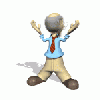





 Sign In
Sign In Create Account
Create Account

