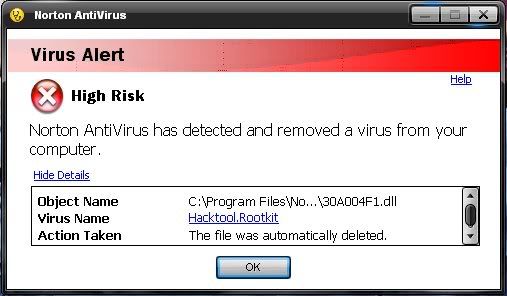
Apparently there are hundreds of them and it continuously duplicates itself. I've also detected amvo.exe and peanut.bat but I can't delete them. I am 100% sure I got it from my friend's USB when she asked me to print something.
Also, this wasn't happening earlier but now I'm getting this when I try to open up my internal drive.
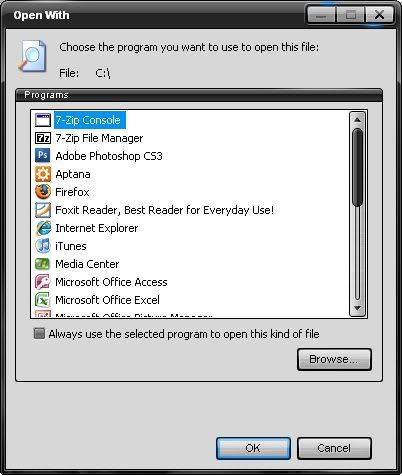
=======================
Here's the HijackThis log:
Logfile of Trend Micro HijackThis v2.0.2
Scan saved at 8:20:34 PM, on 3/23/2008
Platform: Windows XP SP2 (WinNT 5.01.2600)
MSIE: Internet Explorer v7.00 (7.00.6000.16608)
Boot mode: Normal
Running processes:
C:\WINDOWS\System32\smss.exe
C:\WINDOWS\system32\winlogon.exe
C:\WINDOWS\system32\services.exe
C:\WINDOWS\system32\lsass.exe
C:\WINDOWS\system32\svchost.exe
C:\WINDOWS\System32\svchost.exe
C:\Program Files\Intel\Wireless\Bin\EvtEng.exe
C:\Program Files\Intel\Wireless\Bin\S24EvMon.exe
C:\Program Files\AlienGUIse\wbload.exe
C:\Program Files\Common Files\Symantec Shared\ccSetMgr.exe
C:\Program Files\Common Files\Symantec Shared\SNDSrvc.exe
C:\Program Files\Common Files\Symantec Shared\SPBBC\SPBBCSvc.exe
C:\Program Files\Common Files\Symantec Shared\ccEvtMgr.exe
C:\WINDOWS\system32\spoolsv.exe
C:\WINDOWS\Explorer.EXE
C:\WINDOWS\ehome\ehtray.exe
C:\WINDOWS\system32\igfxtray.exe
C:\WINDOWS\system32\hkcmd.exe
C:\WINDOWS\system32\igfxpers.exe
C:\WINDOWS\RTHDCPL.EXE
C:\Program Files\Elantech\ktp.exe
C:\Program Files\Intel\Wireless\bin\ZCfgSvc.exe
C:\Program Files\Intel\Wireless\Bin\ifrmewrk.exe
C:\Program Files\Intel\Wireless\Bin\EOUWiz.exe
C:\Program Files\Common Files\InstallShield\UpdateService\ISUSPM.exe
C:\Program Files\Common Files\Symantec Shared\ccApp.exe
C:\PROGRA~1\Grisoft\AVG7\avgcc.exe
C:\WINDOWS\system32\ctfmon.exe
C:\Program Files\Symantec\LiveUpdate\ALUSchedulerSvc.exe
C:\PROGRA~1\Grisoft\AVG7\avgamsvr.exe
C:\PROGRA~1\Grisoft\AVG7\avgupsvc.exe
C:\PROGRA~1\Grisoft\AVG7\avgemc.exe
C:\Program Files\IVT Corporation\BlueSoleil\BTNtService.exe
C:\Program Files\Bonjour\mDNSResponder.exe
C:\WINDOWS\eHome\ehRecvr.exe
C:\WINDOWS\eHome\ehSched.exe
C:\WINDOWS\System32\GEARSec.exe
C:\Program Files\Common Files\InterVideo\RegMgr\iviRegMgr.exe
C:\Program Files\Norton SystemWorks\Norton AntiVirus\navapsvc.exe
C:\Program Files\Norton SystemWorks\Norton Ghost\Agent\PQV2iSvc.exe
C:\Program Files\Norton SystemWorks\Norton AntiVirus\IWP\NPFMntor.exe
C:\PROGRA~1\NORTON~1\NORTON~1\NPROTECT.EXE
C:\Program Files\Intel\Wireless\Bin\RegSrvc.exe
C:\PROGRA~1\NORTON~1\NORTON~1\SPEEDD~1\NOPDB.EXE
C:\WINDOWS\system32\svchost.exe
C:\Program Files\Common Files\Symantec Shared\CCPD-LC\symlcsvc.exe
C:\WINDOWS\eHome\ehmsas.exe
C:\WINDOWS\system32\dllhost.exe
C:\Program Files\Mozilla Firefox\firefox.exe
C:\WINDOWS\System32\svchost.exe
C:\Program Files\Messenger\msmsgs.exe
C:\Program Files\Trend Micro\HijackThis\HijackThis.exe
R0 - HKCU\Software\Microsoft\Internet Explorer\Main,Start Page = about:blank
R1 - HKLM\Software\Microsoft\Internet Explorer\Main,Default_Page_URL = http://go.microsoft....k/?LinkId=69157
R1 - HKLM\Software\Microsoft\Internet Explorer\Main,Default_Search_URL = http://go.microsoft....k/?LinkId=54896
R1 - HKLM\Software\Microsoft\Internet Explorer\Main,Search Page = http://go.microsoft....k/?LinkId=54896
R0 - HKLM\Software\Microsoft\Internet Explorer\Main,Start Page = http://go.microsoft....k/?LinkId=69157
R1 - HKCU\Software\Microsoft\Windows\CurrentVersion\Internet Settings,ProxyOverride = *.local
F2 - REG:system.ini: UserInit=userinit.exe,peanut.bat
O2 - BHO: Megaupload Toolbar - {4E7BD74F-2B8D-469E-CCB0-B130EEDBE97C} - C:\PROGRA~1\MEGAUP~1\MEGAUP~1.DLL
O2 - BHO: Groove GFS Browser Helper - {72853161-30C5-4D22-B7F9-0BBC1D38A37E} - C:\PROGRA~1\MICROS~2\Office12\GRA8E1~1.DLL
O2 - BHO: SSVHelper Class - {761497BB-D6F0-462C-B6EB-D4DAF1D92D43} - C:\Program Files\Java\jre1.6.0_03\bin\ssv.dll
O2 - BHO: (no name) - {7E853D72-626A-48EC-A868-BA8D5E23E045} - (no file)
O2 - BHO: Windows Live Sign-in Helper - {9030D464-4C02-4ABF-8ECC-5164760863C6} - C:\Program Files\Common Files\Microsoft Shared\Windows Live\WindowsLiveLogin.dll
O2 - BHO: NAV Helper - {BDF3E430-B101-42AD-A544-FADC6B084872} - C:\Program Files\Norton SystemWorks\Norton AntiVirus\NavShExt.dll
O3 - Toolbar: Norton AntiVirus - {42CDD1BF-3FFB-4238-8AD1-7859DF00B1D6} - C:\Program Files\Norton SystemWorks\Norton AntiVirus\NavShExt.dll
O3 - Toolbar: Megaupload Toolbar - {4E7BD74F-2B8D-469E-CCB0-B130EEDBE97C} - C:\PROGRA~1\MEGAUP~1\MEGAUP~1.DLL
O4 - HKLM\..\Run: [ehTray] C:\WINDOWS\ehome\ehtray.exe
O4 - HKLM\..\Run: [igfxtray] C:\WINDOWS\system32\igfxtray.exe
O4 - HKLM\..\Run: [igfxhkcmd] C:\WINDOWS\system32\hkcmd.exe
O4 - HKLM\..\Run: [igfxpers] C:\WINDOWS\system32\igfxpers.exe
O4 - HKLM\..\Run: [High Definition Audio Property Page Shortcut] HDAShCut.exe
O4 - HKLM\..\Run: [RTHDCPL] RTHDCPL.EXE
O4 - HKLM\..\Run: [Alcmtr] ALCMTR.EXE
O4 - HKLM\..\Run: [KTPWare] C:\Program Files\Elantech\ktp.exe
O4 - HKLM\..\Run: [IntelZeroConfig] "C:\Program Files\Intel\Wireless\bin\ZCfgSvc.exe"
O4 - HKLM\..\Run: [IntelWireless] "C:\Program Files\Intel\Wireless\Bin\ifrmewrk.exe" /tf Intel PROSet/Wireless
O4 - HKLM\..\Run: [EOUApp] "C:\Program Files\Intel\Wireless\Bin\EOUWiz.exe"
O4 - HKLM\..\Run: [Symantec NetDriver Monitor] C:\PROGRA~1\SYMNET~1\SNDMon.exe /Consumer
O4 - HKLM\..\Run: [ISUSPM] "C:\Program Files\Common Files\InstallShield\UpdateService\ISUSPM.exe" -scheduler
O4 - HKLM\..\Run: [ccApp] "C:\Program Files\Common Files\Symantec Shared\ccApp.exe"
O4 - HKLM\..\Run: [AVG7_CC] C:\PROGRA~1\Grisoft\AVG7\avgcc.exe /STARTUP
O4 - HKLM\..\Run: [iTunesHelper] "C:\Program Files\iTunes\iTunesHelper.exe"
O4 - HKCU\..\Run: [Yahoo! Pager] "C:\Program Files\Yahoo!\Messenger\YahooMessenger.exe" -quiet
O4 - HKCU\..\Run: [MsnMsgr] "C:\Program Files\Windows Live\Messenger\MsnMsgr.Exe" /background
O4 - HKCU\..\Run: [ctfmon.exe] C:\WINDOWS\system32\ctfmon.exe
O4 - HKCU\..\Run: [amva] C:\WINDOWS\system32\amvo.exe
O4 - HKUS\S-1-5-19\..\Run: [AVG7_Run] C:\PROGRA~1\Grisoft\AVG7\avgw.exe /RUNONCE (User 'LOCAL SERVICE')
O4 - HKUS\S-1-5-20\..\Run: [AVG7_Run] C:\PROGRA~1\Grisoft\AVG7\avgw.exe /RUNONCE (User 'NETWORK SERVICE')
O4 - HKUS\S-1-5-18\..\Run: [Norton SystemWorks] "C:\Program Files\Norton SystemWorks\cfgwiz.exe" /GUID {05858CFD-5CC4-4ceb-AAAF-CF00BF39736A} /MODE CfgWiz (User 'SYSTEM')
O4 - HKUS\.DEFAULT\..\Run: [Norton SystemWorks] "C:\Program Files\Norton SystemWorks\cfgwiz.exe" /GUID {05858CFD-5CC4-4ceb-AAAF-CF00BF39736A} /MODE CfgWiz (User 'Default user')
O8 - Extra context menu item: E&xport to Microsoft Excel - res://C:\PROGRA~1\MICROS~2\Office12\EXCEL.EXE/3000
O9 - Extra button: (no name) - {08B0E5C0-4FCB-11CF-AAA5-00401C608501} - C:\Program Files\Java\jre1.6.0_03\bin\ssv.dll
O9 - Extra 'Tools' menuitem: Sun Java Console - {08B0E5C0-4FCB-11CF-AAA5-00401C608501} - C:\Program Files\Java\jre1.6.0_03\bin\ssv.dll
O9 - Extra button: Send to OneNote - {2670000A-7350-4f3c-8081-5663EE0C6C49} - C:\PROGRA~1\MICROS~2\Office12\ONBttnIE.dll
O9 - Extra 'Tools' menuitem: S&end to OneNote - {2670000A-7350-4f3c-8081-5663EE0C6C49} - C:\PROGRA~1\MICROS~2\Office12\ONBttnIE.dll
O9 - Extra button: Research - {92780B25-18CC-41C8-B9BE-3C9C571A8263} - C:\PROGRA~1\MICROS~2\Office12\REFIEBAR.DLL
O9 - Extra button: (no name) - {e2e2dd38-d088-4134-82b7-f2ba38496583} - C:\WINDOWS\Network Diagnostic\xpnetdiag.exe
O9 - Extra 'Tools' menuitem: @xpsp3res.dll,-20001 - {e2e2dd38-d088-4134-82b7-f2ba38496583} - C:\WINDOWS\Network Diagnostic\xpnetdiag.exe
O9 - Extra button: Messenger - {FB5F1910-F110-11d2-BB9E-00C04F795683} - C:\Program Files\Messenger\msmsgs.exe
O9 - Extra 'Tools' menuitem: Windows Messenger - {FB5F1910-F110-11d2-BB9E-00C04F795683} - C:\Program Files\Messenger\msmsgs.exe
O14 - IERESET.INF: START_PAGE_URL=http://www.neo.com.ph
O16 - DPF: {6414512B-B978-451D-A0D8-FCFDF33E833C} (WUWebControl Class) - http://www.update.mi...b?1195326403043
O18 - Protocol: grooveLocalGWS - {88FED34C-F0CA-4636-A375-3CB6248B04CD} - C:\PROGRA~1\MICROS~2\Office12\GR99D3~1.DLL
O23 - Service: Apache2.2 - Unknown owner - C:\xampp\apache\bin\apache.exe (file missing)
O23 - Service: Automatic LiveUpdate Scheduler - Symantec Corporation - C:\Program Files\Symantec\LiveUpdate\ALUSchedulerSvc.exe
O23 - Service: AVG7 Alert Manager Server (Avg7Alrt) - GRISOFT, s.r.o. - C:\PROGRA~1\Grisoft\AVG7\avgamsvr.exe
O23 - Service: AVG7 Update Service (Avg7UpdSvc) - GRISOFT, s.r.o. - C:\PROGRA~1\Grisoft\AVG7\avgupsvc.exe
O23 - Service: AVG E-mail Scanner (AVGEMS) - GRISOFT, s.r.o. - C:\PROGRA~1\Grisoft\AVG7\avgemc.exe
O23 - Service: BlueSoleil Hid Service - Unknown owner - C:\Program Files\IVT Corporation\BlueSoleil\BTNtService.exe
O23 - Service: ##Id_String1.6844F930_1628_4223_B5CC_5BB94B879762## (Bonjour Service) - Apple Computer, Inc. - C:\Program Files\Bonjour\mDNSResponder.exe
O23 - Service: Symantec Event Manager (ccEvtMgr) - Symantec Corporation - C:\Program Files\Common Files\Symantec Shared\ccEvtMgr.exe
O23 - Service: Symantec Password Validation (ccPwdSvc) - Symantec Corporation - C:\Program Files\Common Files\Symantec Shared\ccPwdSvc.exe
O23 - Service: Symantec Settings Manager (ccSetMgr) - Symantec Corporation - C:\Program Files\Common Files\Symantec Shared\ccSetMgr.exe
O23 - Service: Intel® PROSet/Wireless Event Log (EvtEng) - Intel Corporation - C:\Program Files\Intel\Wireless\Bin\EvtEng.exe
O23 - Service: FLEXnet Licensing Service - Macrovision Europe Ltd. - C:\Program Files\Common Files\Macrovision Shared\FLEXnet Publisher\FNPLicensingService.exe
O23 - Service: GEARSecurity - GEAR Software - C:\WINDOWS\System32\GEARSec.exe
O23 - Service: InstallDriver Table Manager (IDriverT) - Macrovision Corporation - C:\Program Files\Common Files\InstallShield\Driver\1050\Intel 32\IDriverT.exe
O23 - Service: iPod Service - Apple Inc. - C:\Program Files\iPod\bin\iPodService.exe
O23 - Service: IviRegMgr - InterVideo - C:\Program Files\Common Files\InterVideo\RegMgr\iviRegMgr.exe
O23 - Service: LiveUpdate - Symantec Corporation - C:\PROGRA~1\Symantec\LIVEUP~1\LUCOMS~1.EXE
O23 - Service: Norton AntiVirus Auto-Protect Service (navapsvc) - Symantec Corporation - C:\Program Files\Norton SystemWorks\Norton AntiVirus\navapsvc.exe
O23 - Service: Norton Ghost - Symantec Corporation - C:\Program Files\Norton SystemWorks\Norton Ghost\Agent\PQV2iSvc.exe
O23 - Service: Norton AntiVirus Firewall Monitor Service (NPFMntor) - Symantec Corporation - C:\Program Files\Norton SystemWorks\Norton AntiVirus\IWP\NPFMntor.exe
O23 - Service: Norton Unerase Protection (NProtectService) - Symantec Corporation - C:\PROGRA~1\NORTON~1\NORTON~1\NPROTECT.EXE
O23 - Service: Intel® PROSet/Wireless Registry Service (RegSrvc) - Intel Corporation - C:\Program Files\Intel\Wireless\Bin\RegSrvc.exe
O23 - Service: Intel® PROSet/Wireless Service (S24EventMonitor) - Intel Corporation - C:\Program Files\Intel\Wireless\Bin\S24EvMon.exe
O23 - Service: SAVScan - Symantec Corporation - C:\Program Files\Norton SystemWorks\Norton AntiVirus\SAVScan.exe
O23 - Service: ScriptBlocking Service (SBService) - Symantec Corporation - C:\PROGRA~1\COMMON~1\SYMANT~1\SCRIPT~1\SBServ.exe
O23 - Service: Symantec Network Drivers Service (SNDSrvc) - Symantec Corporation - C:\Program Files\Common Files\Symantec Shared\SNDSrvc.exe
O23 - Service: Symantec SPBBCSvc (SPBBCSvc) - Symantec Corporation - C:\Program Files\Common Files\Symantec Shared\SPBBC\SPBBCSvc.exe
O23 - Service: Speed Disk service - Symantec Corporation - C:\PROGRA~1\NORTON~1\NORTON~1\SPEEDD~1\NOPDB.EXE
O23 - Service: Symantec Core LC - Symantec Corporation - C:\Program Files\Common Files\Symantec Shared\CCPD-LC\symlcsvc.exe
--
End of file - 11449 bytes
Edited by Spiffex, 23 March 2008 - 06:29 AM.

 This topic is locked
This topic is locked
















 Sign In
Sign In Create Account
Create Account

