I went to C:\\windows\inf\pchealth.inf and right clicked install where a box informed me that the file dataspec.xml was needed off the XP CD. I downloaded dataspec.xml from I386 on the CD. A small box showed that dataspec.xml was being downloaded to C:\WINDOWS\pchealth\helpctr\binaries
although I cannot see it there dataspec.xml does show in
C:\WINDOWS\pchealth\helpctr\Config
After this I clicked on Help and Support in Start and a message appeared which said:
"Windows cannot open Help and Support because a service is not running. To fix this problem, start the service named 'Help and Support'."
I have looked in the list of services (local); but Help and Support is not listed there.
THANKS



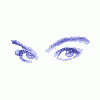











 Sign In
Sign In Create Account
Create Account

