I WAS HAVING PROBLEMS WITH INTERNET CONNECTION I CONTACTED ATT.NET AFTER CONTACTING THEM 4 OR 5 TIMES THEY TOLD ME I NEEDED TO REINSTALL MY WINDOWS XP PRO TO FIX THE ISSUE TO I DID THAT DID FIX MY CONNECTION PROBLEM BUT IT CAUSED OTHER PROBLEMS TO APPEAR SO I TRYED SYSTEM RESTORE BUT MY COMPUTER COULDN'T BE RESTORED SO I GUESS THE REINSTALL ERASED EVERYTHING. AFTER REINSTALLING XP PRO MY UPDATES WOULD NOT INSTALL SO I CONTACTED MICROSOFT WEBSITE THEY REFERRED ME TO TECHNICAL SUPPORT FOR MICROSOFT TECHNICAL SUPPORT GAVE ME A LIST OF MS32.DLL FILES TO REREGISTAR AFTER RE REGISTERING THEM MY UPDATES FINALLY INSTALLED BUT SINCE THEY FINALLY INSTALLED NOW I'M GETTING BLANK WHITE PAGES IN INTERNET EXPLORER, MY EXPLORER 7 HAS BECOME VERY VERY SLOW, AND I'M GETTING THE YELLOW SHIELD WITH THE EXCLAMATION POINT IN IT MY COMPUTER IS A COMPAQ PRESARIO WITH WINDOWS XP PRO 2002 SERVICE PACK 2 I HAVE JAVA FROM SUN MICROSYSTEMS AND I HAVE ADOBE FLASH PLAYER 9
I NOTICED THIS MORNING WHILE CHECKING THINGS OUT TO TRY TO FIGURE OUT THE PROBLEM THAT I HAVE MISSIND dll files which are listed below
iecont.dll missing
iecontlc.dll missing
ieuinit.inf not available
how do i fix these problems please help thanks donnag35044



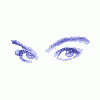












 Sign In
Sign In Create Account
Create Account

