When I checked the User Accounts in the Control Panel, there was a new account for ASP.NET.
Having done a Google search, it would appear to be something to do with Microsoft.Net Framework.
Blooming cheek installing that on my PC!!
It must have been in the update this morning.
Do I really need these .net framework things?
It doesn't feel very secure when this kind of thing can happen.
Also, can I restore the auto login or am I stuck with it now?

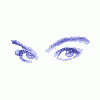


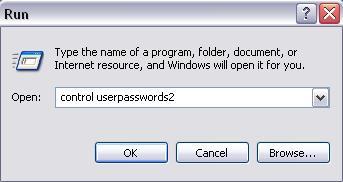













 Sign In
Sign In Create Account
Create Account

