your hijackthis log should be in the malware forumBut you could check to see if your video drivers are up to date
To do this >>From your
Press START MENU BUTTON Click on
RUN Type this in
devmgmt.msc Click ok Right click on the
+ on
DISPLAY right click on your Display Driver Choose
UPDATE DRIVER Yes this time only Press
NEXT Install software atuomatically(recommended)>>it will begin to look for any updated drivers for your video drivers and install them if any are found you will be prompt to restart your computer
Perform the next three stepsyou can do some simple things here
1- Download
ATF CLEANER >>Install it and run it
Download it from here>>
http://www.atribune....c...5&Itemid=252-
Defragment your harddrive press the
start Button on your left buttom of your screen
Click on
ALL PROGRAMS >>move cursor to
ACCESSORIES>>
SYSTEM TOOLS>>Click On
DISK DEFRAGMENTER>>Just press
DEFRAGMENT>>this may take awhile depending on your harddrive so be patient and let it finish
3-Run a
CHECK DISK start Button on your left buttom of your screen
Click on
RUN>> In the small window Type this in
chkdsk /r Click ok>>on the command window you see a flashing white bar Type
Y for yes Press
ENTER on your keyboard >>>>You will get a warning saying check disk cannot run ...another volume is using it.... Do you wish to schedule it....Just
RESTART your computer.....
NOTE When you type
chkdsk /r >>there a space between the
k and the /At the restart of your computer
CHECK DISK will run...Again this will take about 1 1/2 to 2 hours to reach desktop
so
DO NOT DISTURB this...Once its complete your computer will restart to normal windows
Doing these three steps without any issues with your computer it should increase performance
Another concern for having a slow performance is your
RAMTo determine how much
RAM you have installed you can find out by checking your
SYSTEM PROPERTIES To do this just >>>
PRESS THE WINDOWS KEY on your keyboard and
PRESS PAUSE/BREAK KEYWINDOWS KEY is between your
CTRL and ALT>>>>>
PAUSE/BREAK is on the upper right above the
NUM LOCK KEY Your
SYSTEM PROPERTIES will pop-up on that window look for any of these possible numbers that match your
RAM 128MB>>256MB>> 512MB>>1.0GB or 1024MB.....
Other possibilities of slow computer is Not needed Programs running in the background >>>>malware
But start with the three steps first
And heres a download
UPHCLEAN thats forces the registry to close when some applications or programs fail to close
its from microsoft and is safe...i have it install in all my computers....its a small software but efficient
Windows Vista has this built into its operating system...So the downloads are for windows 2000 and xphttp://www.microsoft...;displaylang=en
Edited by Mr Freeze, 02 April 2008 - 04:40 PM.






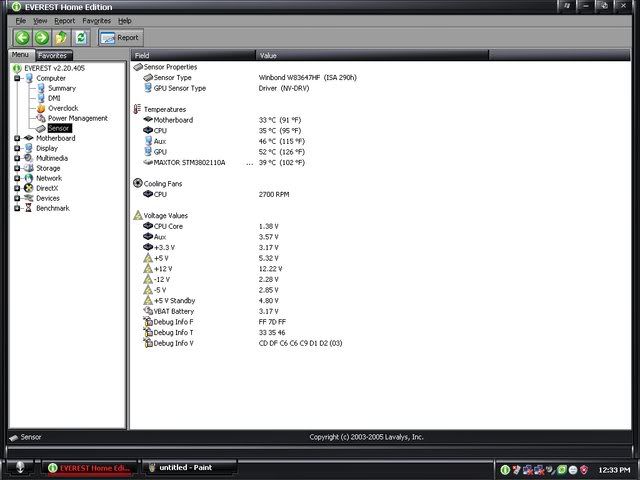












 Sign In
Sign In Create Account
Create Account

