Problem with help files
#1

 Posted 24 April 2005 - 07:59 PM
Posted 24 April 2005 - 07:59 PM

#2

 Posted 25 April 2005 - 07:35 AM
Posted 25 April 2005 - 07:35 AM

Go to Start/Run, type in: control folders and press Enter.
On the "View" tab, check 'Show hidden files and folders' and uncheck 'Hide extensions for known file types'.
Click OK.
Now go to C:\Windows\inf\pchealth.inf. Right click the file and choose 'install'. Have your CD handy.
If that doesn't do the trick, try running this script:
http://www.dougknox....ixwinxphelp.htm
If still no joy, go to Start > Run, paste the bold into the box and click OK:
helpctr -regserver (there's a space following 'helpctr' )
You ought to get a "registration succeeded" message
Also try running this one:
regsvr32 jscript.dll
Tell us how you get on!
Good luck,
#3

 Posted 25 April 2005 - 10:55 AM
Posted 25 April 2005 - 10:55 AM

#4

 Posted 25 April 2005 - 11:04 AM
Posted 25 April 2005 - 11:04 AM

To use: Download the fixwinxphelp.vbs file and save it to your hard drive (you may want to right click and use Save Target As). Double-click the fixwinxphelp.vbs file.
Did you indeed proceed as advised there?
Click this direct download link: http://www.dougknox....ixwinxphelp.vbs
You'll be presented with the download dialog box. Choose 'Save', not 'Open'.
Save the file to any location of your choice, say the Desktop.
Make sure you save the vbs file as type "Vbsscript script file", NOT as type 'All Files'.
If you do that correctly, you'll have a fixwinxphelp.vbs saved in the location of your choice.
Find, then doubleclick that fixwinxphelp.vbs file, and tell us whether that goes as planned.
#5

 Posted 25 April 2005 - 11:16 AM
Posted 25 April 2005 - 11:16 AM

Is this stuff connected? Could there be one major problem on my comp that is causing all this, and if so, what is it, because this is driving me nuts!
#6

 Posted 25 April 2005 - 11:19 AM
Posted 25 April 2005 - 11:19 AM

#7

 Posted 25 April 2005 - 11:28 AM
Posted 25 April 2005 - 11:28 AM

When I try to download the Norton, I get the error message that something like C:\DOCUME~1\SHELLE\LOCALS~1\TEMP\satczf4w.exe could not be saved, because the source file could not be read.
Is this stuff connected? Could there be one major problem on my comp that is causing all this, and if so, what is it
It's impossible to say without a closer look at your configuration. Are you able to download other software all right??
I suggest that as a first step you go make sure that you aren't being plagued by a trojan/worm or other infection.
Please go through the steps detailed here: http://www.geekstogo..._Log-t2852.html
Finally post a Hijack This log in the appropriate section of this board, and someone will help you analyze it.
Let's continue once certain that you're system is clean.
Edited by TonyKlein, 25 April 2005 - 11:29 AM.
#8

 Posted 25 April 2005 - 04:15 PM
Posted 25 April 2005 - 04:15 PM

#9

 Posted 25 April 2005 - 09:15 PM
Posted 25 April 2005 - 09:15 PM

Similar Topics
0 user(s) are reading this topic
0 members, 0 guests, 0 anonymous users
As Featured On:









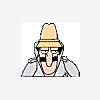





 Sign In
Sign In Create Account
Create Account

