Edited by jacobt, 02 April 2008 - 01:07 AM.

Guide to tweaking Vista
Started by
jacobt
, Apr 02 2008 12:39 AM
#1

 Posted 02 April 2008 - 12:39 AM
Posted 02 April 2008 - 12:39 AM

#2

 Posted 13 April 2008 - 11:11 AM
Posted 13 April 2008 - 11:11 AM

FYI - A Pentium II is nothing to right home about - knowadays a Pentium IV minimum is what you should be aiming for and perferably, an Intel Core Duo
For tuning im not really sure, but I do have a lot of tips and tricks for tweaking Vista (or any general OS) which you might find useful
General Tips:
1. Go to System Controls then to Software. Organize the list by file size and manually delete any old files and programs that u don't use anymore but have forgotten about. This is also handy since often software such as games leave behind profile info and root files
Enter key words like the Program name, game name or manufacture into Search, and you will be surprised how many redundant files and folders
you will find.
2. Go into your C drive and go through all the folders you can find (start at User and just keep going deeper), and delete any redundant, old, unused, or empty ones
IMPORTANT: NEVER DELETE ANY FILES WHICH SAY: Win.exe, Windows.exe, explorer.exe
If you are not a 100% sure what the file is look at right click and check out its characteristics, and if you still aren't sure better leave it (especially those with single letter and numbers ex. ADV89/imp34.exe) as these tend to be obscure OS files
3. Defrag regularly: You can set the Defrag program to do so automatically. I suggest once a month (if you can't find the Defrag Program, just type Defrag into the Search slot)
4. If you game a lot try and only have one or two games (depending on size) installed at once. You can always save your game profiles
5. Try and keep your memory usage at 50% or below because otherwise the OS gets bogged down
6. Don't store MP3 or MP4 files on your computer. These things tend to use up about 1MB per minute (give or take) of music
MP4 (video) files take up even more with a 30sec clip requiring about 2.5MB of space
If you have to keep them on the comp, then limit the number and see if you can compress them (WinZip)
Store your files in a MP3 player/USB stick/external harddrive/CD
If you really want to listen to music on your comp then internet radio is great (RadioBlogClub, Last.Fm - has a small plugin for download)
7. Don't have a lot of background apps and widgets running
8. Don't have billion different things on your desktop, Windows Sidebar and the bar at the bottom
9.Get a good internet security programm (NOT NORTON), In my experience Kaspersky has been the best since it updates almost weekly when not daily, and there is no stupid abonenment that needs to be constantly renewed
10. Do a weekly Full System Scan
If something weird or unexpected happens and Windows is still running immediatley do a System Scan
11. Make sure you get any Windows Updates which you can find, since Vista tends to be a bit buggy
12. Try not to use programs (mainly games) when your OS specs barely reach the min values (this for obvious reasons will diminish performance, and the quality of your experience/usage)
13. Alter your operation settings (for laptop) to a faster configuration. A lot of the new laptops they have a speed - stamina switch above the keyboard (the VIAO ones do for sure). Such options might be found under power management (switching from a power saving mode to a performance/speed/gaming mode)
14. Be patient, I know its a [bleep] waiting for something to load, but if you get annoyed a start trying to exit, clicking a lot really quickly, or constantly pressing Ctrl + X or Ctrl + Alt + Del then the thing is going to freeze up and waste even more time
15. Overheating can be a problem especially for laptops. Make sure you have enough fans and/or a decent cooling system. Clean the crap out of the fans every couple of months and I always find that a lot of laptops don't have enough clearance from the desk so prop it up to get better air access. (I usually stick a few DVDs - one on the top right and bottom left corners). Another tip is to put 3 DVDs on these corners put a thin hard cover book underneath and place two icecube trays right under the fan and CPU.) You get great results in fan noise, system performance and heat as the heat evaporates cool air from the ice and the fan sucks it in. Just be careful when removing the trays cause of the water.
16. Basically be kind to the comp and u should be fine
Hope my suggestions helped - Enjoy your PC
For tuning im not really sure, but I do have a lot of tips and tricks for tweaking Vista (or any general OS) which you might find useful
General Tips:
1. Go to System Controls then to Software. Organize the list by file size and manually delete any old files and programs that u don't use anymore but have forgotten about. This is also handy since often software such as games leave behind profile info and root files
Enter key words like the Program name, game name or manufacture into Search, and you will be surprised how many redundant files and folders
you will find.
2. Go into your C drive and go through all the folders you can find (start at User and just keep going deeper), and delete any redundant, old, unused, or empty ones
IMPORTANT: NEVER DELETE ANY FILES WHICH SAY: Win.exe, Windows.exe, explorer.exe
If you are not a 100% sure what the file is look at right click and check out its characteristics, and if you still aren't sure better leave it (especially those with single letter and numbers ex. ADV89/imp34.exe) as these tend to be obscure OS files
3. Defrag regularly: You can set the Defrag program to do so automatically. I suggest once a month (if you can't find the Defrag Program, just type Defrag into the Search slot)
4. If you game a lot try and only have one or two games (depending on size) installed at once. You can always save your game profiles
5. Try and keep your memory usage at 50% or below because otherwise the OS gets bogged down
6. Don't store MP3 or MP4 files on your computer. These things tend to use up about 1MB per minute (give or take) of music
MP4 (video) files take up even more with a 30sec clip requiring about 2.5MB of space
If you have to keep them on the comp, then limit the number and see if you can compress them (WinZip)
Store your files in a MP3 player/USB stick/external harddrive/CD
If you really want to listen to music on your comp then internet radio is great (RadioBlogClub, Last.Fm - has a small plugin for download)
7. Don't have a lot of background apps and widgets running
8. Don't have billion different things on your desktop, Windows Sidebar and the bar at the bottom
9.Get a good internet security programm (NOT NORTON), In my experience Kaspersky has been the best since it updates almost weekly when not daily, and there is no stupid abonenment that needs to be constantly renewed
10. Do a weekly Full System Scan
If something weird or unexpected happens and Windows is still running immediatley do a System Scan
11. Make sure you get any Windows Updates which you can find, since Vista tends to be a bit buggy
12. Try not to use programs (mainly games) when your OS specs barely reach the min values (this for obvious reasons will diminish performance, and the quality of your experience/usage)
13. Alter your operation settings (for laptop) to a faster configuration. A lot of the new laptops they have a speed - stamina switch above the keyboard (the VIAO ones do for sure). Such options might be found under power management (switching from a power saving mode to a performance/speed/gaming mode)
14. Be patient, I know its a [bleep] waiting for something to load, but if you get annoyed a start trying to exit, clicking a lot really quickly, or constantly pressing Ctrl + X or Ctrl + Alt + Del then the thing is going to freeze up and waste even more time
15. Overheating can be a problem especially for laptops. Make sure you have enough fans and/or a decent cooling system. Clean the crap out of the fans every couple of months and I always find that a lot of laptops don't have enough clearance from the desk so prop it up to get better air access. (I usually stick a few DVDs - one on the top right and bottom left corners). Another tip is to put 3 DVDs on these corners put a thin hard cover book underneath and place two icecube trays right under the fan and CPU.) You get great results in fan noise, system performance and heat as the heat evaporates cool air from the ice and the fan sucks it in. Just be careful when removing the trays cause of the water.
16. Basically be kind to the comp and u should be fine
Hope my suggestions helped - Enjoy your PC
Edited by JDLT, 13 April 2008 - 11:21 AM.
Similar Topics
0 user(s) are reading this topic
0 members, 0 guests, 0 anonymous users
As Featured On:










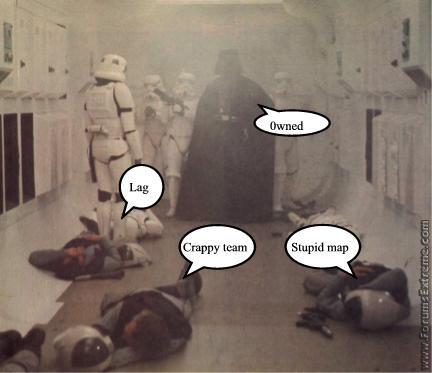




 Sign In
Sign In Create Account
Create Account

