I am at a loss
I know what you want - but without your laptop picking up the sinal I donot know the answer.
The reason the light is flashing amber is because it is looking for an isp to connect to.
However this should not stop you from at least seeing a signal (I assume).
I wonder if because you want to use it as just the music side of things if we need to change it's habit.
I am sure we might have to set it as
client or wds mode or it will forever search for an ip address.
When talking about a Wi-Fi network, a "client" is simply something that joins the network, like your computer. A client could also be a wireless print server or wireless audio device.
AirPort Express can function as a full-fledged wireless access point, or it can join an existing network just to offer its wireless print server and audio features. When AirPort Express does that, it is in "client mode.
In client mode AirPort Express does not offer itself as a wireless access point or use its Ethernet port. As a wireless client, AirPort Express is simply a destination for AirTunes and print jobs. It can join both 802.11b and 802.11g networks, including those using security features such as WEP and WPA-PSK."
So basicly because you do not have this plugged into your modem it does not have an tcpip address (normaly from the modem) So we have to change its habit so it has an tcpip address so it can join your network.
If you have a standard network card I would hard wire it to the express and see what settings are inside eg change to
wds.
We need to see what ip address range you computer has and then add an tcpip address within the same range.
On your computer click on start>all programs >accessories>command prompt.
Type in ipconfig (then press enter) you should get a ip address showing something like 192.168.0.1.
Write down the ip subnet and gateway
to exit from here type exit (and press enter).
Cheers
Peterm
I do not have access to an airport express anymore. I hooked one up at home to see how it worked and
passed it on.
Edited by peterm, 05 April 2008 - 09:22 PM.




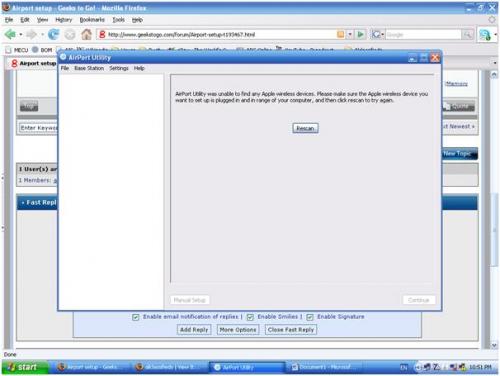
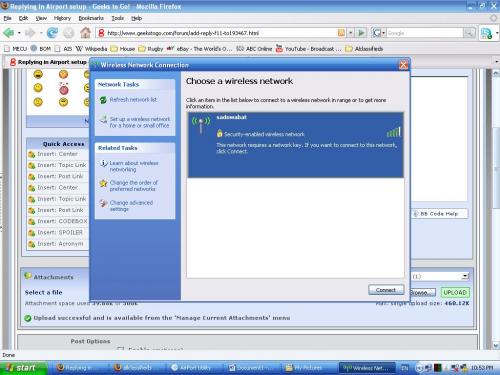
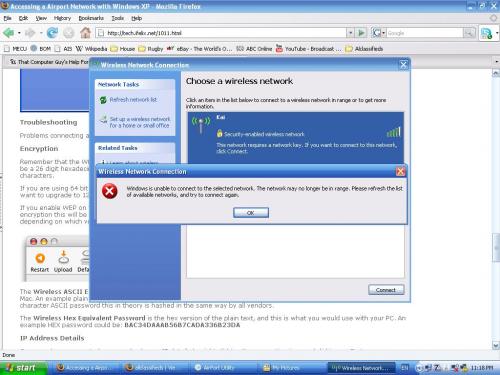
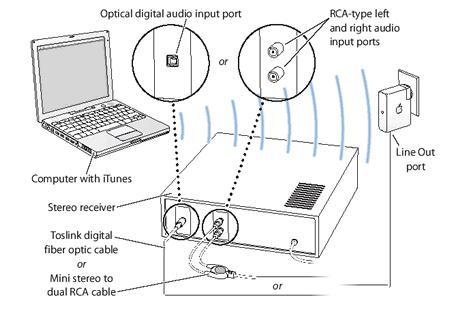











 Sign In
Sign In Create Account
Create Account

