Please forgive me if I posted this in the wrong section.
My problem, basically is that I do not know how to get my domain name pointed to my e-commerce shop. I bought my domain name through Namesco. I have my shop with www.doyourownsite.com According to my site help pages, all I have to do is the following:
1. Login to your Names.co account.
2. On the left-hand menu click "Domain Names".
3. Click on the domain name that you want to use with your DoYourOwnSite website.
4. On the left-hand menu click "DNS & Transfer Options".
5. Scroll down to the heading that says "A, CNAME and TXT records"
6. Under "Host name" find the entry for "www" and in the box in the column headed "Result" change the "IP Address" to 193.109.194.27
7. Scroll down and click the "Save" button. Your change should go through within 24 hours.
When I done this I received the following error message: Result for CNAME record 2 must be a fully qualified domain.
I thought it was gonna be a simple job lol...who was I kidding.
Anyway, I tried several different variations, but still can not get my domain to point to my shop. Am I missing something? What have I done wrong?
Any help will be greatfully received.




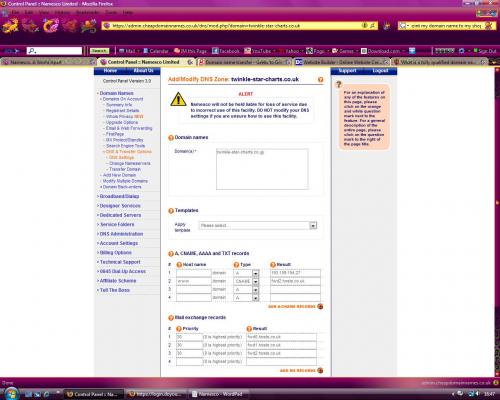











 Sign In
Sign In Create Account
Create Account

