I have specifically set my downloads to come in to effect at 10pm automatically each day from now on so that I can keep a check as to what is happening.
Today I noticed from my NetPeeker records that Microsoft had applied an update at 11-15pm which to start with is strange when It should happened at 10pm. That is the first problem.
The update was Application:- Program Files / Common Files / Symantec Shared / ccProxy.exe
The address was:- www.update.microsoft.com:80 Protocol:- TCP
Then I did not understand why an update would be applied to a Symantec product.
I investigated the Start / Control Panel / Add & Remove Programs / Security Updates but the last shown update was dated the 21st March 2008. Problem number 2. I know there have been more updates since then.
Could other updates be recorded elsewhere? Would an update like the above be applied without a record being made?
I have always been under the impression that updates would be applied when I shut my system down and this has been happening sometimes but at other times I have been finding that when I log on to my system the next day then updates are applied and bringing my system to a standstill while the updates are applied.
I have now changed the time for updates from 3am to 10pm each day so that I can see what is going on and to be sure that updates are not held over from when my computer is shut down, but I do not seem to be getting any updates taking place during shut down any longer. I have investigated the Microsoft information site but can find nothing which tells me about how to get updates to take place ONLY at shut down. There are no boxes to tick anywhere regarding this option, only about automatic update times.
Apart from the serious problems Microsoft updates give me during normal working I have recently been having serious clock problems. In the last day the clock has been working perfectly but all of a sudden it will change the day back a day and the time from something am to something pm. I have checked the BIOS and all is well and I do not think the battery is faulty as everything has been working well in the last day. I suspect that something could be triggering the clock to malfunction. At the moment I suspect Microsoft updates but I have nothing to confirm these suspicions just yet.
Can you help with answers to any of these problems?




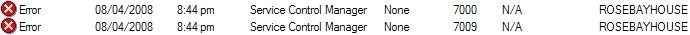
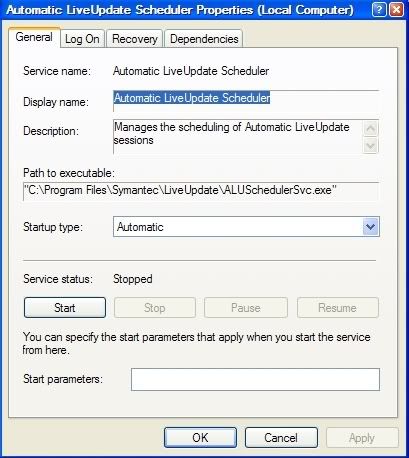











 Sign In
Sign In Create Account
Create Account

