Hi Thanks Again Your Advice Artellos.
Well My Computer Is Able To Shutdown Normally By Itself In Safe Mode.
Here Are Some Of The Errors In Event Viewer.
Event Type: Error
Event Source: DCOM
Event Category: None
Event ID: 10005
Date: 24/04/2008
Time: 4:34:30 PM
User: NT AUTHORITY\SYSTEM
Computer: WINDOWSX-E73A27
Description:
DCOM got error "This service cannot be started in Safe Mode " attempting to start the service EventSystem with arguments "" in order to run the server:
{1BE1F766-5536-11D1-B726-00C04FB926AF}
For more information, see Help and Support Center at
http://go.microsoft....link/events.asp.
Event Type: Error
Event Source: DCOM
Event Category: None
Event ID: 10010
Date: 24/04/2008
Time: 3:12:35 PM
User: WINDOWSX-E73A27\Owner
Computer: WINDOWSX-E73A27
Description:
The server {DC0C2640-1415-4644-875C-6F4D769839BA} did not register with DCOM within the required timeout.
For more information, see Help and Support Center at
http://go.microsoft....link/events.asp.
These Are The Most Common + Recent Errors.




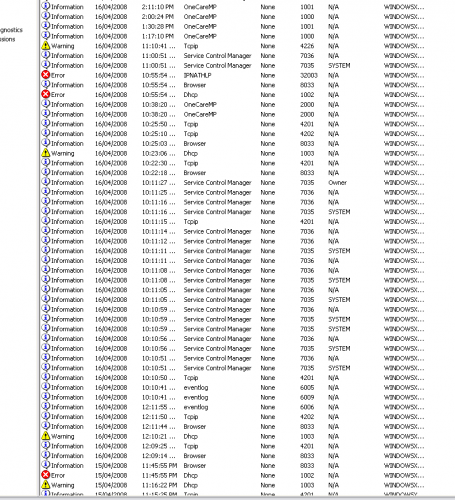











 Sign In
Sign In Create Account
Create Account

