I am yet another seeking help with a sudden massive infestation, complete with disabled taskbar, wallpaper hijacked to blue with big yellow and red letters going on about spyware, constant popups wanting me to click here or there, which of course I do not do, faux windows security center screens, and IE opening to livesecuritycenter.com, start page hijacked, all the same stuff as I see other poor souls have recently been suffering.
wmsdkns.exe, seekmo, 180 search assistant, 2020search are some of them, I have tried everything (including SDFix and ComboFix) for 24 hours without stopping, and have gotten rid of a few things, maybe, at first I think there was kazaa and 123 something, which actually might still be there, but the main ones, whose plagues are outlined above, remain when I scan with any of the major and popular spyware removal tools, from AVG to SpywareTerminator, you name it, if I didn't have it before yesterday, and I did have quite a bit, I have it today, but nothing seems to work.
I am desperate. I am beside myself. So without further moaning, I am posting logs from Deckard's System Scanner, hijack this, and Malwarebytes anti-malware in the hopes that someone can please tell me something I can do to get my computer back.
============================
Malwarebytes' Anti-Malware 1.10
Database version: 598
Scan type: Full Scan (C:\|)
Objects scanned: 108298
Time elapsed: 19 minute(s), 39 second(s)
Memory Processes Infected: 0
Memory Modules Infected: 0
Registry Keys Infected: 24
Registry Values Infected: 0
Registry Data Items Infected: 0
Folders Infected: 9
Files Infected: 65
Memory Processes Infected:
(No malicious items detected)
Memory Modules Infected:
(No malicious items detected)
Registry Keys Infected:
HKEY_LOCAL_MACHINE\SOFTWARE\Microsoft\Windows\CurrentVersion\Explorer\Browser Helper Objects\{15651c7c-e812-44a2-a9ac-b467a2233e7d} (Adware.123Mania) -> Quarantined and deleted successfully.
HKEY_LOCAL_MACHINE\SOFTWARE\Microsoft\Windows\CurrentVersion\Explorer\Browser Helper Objects\{622cc208-b014-4fe0-801b-874a5e5e403a} (Adware.123Mania) -> Quarantined and deleted successfully.
HKEY_CLASSES_ROOT\AppID\{f663b917-591f-4172-8d87-3d7d729007ca} (Adware.Batco) -> Quarantined and deleted successfully.
HKEY_CLASSES_ROOT\bat.batbho (Adware.Batco) -> Quarantined and deleted successfully.
HKEY_CLASSES_ROOT\bat.batbho.1 (Adware.Batco) -> Quarantined and deleted successfully.
HKEY_CLASSES_ROOT\CLSID\{63f7460b-c831-4142-a4aa-5ec303ec4343} (Adware.Batco) -> Quarantined and deleted successfully.
HKEY_CLASSES_ROOT\Interface\{d279bc2b-a85b-4559-8fd9-ddc55f5d402d} (Adware.Batco) -> Quarantined and deleted successfully.
HKEY_CLASSES_ROOT\Typelib\{b80a3586-caa5-41c8-89bf-e617f0b6cfbf} (Adware.Batco) -> Quarantined and deleted successfully.
HKEY_LOCAL_MACHINE\SOFTWARE\Microsoft\Windows\CurrentVersion\Explorer\Browser Helper Objects\{9c5b2f29-1f46-4639-a6b4-828942301d3e} (Fake.Dropped.Malware) -> Quarantined and deleted successfully.
HKEY_LOCAL_MACHINE\SOFTWARE\Microsoft\Windows\CurrentVersion\Explorer\Browser Helper Objects\{ffff0001-0002-101a-a3c9-08002b2f49fb} (Fake.Dropped.Malware) -> Quarantined and deleted successfully.
HKEY_LOCAL_MACHINE\SOFTWARE\Microsoft\Windows\CurrentVersion\Explorer\Browser Helper Objects\{00000250-0320-4dd4-be4f-7566d2314352} (Fake.Dropped.Malware.Renos) -> Quarantined and deleted successfully.
HKEY_LOCAL_MACHINE\SOFTWARE\Microsoft\Windows\CurrentVersion\Explorer\Browser Helper Objects\{13197ace-6851-45c3-a7ff-c281324d5489} (Fake.Dropped.Malware.Renos) -> Quarantined and deleted successfully.
HKEY_LOCAL_MACHINE\SOFTWARE\Microsoft\Windows\CurrentVersion\Explorer\Browser Helper Objects\{4e1075f4-eec4-4a86-add7-cd5f52858c31} (Fake.Dropped.Malware.Renos) -> Quarantined and deleted successfully.
HKEY_LOCAL_MACHINE\SOFTWARE\Microsoft\Windows\CurrentVersion\Explorer\Browser Helper Objects\{4e7bd74f-2b8d-469e-92c6-ce7eb590a94d} (Fake.Dropped.Malware.Renos) -> Quarantined and deleted successfully.
HKEY_LOCAL_MACHINE\SOFTWARE\Microsoft\Windows\CurrentVersion\Explorer\Browser Helper Objects\{5929cd6e-2062-44a4-b2c5-2c7e78fbab38} (Fake.Dropped.Malware.Renos) -> Quarantined and deleted successfully.
HKEY_LOCAL_MACHINE\SOFTWARE\Microsoft\Windows\CurrentVersion\Explorer\Browser Helper Objects\{5dafd089-24b1-4c5e-bd42-8ca72550717b} (Fake.Dropped.Malware.Renos) -> Quarantined and deleted successfully.
HKEY_LOCAL_MACHINE\SOFTWARE\Microsoft\Windows\CurrentVersion\Explorer\Browser Helper Objects\{5fa6752a-c4a0-4222-88c2-928ae5ab4966} (Fake.Dropped.Malware.Renos) -> Quarantined and deleted successfully.
HKEY_LOCAL_MACHINE\SOFTWARE\Microsoft\Windows\CurrentVersion\Explorer\Browser Helper Objects\{8674aea0-9d3d-11d9-99dc-00600f9a01f1} (Fake.Dropped.Malware.Renos) -> Quarantined and deleted successfully.
HKEY_LOCAL_MACHINE\SOFTWARE\Microsoft\Windows\CurrentVersion\Explorer\Browser Helper Objects\{965a592f-8efa-4250-8630-7960230792f1} (Fake.Dropped.Malware.Renos) -> Quarantined and deleted successfully.
HKEY_LOCAL_MACHINE\SOFTWARE\Microsoft\Windows\CurrentVersion\Explorer\Browser Helper Objects\{cf021f40-3e14-23a5-cba2-717765728274} (Fake.Dropped.Malware.Renos) -> Quarantined and deleted successfully.
HKEY_LOCAL_MACHINE\SOFTWARE\Microsoft\Windows\CurrentVersion\Explorer\Browser Helper Objects\{fc3a74e5-f281-4f10-ae1e-733078684f3c} (Fake.Dropped.Malware.Renos) -> Quarantined and deleted successfully.
HKEY_LOCAL_MACHINE\SOFTWARE\Classes\AppID\bat.DLL (Adware.Batco) -> Quarantined and deleted successfully.
HKEY_LOCAL_MACHINE\SOFTWARE\Microsoft\Windows\CurrentVersion\App Management\ARPCache\Bat (Adware.Batco) -> Quarantined and deleted successfully.
HKEY_CURRENT_USER\Software\xflock (Malware.Trace) -> Quarantined and deleted successfully.
Registry Values Infected:
(No malicious items detected)
Registry Data Items Infected:
(No malicious items detected)
Folders Infected:
C:\Program Files\180searchassistant (Adware.180Solutions) -> Quarantined and deleted successfully.
C:\Program Files\180solutions (Adware.180Solutions) -> Quarantined and deleted successfully.
C:\Program Files\zango (Adware.180Solutions) -> Quarantined and deleted successfully.
C:\Program Files\seekmo (Adware.180Solutions) -> Quarantined and deleted successfully.
C:\Program Files\180search assistant (Adware.180Solutions) -> Quarantined and deleted successfully.
C:\Program Files\stc (Fake.Dropped.Malware) -> Quarantined and deleted successfully.
C:\Program Files\Sysmnt (Fake.Dropped.Malware) -> Quarantined and deleted successfully.
C:\WINDOWS\FLEOK (Fake.Dropped.Malware) -> Quarantined and deleted successfully.
C:\Documents and Settings\All Users\Application Data\Rabio (Adware.Rabio) -> Quarantined and deleted successfully.
Files Infected:
C:\Documents and Settings\All Users\Application Data\opcpsjkh\mforcbol.exe (Trojan.FakeAlert) -> Quarantined and deleted successfully.
C:\System Volume Information\_restore{46DE8921-1D39-44D2-A9E9-64119261F211}\RP57\A0004440.exe (Adware.Batco) -> Quarantined and deleted successfully.
C:\System Volume Information\_restore{46DE8921-1D39-44D2-A9E9-64119261F211}\RP60\A0004508.exe (Adware.Batco) -> Quarantined and deleted successfully.
C:\System Volume Information\_restore{46DE8921-1D39-44D2-A9E9-64119261F211}\RP60\A0004568.exe (Adware.Batco) -> Quarantined and deleted successfully.
C:\System Volume Information\_restore{46DE8921-1D39-44D2-A9E9-64119261F211}\RP60\A0004631.exe (Adware.Batco) -> Quarantined and deleted successfully.
C:\System Volume Information\_restore{46DE8921-1D39-44D2-A9E9-64119261F211}\RP60\A0004638.exe (Adware.Batco) -> Quarantined and deleted successfully.
C:\System Volume Information\_restore{46DE8921-1D39-44D2-A9E9-64119261F211}\RP60\A0004639.exe (Adware.Rabio) -> Quarantined and deleted successfully.
C:\System Volume Information\_restore{46DE8921-1D39-44D2-A9E9-64119261F211}\RP60\A0004640.dll (Adware.Batco) -> Quarantined and deleted successfully.
C:\System Volume Information\_restore{46DE8921-1D39-44D2-A9E9-64119261F211}\RP61\A0004671.exe (Adware.Rabio) -> Quarantined and deleted successfully.
C:\System Volume Information\_restore{46DE8921-1D39-44D2-A9E9-64119261F211}\RP75\A0005332.dll (Adware.Batco) -> Quarantined and deleted successfully.
C:\Program Files\180searchassistant\saap.exe (Adware.180Solutions) -> Quarantined and deleted successfully.
C:\Program Files\180searchassistant\sac.exe (Adware.180Solutions) -> Quarantined and deleted successfully.
C:\Program Files\180solutions\sais.exe (Adware.180Solutions) -> Quarantined and deleted successfully.
C:\Program Files\zango\zango.exe (Adware.180Solutions) -> Quarantined and deleted successfully.
C:\Program Files\seekmo\seekmohook.dll (Adware.180Solutions) -> Quarantined and deleted successfully.
C:\Program Files\180search assistant\180sa.exe (Adware.180Solutions) -> Quarantined and deleted successfully.
C:\Program Files\180search assistant\sau.exe (Adware.180Solutions) -> Quarantined and deleted successfully.
C:\Program Files\stc\csv5p070.exe (Fake.Dropped.Malware) -> Quarantined and deleted successfully.
C:\Program Files\Sysmnt\Ssmgr.exe (Fake.Dropped.Malware) -> Quarantined and deleted successfully.
C:\WINDOWS\FLEOK\180ax.exe (Fake.Dropped.Malware) -> Quarantined and deleted successfully.
C:\WINDOWS\avifile32.dll (Fake.Dropped.Malware) -> Quarantined and deleted successfully.
C:\WINDOWS\avisynthex32.dll (Fake.Dropped.Malware) -> Quarantined and deleted successfully.
C:\WINDOWS\aviwrap32.dll (Fake.Dropped.Malware) -> Quarantined and deleted successfully.
C:\WINDOWS\bjam.dll (Fake.Dropped.Malware) -> Quarantined and deleted successfully.
C:\WINDOWS\bokja.exe (Fake.Dropped.Malware) -> Quarantined and deleted successfully.
C:\WINDOWS\browserad.dll (Fake.Dropped.Malware) -> Quarantined and deleted successfully.
C:\WINDOWS\cdsm32.dll (Fake.Dropped.Malware) -> Quarantined and deleted successfully.
C:\WINDOWS\changeurl_30.dll (Fake.Dropped.Malware) -> Quarantined and deleted successfully.
C:\WINDOWS\didduid.ini (Fake.Dropped.Malware) -> Quarantined and deleted successfully.
C:\WINDOWS\msa64chk.dll (Fake.Dropped.Malware) -> Quarantined and deleted successfully.
C:\WINDOWS\msapasrc.dll (Fake.Dropped.Malware) -> Quarantined and deleted successfully.
C:\WINDOWS\mspphe.dll (Fake.Dropped.Malware) -> Quarantined and deleted successfully.
C:\WINDOWS\123messenger.per (Fake.Dropped.Malware) -> Quarantined and deleted successfully.
C:\WINDOWS\mssvr.exe (Fake.Dropped.Malware) -> Quarantined and deleted successfully.
C:\WINDOWS\ntnut.exe (Fake.Dropped.Malware) -> Quarantined and deleted successfully.
C:\WINDOWS\saiemod.dll (Fake.Dropped.Malware) -> Quarantined and deleted successfully.
C:\WINDOWS\salm.exe (Fake.Dropped.Malware) -> Quarantined and deleted successfully.
C:\WINDOWS\shdocpe.dll (Fake.Dropped.Malware) -> Quarantined and deleted successfully.
C:\WINDOWS\shdocpl.dll (Fake.Dropped.Malware) -> Quarantined and deleted successfully.
C:\WINDOWS\stcloader.exe (Fake.Dropped.Malware) -> Quarantined and deleted successfully.
C:\WINDOWS\swin32.dll (Fake.Dropped.Malware) -> Quarantined and deleted successfully.
C:\WINDOWS\updatetc.exe (Fake.Dropped.Malware) -> Quarantined and deleted successfully.
C:\WINDOWS\voiceip.dll (Fake.Dropped.Malware) -> Quarantined and deleted successfully.
C:\WINDOWS\winsb.dll (Fake.Dropped.Malware) -> Quarantined and deleted successfully.
C:\WINDOWS\system32\MSIXU.DLL (Fake.Dropped.Malware) -> Quarantined and deleted successfully.
C:\WINDOWS\system32\MSNSA32.dll (Fake.Dropped.Malware) -> Quarantined and deleted successfully.
C:\WINDOWS\system32\ntnut32.exe (Fake.Dropped.Malware) -> Quarantined and deleted successfully.
C:\WINDOWS\system32\shdocpe.dll (Fake.Dropped.Malware) -> Quarantined and deleted successfully.
C:\WINDOWS\system32\SIPSPI32.dll (Fake.Dropped.Malware) -> Quarantined and deleted successfully.
C:\WINDOWS\system32\WER8274.DLL (Fake.Dropped.Malware) -> Quarantined and deleted successfully.
C:\WINDOWS\Installer\id53.exe (Fake.Dropped.Malware) -> Quarantined and deleted successfully.
C:\WINDOWS\180ax.exe (Fake.Dropped.Malware) -> Quarantined and deleted successfully.
C:\WINDOWS\2020search.dll (Fake.Dropped.Malware) -> Quarantined and deleted successfully.
C:\WINDOWS\2020search2.dll (Fake.Dropped.Malware) -> Quarantined and deleted successfully.
C:\WINDOWS\apphelp32.dll (Fake.Dropped.Malware) -> Quarantined and deleted successfully.
C:\WINDOWS\asferror32.dll (Fake.Dropped.Malware) -> Quarantined and deleted successfully.
C:\WINDOWS\asycfilt32.dll (Fake.Dropped.Malware) -> Quarantined and deleted successfully.
C:\WINDOWS\athprxy32.dll (Fake.Dropped.Malware) -> Quarantined and deleted successfully.
C:\WINDOWS\ati2dvaa32.dll (Fake.Dropped.Malware) -> Quarantined and deleted successfully.
C:\WINDOWS\ati2dvag32.dll (Fake.Dropped.Malware) -> Quarantined and deleted successfully.
C:\WINDOWS\audiosrv32.dll (Fake.Dropped.Malware) -> Quarantined and deleted successfully.
C:\WINDOWS\autodisc32.dll (Fake.Dropped.Malware) -> Quarantined and deleted successfully.
C:\WINDOWS\licencia.txt (Malware.Trace) -> Quarantined and deleted successfully.
C:\WINDOWS\telefonos.txt (Malware.Trace) -> Quarantined and deleted successfully.
C:\WINDOWS\textos.txt (Malware.Trace) -> Quarantined and deleted successfully.
============================
Deckard's System Scanner v20071014.68
Run by Viewer on 2008-04-07 13:09:29
Computer is in Normal Mode.
--------------------------------------------------------------------------------
-- System Restore --------------------------------------------------------------
Successfully created a Deckard's System Scanner Restore Point.
-- Last 5 Restore Point(s) --
77: 2008-04-07 17:09:35 UTC - RP77 - Deckard's System Scanner Restore Point
76: 2008-04-07 12:51:49 UTC - RP76 - Spyware Terminator - restore point
75: 2008-04-07 07:48:10 UTC - RP75 - Installed SUPERAntiSpyware Free Edition
74: 2008-04-07 05:23:01 UTC - RP74 - Spyware Terminator - restore point
73: 2008-04-07 05:22:25 UTC - RP73 - Spyware Terminator - restore point
-- First Restore Point --
1: 2008-03-04 18:35:19 UTC - RP1 - System Checkpoint
Backed up registry hives.
Performed disk cleanup.
-- HijackThis (run as Viewer.exe) ----------------------------------------------
Logfile of Trend Micro HijackThis v2.0.2
Scan saved at 1:10:04 PM, on 4/7/2008
Platform: Windows XP SP2 (WinNT 5.01.2600)
MSIE: Internet Explorer v6.00 SP2 (6.00.2900.2180)
Boot mode: Normal
Running processes:
C:\WINDOWS\System32\smss.exe
C:\WINDOWS\system32\winlogon.exe
C:\WINDOWS\system32\services.exe
C:\WINDOWS\system32\lsass.exe
C:\WINDOWS\system32\svchost.exe
C:\WINDOWS\System32\svchost.exe
C:\Program Files\Lavasoft\Ad-Aware 2007\aawservice.exe
C:\WINDOWS\system32\wmsdkns.exe
C:\WINDOWS\Explorer.EXE
C:\WINDOWS\system32\spoolsv.exe
C:\Program Files\Java\jre1.6.0_05\bin\jusched.exe
C:\WINDOWS\RTHDCPL.EXE
C:\Program Files\CyberLink\PowerDVD DX\PDVDDXSrv.exe
C:\Program Files\SpyBlocker Software\spyblocker.exe
C:\PROGRA~1\Grisoft\AVG7\avgcc.exe
C:\Program Files\Grisoft\AVG Anti-Spyware 7.5\avgas.exe
C:\Program Files\CursorXP\CursorXP.exe
C:\Program Files\SUPERAntiSpyware\SUPERAntiSpyware.exe
C:\Program Files\FileBX\FileBX.exe
C:\Program Files\VCOM\PowerDesk\pddlghlp.exe
C:\Program Files\a-squared Free\a2service.exe
C:\Program Files\Grisoft\AVG Anti-Spyware 7.5\guard.exe
C:\PROGRA~1\Grisoft\AVG7\avgamsvr.exe
C:\PROGRA~1\Grisoft\AVG7\avgupsvc.exe
C:\Program Files\Comodo\CBOClean\BOCORE.exe
C:\Program Files\WS_FTP Pro\ftpsched.exe
C:\Program Files\Nero\Nero8\Nero BackItUp\NBService.exe
C:\WINDOWS\system32\nvsvc32.exe
C:\Program Files\Spyware Terminator\sp_rsser.exe
C:\WINDOWS\system32\wuauclt.exe
C:\0407\dss.exe
C:\0407\Viewer.exe
R0 - HKCU\Software\Microsoft\Internet Explorer\Main,Start Page =
R1 - HKLM\Software\Microsoft\Internet Explorer\Search,Default_Page_URL = partnerpage.google.com/smallbiz.dell.com/en_us?hl=en&client=dell-usuk&channel=us-smb&ibd=0080213
R0 - HKCU\Software\Microsoft\Internet Explorer\Main,Local Page =
F2 - REG:system.ini: UserInit=C:\WINDOWS\system32\userinit.exe,C:\WINDOWS\system32\wmsdkns.exe,
O2 - BHO: (no name) - {15651c7c-e812-44a2-a9ac-b467a2233e7d} - (no file)
O2 - BHO: (no name) - {4e1075f4-eec4-4a86-add7-cd5f52858c31} - (no file)
O2 - BHO: (no name) - {4e7bd74f-2b8d-469e-92c6-ce7eb590a94d} - (no file)
O2 - BHO: (no name) - {5929cd6e-2062-44a4-b2c5-2c7e78fbab38} - (no file)
O2 - BHO: (no name) - {5dafd089-24b1-4c5e-bd42-8ca72550717b} - (no file)
O2 - BHO: (no name) - {5fa6752a-c4a0-4222-88c2-928ae5ab4966} - (no file)
O2 - BHO: (no name) - {622cc208-b014-4fe0-801b-874a5e5e403a} - (no file)
O2 - BHO: (no name) - {8674aea0-9d3d-11d9-99dc-00600f9a01f1} - (no file)
O2 - BHO: (no name) - {965a592f-8efa-4250-8630-7960230792f1} - (no file)
O2 - BHO: (no name) - {9c5b2f29-1f46-4639-a6b4-828942301d3e} - (no file)
O2 - BHO: (no name) - {cf021f40-3e14-23a5-cba2-717765728274} - (no file)
O2 - BHO: (no name) - {fc3a74e5-f281-4f10-ae1e-733078684f3c} - (no file)
O2 - BHO: (no name) - {ffff0001-0002-101a-a3c9-08002b2f49fb} - (no file)
O2 - BHO: (no name) - {FFFFFEF0-5B30-21D4-945D-000000000000} - C:\PROGRA~1\STARDO~1\SDIEInt.dll
O3 - Toolbar: &Crawler Toolbar - {4B3803EA-5230-4DC3-A7FC-33638F3D3542} - C:\PROGRA~1\Crawler\Toolbar\ctbr.dll
O4 - HKLM\..\Run: [NvCplDaemon] RUNDLL32.EXE C:\WINDOWS\system32\NvCpl.dll,NvStartup
O4 - HKLM\..\Run: [SunJavaUpdateSched] "C:\Program Files\Java\jre1.6.0_05\bin\jusched.exe"
O4 - HKLM\..\Run: [RTHDCPL] RTHDCPL.EXE
O4 - HKLM\..\Run: [PDVDDXSrv] "C:\Program Files\CyberLink\PowerDVD DX\PDVDDXSrv.exe"
O4 - HKLM\..\Run: [SpyBlocker] C:\Program Files\SpyBlocker Software\spyblocker.exe
O4 - HKLM\..\Run: [Ad-Watch] C:\Program Files\Lavasoft\Ad-Aware 2007\Ad-Watch2007.exe
O4 - HKLM\..\Run: [AVG7_CC] C:\PROGRA~1\Grisoft\AVG7\avgcc.exe /STARTUP
O4 - HKLM\..\Run: [SpywareTerminator] "C:\Program Files\Spyware Terminator\SpywareTerminatorShield.exe"
O4 - HKLM\..\Run: [!AVG Anti-Spyware] "C:\Program Files\Grisoft\AVG Anti-Spyware 7.5\avgas.exe" /minimized
O4 - HKLM\..\Run: [BOC-425] C:\PROGRA~1\Comodo\CBOClean\BOC425.exe
O4 - HKCU\..\Run: [CursorXP] C:\Program Files\CursorXP\CursorXP.exe
O4 - HKCU\..\Run: [SUPERAntiSpyware] C:\Program Files\SUPERAntiSpyware\SUPERAntiSpyware.exe
O4 - HKCU\..\Run: [SpybotSD TeaTimer] C:\Program Files\Spybot - Search & Destroy\TeaTimer.exe
O4 - HKCU\..\Run: [Spybot-S&D Security Center launcher] C:\Program Files\Spybot - Search & Destroy\SDMain.exe
O4 - HKCU\..\Run: [Spyware Terminator Realtime Shield] C:\Program Files\Spyware Terminator\SpywareTerminatorShield.Exe
O4 - HKUS\S-1-5-19\..\Run: [AVG7_Run] C:\PROGRA~1\Grisoft\AVG7\avgw.exe /RUNONCE (User 'LOCAL SERVICE')
O4 - HKUS\S-1-5-20\..\Run: [AVG7_Run] C:\PROGRA~1\Grisoft\AVG7\avgw.exe /RUNONCE (User 'NETWORK SERVICE')
O4 - HKUS\S-1-5-18\..\Run: [AVG7_Run] C:\PROGRA~1\Grisoft\AVG7\avgw.exe /RUNONCE (User 'SYSTEM')
O4 - HKUS\S-1-5-18\..\RunOnce: [RunNarrator] Narrator.exe (User 'SYSTEM')
O4 - HKUS\.DEFAULT\..\Run: [AVG7_Run] C:\PROGRA~1\Grisoft\AVG7\avgw.exe /RUNONCE (User 'Default user')
O4 - HKUS\.DEFAULT\..\RunOnce: [RunNarrator] Narrator.exe (User 'Default user')
O4 - Startup: Dialog Helper.lnk = C:\Program Files\VCOM\PowerDesk\pddlghlp.exe
O4 - Global Startup: FileBox eXtender.lnk = C:\Program Files\FileBX\FileBX.exe
O6 - HKCU\Software\Policies\Microsoft\Internet Explorer\Control Panel present
O8 - Extra context menu item: &Copy Location - C:\WINDOWS\WEB\graburl.htm
O8 - Extra context menu item: Crawler Search - tbr:iemenu
O8 - Extra context menu item: Download with Star Downloader - C:\Program Files\Star Downloader\sdie.htm
O8 - Extra context menu item: IEB: Browser: Resize Window - C:\Program Files\IE Booster\window-size.html
O8 - Extra context menu item: IEB: Frame: Open in &New Window - C:\Program Files\IE Booster\frame-open-in-new-window.html
O8 - Extra context menu item: IEB: Frame: Open in &This Window - C:\Program Files\IE Booster\frame-open-in-this-window.html
O8 - Extra context menu item: IEB: Image: Copy Path to Clipboard - C:\Program Files\IE Booster\image-copy-path-to-clipboard.html
O8 - Extra context menu item: IEB: Image: Show Image Data - C:\Program Files\IE Booster\image-view-image-data.html
O8 - Extra context menu item: IEB: Link: Copy as <A href="URL">caption</A> - C:\Program Files\IE Booster\link-copy.html
O8 - Extra context menu item: IEB: Page: Copy Title as <A href="URL">Title</a> - C:\Program Files\IE Booster\page-copy-title.html
O8 - Extra context menu item: IEB: Page: Show Forms and Applets - C:\Program Files\IE Booster\page-show-forms.html
O8 - Extra context menu item: IEB: Page: Show Hyperlinks - C:\Program Files\IE Booster\page-view-hyperlinks.html
O8 - Extra context menu item: IEB: Page: Show Images - C:\Program Files\IE Booster\page-show-images.html
O8 - Extra context menu item: IEB: Page: Show Source - C:\Program Files\IE Booster\page-view-source.html
O8 - Extra context menu item: IEB: Page: Show Stylesheets - C:\Program Files\IE Booster\page-view-stylesheets.html
O8 - Extra context menu item: IEB: Selection: Copy as plain text - C:\Program Files\IE Booster\selection-copy-plaintext.html
O8 - Extra context menu item: IEB: Selection: Open in Browser - C:\Program Files\IE Booster\selection-open-in-browser.html
O8 - Extra context menu item: IEB: Selection: Show Partial Source - C:\Program Files\IE Booster\selection-show-source.html
O9 - Extra button: (no name) - {08B0E5C0-4FCB-11CF-AAA5-00401C608501} - C:\Program Files\Java\jre1.6.0_05\bin\ssv.dll
O9 - Extra 'Tools' menuitem: Sun Java Console - {08B0E5C0-4FCB-11CF-AAA5-00401C608501} - C:\Program Files\Java\jre1.6.0_05\bin\ssv.dll
O9 - Extra button: Run WinHTTrack - {36ECAF82-3300-8F84-092E-AFF36D6C7040} - C:\Program Files\WinHTTrack\WinHTTrackIEBar.dll
O9 - Extra 'Tools' menuitem: Launch WinHTTrack - {36ECAF82-3300-8F84-092E-AFF36D6C7040} - C:\Program Files\WinHTTrack\WinHTTrackIEBar.dll
O9 - Extra button: Research - {92780B25-18CC-41C8-B9BE-3C9C571A8263} - C:\PROGRA~1\MICROS~2\Office12\REFIEBAR.DLL
O9 - Extra button: (no name) - {B06300D0-CCDE-11d2-92D3-0000F87A4A55} - C:\WINDOWS\system32\webzone.dll
O9 - Extra 'Tools' menuitem: Add to R&estricted Zone - {B06300D0-CCDE-11d2-92D3-0000F87A4A55} - C:\WINDOWS\system32\webzone.dll
O9 - Extra button: (no name) - {BF80219A-CCDD-11d2-92D3-0000F87A4A55} - C:\WINDOWS\system32\webzone.dll
O9 - Extra 'Tools' menuitem: Add to Tr&usted Zone - {BF80219A-CCDD-11d2-92D3-0000F87A4A55} - C:\WINDOWS\system32\webzone.dll
O9 - Extra button: (no name) - {DFB852A3-47F8-48C4-A200-58CAB36FD2A2} - C:\Program Files\Spybot - Search & Destroy\SDHelper.dll
O9 - Extra 'Tools' menuitem: Spybot - Search && Destroy Configuration - {DFB852A3-47F8-48C4-A200-58CAB36FD2A2} - C:\Program Files\Spybot - Search & Destroy\SDHelper.dll
O9 - Extra button: Offline - {FC09D8A3-C85A-11d2-92D0-0000F87A4A55} - C:\WINDOWS\system32\oline.dll
O17 - HKLM\System\CCS\Services\Tcpip\..\{E2DA5F47-F3FD-46FD-85B5-904C9B57A3A2}: NameServer = 205.152.37.23 205.152.144.23
O18 - Protocol: tbr - {4D25FB7A-8902-4291-960E-9ADA051CFBBF} - C:\PROGRA~1\Crawler\Toolbar\ctbr.dll
O20 - AppInit_DLLs:
O20 - Winlogon Notify: !SASWinLogon - C:\Program Files\SUPERAntiSpyware\SASWINLO.dll
O23 - Service: a-squared Free Service (a2free) - Emsi Software GmbH - C:\Program Files\a-squared Free\a2service.exe
O23 - Service: Ad-Aware 2007 Service (aawservice) - Lavasoft - C:\Program Files\Lavasoft\Ad-Aware 2007\aawservice.exe
O23 - Service: AVG Anti-Spyware Guard - GRISOFT s.r.o. - C:\Program Files\Grisoft\AVG Anti-Spyware 7.5\guard.exe
O23 - Service: AVG7 Alert Manager Server (Avg7Alrt) - GRISOFT, s.r.o. - C:\PROGRA~1\Grisoft\AVG7\avgamsvr.exe
O23 - Service: AVG7 Update Service (Avg7UpdSvc) - GRISOFT, s.r.o. - C:\PROGRA~1\Grisoft\AVG7\avgupsvc.exe
O23 - Service: BOCore - COMODO - C:\Program Files\Comodo\CBOClean\BOCORE.exe
O23 - Service: Ipswitch WS_FTP Queue (ftpqueue) - Ipswitch, Inc., 81 Hartwell Ave, Lexington MA 02421 - C:\Program Files\WS_FTP Pro\ftpsched.exe
O23 - Service: Nero BackItUp Scheduler 3 - Nero AG - C:\Program Files\Nero\Nero8\Nero BackItUp\NBService.exe
O23 - Service: NMIndexingService - Nero AG - C:\Program Files\Common Files\Nero\Lib\NMIndexingService.exe
O23 - Service: NVIDIA Display Driver Service (NVSvc) - NVIDIA Corporation - C:\WINDOWS\system32\nvsvc32.exe
O23 - Service: Spyware Terminator Realtime Shield Service (sp_rssrv) - Crawler.com - C:\Program Files\Spyware Terminator\sp_rsser.exe
O23 - Service: SRS Labs License Service - SRS Labs - C:\Program Files\Common Files\SRS Labs Shared\Service\srslabslicenseservice.exe
O23 - Service: stllssvr - MicroVision Development, Inc. - C:\Program Files\Common Files\SureThing Shared\stllssvr.exe
O23 - Service: TuneUp Drive Defrag Service (TuneUp.Defrag) - TuneUp Software GmbH - C:\WINDOWS\System32\TuneUpDefragService.exe
--
End of file - 10716 bytes
-- File Associations -----------------------------------------------------------
.bat - batfile - DefaultIcon - C:\Documents and Settings\All Users\Application Data\IconTweaker\Themes\Celestial II\Celestial II.icl,16
.ini - inifile - DefaultIcon - C:\Documents and Settings\Viewer\Local Settings\Application Data\Microangelo On Display\Installed System Icons\sysicon2.ico
.reg - regfile - shell\open\command - regedit.exe "%1" %*
.scr - scrfile - shell\open\command - "%1" %*
.txt - txtfile - DefaultIcon - C:\Documents and Settings\All Users\Application Data\IconTweaker\Themes\Celestial II\Celestial II.icl,17
-- Drivers: 0-Boot, 1-System, 2-Auto, 3-Demand, 4-Disabled ---------------------
R1 SCDEmu - c:\windows\system32\drivers\scdemu.sys <Not Verified; PowerISO Computing, Inc.; scdemu>
R1 sp_rsdrv2 (Spyware Terminator Driver 2) - c:\windows\system32\drivers\sp_rsdrv2.sys
R1 VD_FileDisk - c:\windows\system32\drivers\vd_filedisk.sys <Not Verified; Flint Incorporation; VD_FileDisk>
R3 Ad-Watch Connect Filter (Ad-Watch Connect Kernel Filter) - c:\windows\system32\drivers\nsdriver.sys <Not Verified; Lavasoft AB; Ad-Watch Connections>
R3 pcouffin (VSO Software pcouffin) - c:\windows\system32\drivers\pcouffin.sys <Not Verified; VSO Software; Patin couffin engine>
R3 SASENUM - c:\program files\superantispyware\sasenum.sys <Not Verified; SuperAdBlocker, Inc.; SuperAntiSpyware>
S3 catchme - c:\docume~1\viewer\locals~1\temp\catchme.sys (file missing)
-- Services: 0-Boot, 1-System, 2-Auto, 3-Demand, 4-Disabled --------------------
R2 BOCore - c:\program files\comodo\cboclean\bocore.exe <Not Verified; COMODO; COMODO BOClean - Anti-Malware>
R2 ftpqueue (Ipswitch WS_FTP Queue) - c:\program files\ws_ftp pro\ftpsched.exe <Not Verified; Ipswitch, Inc., 81 Hartwell Ave, Lexington MA 02421; WS_FTP Queue>
R2 Nero BackItUp Scheduler 3 - c:\program files\nero\nero8\nero backitup\nbservice.exe
R2 sp_rssrv (Spyware Terminator Realtime Shield Service) - "c:\program files\spyware terminator\sp_rsser.exe" <Not Verified; Crawler.com; Crawler Spyware Terminator>
S3 SRS Labs License Service - "c:\program files\common files\srs labs shared\service\srslabslicenseservice.exe" <Not Verified; SRS Labs; SRS Labs License Service>
S3 stllssvr - "c:\program files\common files\surething shared\stllssvr.exe" <Not Verified; MicroVision Development, Inc.; SureThing CD Labeler>
-- Device Manager: Disabled ----------------------------------------------------
No disabled devices found.
-- Files created between 2008-03-07 and 2008-04-07 -----------------------------
2008-04-07 12:56:17 12800 --a------ C:\WINDOWS\swin32.dll
2008-04-07 12:56:17 25856 --a------ C:\WINDOWS\stcloader.exe
2008-04-07 12:56:17 19968 --a------ C:\WINDOWS\cdsm32.dll
2008-04-07 12:56:17 14848 --a------ C:\WINDOWS\bokja.exe
2008-04-07 12:56:17 0 d-------- C:\Program Files\stc
2008-04-07 12:56:16 20992 --a------ C:\WINDOWS\mspphe.dll
2008-04-07 12:56:16 23552 --a------ C:\WINDOWS\bjam.dll
2008-04-07 12:56:16 29696 --a------ C:\WINDOWS\2020search.dll
2008-04-07 12:56:16 0 d-------- C:\Program Files\seekmo
2008-04-07 12:56:15 31488 --a------ C:\WINDOWS\system32\WER8274.DLL
2008-04-07 12:56:15 17152 --a------ C:\WINDOWS\system32\MSIXU.DLL
2008-04-07 12:56:15 0 d-------- C:\Program Files\zango
2008-04-07 12:56:15 0 d-------- C:\Program Files\180search assistant
2008-04-07 12:56:14 24832 --a------ C:\WINDOWS\updatetc.exe
2008-04-07 12:56:14 0 d-------- C:\WINDOWS\FLEOK
2008-04-07 12:56:14 18176 --a------ C:\WINDOWS\180ax.exe
2008-04-07 12:56:14 0 d-------- C:\Program Files\180solutions
2008-04-07 12:56:14 0 d-------- C:\Program Files\180searchassistant
2008-04-07 12:56:13 24576 --a------ C:\WINDOWS\system32\MSNSA32.dll
2008-04-07 12:56:13 18176 --a------ C:\WINDOWS\saiemod.dll
2008-04-07 12:56:13 9472 --a------ C:\WINDOWS\msapasrc.dll
2008-04-07 12:56:13 13568 --a------ C:\WINDOWS\msa64chk.dll
2008-04-07 12:56:12 28160 --a------ C:\WINDOWS\system32\SIPSPI32.dll
2008-04-07 12:56:11 21248 --a------ C:\WINDOWS\winsb.dll
2008-04-07 12:56:11 21504 --a------ C:\WINDOWS\shdocpl.dll
2008-04-07 12:56:11 24320 --a------ C:\WINDOWS\shdocpe.dll
2008-04-07 12:56:11 31232 --a------ C:\WINDOWS\ntnut.exe
2008-04-07 12:56:11 26624 --a------ C:\WINDOWS\browserad.dll
2008-04-07 12:56:11 0 d-------- C:\Program Files\Sysmnt
2008-04-07 12:56:10 19200 --a------ C:\WINDOWS\aviwrap32.dll
2008-04-07 12:56:10 15360 --a------ C:\WINDOWS\avisynthex32.dll
2008-04-07 12:56:10 23296 --a------ C:\WINDOWS\avifile32.dll
2008-04-07 12:56:10 19712 --a------ C:\WINDOWS\autodisc32.dll
2008-04-07 12:56:10 25856 --a------ C:\WINDOWS\audiosrv32.dll
2008-04-07 12:56:10 22784 --a------ C:\WINDOWS\ati2dvag32.dll
2008-04-07 12:56:10 14336 --a------ C:\WINDOWS\ati2dvaa32.dll
2008-04-07 12:56:09 17152 --a------ C:\WINDOWS\changeurl_30.dll
2008-04-07 12:56:09 16640 --a------ C:\WINDOWS\athprxy32.dll
2008-04-07 12:56:09 22272 --a------ C:\WINDOWS\asycfilt32.dll
2008-04-07 12:56:09 23808 --a------ C:\WINDOWS\asferror32.dll
2008-04-07 12:56:09 10752 --a------ C:\WINDOWS\apphelp32.dll
2008-04-07 12:53:01 0 dr-h----- C:\Documents and Settings\Viewer\Recent
2008-04-07 12:28:36 0 d-------- C:\Documents and Settings\Viewer\Application Data\Malwarebytes
2008-04-07 12:28:11 0 d-------- C:\Documents and Settings\All Users\Application Data\Malwarebytes
2008-04-07 12:28:10 0 d-------- C:\Program Files\Malwarebytes' Anti-Malware
2008-04-07 11:50:30 0 d-------- C:\Program Files\SpywareBlaster
2008-04-07 11:42:03 235008 --a------ C:\WINDOWS\UNBOC.EXE <Not Verified; COMODO; COMODO BOClean - Anti-Malware>
2008-04-07 11:42:02 208896 --a------ C:\WINDOWS\CMDLIC.DLL <Not Verified; COMODO; COMODO BOClean - AntiMalware>
2008-04-07 11:41:56 0 d-------- C:\Documents and Settings\All Users\Application Data\BOC425
2008-04-07 11:04:32 0 d-------- C:\Documents and Settings\Viewer\Application Data\Grisoft
2008-04-07 09:19:30 0 d-------- C:\Documents and Settings\Administrator\Application Data\SUPERAntiSpyware.com
2008-04-07 09:05:08 0 d-------- C:\smitfraudfix
2008-04-07 08:22:12 0 d-------- C:\smitrem
2008-04-07 07:36:36 0 d-------- C:\Documents and Settings\Administrator\Application Data\JGsoft
2008-04-07 05:56:56 0 d-------- C:\0407
2008-04-07 05:04:34 0 d-------- C:\Program Files\RogueRemover FREE
2008-04-07 04:37:28 0 d-------- C:\Documents and Settings\All Users\Application Data\Spybot - Search & Destroy
2008-04-07 03:48:20 0 d-------- C:\Documents and Settings\All Users\Application Data\SUPERAntiSpyware.com
2008-04-07 03:48:11 0 d-------- C:\Program Files\SUPERAntiSpyware
2008-04-07 03:48:11 0 d-------- C:\Documents and Settings\Viewer\Application Data\SUPERAntiSpyware.com
2008-04-07 03:46:54 64089 --a------ C:\rr-free-setup.exe <Not Verified; Malwarebytes; >
2008-04-07 00:39:04 0 d-------- C:\Documents and Settings\Administrator\Application Data\Spyware Terminator
2008-04-06 19:10:56 0 d-------- C:\Program Files\Enigma Software Group
2008-04-06 17:54:15 53248 --a------ C:\WINDOWS\PSEXESVC.EXE <Not Verified; Sysinternals; Sysinternals PsExec>
2008-04-06 17:45:09 68096 --a------ C:\WINDOWS\zip.exe
2008-04-06 17:45:09 49152 --a------ C:\WINDOWS\VFind.exe
2008-04-06 17:45:09 212480 --a------ C:\WINDOWS\swxcacls.exe <Not Verified; SteelWerX; SteelWerX Extended Configurator ACLists>
2008-04-06 17:45:09 136704 --a------ C:\WINDOWS\swsc.exe <Not Verified; SteelWerX; SteelWerX Service Controller>
2008-04-06 17:45:09 161792 --a------ C:\WINDOWS\swreg.exe <Not Verified; SteelWerX; SteelWerX Registry Editor>
2008-04-06 17:45:09 98816 --a------ C:\WINDOWS\sed.exe
2008-04-06 17:45:09 80412 --a------ C:\WINDOWS\grep.exe
2008-04-06 17:45:09 73728 --a------ C:\WINDOWS\fdsv.exe <Not Verified; Smallfrogs Studio; >
2008-04-06 17:19:21 0 d-------- C:\WINDOWS\ERUNT
2008-04-06 17:06:24 0 d-------- C:\Documents and Settings\Administrator\Application Data\VCOM
2008-04-06 16:08:59 664 --a------ C:\WINDOWS\system32\d3d9caps.dat
2008-04-06 14:42:01 0 d-------- C:\Documents and Settings\All Users\Application Data\opcpsjkh
2008-04-06 14:42:00 0 d-------- C:\WINDOWS\uprjiefj
2008-04-06 14:41:52 67584 --a------ C:\WINDOWS\pixwfcho.dll
2008-04-06 14:41:52 67584 --a------ C:\Documents and Settings\All Users\Application Data\zyzujypg.dll
2008-04-06 14:41:23 91561 --a------ C:\WINDOWS\system32\wmsdkns.exe <Not Verified; Microsoft; XML Media>
2008-04-06 14:41:13 6656 --a------ C:\WINDOWS\system32\s.dll
2008-04-04 07:47:26 217127 --a------ C:\WINDOWS\system32\drv43260.dll <Not Verified; RealNetworks, Inc.; RealVideo 9 (32-bit)>
2008-04-04 07:47:26 208935 --a------ C:\WINDOWS\system32\drv33260.dll <Not Verified; RealNetworks, Inc.; RealVideo 8 (32-bit)>
2008-04-04 07:47:26 176165 --a------ C:\WINDOWS\system32\drv23260.dll <Not Verified; RealNetworks, Inc.; RealVideo G2 (32-bit)>
2008-04-04 07:47:26 65602 --a------ C:\WINDOWS\system32\cook3260.dll <Not Verified; RealNetworks, Inc.; RealPlayer 10>
2008-04-04 07:47:25 626688 --a------ C:\WINDOWS\system32\vp7vfw.dll <Not Verified; On2.com; On2_VP70>
2008-03-31 14:54:23 0 d-------- C:\Documents and Settings\Viewer\Application Data\FileZilla
2008-03-31 14:53:59 0 d-------- C:\Program Files\FileZilla FTP Client
2008-03-31 14:09:02 0 d--h----- C:\WINDOWS\PIF
2008-03-30 19:22:18 0 d-------- C:\Documents and Settings\Viewer\Application Data\dvdcss
2008-03-30 19:06:16 0 d-------- C:\Documents and Settings\All Users\Application Data\vsosdk
2008-03-25 22:30:24 0 d-------- C:\Program Files\MagicISO
2008-03-25 21:40:07 0 d-------- C:\Program Files\PowerISO
2008-03-24 18:46:57 0 d-------- C:\tunez
2008-03-24 11:21:19 0 d-------- C:\experimentingwithresources
2008-03-24 11:01:40 0 d-------- C:\Program Files\XN Resource Editor
2008-03-24 10:59:29 0 d-------- C:\Program Files\reshack
2008-03-24 07:55:01 0 d-------- C:\goingtothepictureshow
2008-03-21 13:11:33 0 d-------- C:\Program Files\VCOM
2008-03-21 13:11:26 0 d-------- C:\Documents and Settings\Viewer\Application Data\VCOM
2008-03-20 07:40:22 0 d-------- C:\Program Files\CursorXP
2008-03-18 17:00:40 0 d-------- C:\Documents and Settings\Viewer\.gimp-2.2
2008-03-18 17:00:08 0 d-------- C:\Program Files\GIMPshop
2008-03-18 16:22:20 0 d-------- C:\Documents and Settings\Viewer\Application Data\HEXelon
2008-03-18 16:21:57 0 d-------- C:\Program Files\TC UP
2008-03-18 15:55:46 0 d-------- C:\Program Files\VSO
2008-03-18 15:37:07 0 d-------- C:\Documents and Settings\Viewer\Application Data\Jasc
2008-03-18 14:05:26 0 d-------- C:\Program Files\MYIE
2008-03-12 23:37:56 0 d-------- C:\Documents and Settings\All Users\Application Data\Microangelo On Display
2008-03-12 23:36:06 0 d-------- C:\Program Files\Microangelo On Display
2008-03-12 23:35:06 0 d-------- C:\Program Files\Microangelo Toolset 6
2008-03-11 02:14:04 0 d-------- C:\Neroblocker
2008-03-11 02:13:10 0 d--h----- C:\WINDOWS\system32\GroupPolicy
2008-03-11 01:31:49 0 d-------- C:\Documents and Settings\Viewer\Application Data\Nero
2008-03-11 01:30:12 0 d-------- C:\Program Files\Nero
2008-03-11 01:30:12 0 d-------- C:\Program Files\Common Files\Nero
2008-03-11 01:30:12 0 d-------- C:\Documents and Settings\All Users\Application Data\Nero
2008-03-10 11:26:40 0 d-------- C:\Documents and Settings\Viewer\Application Data\AdobeUM
2008-03-09 17:27:32 0 d-------- C:\Documents and Settings\All Users\Application Data\GRETECH
2008-03-09 17:26:54 0 d-------- C:\Documents and Settings\Viewer\Application Data\GRETECH
2008-03-09 17:26:44 0 d-------- C:\Program Files\GRETECH
2008-03-09 17:09:43 348160 --a------ C:\WINDOWS\system32\NCTWMAFile2.dll <Not Verified; Online Media Technologies Ltd.; NCTWMAFile2 ActiveX DLL>
2008-03-09 17:09:43 479232 --a------ C:\WINDOWS\system32\NCTAudioVisualization2.dll <Not Verified; Online Media Technologies Ltd.; NCTAudioVisualization2 ActiveX DLL>
2008-03-09 17:09:43 602112 --a------ C:\WINDOWS\system32\NCTAudioTransform2.dll <Not Verified; Online Media Technologies Ltd.; NCTAudioTransform2 ActiveX DLL>
2008-03-09 17:09:43 458752 --a------ C:\WINDOWS\system32\NCTAudioRecord2.dll <Not Verified; Online Media Technologies Ltd.; NCTAudioRecord2 ActiveX DLL>
2008-03-09 17:09:43 458752 --a------ C:\WINDOWS\system32\NCTAudioPlayer2.dll <Not Verified; Online Media Technologies Ltd.; NCTAudioPlayer2 ActiveX DLL>
2008-03-09 17:09:42 1212416 --a------ C:\WINDOWS\system32\NCTAudioInformation2.dll <Not Verified; Online Media Technologies Ltd.; NCTAudioInformation2 ActiveX DLL>
2008-03-09 17:09:42 1986560 --a------ C:\WINDOWS\system32\NCTAudioFile2.dll <Not Verified; NCT Company Ltd.; NCTAudioFile2 ActiveX DLL>
2008-03-09 17:09:42 880640 --a------ C:\WINDOWS\system32\NCTAudioEditor2.dll <Not Verified; Online Media Technologies Ltd.; NCTAudioEditor2 ActiveX DLL>
2008-03-09 17:09:42 417792 --a------ C:\WINDOWS\system32\NCTAudioDisplay2.dll <Not Verified; Online Media Technologies Ltd.; NCTAudioDisplay2 ActiveX DLL>
2008-03-09 17:09:42 2084864 --a------ C:\WINDOWS\system32\NCTAudioDesign2.dll <Not Verified; Online Media Technologies Ltd.; NCTAudioDesign2 ActiveX DLL>
2008-03-09 17:09:42 835584 --a------ C:\WINDOWS\system32\NCTAudioCDGrabber2.dll <Not Verified; NCT; NCTAudioCDGrabber2 ActiveX DLL>
2008-03-09 17:09:41 0 d-------- C:\Program Files\Magic Music Editor
2008-03-09 17:09:18 0 d-------- C:\Program Files\Magic Video Converter
2008-03-09 17:08:57 47360 --a------ C:\WINDOWS\system32\drivers\pcouffin.sys <Not Verified; VSO Software; Patin couffin engine>
2008-03-09 17:08:57 47360 --a------ C:\Documents and Settings\Viewer\Application Data\pcouffin.sys <Not Verified; VSO Software; Patin couffin engine>
2008-03-09 17:08:57 81920 --a------ C:\Documents and Settings\Viewer\Application Data\ezpinst.exe
2008-03-09 17:08:56 0 d-------- C:\Documents and Settings\Viewer\Application Data\Vso
2008-03-09 17:08:53 719872 --a------ C:\WINDOWS\system32\devil.dll <Not Verified; Abysmal Software; Developer's Image Library (DevIL)>
2008-03-09 17:08:53 314368 --a------ C:\WINDOWS\system32\avisynth.dll <Not Verified; The Public; Avisynth 2.5>
2008-03-09 17:08:52 0 d-------- C:\Program Files\Magic Video Studio
2008-03-09 17:03:32 638976 --a------ C:\WINDOWS\system32\divx.dll <Not Verified; DivXNetworks, Inc.; DivX Video for Windows Codec>
2008-03-09 17:03:32 0 d-------- C:\Program Files\Common Files\AVSMedia
2008-03-09 17:03:31 139264 --a------ C:\WINDOWS\system32\xvidvfw.dll
2008-03-09 17:03:31 524288 --a------ C:\WINDOWS\system32\xvidcore.dll
2008-03-09 17:03:31 413760 --a------ C:\WINDOWS\system32\mpg4c32.dll <Not Verified; Microsoft Corporation; Microsoft MPEG-4 Video Codec>
2008-03-09 17:03:31 261632 --a------ C:\WINDOWS\system32\mcdvd_32.dll <Not Verified; MainConcept; MainConcept DV Codec "2.0.4>
2008-03-09 17:03:31 0 d-------- C:\Program Files\AVSMedia
2008-03-07 18:06:55 0 d-------- C:\Program Files\uTorrent
2008-03-07 18:06:25 0 d-------- C:\Documents and Settings\Viewer\Application Data\uTorrent
2008-03-07 14:39:22 0 d-------- C:\Program Files\Jasc Software Inc
2008-03-07 14:38:32 0 d-------- C:\Program Files\PaintShopPro7
2008-03-07 05:06:46 53248 --a------ C:\WINDOWS\system32\fwsvpn.dll
-- Find3M Report ---------------------------------------------------------------
2008-04-07 13:10:24 29184 --a------ C:\WINDOWS\voiceip.dll
2008-04-07 13:10:24 17152 --a------ C:\WINDOWS\mssvr.exe
2008-04-07 13:10:24 17664 --a------ C:\WINDOWS\2020search2.dll
2008-04-07 13:10:23 19968 --a------ C:\WINDOWS\system32\shdocpe.dll
2008-04-07 13:10:23 10752 --a------ C:\WINDOWS\system32\ntnut32.exe
2008-04-07 13:10:23 20992 --a------ C:\WINDOWS\salm.exe
2008-04-07 11:41:49 0 d-------- C:\Program Files\COMODO
2008-04-07 08:51:45 0 d-------- C:\Program Files\Spyware Terminator
2008-04-07 08:32:28 0 d-------- C:\Documents and Settings\Viewer\Application Data\Spyware Terminator
2008-04-07 03:47:29 0 d-------- C:\Program Files\Common Files\Wise Installation Wizard
2008-04-06 18:22:23 0 d-------- C:\Program Files\Trellian
2008-04-06 16:11:39 0 d-------- C:\Documents and Settings\Viewer\Application Data\AVG7
2008-04-06 14:40:15 1346420 --a------ C:\Documents and Settings\Viewer\Application Data\vso_ts_preview.xml
2008-04-04 07:47:34 34 --a------ C:\Documents and Settings\Viewer\Application Data\pcouffin.log
2008-04-04 07:47:30 1144 --a------ C:\Documents and Settings\Viewer\Application Data\pcouffin.inf
2008-04-04 07:47:30 7887 --a------ C:\Documents and Settings\Viewer\Application Data\pcouffin.cat
2008-03-24 08:48:15 0 d-------- C:\Documents and Settings\Viewer\Application Data\ColorCop
2008-03-21 13:11:34 0 d-------- C:\Program Files\Ontrack
2008-03-19 13:45:49 0 d-------- C:\Program Files\Java
2008-03-11 01:30:12 0 d-------- C:\Program Files\Common Files
2008-03-10 09:09:06 0 d-------- C:\Documents and Settings\Viewer\Application Data\EditPlus 2
2008-03-09 17:00:34 0 d-------- C:\Documents and Settings\Viewer\Application Data\gtk-2.0
2008-03-09 17:00:26 0 d-------- C:\Program Files\Avidemux 2.4
2008-03-09 09:09:43 0 d-------- C:\Documents and Settings\Viewer\Application Data\BitTyrant
2008-03-09 05:05:52 0 d-------- C:\Documents and Settings\Viewer\Application Data\Comodo
2008-03-07 16:10:30 0 d-------- C:\Program Files\PeerGuardian2
2008-03-07 05:06:45 0 d--h----- C:\Program Files\InstallShield Installation Information
2008-03-07 02:48:56 0 d-------- C:\Program Files\BitTyrant
2008-03-06 18:28:13 0 d-------- C:\Program Files\TopStyle3
2008-03-06 18:25:51 0 d-------- C:\Program Files\Allaire
2008-03-06 18:11:20 0 d-------- C:\Documents and Settings\Viewer\Application Data\JGsoft
2008-03-06 18:09:53 0 d-------- C:\Program Files\JGsoft
2008-03-06 12:36:12 0 d-------- C:\Program Files\Macromedia
2008-03-06 12:36:12 0 d-------- C:\Program Files\Common Files\Macromedia
2008-03-05 23:50:33 0 d-------- C:\Program Files\dBpowerAMP
2008-03-05 23:49:16 57050 --a------ C:\WINDOWS\system32\SpoonUninstall-dBpowerAMP.dat
2008-03-05 23:49:16 167424 --a------ C:\WINDOWS\system32\SpoonUninstall.exe
2008-03-05 23:22:24 0 d-------- C:\Program Files\Common Files\SRS Labs Shared
2008-03-05 23:22:11 0 d-------- C:\Program Files\SRS Labs
2008-03-05 23:13:12 0 d-------- C:\Documents and Settings\Viewer\Application Data\Blumentals
2008-03-05 23:11:10 0 d-------- C:\Program Files\Virtual Mechanics
2008-03-05 22:06:53 0 d-------- C:\Program Files\Arachnophilia
2008-03-05 07:05:10 0 d-------- C:\Program Files\MediaCoder
2008-03-05 07:00:31 0 d-------- C:\Program Files\zweistein
2008-03-05 06:32:00 0 d-------- C:\Program Files\Thugs at Bay
2008-03-05 06:24:06 0 d-------- C:\Program Files\AVIedit
2008-03-05 01:07:03 0 d-------- C:\Program Files\URUSoft
2008-03-04 22:51:58 0 d-------- C:\Program Files\Revo Uninstaller
2008-03-04 11:22:15 0 d-------- C:\Program Files\TuneUp Utilities 2008
2008-03-04 11:21:41 0 d-------- C:\Documents and Settings\Viewer\Application Data\TuneUp Software
2008-03-04 00:28:18 0 d-------- C:\Program Files\EditPlus 2
2008-03-03 12:42:17 0 d-------- C:\Program Files\EmEditor
2008-03-03 11:20:35 0 d-------- C:\Program Files\metapad
2008-03-03 09:08:47 0 d-------- C:\Documents and Settings\Viewer\Application Data\Help
2008-03-03 02:42:45 0 d-------- C:\Program Files\Lavasoft
2008-03-03 00:19:18 0 d-------- C:\Program Files\TextPad 5
2008-03-03 00:13:10 0 d-------- C:\Documents and Settings\Viewer\Application Data\Helios
2008-02-29 21:34:41 0 d-------- C:\Program Files\UltraEdit
2008-02-29 13:36:19 0 d-------- C:\Program Files\CCleaner
2008-02-29 10:21:33 0 d-------- C:\Program Files\WinHTTrack
2008-02-29 02:34:56 0 d-------- C:\Program Files\zabkat
2008-02-28 08:47:06 0 d-------- C:\Program Files\Ulead SmartSaver Pro 2.0
2008-02-28 08:05:57 0 d-------- C:\Program Files\Foxit Software
2008-02-27 06:41:26 0 d-------- C:\Documents and Settings\Viewer\Application Data\vlc
2008-02-27 00:42:18 0 d-------- C:\Program Files\VLC
2008-02-26 15:17:32 0 d-------- C:\Program Files\Crimson Editor
2008-02-24 18:12:51 0 d-------- C:\Program Files\MaxMem
2008-02-24 16:52:21 0 d-------- C:\Program Files\SpyBlocker Software
2008-02-23 15:00:09 0 d-------- C:\Documents and Settings\Viewer\Application Data\Sun
2008-02-23 13:22:19 0 d-------- C:\Program Files\Azureus
2008-02-23 12:27:27 0 d-------- C:\Documents and Settings\Viewer\Application Data\LimeWire
2008-02-22 23:48:31 0 d-------- C:\Documents and Settings\Viewer\Application Data\Winamp
2008-02-22 22:54:53 0 d-------- C:\Program Files\Winamp
2008-02-22 21:47:26 0 d-------- C:\Program Files\LimeWire
2008-02-22 21:02:45 0 d-------- C:\Documents and Settings\Viewer\Application Data\NoteTab Pro
2008-02-22 20:07:09 0 d-------- C:\Program Files\NoteTab Pro Trial
2008-02-22 10:20:05 0 d-------- C:\Program Files\KompoZer
2008-02-22 10:14:13 0 d-------- C:\Program Files\Star Downloader
2008-02-22 09:42:37 0 d-------- C:\Documents and Settings\Viewer\Application Data\Adobe
2008-02-22 08:17:40 0 d-------- C:\Program Files\Mmm
2008-02-22 08:16:21 0 d-------- C:\Program Files\Index.dat Suite
2008-02-22 08:11:39 0 d-------- C:\Program Files\a-squared Free
2008-02-22 06:59:01 0 d-------- C:\Program Files\ScrubXP
2008-02-22 06:57:14 0 d-------- C:\Program Files\ContextMenuEditor
2008-02-22 05:32:32 0 d-------- C:\Program Files\ShellExView
2008-02-21 23:57:44 0 d-------- C:\Program Files\Xenu
2008-02-21 23:33:25 0 d-------- C:\Documents and Settings\Viewer\Application Data\VSRevoGroup
2008-02-21 22:57:52 0 d-------- C:\Documents and Settings\Viewer\Application Data\PSpad
2008-02-21 22:57:45 0 d-------- C:\Program Files\PSPad editor
2008-02-21 22:55:18 0 d-------- C:\Documents and Settings\Viewer\Application Data\Artweaver
2008-02-21 22:55:17 0 d-------- C:\Program Files\Artweaver 0.4
2008-02-21 22:39:25 0 d-------- C:\Program Files\Serif
2008-02-21 04:20:34 39424 --a------ C:\WINDOWS\zipinst.exe <Not Verified; NirSoft; ZipInstaller>
2008-02-21 04:18:17 0 d-------- C:\Documents and Settings\Viewer\Application Data\IcoFX
2008-02-21 04:18:16 0 d-------- C:\Program Files\IcoFX 1.5
2008-02-21 04:17:28 0 d-------- C:\Program Files\UltraExplorer
2008-02-21 04:16:47 0 d-------- C:\Program Files\ExplorerXP
2008-02-21 04:10:48 0 d-------- C:\Program Files\IconTweaker
2008-02-21 04:10:48 0 d-------- C:\Documents and Settings\Viewer\Application Data\IconTweaker
2008-02-21 04:09:07 0 d-------- C:\Documents and Settings\Viewer\Application Data\Trellian
2008-02-21 04:06:32 0 d-------- C:\Documents and Settings\Viewer\Application Data\Nvu
2008-02-21 04:06:30 0 d-------- C:\Program Files\Nvu
2008-02-21 04:04:03 0 d-------- C:\Documents and Settings\Viewer\Application Data\KompoZer
2008-02-21 04:00:42 0 d-------- C:\Program Files\GIMP-2.0
2008-02-20 23:55:32 0 d-------- C:\Program Files\IrfanView
2008-02-20 23:44:18 0 d-------- C:\Program Files\FileBX
2008-02-20 08:57:15 0 d-------- C:\Documents and Settings\Viewer\Application Data\Mozilla
2008-02-20 07:29:25 0 d-------- C:\Documents and Settings\Viewer\Application Data\Hyperionics
2008-02-19 22:12:36 0 d-------- C:\Program Files\Teleport Pro
2008-02-18 07:08:12 0 d-------- C:\Program Files\Maxthon
2008-02-18 06:07:52 0 d-------- C:\Program Files\IE Booster
2008-02-18 05:26:00 796672 --a------ C:\WINDOWS\GPInstall.exe <Not Verified; Qsc; GP-Install>
2008-02-18 04:54:29 0 d-------- C:\Program Files\Crawler
2008-02-17 22:39:40 0 d-------- C:\Program Files\WS_FTP Pro
2008-02-17 22:26:58 0 d-------- C:\Program Files\Google
2008-02-17 19:38:31 0 d-------- C:\Documents and Settings\Viewer\Application Data\Macromedia
2008-02-17 19:14:00 0 d-------- C:\Documents and Settings\Viewer\Application Data\Google
2008-02-13 15:32:24 0 d-------- C:\Program Files\Common Files\Adobe
2008-02-13 15:30:08 0 d-------- C:\Program Files\Dell
2008-02-13 15:29:46 0 d-------- C:\Program Files\Microsoft Works
2008-02-13 15:29:29 0 d-------- C:\Program Files\Microsoft.NET
2008-02-13 15:27:08 0 d-------- C:\Program Files\CyberLink
2008-02-13 15:26:59 0 d-------- C:\Program Files\Roxio
2008-02-13 15:26:54 0 d-------- C:\Program Files\Common Files\SureThing Shared
2008-02-13 15:26:51 0 d-------- C:\Program Files\Common Files\InstallShield
2008-02-13 15:26:43 0 d-------- C:\Program Files\Common Files\Sonic Shared
2008-02-13 15:26:42 0 d-------- C:\Program Files\Common Files\Roxio Shared
2008-02-13 15:23:59 0 d-------- C:\Program Files\Intel
2008-02-13 15:23:31 0 d-------- C:\Program Files\Digital Line Detect
2008-02-13 15:23:28 0 d-------- C:\Program Files\NetWaiting
2008-02-13 15:23:27 0 d-------- C:\Program Files\Modem Diagnostic Tool
2008-02-13 15:23:27 0 d-------- C:\Documents and Settings\Viewer\Application Data\InstallShield
2008-02-13 15:22:24 0 d-------- C:\Program Files\Messenger
2008-02-13 15:21:39 0 d-------- C:\Program Files\Common Files\Java
-- Registry Dump ---------------------------------------------------------------
*Note* empty entries & legit default entries are not shown
[HKEY_LOCAL_MACHINE\~\Browser Helper Objects\{00000250-0320-4dd4-be4f-7566d2314352}]
[HKEY_LOCAL_MACHINE\~\Browser Helper Objects\{13197ace-6851-45c3-a7ff-c281324d5489}]
[HKEY_LOCAL_MACHINE\~\Browser Helper Objects\{15651c7c-e812-44a2-a9ac-b467a2233e7d}]
[HKEY_LOCAL_MACHINE\~\Browser Helper Objects\{4e1075f4-eec4-4a86-add7-cd5f52858c31}]
[HKEY_LOCAL_MACHINE\~\Browser Helper Objects\{4e7bd74f-2b8d-469e-92c6-ce7eb590a94d}]
[HKEY_LOCAL_MACHINE\~\Browser Helper Objects\{5929cd6e-2062-44a4-b2c5-2c7e78fbab38}]
[HKEY_LOCAL_MACHINE\~\Browser Helper Objects\{5dafd089-24b1-4c5e-bd42-8ca72550717b}]
[HKEY_LOCAL_MACHINE\~\Browser Helper Objects\{5fa6752a-c4a0-4222-88c2-928ae5ab4966}]
[HKEY_LOCAL_MACHINE\~\Browser Helper Objects\{622cc208-b014-4fe0-801b-874a5e5e403a}]
[HKEY_LOCAL_MACHINE\~\Browser Helper Objects\{8674aea0-9d3d-11d9-99dc-00600f9a01f1}]
[HKEY_LOCAL_MACHINE\~\Browser Helper Objects\{965a592f-8efa-4250-8630-7960230792f1}]
[HKEY_LOCAL_MACHINE\~\Browser Helper Objects\{9c5b2f29-1f46-4639-a6b4-828942301d3e}]
[HKEY_LOCAL_MACHINE\~\Browser Helper Objects\{cf021f40-3e14-23a5-cba2-717765728274}]
[HKEY_LOCAL_MACHINE\~\Browser Helper Objects\{fc3a74e5-f281-4f10-ae1e-733078684f3c}]
[HKEY_LOCAL_MACHINE\~\Browser Helper Objects\{ffff0001-0002-101a-a3c9-08002b2f49fb}]
&
Edited by MoonBloo, 07 April 2008 - 12:12 PM.

 This topic is locked
This topic is locked





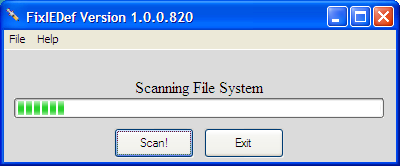











 Sign In
Sign In Create Account
Create Account

