The problem I have been having for over a week now is my connection keeps turning off intermittently and when I have a connection it isn't stable, the 5 bars keep fluctuating between "fair" and "good"(always a good or excellent stable connection before) and if I leave my computer on all day when I come back I have a yellow triangle with a "!" in the middle > \!/ and not even connected to the network/router. Im sure this is not a card fault but more of a system configuration or a router configuration as if it was a card fault my card wouldn't connect at all but again im only guessing.
The card is only 3months old and I have only been using wireless for 3months and up untill 1 week ago everything was perfect. I have not changed or added any programmes or made any changes to my system this just started happening suddenly. In my household there are 2 laptops belonging to 2 people and their connections are fine, no problems at all and if I plug in my "ethernet" (i think they call it) or my internet cable then eveything is fine but but when I try connecting wireless then the problems start.
Before 1 week ago I had an almost perfect connection and had no problems but now it's geting rediculous as sometimes I have to restart the router and my PC just to connect to the "Google" home page and it can take several attempts and many minutes, all this is happening while my connetion bars are over half so the signal is there its just not sending the data to my PC or im not receiving the data correctly. I have been searching for the past week for answers and a solution and from other forums and bits of infomation I have read I have tried the following:
Service.msc and stopping and restarting the device via "WLAN Autoconfig"
Manually unplugging the wireless card from my computer and re-inserting it
Updating wireless driver
Restarting router and PC
Checked to see if my computer is configured correctly and also the router (Not sure what I was looking for or at as my PC skills are beginners but skills are adequate for most tasks I do)
And finally hit my head against a wall a few times and pulled all my hair out but none seemed to work. My sytem details are :
Vista Basic 32bit Desktop
Router Belkin54g Virgin ISP
Card Realtek 8185 Extensible 802.11b/g wireless device
12MB connection speed
Please help me solve this problem as now I am completely at a dead end and going in circles.
*2 laptops on the same router have no problems and very fast connetion and none including my desktop are on a home network all act Independently, if that the right expression, and again I had no problem before 1 week ago.
Please please please help
Many Thanks
Peyote
*If you want any screen shots of any settings I can post.




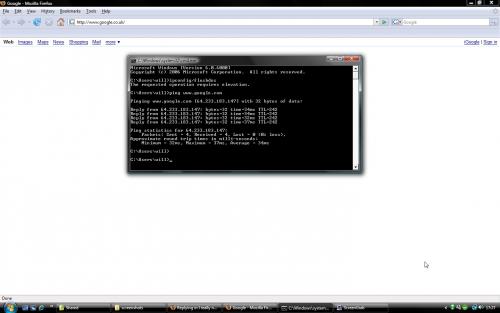











 Sign In
Sign In Create Account
Create Account

