I have no idea what to do: To send file to ESET for futther analysis or how to delete this from my computer. Please, explain.
What to do with this file? [CLOSED]
Started by
Popadija58
, Apr 07 2008 05:44 PM
#1
![What to do with this file? [CLOSED]: post #1](https://www.geekstogo.com/forum/public/style_images/shift/icon_share.png)
 Posted 07 April 2008 - 05:44 PM
Posted 07 April 2008 - 05:44 PM

I have no idea what to do: To send file to ESET for futther analysis or how to delete this from my computer. Please, explain.
#2
![What to do with this file? [CLOSED]: post #2](https://www.geekstogo.com/forum/public/style_images/shift/icon_share.png)
 Posted 12 April 2008 - 04:37 PM
Posted 12 April 2008 - 04:37 PM

Give this a try to see if it removes it 
Turn off system restore by right clicking on My Computer and go to Properties->System Restore and check the box for Turn off System Restore. Click Apply and then OK. Restart your computer and uncheck the same box to enable System Restore.
Turn off system restore by right clicking on My Computer and go to Properties->System Restore and check the box for Turn off System Restore. Click Apply and then OK. Restart your computer and uncheck the same box to enable System Restore.
#3
![What to do with this file? [CLOSED]: post #3](https://www.geekstogo.com/forum/public/style_images/shift/icon_share.png)
 Posted 17 April 2008 - 08:58 PM
Posted 17 April 2008 - 08:58 PM

Due to lack of feedback, this topic has been closed.
If you need this topic reopened, please contact a staff member. This applies only to the original topic starter. Everyone else please begin a New Topic.
If you need this topic reopened, please contact a staff member. This applies only to the original topic starter. Everyone else please begin a New Topic.
Similar Topics
0 user(s) are reading this topic
0 members, 0 guests, 0 anonymous users
As Featured On:








 This topic is locked
This topic is locked
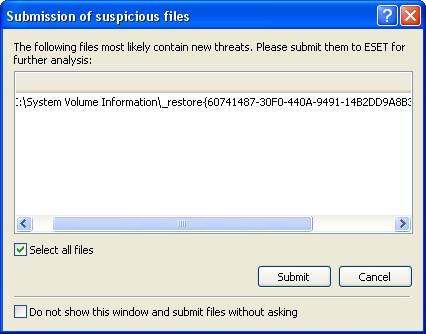




 Sign In
Sign In Create Account
Create Account

