Web graphics load as red x's instead of picture
Started by
seeker
, Apr 25 2005 11:53 AM
#1

 Posted 25 April 2005 - 11:53 AM
Posted 25 April 2005 - 11:53 AM

#2

 Posted 25 April 2005 - 12:13 PM
Posted 25 April 2005 - 12:13 PM

This sounds like a simple Cache issue.
Close all browser Windows. Now go to Start > Internet Options > General tab, Temporary Internet Files section , and hit "delete files". Also press "delete history".
Launch Internet Explorer. Images displaying all right now?
Go back to Internet Options (via the Tools Menu), and on the General tab press the Settings button.
Change the "Amount of disk space to use" to say, 40 MB.
Go to the 'Advanced' tab, and put a check mark in the "Empty the Temporary Internet Folder when browser is closed" box.
Click OK.
Tell us how that goes.
Cheers,
Close all browser Windows. Now go to Start > Internet Options > General tab, Temporary Internet Files section , and hit "delete files". Also press "delete history".
Launch Internet Explorer. Images displaying all right now?
Go back to Internet Options (via the Tools Menu), and on the General tab press the Settings button.
Change the "Amount of disk space to use" to say, 40 MB.
Go to the 'Advanced' tab, and put a check mark in the "Empty the Temporary Internet Folder when browser is closed" box.
Click OK.
Tell us how that goes.
Cheers,
#3

 Posted 25 April 2005 - 12:30 PM
Posted 25 April 2005 - 12:30 PM

When I was reading your reply, I had those red x's where graphics should be. I did as you instructed and everthing displayed as it should. Thanks so much for taking the time to read my post and fix my problem!
#4

 Posted 25 April 2005 - 12:31 PM
Posted 25 April 2005 - 12:31 PM

That's good to hear! Glad we were able to help.
Happy surfing!
Happy surfing!
Similar Topics
0 user(s) are reading this topic
0 members, 0 guests, 0 anonymous users
As Featured On:









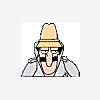




 Sign In
Sign In Create Account
Create Account

