This is the problem:
If I have a browser (for instance opened to a news website) open and then I open a second one and click a link off my homepage or other pages it opens a third page with the about:blank in the address bar and the page itself is blank. Then the page for the link shows up in the first browser and of course I lose the news webpage I was on.
I have been given the all clear by Octagonal in the Malware forum. Octagonal has advised me to seek help here (or "Web Browsers and Email"). So, I put myself in your capable hands!
Here is a link to my previous post: link






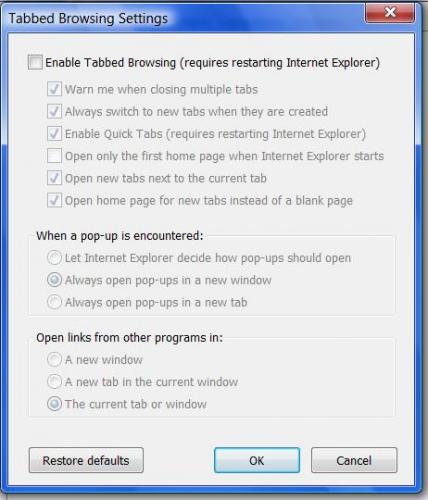











 Sign In
Sign In Create Account
Create Account

