vista is driving me crazy , hangs all the time , crashes too often , many problems
i have 2 gigas of ram n a dual core of 2.2 Ghz , n this laptop with vista runs slower
than my old laptop that had 512 of ram n a procesor of 1.5 Ghz running xp
right now im desperate, i wanna get XP but toshiba didnt release drivers for my laptop
to run XP , i need help to find drivers that can make run XP in my laptop
any help will b appreciated
thx in advance

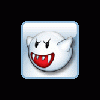














 Sign In
Sign In Create Account
Create Account

