internet background color
Started by
chancenme
, Apr 14 2008 02:11 PM
#1

 Posted 14 April 2008 - 02:11 PM
Posted 14 April 2008 - 02:11 PM

#2

 Posted 14 April 2008 - 02:20 PM
Posted 14 April 2008 - 02:20 PM

Hello chancenme,
Could you be more specific about your problem for better results for your issue?
Thanks,
3quilibrium
Could you be more specific about your problem for better results for your issue?
Thanks,
3quilibrium
#3

 Posted 14 April 2008 - 02:31 PM
Posted 14 April 2008 - 02:31 PM

not much to tell, just have no color on my web pages.
#4

 Posted 14 April 2008 - 11:24 PM
Posted 14 April 2008 - 11:24 PM

Help us to help you. Please awnser these questions:
What browser are you using? (Firefox? Internet Explorer?)
What Operating System are you using?
What Protection Tools do you have installed on your PC?
Regards,
Olrik
What browser are you using? (Firefox? Internet Explorer?)
What Operating System are you using?
What Protection Tools do you have installed on your PC?
Regards,
Olrik
#5

 Posted 15 April 2008 - 08:45 AM
Posted 15 April 2008 - 08:45 AM

internet exployer is my browser, windows xp is my operating system, and I have norton for protection.
#6

 Posted 15 April 2008 - 08:57 AM
Posted 15 April 2008 - 08:57 AM

post a screenshot...
#7

 Posted 15 April 2008 - 09:53 AM
Posted 15 April 2008 - 09:53 AM

I don't know how to do that
#8

 Posted 15 April 2008 - 10:03 AM
Posted 15 April 2008 - 10:03 AM

How-to "Post a Screenshot"
A. With the WINDOW YOU WANT TO CAPTURE on the top of all other windows
B. Press the ALT + PRINT SCREEN SYS RQ key on your Keyboard AT THE SAME TIME
C. Open Microsoft Paint (located in Start > All Programs > Accessories > Paint)
D. When the program launches, on the Left toolbar click on the Square made of dashes
E. Now position your cursor (which has become a cross) out in the white area of the canvas
F. Right Click and select PASTE
G. This will put an image of the System Configuration Utility on the canvas
H. Click the FILE button in the upper left section of the screen and select SAVE AS
I. In the Save As Box Put whatever you want in the Filename Box
J. In the Save As Type box: Click the drop down menu and select JPEG
K. In the Save In Box (Very Top): Select your desktop
L. Click the Save Button
M. Go back to your Web browser and post a reply. In the reply Page after the area where you enter your ......text there is a "File Attachments" area.
N. Click the Browse Button and navigate to the file we just saved on the desktop.
O. Select that file and click the Open Button
P. Click the ADD THIS ATTACHMENT BUTTON
Q. Then scroll down a little further and click the "ADD FILE INTO POST" button.
R. This will put some text into the post similar to this: [attachment id:1234321 and then your picture will appear after you submit the post.
A. With the WINDOW YOU WANT TO CAPTURE on the top of all other windows
B. Press the ALT + PRINT SCREEN SYS RQ key on your Keyboard AT THE SAME TIME
C. Open Microsoft Paint (located in Start > All Programs > Accessories > Paint)
D. When the program launches, on the Left toolbar click on the Square made of dashes
E. Now position your cursor (which has become a cross) out in the white area of the canvas
F. Right Click and select PASTE
G. This will put an image of the System Configuration Utility on the canvas
H. Click the FILE button in the upper left section of the screen and select SAVE AS
I. In the Save As Box Put whatever you want in the Filename Box
J. In the Save As Type box: Click the drop down menu and select JPEG
K. In the Save In Box (Very Top): Select your desktop
L. Click the Save Button
M. Go back to your Web browser and post a reply. In the reply Page after the area where you enter your ......text there is a "File Attachments" area.
N. Click the Browse Button and navigate to the file we just saved on the desktop.
O. Select that file and click the Open Button
P. Click the ADD THIS ATTACHMENT BUTTON
Q. Then scroll down a little further and click the "ADD FILE INTO POST" button.
R. This will put some text into the post similar to this: [attachment id:1234321 and then your picture will appear after you submit the post.
#9

 Posted 15 April 2008 - 10:40 AM
Posted 15 April 2008 - 10:40 AM

#10

 Posted 15 April 2008 - 12:01 PM
Posted 15 April 2008 - 12:01 PM

You could try the following.
Please download ATF Cleaner by Atribune.
This program is for XP and Windows 2000 onlyDouble-click ATF-Cleaner.exe to run the program.
Under Main choose: Select All
Click the Empty Selected button.
If you use Firefox browserClick Firefox at the top and choose: Select All
Click the Empty Selected button.
NOTE: If you would like to keep your saved passwords, please click No at the prompt.
If you use Opera browserClick Opera at the top and choose: Select All
Click the Empty Selected button.
NOTE: If you would like to keep your saved passwords, please click No at the prompt.
Click Exit on the Main menu to close the program.
For Technical Support, double-click the e-mail address located at the bottom of each menu.
Regards,
Olrik
Please download ATF Cleaner by Atribune.
This program is for XP and Windows 2000 onlyDouble-click ATF-Cleaner.exe to run the program.
Under Main choose: Select All
Click the Empty Selected button.
If you use Firefox browserClick Firefox at the top and choose: Select All
Click the Empty Selected button.
NOTE: If you would like to keep your saved passwords, please click No at the prompt.
If you use Opera browserClick Opera at the top and choose: Select All
Click the Empty Selected button.
NOTE: If you would like to keep your saved passwords, please click No at the prompt.
Click Exit on the Main menu to close the program.
For Technical Support, double-click the e-mail address located at the bottom of each menu.
Regards,
Olrik
#11

 Posted 15 April 2008 - 12:08 PM
Posted 15 April 2008 - 12:08 PM

I know that it is something I have done while I was trying to fix the fonts. I did some to my resalution, or color or something I changed trying to fix one problem, and created another one.
#12

 Posted 15 April 2008 - 12:12 PM
Posted 15 April 2008 - 12:12 PM

I belive this has to do with the CSS files.
I think internet exporer has been told to use the CSS files of your own instead of the authors.
Firefox has a setting for this and know where it is there. However I haven't worked with IE7 yet so far so I can't help past this point.
I'm pretty sure there's other staff that is more then happy to help you with changing this.
Goodluck!
Regards,
Olrik
I think internet exporer has been told to use the CSS files of your own instead of the authors.
Firefox has a setting for this and know where it is there. However I haven't worked with IE7 yet so far so I can't help past this point.
I'm pretty sure there's other staff that is more then happy to help you with changing this.
Goodluck!
Regards,
Olrik
#13

 Posted 15 April 2008 - 01:22 PM
Posted 15 April 2008 - 01:22 PM

Control Panel> Accessibility Options> display tab> untick "use high contrast".
HTH
Johanna
HTH
Johanna
Edited by Johanna, 15 April 2008 - 01:23 PM.
#14

 Posted 15 April 2008 - 03:59 PM
Posted 15 April 2008 - 03:59 PM

Hi. I was looking at this post and reading the comments. All of a sudden, my forum background color has disappeared !!
I am using firefox as browser on windows XP. How do I fix this ?!? Thanks
I cant even locate the attachment box !! everything on the forum background is white. I only see "toggle side panel" and "BB Code Help" on the bottom corners of this post box. Thanks
I am using firefox as browser on windows XP. How do I fix this ?!? Thanks
I cant even locate the attachment box !! everything on the forum background is white. I only see "toggle side panel" and "BB Code Help" on the bottom corners of this post box. Thanks
#15

 Posted 15 April 2008 - 04:35 PM
Posted 15 April 2008 - 04:35 PM

if Johanna's idea doesn't work ...try system restore...go back a week before you started "playing" with your display settings...
to Mr. NiceGuy you need to start your own thread...although your problems are similar...the fix may be totally different for you...after starting your own thread..pm me with the link to it and I will help you..
to Mr. NiceGuy you need to start your own thread...although your problems are similar...the fix may be totally different for you...after starting your own thread..pm me with the link to it and I will help you..
Similar Topics
0 user(s) are reading this topic
0 members, 0 guests, 0 anonymous users
As Featured On:











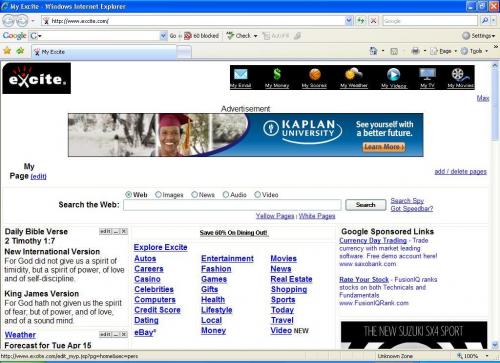





 Sign In
Sign In Create Account
Create Account

