
how to uninstall everything in firefox
Started by
drew2815
, Apr 25 2005 04:08 PM
#1

 Posted 25 April 2005 - 04:08 PM
Posted 25 April 2005 - 04:08 PM

#2

 Posted 25 April 2005 - 07:03 PM
Posted 25 April 2005 - 07:03 PM

I want to remove firefox completely and reinstall it. When i go to ad/remove programs and uninstall it and reinstall, all my bookmarks and extensions are there. how do you reset everything back to the default settings in the about:config?
If you want a complete clean re-install, download the latest release of Firefox from here. (win32 for Windows). Un-install Firefox and then run a registry cleaner (Easy Clean or Crap Cleaner) to clean up the registry. (not essential though) To remove all your data, navigate to - Documents and Settings > *User Name* > Application Data > Mozilla > Firefox - delete the Firefox folder and all it's contents (this will reappear when you re-install) and now you can re-install Firefox and start from scratch.
#3

 Posted 26 April 2005 - 06:10 PM
Posted 26 April 2005 - 06:10 PM

hey dude hows it going after u r reinstalled go to tweakfacter.com/firefoxtweakguide there is a ton of info to help u with firefox cheers  keep fighting the good fight
keep fighting the good fight
Similar Topics
0 user(s) are reading this topic
0 members, 0 guests, 0 anonymous users
As Featured On:









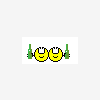





 Sign In
Sign In Create Account
Create Account

