My computer seems to be running better. The DVDs burn, and no more BSOD on ejecting DVD RW disc. But, I thought my DVD burner was faster at burning DVDs. I show a max of about 8.2x while using AVS CD DVD BD BURNER program. Is there a way to find out the max write speed for my DVD drive?
Windows Movie Maker hangs/freezes a lot. I just started using that program and I'm not sure if that program is bad, or if my system is not configured right. That's about the only problem I can remember.
I added the registry as directed. And I couldn't find the file to delete. But while looking for it I found an unknown file that appears to be corrupted. Let me know what you think about the file. I've taken screen shots of it. It may be harmless. I don't know.
Thank you very much.
--
*** HiJackThis Log ***
Logfile of Trend Micro HijackThis v2.0.2
Scan saved at 12:25:01 AM, on 4/30/2008
Platform: Windows XP SP2 (WinNT 5.01.2600)
MSIE: Internet Explorer v7.00 (7.00.6000.16640)
Boot mode: Normal
Running processes:
C:\WINDOWS\NEW\System32\smss.exe
C:\WINDOWS\NEW\system32\winlogon.exe
C:\WINDOWS\NEW\system32\services.exe
C:\WINDOWS\NEW\system32\lsass.exe
C:\WINDOWS\NEW\system32\svchost.exe
C:\WINDOWS\NEW\System32\svchost.exe
C:\WINDOWS\NEW\system32\svchost.exe
C:\WINDOWS\NEW\system32\ZoneLabs\vsmon.exe
C:\WINDOWS\NEW\Explorer.EXE
C:\WINDOWS\NEW\System32\WLTRYSVC.EXE
C:\WINDOWS\NEW\System32\bcmwltry.exe
C:\WINDOWS\NEW\system32\spoolsv.exe
C:\PROGRA~1\Grisoft\AVGFRE~1\avgamsvr.exe
C:\PROGRA~1\Grisoft\AVGFRE~1\avgupsvc.exe
C:\PROGRA~1\Grisoft\AVGFRE~1\avgemc.exe
C:\WINDOWS\NEW\eHome\ehRecvr.exe
C:\WINDOWS\NEW\eHome\ehSched.exe
C:\WINDOWS\NEW\system32\imapi.exe
C:\Program Files\Dell\NICCONFIGSVC\NICCONFIGSVC.exe
C:\WINDOWS\NEW\system32\tcpsvcs.exe
C:\WINDOWS\NEW\system32\dllhost.exe
C:\WINDOWS\NEW\ehome\ehtray.exe
C:\PROGRA~1\Grisoft\AVGFRE~1\avgcc.exe
C:\WINDOWS\NEW\system32\hkcmd.exe
C:\WINDOWS\NEW\system32\igfxpers.exe
C:\Program Files\Dell\Media Experience\DMXLauncher.exe
C:\WINDOWS\NEW\system32\igfxsrvc.exe
C:\WINDOWS\NEW\system32\WLTRAY.exe
C:\WINDOWS\NEW\eHome\ehmsas.exe
C:\Program Files\Java\jre1.6.0_05\bin\jusched.exe
C:\WINDOWS\NEW\System32\DLA\DLACTRLW.EXE
C:\Program Files\SigmaTel\C-Major Audio\WDM\stsystra.exe
C:\Program Files\Zone Labs\ZoneAlarm\zlclient.exe
C:\WINDOWS\NEW\system32\ctfmon.exe
C:\Program Files\SUPERAntiSpyware\SUPERAntiSpyware.exe
C:\Program Files\MSN Messenger\MsnMsgr.Exe
C:\Program Files\Olympus\DeviceDetector\DevDtct2.exe
C:\Program Files\Symmetricom\SymmTime\SymmTime.exe
C:\Program Files\Mozilla Firefox\firefox.exe
C:\Program Files\Trend Micro\HijackThis\HijackThis.exe
R0 - HKCU\Software\Microsoft\Internet Explorer\Main,Start Page = http://cnn.com/
R0 - HKLM\Software\Microsoft\Internet Explorer\Main,Start Page = about:blank
O2 - BHO: Spybot-S&D IE Protection - {53707962-6F74-2D53-2644-206D7942484F} - C:\PROGRA~1\SPYBOT~1\SDHelper.dll
O2 - BHO: DriveLetterAccess - {5CA3D70E-1895-11CF-8E15-001234567890} - C:\WINDOWS\NEW\System32\DLA\DLASHX_W.DLL
O2 - BHO: SSVHelper Class - {761497BB-D6F0-462C-B6EB-D4DAF1D92D43} - C:\Program Files\Java\jre1.6.0_05\bin\ssv.dll
O4 - HKLM\..\Run: [ehTray] C:\WINDOWS\NEW\ehome\ehtray.exe
O4 - HKLM\..\Run: [AVG7_CC] C:\PROGRA~1\Grisoft\AVGFRE~1\avgcc.exe /STARTUP
O4 - HKLM\..\Run: [igfxtray] C:\WINDOWS\NEW\system32\igfxtray.exe
O4 - HKLM\..\Run: [igfxhkcmd] C:\WINDOWS\NEW\system32\hkcmd.exe
O4 - HKLM\..\Run: [igfxpers] C:\WINDOWS\NEW\system32\igfxpers.exe
O4 - HKLM\..\Run: [googletalk] C:\Program Files\Google\Google Talk\googletalk.exe /autostart
O4 - HKLM\..\Run: [ISUSPM Startup] "C:\Program Files\Common Files\InstallShield\UpdateService\ISUSPM.exe" -startup
O4 - HKLM\..\Run: [ISUSScheduler] "C:\Program Files\Common Files\InstallShield\UpdateService\issch.exe" -start
O4 - HKLM\..\Run: [DMXLauncher] C:\Program Files\Dell\Media Experience\DMXLauncher.exe
O4 - HKLM\..\Run: [Broadcom Wireless Manager UI] C:\WINDOWS\NEW\system32\WLTRAY.exe
O4 - HKLM\..\Run: [QuickTime Task] "C:\Program Files\QuickTime\QTTask.exe" -atboottime
O4 - HKLM\..\Run: [SunJavaUpdateSched] "C:\Program Files\Java\jre1.6.0_05\bin\jusched.exe"
O4 - HKLM\..\Run: [DLA] C:\WINDOWS\NEW\System32\DLA\DLACTRLW.EXE
O4 - HKLM\..\Run: [SigmatelSysTrayApp] %ProgramFiles%\SigmaTel\C-Major Audio\WDM\stsystra.exe
O4 - HKLM\..\Run: [ZoneAlarm Client] "C:\Program Files\Zone Labs\ZoneAlarm\zlclient.exe"
O4 - HKCU\..\Run: [ctfmon.exe] C:\WINDOWS\NEW\system32\ctfmon.exe
O4 - HKCU\..\Run: [SUPERAntiSpyware] C:\Program Files\SUPERAntiSpyware\SUPERAntiSpyware.exe
O4 - HKCU\..\Run: [MsnMsgr] "C:\Program Files\MSN Messenger\MsnMsgr.Exe" /background
O4 - HKUS\S-1-5-19\..\Run: [AVG7_Run] C:\PROGRA~1\Grisoft\AVGFRE~1\avgw.exe /RUNONCE (User 'LOCAL SERVICE')
O4 - HKUS\S-1-5-20\..\Run: [AVG7_Run] C:\PROGRA~1\Grisoft\AVGFRE~1\avgw.exe /RUNONCE (User 'NETWORK SERVICE')
O4 - HKUS\S-1-5-18\..\Run: [AVG7_Run] C:\PROGRA~1\Grisoft\AVGFRE~1\avgw.exe /RUNONCE (User 'SYSTEM')
O4 - HKUS\.DEFAULT\..\Run: [AVG7_Run] C:\PROGRA~1\Grisoft\AVGFRE~1\avgw.exe /RUNONCE (User 'Default user')
O4 - Global Startup: Adobe Reader Speed Launch.lnk = C:\Program Files\Adobe\Acrobat 7.0\Reader\reader_sl.exe
O4 - Global Startup: Device Detector 3.lnk = C:\Program Files\Olympus\DeviceDetector\DevDtct2.exe
O4 - Global Startup: Launch SymmTime.exe.lnk = ?
O9 - Extra button: (no name) - {08B0E5C0-4FCB-11CF-AAA5-00401C608501} - C:\Program Files\Java\jre1.6.0_05\bin\ssv.dll
O9 - Extra 'Tools' menuitem: Sun Java Console - {08B0E5C0-4FCB-11CF-AAA5-00401C608501} - C:\Program Files\Java\jre1.6.0_05\bin\ssv.dll
O9 - Extra button: (no name) - {DFB852A3-47F8-48C4-A200-58CAB36FD2A2} - C:\PROGRA~1\SPYBOT~1\SDHelper.dll
O9 - Extra 'Tools' menuitem: Spybot - Search & Destroy Configuration - {DFB852A3-47F8-48C4-A200-58CAB36FD2A2} - C:\PROGRA~1\SPYBOT~1\SDHelper.dll
O16 - DPF: {A57B79D8-9501-42B7-BA9B-B961454712F2} -
O18 - Protocol: skype4com - {FFC8B962-9B40-4DFF-9458-1830C7DD7F5D} - C:\PROGRA~1\COMMON~1\Skype\SKYPE4~1.DLL
O20 - Winlogon Notify: !SASWinLogon - C:\Program Files\SUPERAntiSpyware\SASWINLO.DLL
O23 - Service: AVG7 Alert Manager Server (Avg7Alrt) - GRISOFT, s.r.o. - C:\PROGRA~1\Grisoft\AVGFRE~1\avgamsvr.exe
O23 - Service: AVG7 Update Service (Avg7UpdSvc) - GRISOFT, s.r.o. - C:\PROGRA~1\Grisoft\AVGFRE~1\avgupsvc.exe
O23 - Service: AVG E-mail Scanner (AVGEMS) - GRISOFT, s.r.o. - C:\PROGRA~1\Grisoft\AVGFRE~1\avgemc.exe
O23 - Service: InstallDriver Table Manager (IDriverT) - Macrovision Corporation - C:\Program Files\Common Files\InstallShield\Driver\1050\Intel 32\IDriverT.exe
O23 - Service: NICCONFIGSVC - Dell Inc. - C:\Program Files\Dell\NICCONFIGSVC\NICCONFIGSVC.exe
O23 - Service: OpenVPN Service (OpenVPNService) - Unknown owner - C:\Program Files\OpenVPN\bin\openvpnserv.exe
O23 - Service: TrueVector Internet Monitor (vsmon) - Zone Labs, LLC - C:\WINDOWS\NEW\system32\ZoneLabs\vsmon.exe
O23 - Service: Dell Wireless WLAN Tray Service (wltrysvc) - Unknown owner - C:\WINDOWS\NEW\System32\WLTRYSVC.EXE
--
End of file - 6288 bytes
--

 This topic is locked
This topic is locked

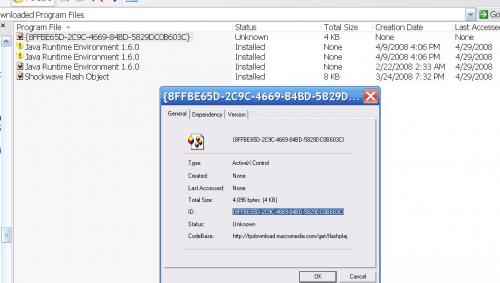
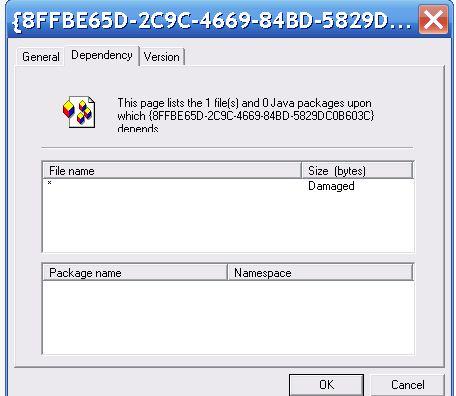
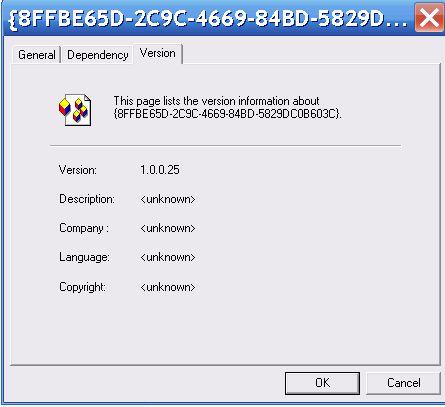












 Sign In
Sign In Create Account
Create Account

