Explorer killed successfully
File/Folder C:\WINDOWS\system32\cordasub.ini not found.
File/Folder C:\WINDOWS\system32\fbdyavuh.ini not found.
File/Folder C:\WINDOWS\system32\belwsphy.ini not found.
File/Folder C:\WINDOWS\system32\bgoqmlcl.ini not found.
C:\WINDOWS\system32\xcsDd18 moved successfully.
File/Folder C:\WINDOWS\system32\tkwrbdqm.ini not found.
File/Folder C:\WINDOWS\system32\oyyfvmpa.ini not found.
File/Folder C:\WINDOWS\system32\paeytwkq.ini not found.
File/Folder C:\WINDOWS\BMdb68e190.xml not found.
File/Folder C:\WINDOWS\Fonts\rar.exe not found.
File/Folder C:\WINDOWS\system32\rar.exe not found.
File/Folder C:\Temp\berDrv11 not found.
< purity >
Explorer started successfully
OTMoveIt2 by OldTimer - Version 1.0.4.1 log created on 04212008_200808
-------------------------------------------------------------------------------------
Deckard's System Scanner v20071014.68
Run by Shawn on 2008-04-21 20:15:06
Computer is in Normal Mode.
--------------------------------------------------------------------------------
-- System Restore --------------------------------------------------------------
Successfully created a Deckard's System Scanner Restore Point.
-- Last 5 Restore Point(s) --
29: 2008-04-22 00:15:15 UTC - RP983 - Deckard's System Scanner Restore Point
28: 2008-04-21 23:36:31 UTC - RP982 - ComboFix created restore point
27: 2008-04-21 22:29:46 UTC - RP981 - ComboFix created restore point
26: 2008-04-21 21:45:17 UTC - RP980 - ComboFix created restore point
25: 2008-04-21 20:55:08 UTC - RP979 - ComboFix created restore point
-- First Restore Point --
1: 2008-04-18 06:45:18 UTC - RP955 - System Checkpoint
Backed up registry hives.
Performed disk cleanup.
Total Physical Memory: 510 MiB (512 MiB recommended).-- HijackThis (run as Shawn.exe) -----------------------------------------------
Logfile of Trend Micro HijackThis v2.0.2
Scan saved at 20:16, on 2008-04-21
Platform: Windows XP SP2 (WinNT 5.01.2600)
MSIE: Internet Explorer v7.00 (7.00.6000.16640)
Boot mode: Normal
Running processes:
C:\WINDOWS\System32\smss.exe
C:\WINDOWS\system32\winlogon.exe
C:\WINDOWS\system32\services.exe
C:\WINDOWS\system32\lsass.exe
C:\WINDOWS\system32\svchost.exe
C:\WINDOWS\System32\svchost.exe
C:\WINDOWS\system32\LEXBCES.EXE
C:\WINDOWS\system32\spoolsv.exe
C:\WINDOWS\system32\LEXPPS.EXE
c:\program files\common files\logitech\lvmvfm\LVPrcSrv.exe
C:\Program Files\Bonjour\mDNSResponder.exe
C:\WINDOWS\system32\CTsvcCDA.EXE
C:\WINDOWS\system32\svchost.exe
C:\Program Files\McAfee\MBK\MBackMonitor.exe
C:\PROGRA~1\McAfee\MSC\mcmscsvc.exe
c:\PROGRA~1\COMMON~1\mcafee\mna\mcnasvc.exe
c:\PROGRA~1\COMMON~1\mcafee\mcproxy\mcproxy.exe
C:\PROGRA~1\McAfee\VIRUSS~1\mcshield.exe
C:\Program Files\McAfee\MPF\MPFSrv.exe
C:\Program Files\McAfee\MSK\MskSrver.exe
C:\WINDOWS\System32\svchost.exe
C:\WINDOWS\System32\svchost.exe
C:\WINDOWS\system32\svchost.exe
C:\WINDOWS\system32\MsPMSPSv.exe
C:\PROGRA~1\McAfee.com\Agent\mcagent.exe
C:\Program Files\Java\jre1.6.0_05\bin\jusched.exe
C:\PROGRA~1\COMMON~1\INSTAL~1\UPDATE~1\issch.exe
C:\WINDOWS\system32\ctfmon.exe
C:\Program Files\Logitech\SetPoint\KEM.exe
C:\Program Files\Logitech\SetPoint\KHALMNPR.EXE
C:\PROGRA~1\McAfee\VIRUSS~1\mcsysmon.exe
C:\WINDOWS\explorer.exe
C:\Documents and Settings\Shawn\Desktop\dss.exe
C:\PROGRA~1\McAfee\VIRUSS~1\mcvsshld.exe
C:\DOCUME~1\Shawn\Desktop\VIRUSS~1\Shawn.exe
R1 - HKLM\Software\Microsoft\Internet Explorer\Main,Default_Page_URL =
http://go.microsoft....k/?LinkId=69157R1 - HKLM\Software\Microsoft\Internet Explorer\Main,Default_Search_URL =
http://go.microsoft....k/?LinkId=54896R1 - HKLM\Software\Microsoft\Internet Explorer\Main,Search Page =
http://go.microsoft....k/?LinkId=54896R0 - HKLM\Software\Microsoft\Internet Explorer\Main,Start Page =
http://go.microsoft....k/?LinkId=69157R1 - HKCU\Software\Microsoft\Internet Explorer\SearchURL,(Default) =
http://us.rd.yahoo.c...//www.yahoo.comR0 - HKCU\Software\Microsoft\Internet Explorer\Main,Local Page =
R0 - HKLM\Software\Microsoft\Internet Explorer\Main,Local Page =
R1 - HKCU\Software\Microsoft\Windows\CurrentVersion\Internet Settings,ProxyOverride = localhost;*.local
R3 - URLSearchHook: Yahoo! ¤u¨ã¦C - {EF99BD32-C1FB-11D2-892F-0090271D4F88} - C:\PROGRA~1\Yahoo!\Companion\Installs\cpn2\yt.dll
O2 - BHO: &Yahoo! Toolbar Helper - {02478D38-C3F9-4efb-9B51-7695ECA05670} - C:\PROGRA~1\Yahoo!\Companion\Installs\cpn2\yt.dll
O2 - BHO: HP Print Enhancer - {0347C33E-8762-4905-BF09-768834316C61} - C:\Program Files\HP\Smart Web Printing\hpswp_printenhancer.dll
O2 - BHO: HP Print Clips - {053F9267-DC04-4294-A72C-58F732D338C0} - C:\Program Files\HP\Smart Web Printing\hpswp_framework.dll
O2 - BHO: AcroIEHlprObj Class - {06849E9F-C8D7-4D59-B87D-784B7D6BE0B3} - C:\Program Files\Adobe\Acrobat 7.0\ActiveX\AcroIEHelper.dll
O2 - BHO: (no name) - {089FD14D-132B-48FC-8861-0048AE113215} - C:\Program Files\SiteAdvisor\6253\SiteAdv.dll
O2 - BHO: Skype add-on (mastermind) - {22BF413B-C6D2-4d91-82A9-A0F997BA588C} - C:\Program Files\Skype\Toolbars\Internet Explorer\SkypeIEPlugin.dll
O2 - BHO: McAntiPhishingBHO - {377C180E-6F0E-4D4C-980F-F45BD3D40CF4} - C:\Program Files\McAfee\MSK\mcapbho.dll
O2 - BHO: (no name) - {4C3A0F89-4F0C-444E-9974-D43B84D3B99C} - C:\WINDOWS\system32\yayyYPif.dll (file missing)
O2 - BHO: Yahoo! IE Services Button - {5BAB4B5B-68BC-4B02-94D6-2FC0DE4A7897} - C:\Program Files\Yahoo!\Common\yiesrvc.dll
O2 - BHO: DriveLetterAccess - {5CA3D70E-1895-11CF-8E15-001234567890} - C:\WINDOWS\system32\dla\tfswshx.dll
O2 - BHO: SSVHelper Class - {761497BB-D6F0-462C-B6EB-D4DAF1D92D43} - C:\Program Files\Java\jre1.6.0_05\bin\ssv.dll
O2 - BHO: scriptproxy - {7DB2D5A0-7241-4E79-B68D-6309F01C5231} - C:\Program Files\McAfee\VirusScan\scriptsn.dll
O2 - BHO: Google Toolbar Helper - {AA58ED58-01DD-4d91-8333-CF10577473F7} - c:\program files\google\googletoolbar2.dll
O3 - Toolbar: &Google - {2318C2B1-4965-11d4-9B18-009027A5CD4F} - c:\program files\google\googletoolbar2.dll
O3 - Toolbar: McAfee SiteAdvisor - {0BF43445-2F28-4351-9252-17FE6E806AA0} - C:\Program Files\SiteAdvisor\6253\SiteAdv.dll
O3 - Toolbar: Yahoo! ¤u¨ã¦C - {EF99BD32-C1FB-11D2-892F-0090271D4F88} - C:\PROGRA~1\Yahoo!\Companion\Installs\cpn2\yt.dll
O4 - HKLM\..\Run: [SunJavaUpdateSched] "C:\Program Files\Java\jre1.6.0_05\bin\jusched.exe"
O4 - HKLM\..\Run: [MBkLogOnHook] C:\Program Files\McAfee\MBK\LogOnHook.exe
O4 - HKLM\..\Run: [ISUSScheduler] "C:\PROGRA~1\COMMON~1\INSTAL~1\UPDATE~1\issch.exe" -start
O4 - HKLM\..\Run: [ISUSPM Startup] C:\PROGRA~1\COMMON~1\INSTAL~1\UPDATE~1\ISUSPM.exe -startup
O4 - HKLM\..\Run: [d85bd20c] rundll32.exe "C:\WINDOWS\system32\busadroc.dll",b
O4 - HKLM\..\Run: [BMdb68e190] Rundll32.exe "C:\WINDOWS\system32\osinuskt.dll",s
O4 - HKLM\..\Run: [QuickTime Task] "C:\Program Files\QuickTime\QTTask.exe" -atboottime
O4 - HKCU\..\Run: [ctfmon.exe] C:\WINDOWS\system32\ctfmon.exe
O4 - HKCU\..\Run: [Uniblue RegistryBooster 2] C:\Program Files\Uniblue\RegistryBooster 2\RegistryBooster.exe /S
O4 - HKCU\..\Run: [Yahoo! Pager] "C:\Program Files\Yahoo!\Messenger\YahooMessenger.exe" -quiet
O4 - HKCU\..\Run: [MSMSGS] "C:\Program Files\Messenger\msmsgs.exe" /background
O4 - HKCU\..\Run: [LDM] \Program\
O4 - Global Startup: Adobe Reader Speed Launch.lnk = ?
O4 - Global Startup: HP Digital Imaging Monitor.lnk = C:\Program Files\HP\Digital Imaging\bin\hpqtra08.exe
O4 - Global Startup: Logitech SetPoint.lnk = C:\Program Files\Logitech\SetPoint\KEM.exe
O4 - Global Startup: Microsoft Office.lnk = C:\Program Files\Microsoft Office\Office\OSA9.EXE
O8 - Extra context menu item: &Search - ?p=ZJfox000
O9 - Extra button: (no name) - {08B0E5C0-4FCB-11CF-AAA5-00401C608501} - C:\Program Files\Java\jre1.6.0_05\bin\ssv.dll
O9 - Extra 'Tools' menuitem: Sun Java Console - {08B0E5C0-4FCB-11CF-AAA5-00401C608501} - C:\Program Files\Java\jre1.6.0_05\bin\ssv.dll
O9 - Extra button: HP Clipbook - {58ECB495-38F0-49cb-A538-10282ABF65E7} - C:\Program Files\HP\Smart Web Printing\hpswp_extensions.dll
O9 - Extra button: Yahoo! Services - {5BAB4B5B-68BC-4B02-94D6-2FC0DE4A7897} - C:\Program Files\Yahoo!\Common\yiesrvc.dll
O9 - Extra button: HP Smart Select - {700259D7-1666-479a-93B1-3250410481E8} - C:\Program Files\HP\Smart Web Printing\hpswp_extensions.dll
O9 - Extra button: Skype - {77BF5300-1474-4EC7-9980-D32B190E9B07} - C:\Program Files\Skype\Toolbars\Internet Explorer\SkypeIEPlugin.dll
O16 - DPF: {30528230-99f7-4bb4-88d8-fa1d4f56a2ab} (Installation Support) - C:\Program Files\Yahoo!\Common\Yinsthelper.dll
O16 - DPF: {EF791A6B-FC12-4C68-99EF-FB9E207A39E6} (McFreeScan Class) -
http://download.mcaf...115/mcfscan.cabO18 - Protocol: bw+0 - {424771BC-A63F-4978-820B-A2E4897006EF} - C:\Program Files\Logitech\Desktop Messenger\8876480\Program\BWPlugProtocol-8876480.dll
O18 - Protocol: bw+0s - {424771BC-A63F-4978-820B-A2E4897006EF} - C:\Program Files\Logitech\Desktop Messenger\8876480\Program\BWPlugProtocol-8876480.dll
O18 - Protocol: bw-0 - {424771BC-A63F-4978-820B-A2E4897006EF} - C:\Program Files\Logitech\Desktop Messenger\8876480\Program\BWPlugProtocol-8876480.dll
O18 - Protocol: bw-0s - {424771BC-A63F-4978-820B-A2E4897006EF} - C:\Program Files\Logitech\Desktop Messenger\8876480\Program\BWPlugProtocol-8876480.dll
O18 - Protocol: bw00 - {424771BC-A63F-4978-820B-A2E4897006EF} - C:\Program Files\Logitech\Desktop Messenger\8876480\Program\BWPlugProtocol-8876480.dll
O18 - Protocol: bw00s - {424771BC-A63F-4978-820B-A2E4897006EF} - C:\Program Files\Logitech\Desktop Messenger\8876480\Program\BWPlugProtocol-8876480.dll
O18 - Protocol: bw10 - {424771BC-A63F-4978-820B-A2E4897006EF} - C:\Program Files\Logitech\Desktop Messenger\8876480\Program\BWPlugProtocol-8876480.dll
O18 - Protocol: bw10s - {424771BC-A63F-4978-820B-A2E4897006EF} - C:\Program Files\Logitech\Desktop Messenger\8876480\Program\BWPlugProtocol-8876480.dll
O18 - Protocol: bw20 - {424771BC-A63F-4978-820B-A2E4897006EF} - C:\Program Files\Logitech\Desktop Messenger\8876480\Program\BWPlugProtocol-8876480.dll
O18 - Protocol: bw20s - {424771BC-A63F-4978-820B-A2E4897006EF} - C:\Program Files\Logitech\Desktop Messenger\8876480\Program\BWPlugProtocol-8876480.dll
O18 - Protocol: bw30 - {424771BC-A63F-4978-820B-A2E4897006EF} - C:\Program Files\Logitech\Desktop Messenger\8876480\Program\BWPlugProtocol-8876480.dll
O18 - Protocol: bw30s - {424771BC-A63F-4978-820B-A2E4897006EF} - C:\Program Files\Logitech\Desktop Messenger\8876480\Program\BWPlugProtocol-8876480.dll
O18 - Protocol: bw40 - {424771BC-A63F-4978-820B-A2E4897006EF} - C:\Program Files\Logitech\Desktop Messenger\8876480\Program\BWPlugProtocol-8876480.dll
O18 - Protocol: bw40s - {424771BC-A63F-4978-820B-A2E4897006EF} - C:\Program Files\Logitech\Desktop Messenger\8876480\Program\BWPlugProtocol-8876480.dll
O18 - Protocol: bw50 - {424771BC-A63F-4978-820B-A2E4897006EF} - C:\Program Files\Logitech\Desktop Messenger\8876480\Program\BWPlugProtocol-8876480.dll
O18 - Protocol: bw50s - {424771BC-A63F-4978-820B-A2E4897006EF} - C:\Program Files\Logitech\Desktop Messenger\8876480\Program\BWPlugProtocol-8876480.dll
O18 - Protocol: bw60 - {424771BC-A63F-4978-820B-A2E4897006EF} - C:\Program Files\Logitech\Desktop Messenger\8876480\Program\BWPlugProtocol-8876480.dll
O18 - Protocol: bw60s - {424771BC-A63F-4978-820B-A2E4897006EF} - C:\Program Files\Logitech\Desktop Messenger\8876480\Program\BWPlugProtocol-8876480.dll
O18 - Protocol: bw70 - {424771BC-A63F-4978-820B-A2E4897006EF} - C:\Program Files\Logitech\Desktop Messenger\8876480\Program\BWPlugProtocol-8876480.dll
O18 - Protocol: bw70s - {424771BC-A63F-4978-820B-A2E4897006EF} - C:\Program Files\Logitech\Desktop Messenger\8876480\Program\BWPlugProtocol-8876480.dll
O18 - Protocol: bw80 - {424771BC-A63F-4978-820B-A2E4897006EF} - C:\Program Files\Logitech\Desktop Messenger\8876480\Program\BWPlugProtocol-8876480.dll
O18 - Protocol: bw80s - {424771BC-A63F-4978-820B-A2E4897006EF} - C:\Program Files\Logitech\Desktop Messenger\8876480\Program\BWPlugProtocol-8876480.dll
O18 - Protocol: bw90 - {424771BC-A63F-4978-820B-A2E4897006EF} - C:\Program Files\Logitech\Desktop Messenger\8876480\Program\BWPlugProtocol-8876480.dll
O18 - Protocol: bw90s - {424771BC-A63F-4978-820B-A2E4897006EF} - C:\Program Files\Logitech\Desktop Messenger\8876480\Program\BWPlugProtocol-8876480.dll
O18 - Protocol: bwa0 - {424771BC-A63F-4978-820B-A2E4897006EF} - C:\Program Files\Logitech\Desktop Messenger\8876480\Program\BWPlugProtocol-8876480.dll
O18 - Protocol: bwa0s - {424771BC-A63F-4978-820B-A2E4897006EF} - C:\Program Files\Logitech\Desktop Messenger\8876480\Program\BWPlugProtocol-8876480.dll
O18 - Protocol: bwb0 - {424771BC-A63F-4978-820B-A2E4897006EF} - C:\Program Files\Logitech\Desktop Messenger\8876480\Program\BWPlugProtocol-8876480.dll
O18 - Protocol: bwb0s - {424771BC-A63F-4978-820B-A2E4897006EF} - C:\Program Files\Logitech\Desktop Messenger\8876480\Program\BWPlugProtocol-8876480.dll
O18 - Protocol: bwc0 - {424771BC-A63F-4978-820B-A2E4897006EF} - C:\Program Files\Logitech\Desktop Messenger\8876480\Program\BWPlugProtocol-8876480.dll
O18 - Protocol: bwc0s - {424771BC-A63F-4978-820B-A2E4897006EF} - C:\Program Files\Logitech\Desktop Messenger\8876480\Program\BWPlugProtocol-8876480.dll
O18 - Protocol: bwd0 - {424771BC-A63F-4978-820B-A2E4897006EF} - C:\Program Files\Logitech\Desktop Messenger\8876480\Program\BWPlugProtocol-8876480.dll
O18 - Protocol: bwd0s - {424771BC-A63F-4978-820B-A2E4897006EF} - C:\Program Files\Logitech\Desktop Messenger\8876480\Program\BWPlugProtocol-8876480.dll
O18 - Protocol: bwe0 - {424771BC-A63F-4978-820B-A2E4897006EF} - C:\Program Files\Logitech\Desktop Messenger\8876480\Program\BWPlugProtocol-8876480.dll
O18 - Protocol: bwe0s - {424771BC-A63F-4978-820B-A2E4897006EF} - C:\Program Files\Logitech\Desktop Messenger\8876480\Program\BWPlugProtocol-8876480.dll
O18 - Protocol: bwf0 - {424771BC-A63F-4978-820B-A2E4897006EF} - C:\Program Files\Logitech\Desktop Messenger\8876480\Program\BWPlugProtocol-8876480.dll
O18 - Protocol: bwf0s - {424771BC-A63F-4978-820B-A2E4897006EF} - C:\Program Files\Logitech\Desktop Messenger\8876480\Program\BWPlugProtocol-8876480.dll
O18 - Protocol: bwfile-8876480 - {9462A756-7B47-47BC-8C80-C34B9B80B32B} - C:\Program Files\Logitech\Desktop Messenger\8876480\Program\GAPlugProtocol-8876480.dll
O18 - Protocol: bwg0 - {424771BC-A63F-4978-820B-A2E4897006EF} - C:\Program Files\Logitech\Desktop Messenger\8876480\Program\BWPlugProtocol-8876480.dll
O18 - Protocol: bwg0s - {424771BC-A63F-4978-820B-A2E4897006EF} - C:\Program Files\Logitech\Desktop Messenger\8876480\Program\BWPlugProtocol-8876480.dll
O18 - Protocol: bwh0 - {424771BC-A63F-4978-820B-A2E4897006EF} - C:\Program Files\Logitech\Desktop Messenger\8876480\Program\BWPlugProtocol-8876480.dll
O18 - Protocol: bwh0s - {424771BC-A63F-4978-820B-A2E4897006EF} - C:\Program Files\Logitech\Desktop Messenger\8876480\Program\BWPlugProtocol-8876480.dll
O18 - Protocol: bwi0 - {424771BC-A63F-4978-820B-A2E4897006EF} - C:\Program Files\Logitech\Desktop Messenger\8876480\Program\BWPlugProtocol-8876480.dll
O18 - Protocol: bwi0s - {424771BC-A63F-4978-820B-A2E4897006EF} - C:\Program Files\Logitech\Desktop Messenger\8876480\Program\BWPlugProtocol-8876480.dll
O18 - Protocol: bwj0 - {424771BC-A63F-4978-820B-A2E4897006EF} - C:\Program Files\Logitech\Desktop Messenger\8876480\Program\BWPlugProtocol-8876480.dll
O18 - Protocol: bwj0s - {424771BC-A63F-4978-820B-A2E4897006EF} - C:\Program Files\Logitech\Desktop Messenger\8876480\Program\BWPlugProtocol-8876480.dll
O18 - Protocol: bwk0 - {424771BC-A63F-4978-820B-A2E4897006EF} - C:\Program Files\Logitech\Desktop Messenger\8876480\Program\BWPlugProtocol-8876480.dll
O18 - Protocol: bwk0s - {424771BC-A63F-4978-820B-A2E4897006EF} - C:\Program Files\Logitech\Desktop Messenger\8876480\Program\BWPlugProtocol-8876480.dll
O18 - Protocol: bwl0 - {424771BC-A63F-4978-820B-A2E4897006EF} - C:\Program Files\Logitech\Desktop Messenger\8876480\Program\BWPlugProtocol-8876480.dll
O18 - Protocol: bwl0s - {424771BC-A63F-4978-820B-A2E4897006EF} - C:\Program Files\Logitech\Desktop Messenger\8876480\Program\BWPlugProtocol-8876480.dll
O18 - Protocol: bwm0 - {424771BC-A63F-4978-820B-A2E4897006EF} - C:\Program Files\Logitech\Desktop Messenger\8876480\Program\BWPlugProtocol-8876480.dll
O18 - Protocol: bwm0s - {424771BC-A63F-4978-820B-A2E4897006EF} - C:\Program Files\Logitech\Desktop Messenger\8876480\Program\BWPlugProtocol-8876480.dll
O18 - Protocol: bwn0 - {424771BC-A63F-4978-820B-A2E4897006EF} - C:\Program Files\Logitech\Desktop Messenger\8876480\Program\BWPlugProtocol-8876480.dll
O18 - Protocol: bwn0s - {424771BC-A63F-4978-820B-A2E4897006EF} - C:\Program Files\Logitech\Desktop Messenger\8876480\Program\BWPlugProtocol-8876480.dll
O18 - Protocol: bwo0 - {424771BC-A63F-4978-820B-A2E4897006EF} - C:\Program Files\Logitech\Desktop Messenger\8876480\Program\BWPlugProtocol-8876480.dll
O18 - Protocol: bwo0s - {424771BC-A63F-4978-820B-A2E4897006EF} - C:\Program Files\Logitech\Desktop Messenger\8876480\Program\BWPlugProtocol-8876480.dll
O18 - Protocol: bwp0 - {424771BC-A63F-4978-820B-A2E4897006EF} - C:\Program Files\Logitech\Desktop Messenger\8876480\Program\BWPlugProtocol-8876480.dll
O18 - Protocol: bwp0s - {424771BC-A63F-4978-820B-A2E4897006EF} - C:\Program Files\Logitech\Desktop Messenger\8876480\Program\BWPlugProtocol-8876480.dll
O18 - Protocol: bwq0 - {424771BC-A63F-4978-820B-A2E4897006EF} - C:\Program Files\Logitech\Desktop Messenger\8876480\Program\BWPlugProtocol-8876480.dll
O18 - Protocol: bwq0s - {424771BC-A63F-4978-820B-A2E4897006EF} - C:\Program Files\Logitech\Desktop Messenger\8876480\Program\BWPlugProtocol-8876480.dll
O18 - Protocol: bwr0 - {424771BC-A63F-4978-820B-A2E4897006EF} - C:\Program Files\Logitech\Desktop Messenger\8876480\Program\BWPlugProtocol-8876480.dll
O18 - Protocol: bwr0s - {424771BC-A63F-4978-820B-A2E4897006EF} - C:\Program Files\Logitech\Desktop Messenger\8876480\Program\BWPlugProtocol-8876480.dll
O18 - Protocol: bws0 - {424771BC-A63F-4978-820B-A2E4897006EF} - C:\Program Files\Logitech\Desktop Messenger\8876480\Program\BWPlugProtocol-8876480.dll
O18 - Protocol: bws0s - {424771BC-A63F-4978-820B-A2E4897006EF} - C:\Program Files\Logitech\Desktop Messenger\8876480\Program\BWPlugProtocol-8876480.dll
O18 - Protocol: bwt0 - {424771BC-A63F-4978-820B-A2E4897006EF} - C:\Program Files\Logitech\Desktop Messenger\8876480\Program\BWPlugProtocol-8876480.dll
O18 - Protocol: bwt0s - {424771BC-A63F-4978-820B-A2E4897006EF} - C:\Program Files\Logitech\Desktop Messenger\8876480\Program\BWPlugProtocol-8876480.dll
O18 - Protocol: bwu0 - {424771BC-A63F-4978-820B-A2E4897006EF} - C:\Program Files\Logitech\Desktop Messenger\8876480\Program\BWPlugProtocol-8876480.dll
O18 - Protocol: bwu0s - {424771BC-A63F-4978-820B-A2E4897006EF} - C:\Program Files\Logitech\Desktop Messenger\8876480\Program\BWPlugProtocol-8876480.dll
O18 - Protocol: bwv0 - {424771BC-A63F-4978-820B-A2E4897006EF} - C:\Program Files\Logitech\Desktop Messenger\8876480\Program\BWPlugProtocol-8876480.dll
O18 - Protocol: bwv0s - {424771BC-A63F-4978-820B-A2E4897006EF} - C:\Program Files\Logitech\Desktop Messenger\8876480\Program\BWPlugProtocol-8876480.dll
O18 - Protocol: bww0 - {424771BC-A63F-4978-820B-A2E4897006EF} - C:\Program Files\Logitech\Desktop Messenger\8876480\Program\BWPlugProtocol-8876480.dll
O18 - Protocol: bww0s - {424771BC-A63F-4978-820B-A2E4897006EF} - C:\Program Files\Logitech\Desktop Messenger\8876480\Program\BWPlugProtocol-8876480.dll
O18 - Protocol: bwx0 - {424771BC-A63F-4978-820B-A2E4897006EF} - C:\Program Files\Logitech\Desktop Messenger\8876480\Program\BWPlugProtocol-8876480.dll
O18 - Protocol: bwx0s - {424771BC-A63F-4978-820B-A2E4897006EF} - C:\Program Files\Logitech\Desktop Messenger\8876480\Program\BWPlugProtocol-8876480.dll
O18 - Protocol: bwy0 - {424771BC-A63F-4978-820B-A2E4897006EF} - C:\Program Files\Logitech\Desktop Messenger\8876480\Program\BWPlugProtocol-8876480.dll
O18 - Protocol: bwy0s - {424771BC-A63F-4978-820B-A2E4897006EF} - C:\Program Files\Logitech\Desktop Messenger\8876480\Program\BWPlugProtocol-8876480.dll
O18 - Protocol: bwz0 - {424771BC-A63F-4978-820B-A2E4897006EF} - C:\Program Files\Logitech\Desktop Messenger\8876480\Program\BWPlugProtocol-8876480.dll
O18 - Protocol: bwz0s - {424771BC-A63F-4978-820B-A2E4897006EF} - C:\Program Files\Logitech\Desktop Messenger\8876480\Program\BWPlugProtocol-8876480.dll
O18 - Protocol: offline-8876480 - {424771BC-A63F-4978-820B-A2E4897006EF} - C:\Program Files\Logitech\Desktop Messenger\8876480\Program\BWPlugProtocol-8876480.dll
O18 - Protocol: skype4com - {FFC8B962-9B40-4DFF-9458-1830C7DD7F5D} - C:\PROGRA~1\COMMON~1\Skype\SKYPE4~1.DLL
O20 - Winlogon Notify: fccDSJcC - fccDSJcC.dll (file missing)
O23 - Service: McAfee Application Installer Cleanup (0159991208603503) (0159991208603503mcinstcleanup) - Unknown owner - C:\WINDOWS\TEMP\015999~1.EXE (file missing)
O23 - Service: ##Id_String1.6844F930_1628_4223_B5CC_5BB94B879762## (Bonjour Service) - Apple Computer, Inc. - C:\Program Files\Bonjour\mDNSResponder.exe
O23 - Service: Creative Service for CDROM Access - Creative Technology Ltd - C:\WINDOWS\system32\CTsvcCDA.EXE
O23 - Service: FLEXnet Licensing Service - Macrovision Europe Ltd. - C:\Program Files\Common Files\Macrovision Shared\FLEXnet Publisher\FNPLicensingService.exe
O23 - Service: InstallDriver Table Manager (IDriverT) - Macrovision Corporation - C:\Program Files\Common Files\InstallShield\Driver\11\Intel 32\IDriverT.exe
O23 - Service: LexBce Server (LexBceS) - Lexmark International, Inc. - C:\WINDOWS\system32\LEXBCES.EXE
O23 - Service: Logitech Process Monitor (LVPrcSrv) - Logitech Inc. - c:\program files\common files\logitech\lvmvfm\LVPrcSrv.exe
O23 - Service: MBackMonitor - McAfee - C:\Program Files\McAfee\MBK\MBackMonitor.exe
O23 - Service: McAfee Services (mcmscsvc) - McAfee, Inc. - C:\PROGRA~1\McAfee\MSC\mcmscsvc.exe
O23 - Service: McAfee Network Agent (McNASvc) - McAfee, Inc. - c:\PROGRA~1\COMMON~1\mcafee\mna\mcnasvc.exe
O23 - Service: McAfee Scanner (McODS) - McAfee, Inc. - C:\PROGRA~1\McAfee\VIRUSS~1\mcods.exe
O23 - Service: McAfee Proxy Service (McProxy) - McAfee, Inc. - c:\PROGRA~1\COMMON~1\mcafee\mcproxy\mcproxy.exe
O23 - Service: McAfee Real-time Scanner (McShield) - McAfee, Inc. - C:\PROGRA~1\McAfee\VIRUSS~1\mcshield.exe
O23 - Service: McAfee SystemGuards (McSysmon) - McAfee, Inc. - C:\PROGRA~1\McAfee\VIRUSS~1\mcsysmon.exe
O23 - Service: McAfee Personal Firewall Service (MpfService) - McAfee, Inc. - C:\Program Files\McAfee\MPF\MPFSrv.exe
O23 - Service: McAfee SpamKiller Service (MSK80Service) - McAfee, Inc. - C:\Program Files\McAfee\MSK\MskSrver.exe
O23 - Service: NetCom3 Service (Netcom3) - Unknown owner - C:\Program Files\Netcom3 Cleaner\PSCMonitor.exe
O23 - Service: Intel NCS NetService (NetSvc) - Intel® Corporation - C:\Program Files\Intel\PROSetWired\NCS\Sync\NetSvc.exe
--
End of file - 21225 bytes
-- File Associations -----------------------------------------------------------
.js - JSFile - DefaultIcon - C:\Program Files\Macromedia\Dreamweaver MX\Dreamweaver.exe,2.js - JSFile - shell\open\command - "C:\Program Files\Macromedia\Dreamweaver MX\Dreamweaver.exe" "%1".vbs - VBSFile - shell\open\command - C:\WINDOWS\System32\WScript.exe "%1" %*-- Drivers: 0-Boot, 1-System, 2-Auto, 3-Demand, 4-Disabled ---------------------
R3 LVPrcMon (Logitech LVPrcMon Driver) - c:\windows\system32\drivers\lvprcmon.sys
R3 pfc (Padus ASPI Shell) - c:\windows\system32\drivers\pfc.sys <Not Verified; Padus, Inc.; Padus® ASPI Shell>
S3 catchme - c:\combofix\catchme.sys (file missing)
S3 P2k (Motorola iDEN P2k Device) - c:\windows\system32\drivers\p2k.sys <Not Verified; Motorola Inc; P2k Driver>
S3 PSI - c:\windows\system32\drivers\psi_mf.sys <Not Verified; Secunia; Secunia Personal Software Inspector>
S3 SQTECH905C (DB CIF Cam) - c:\windows\system32\drivers\capt905c.sys <Not Verified; Service & Quality Technology.; SQ905c>
-- Services: 0-Boot, 1-System, 2-Auto, 3-Demand, 4-Disabled --------------------
R2 Bonjour Service (##Id_String1.6844F930_1628_4223_B5CC_5BB94B879762##) - "c:\program files\bonjour\mdnsresponder.exe" <Not Verified; Apple Computer, Inc.; Bonjour>
S2 0159991208603503mcinstcleanup (McAfee Application Installer Cleanup (0159991208603503)) - c:\windows\temp\015999~1.exe c:\progra~1\common~1\mcafee\instal~1\cleanup.ini -cleanup -nolog -service (file missing)
S3 FLEXnet Licensing Service - "c:\program files\common files\macrovision shared\flexnet publisher\fnplicensingservice.exe" <Not Verified; Macrovision Europe Ltd.; FLEXnet Publisher (32 bit)>
S3 Netcom3 (NetCom3 Service) - c:\program files\netcom3 cleaner\pscmonitor.exe
-- Device Manager: Disabled ----------------------------------------------------
No disabled devices found.
-- Scheduled Tasks -------------------------------------------------------------
2008-04-21 20:15:03 422 --ah----- C:\WINDOWS\Tasks\User_Feed_Synchronization-{4E8930EC-F2A4-40C9-B671-04418A39D491}.job
2008-04-21 19:49:24 438 --a------ C:\WINDOWS\Tasks\RegCure Program Check.job
2008-04-21 18:00:32 442 --a------ C:\WINDOWS\Tasks\ParetoLogic Registration.job
2008-04-21 11:03:27 284 --a------ C:\WINDOWS\Tasks\AppleSoftwareUpdate.job
2008-04-20 03:00:02 422 --a------ C:\WINDOWS\Tasks\ParetoLogic Anti-Spyware.job
2008-04-20 00:33:04 412 --a------ C:\WINDOWS\Tasks\ParetoLogic Update.job
2008-04-19 23:16:08 372 --a------ C:\WINDOWS\Tasks\RegCure.job
2008-04-19 22:43:21 406 --a------ C:\WINDOWS\Tasks\Pareto UNS.job
-- Files created between 2008-03-21 and 2008-04-21 -----------------------------
2008-04-21 13:09:20 68096 --a------ C:\WINDOWS\zip.exe
2008-04-21 13:09:20 161792 --a------ C:\WINDOWS\swreg.exe <Not Verified; SteelWerX; SteelWerX Registry Editor>
2008-04-21 13:09:19 49152 --a------ C:\WINDOWS\VFind.exe
2008-04-21 13:09:19 212480 --a------ C:\WINDOWS\swxcacls.exe <Not Verified; SteelWerX; SteelWerX Extended Configurator ACLists>
2008-04-21 13:09:19 136704 --a------ C:\WINDOWS\swsc.exe <Not Verified; SteelWerX; SteelWerX Service Controller>
2008-04-21 13:09:19 98816 --a------ C:\WINDOWS\sed.exe
2008-04-21 13:09:19 80412 --a------ C:\WINDOWS\grep.exe
2008-04-21 13:09:19 73728 --a------ C:\WINDOWS\fdsv.exe <Not Verified; Smallfrogs Studio; >
2008-04-21 10:59:48 0 d-------- C:\WINDOWS\system32\CatRoot_bak
2008-04-20 19:20:30 0 d-------- C:\Documents and Settings\Stacy\Application Data\SiteAdvisor
2008-04-20 19:19:42 0 d-------- C:\Documents and Settings\Stacy\Application Data\Mozilla
2008-04-20 17:21:07 0 d-------- C:\Documents and Settings\Shawn\DoctorWeb
2008-04-20 17:17:45 0 d-------- C:\Program Files\Secunia
2008-04-20 16:17:00 0 d-------- C:\Documents and Settings\Shawn\Application Data\Uniblue
2008-04-20 14:30:25 146976 --ahs---- C:\WINDOWS\system32\drivers\fidbox2.dat
2008-04-20 14:30:25 1542944 --ahs---- C:\WINDOWS\system32\drivers\fidbox.dat
2008-04-20 13:48:45 0 d-------- C:\Documents and Settings\All Users\Application Data\ParetoLogic
2008-04-20 13:48:45 0 d-------- C:\Documents and Settings\All Users\Application Data\ParetoLogic Anti-Virus PLUS
2008-04-20 13:43:20 0 d-------- C:\Documents and Settings\All Users\Application Data\Downloaded Installations
2008-04-20 13:37:29 0 d-------- C:\Program Files\Spybot
2008-04-20 13:23:44 0 d-------- C:\Documents and Settings\Shawn\Application Data\Google
2008-04-20 13:23:44 0 d-------- C:\Documents and Settings\Shawn\Application Data\GeoVid
2008-04-20 13:23:44 0 d-------- C:\Documents and Settings\Shawn\Application Data\Audacity
2008-04-20 13:23:43 0 d-------- C:\Documents and Settings\Shawn\Application Data\True Sword
2008-04-20 13:23:43 0 d-------- C:\Documents and Settings\Shawn\Application Data\SmartDraw
2008-04-20 13:23:43 0 d-------- C:\Documents and Settings\Shawn\Application Data\Schoolhouse Technologies
2008-04-20 13:23:43 0 d-------- C:\Documents and Settings\Shawn\Application Data\School Zone Preferences
2008-04-20 13:23:43 0 d-------- C:\Documents and Settings\Shawn\Application Data\PointeCast
2008-04-20 13:23:43 0 d-------- C:\Documents and Settings\Shawn\Application Data\Identities
2008-04-20 13:23:43 0 d--h----- C:\Documents and Settings\Shawn\Application Data\Gtek
2008-04-20 13:23:39 0 d-------- C:\Program Files\PC MightyMax 2007
2008-04-20 13:23:39 0 d-------- C:\Program Files\Google
2008-04-20 13:23:38 0 d-------- C:\Program Files\Common Files\Knowledge Adventure
2008-04-20 13:23:38 0 d-------- C:\Program Files\Common Files\AOL
2008-04-20 13:23:38 0 d-------- C:\Program Files\Bonjour
2008-04-20 13:23:38 0 d-------- C:\Program Files\Apple Software Update
2008-04-20 13:23:31 0 d-------- C:\Program Files\True Sword 4
2008-04-20 12:45:31 0 d-------- C:\WINDOWS\pss
2008-04-20 09:50:25 0 d-------- C:\Documents and Settings\Stacy\Application Data\McAfee
2008-04-19 23:15:50 0 d-------- C:\Program Files\RegCure
2008-04-19 22:43:13 0 d-------- C:\Documents and Settings\All Users\Application Data\ParetoLogic Anti-Spyware
2008-04-19 22:42:50 0 d-------- C:\Program Files\ParetoLogic
2008-04-19 22:42:42 0 d-------- C:\Program Files\Common Files\ParetoLogic
2008-04-19 18:47:32 0 d-------- C:\Program Files\Safer Networking
2008-04-19 18:37:52 0 d-------- C:\Program Files\Spybot - Search & Destroy(2)
2008-04-19 18:37:52 0 d-------- C:\Documents and Settings\All Users\Application Data\Spybot - Search & Destroy
2008-04-19 17:10:06 0 d-------- C:\Program Files\Common Files\Symantec Shared
2008-04-18 16:41:09 0 d-------- C:\WINDOWS\system32\NtmsData
2008-04-18 15:01:30 0 d-------- C:\Documents and Settings\All Users\Application Data\Windows Genuine Advantage
2008-04-18 12:49:00 0 d-------- C:\Program Files\Netcom3 Cleaner
2008-04-17 17:40:59 0 d-------- C:\WINDOWS\Prefetch
2008-04-16 08:43:47 0 d-------- C:\Temp
2008-04-12 16:53:33 0 d-------- C:\Program Files\Microsoft Expression
2008-04-12 16:08:06 0 d-------- C:\Documents and Settings\Shawn\Application Data\WinRAR
2008-04-04 10:34:39 0 d-------- C:\Program Files\Common Files\xing shared
2008-04-04 10:17:01 32 --a------ C:\Documents and Settings\All Users\Application Data\ezsid.dat
2008-04-04 10:17:00 0 d-------- C:\Documents and Settings\Shawn\Application Data\skypePM
2008-04-04 10:11:55 0 d-------- C:\Program Files\Common Files\Skype
-- Find3M Report ---------------------------------------------------------------
2008-04-21 18:47:06 0 d-------- C:\Program Files\PCRescue3.0
2008-04-21 11:27:49 0 d-------- C:\Program Files\Jasc Software Inc
2008-04-21 11:27:49 0 d-------- C:\Program Files\Common Files
2008-04-21 11:14:10 0 d-------- C:\Documents and Settings\Shawn\Application Data\Adobe
2008-04-21 11:11:16 0 d-------- C:\Program Files\QuickTime
2008-04-20 09:29:19 0 d-------- C:\Program Files\McAfee
2008-04-19 15:59:43 0 d-------- C:\Documents and Settings\Shawn\Application Data\Skype
2008-04-18 11:38:40 0 d-------- C:\Program Files\Java
2008-04-16 23:15:31 0 d-------- C:\Program Files\Common Files\Roxio Shared
2008-04-16 22:36:01 0 d--h----- C:\Program Files\InstallShield Installation Information
2008-04-16 22:31:07 0 d-------- C:\Program Files\iPod
2008-04-16 22:10:22 0 d-------- C:\Documents and Settings\Shawn\Application Data\Macromedia
2008-04-16 21:01:37 0 d-------- C:\Program Files\Common Files\Adobe
2008-04-12 16:42:14 0 d--h----- C:\Documents and Settings\Shawn\Application Data\Move Networks
2008-04-04 10:34:21 0 d-------- C:\Program Files\Common Files\Real
2008-04-04 10:12:06 0 d-------- C:\Program Files\Skype
2008-03-26 16:37:16 0 d-------- C:\Documents and Settings\Shawn\Application Data\Apple Computer
2008-03-25 19:47:34 0 d-------- C:\Documents and Settings\Shawn\Application Data\Real
2008-03-19 05:47:00 1845248 --a------ C:\WINDOWS\system32\win32k.sys <Not Verified; Microsoft Corporation; Microsoft® Windows® Operating System>
2008-03-13 20:12:27 0 d-------- C:\Program Files\DivX
2008-03-01 20:23:51 0 d-------- C:\Program Files\iTunes
2008-02-29 20:28:11 0 d-------- C:\Documents and Settings\Shawn\Application Data\SiteAdvisor
2008-02-22 15:07:12 0 d-------- C:\Documents and Settings\Shawn\Application Data\McAfee
2008-02-21 21:25:49 0 d-------- C:\Program Files\PSPad editor
-- Registry Dump ---------------------------------------------------------------
*Note* empty entries & legit default entries are not shown
[HKEY_LOCAL_MACHINE\~\Browser Helper Objects\{0347C33E-8762-4905-BF09-768834316C61}]
2007-03-02 17:52 1298024 -ra------ C:\Program Files\HP\Smart Web Printing\hpswp_printenhancer.dll
[HKEY_LOCAL_MACHINE\~\Browser Helper Objects\{053F9267-DC04-4294-A72C-58F732D338C0}]
2007-03-02 17:52 177768 -ra------ C:\Program Files\HP\Smart Web Printing\hpswp_framework.dll
[HKEY_LOCAL_MACHINE\~\Browser Helper Objects\{377C180E-6F0E-4D4C-980F-F45BD3D40CF4}]
2007-09-19 07:15 329032 --a------ C:\Program Files\McAfee\MSK\mcapbho.dll
[HKEY_LOCAL_MACHINE\~\Browser Helper Objects\{4C3A0F89-4F0C-444E-9974-D43B84D3B99C}]
C:\WINDOWS\system32\yayyYPif.dll
[HKEY_LOCAL_MACHINE\SOFTWARE\Microsoft\Windows\CurrentVersion\Run]
"SunJavaUpdateSched"="C:\Program Files\Java\jre1.6.0_05\bin\jusched.exe" [2008-02-22 04:25]
"MBkLogOnHook"="C:\Program Files\McAfee\MBK\LogOnHook.exe" [2007-01-08 11:22]
"ISUSScheduler"="C:\PROGRA~1\COMMON~1\INSTAL~1\UPDATE~1\issch.exe" [2004-06-16 07:03]
"ISUSPM Startup"="C:\PROGRA~1\COMMON~1\INSTAL~1\UPDATE~1\ISUSPM.exe" [2004-06-16 06:03]
"d85bd20c"="C:\WINDOWS\system32\busadroc.dll" []
"BMdb68e190"="C:\WINDOWS\system32\osinuskt.dll" []
"QuickTime Task"="C:\Program Files\QuickTime\QTTask.exe" [2008-03-28 23:37]
[HKEY_CURRENT_USER\SOFTWARE\Microsoft\Windows\CurrentVersion\Run]
"ctfmon.exe"="C:\WINDOWS\system32\ctfmon.exe" [2004-08-04 06:00]
"Uniblue RegistryBooster 2"="C:\Program Files\Uniblue\RegistryBooster 2\RegistryBooster.exe" []
"Yahoo! Pager"="C:\Program Files\Yahoo!\Messenger\YahooMessenger.exe" [2007-08-30 17:43]
"MSMSGS"="C:\Program Files\Messenger\msmsgs.exe" [2004-10-13 12:24]
"LDM"="\Program\" []
C:\Documents and Settings\All Users\Start Menu\Programs\Startup\
Adobe Reader Speed Launch.lnk - C:\WINDOWS\Installer\{AC76BA86-7AD7-1033-7B44-A70001000000}\SC_Reader.exe [2006-12-02 15:47:01]
HP Digital Imaging Monitor.lnk - C:\Program Files\HP\Digital Imaging\bin\hpqtra08.exe [2007-03-11 22:26:24]
Logitech SetPoint.lnk - C:\Program Files\Logitech\SetPoint\KEM.exe [2005-07-25 20:21:12]
Microsoft Office.lnk - C:\Program Files\Microsoft Office\Office\OSA9.EXE [1999-02-17 15:05:56]
[HKEY_LOCAL_MACHINE\software\microsoft\windows\currentversion\policies\system]
"DisableRegistryTools"=0 (0x0)
"HideLegacyLogonScripts"=0 (0x0)
"HideLogoffScripts"=0 (0x0)
"RunLogonScriptSync"=1 (0x1)
"RunStartupScriptSync"=1 (0x1)
"HideStartupScripts"=0 (0x0)
[HKEY_CURRENT_USER\software\microsoft\windows\currentversion\policies\system]
"HideLegacyLogonScripts"=0 (0x0)
"HideLogoffScripts"=0 (0x0)
"RunLogonScriptSync"=1 (0x1)
"RunStartupScriptSync"=1 (0x1)
"HideStartupScripts"=0 (0x0)
"disableregistrytools"=0 (0x0)
[HKEY_LOCAL_MACHINE\software\microsoft\windows nt\currentversion\winlogon\notify\fccDSJcC]
fccDSJcC.dll
[HKEY_LOCAL_MACHINE\SYSTEM\CurrentControlSet\Control\SafeBoot\Minimal\mcmscsvc]
@=""
[HKEY_LOCAL_MACHINE\SYSTEM\CurrentControlSet\Control\SafeBoot\Minimal\MCODS]
@=""
[HKEY_CURRENT_USER\software\microsoft\windows\currentversion\run-]
"MSMSGS"="C:\Program Files\Messenger\msmsgs.exe" /background
"DellSupport"="C:\Program Files\Dell Support\DSAgnt.exe" /startup
[HKEY_LOCAL_MACHINE\software\microsoft\windows\currentversion\run-]
"MimBoot"=C:\PROGRA~1\MUSICM~1\MUSICM~3\mimboot.exe
"IntelMeM"=C:\Program Files\Intel\Modem Event Monitor\IntelMEM.exe
"P17Helper"=Rundll32 P17.dll,P17Helper
"CTSysVol"=C:\Program Files\Creative\Sound Blaster Live! 24-bit\Surround Mixer\CTSysVol.exe /r
"HotKeysCmds"=C:\WINDOWS\system32\hkcmd.exe
"iTunesHelper"="C:\Program Files\iTunes\iTunesHelper.exe"
"SunJavaUpdateSched"=C:\Program Files\Java\jre1.5.0_04\bin\jusched.exe
"TkBellExe"="C:\Program Files\Common Files\Real\Update_OB\realsched.exe" -osboot
"ISUSPM Startup"=C:\PROGRA~1\COMMON~1\INSTAL~1\UPDATE~1\ISUSPM.exe -startup
[HKEY_LOCAL_MACHINE\software\microsoft\windows nt\currentversion\svchost]
HPZ12 Pml Driver HPZ12 Net Driver HPZ12
hpdevmgmt hpqcxs08 hpqddsvc
-- End of Deckard's System Scanner: finished at 2008-04-21 20:17:59 ------------
------------------------------------------------------------------------------------------------
Deckard's System Scanner v20071014.68
Extra logfile - please post this as an attachment with your post.
--------------------------------------------------------------------------------
-- System Information ----------------------------------------------------------
Microsoft Windows XP Home Edition (build 2600) SP 2.0
Architecture: X86; Language: English
CPU 0: Intel® Pentium® 4 CPU 2.80GHz
Percentage of Memory in Use: 69%
Physical Memory (total/avail): 509.98 MiB / 154.08 MiB
Pagefile Memory (total/avail): 1246.8 MiB / 976.07 MiB
Virtual Memory (total/avail): 2047.88 MiB / 1925.48 MiB
C: is Fixed (NTFS) - 145.37 GiB total, 115.77 GiB free.
D: is CDROM (No Media)
\\.\PHYSICALDRIVE0 - WDC WD1600JB-75GVA0 - 149.01 GiB - 3 partitions
\PARTITION0 - Unknown - 39.19 MiB
\PARTITION1 (bootable) - Installable File System - 145.37 GiB - C:
\PARTITION2 - Unknown - 3.6 GiB
-- Security Center -------------------------------------------------------------
AUOptions is scheduled to auto-install.
Windows Internal Firewall is enabled.
FirstRunDisabled is set.
AntiVirusDisableNotify is set.
FW: McAfee Personal Firewall v (McAfee)
AV: McAfee VirusScan v (McAfee)
[HKLM\System\CurrentControlSet\Services\SharedAccess\Parameters\FirewallPolicy\DomainProfile\AuthorizedApplications\List]
"%windir%\\system32\\sessmgr.exe"="%windir%\\system32\\sessmgr.exe:*:enabled:@xpsp2res.dll,-22019"
"C:\\Program Files\\Common Files\\AOL\\ACS\\AOLacsd.exe"="C:\\Program Files\\Common Files\\AOL\\ACS\\AOLacsd.exe:*:Enabled:AOL"
"C:\\Program Files\\Common Files\\AOL\\ACS\\AOLDial.exe"="C:\\Program Files\\Common Files\\AOL\\ACS\\AOLDial.exe:*:Enabled:AOL"
"C:\\Program Files\\America Online 9.0\\waol.exe"="C:\\Program Files\\America Online 9.0\\waol.exe:*:Enabled:AOL"
"C:\\Program Files\\Logitech\\Desktop Messenger\\8876480\\Program\\LogitechDesktopMessenger.exe"="C:\\Program Files\\Logitech\\Desktop Messenger\\8876480\\Program\\LogitechDesktopMessenger.exe:*:Enabled:Logitech Desktop Messenger"
"C:\\Program Files\\MSN Messenger\\msnmsgr.exe"="C:\\Program Files\\MSN Messenger\\msnmsgr.exe:*:Enabled:Windows Live Messenger 8.0"
"C:\\Program Files\\MSN Messenger\\msncall.exe"="C:\\Program Files\\MSN Messenger\\msncall.exe:*:Enabled:Windows Live Messenger 8.0 (Phone)"
"%windir%\\Network Diagnostic\\xpnetdiag.exe"="%windir%\\Network Diagnostic\\xpnetdiag.exe:*:Enabled:@xpsp3res.dll,-20000"
[HKLM\System\CurrentControlSet\Services\SharedAccess\Parameters\FirewallPolicy\StandardProfile\AuthorizedApplications\List]
"%windir%\\system32\\sessmgr.exe"="%windir%\\system32\\sessmgr.exe:*:enabled:@xpsp2res.dll,-22019"
"C:\\Program Files\\Yahoo!\\Messenger\\YServer.exe"="C:\\Program Files\\Yahoo!\\Messenger\\YServer.exe:*:Enabled:Yahoo! FT Server"
"C:\\WINDOWS\\system32\\LEXPPS.EXE"="C:\\WINDOWS\\system32\\LEXPPS.EXE:*:Disabled:LEXPPS.EXE"
"C:\\Program Files\\Macromedia\\Fireworks MX\\Fireworks.exe"="C:\\Program Files\\Macromedia\\Fireworks MX\\Fireworks.exe:*:Enabled:Fireworks MX"
"C:\\Program Files\\Internet Explorer\\IEXPLORE.EXE"="C:\\Program Files\\Internet Explorer\\IEXPLORE.EXE:*:Enabled:Internet Explorer"
"C:\\Program Files\\Logitech\\Desktop Messenger\\8876480\\Program\\LogitechDesktopMessenger.exe"="C:\\Program Files\\Logitech\\Desktop Messenger\\8876480\\Program\\LogitechDesktopMessenger.exe:*:Enabled:Logitech Desktop Messenger"
"C:\\Program Files\\Messenger\\msmsgs.exe"="C:\\Program Files\\Messenger\\msmsgs.exe:*:Enabled:Windows Messenger"
"C:\\Program Files\\Microsoft Office\\OFFICE11\\FRONTPG.EXE"="C:\\Program Files\\Microsoft Office\\OFFICE11\\FRONTPG.EXE:*:Enabled:Microsoft Office FrontPage"
"%windir%\\Network Diagnostic\\xpnetdiag.exe"="%windir%\\Network Diagnostic\\xpnetdiag.exe:*:Enabled:@xpsp3res.dll,-20000"
"C:\\Program Files\\Yahoo!\\Messenger\\YahooMessenger.exe"="C:\\Program Files\\Yahoo!\\Messenger\\YahooMessenger.exe:*:Enabled:Yahoo! Messenger"
"C:\\StubInstaller.exe"="C:\\StubInstaller.exe:*:Enabled:LimeWire swarmed installer"
"C:\\Program Files\\Bonjour\\mDNSResponder.exe"="C:\\Program Files\\Bonjour\\mDNSResponder.exe:*:Enabled:Bonjour"
"C:\\Program Files\\Common Files\\McAfee\\MNA\\McNASvc.exe"="C:\\Program Files\\Common Files\\McAfee\\MNA\\McNASvc.exe:*:Enabled:McAfee Network Agent"
"C:\\Program Files\\iTunes\\iTunes.exe"="C:\\Program Files\\iTunes\\iTunes.exe:*:Enabled:iTunes"
"C:\\Program Files\\Skype\\Phone\\Skype.exe"="C:\\Program Files\\Skype\\Phone\\Skype.exe:*:Enabled:Skype. The whole world can talk for free."
"C:\\WINDOWS\\system32\\mmc.exe"="C:\\WINDOWS\\system32\\mmc.exe:*:Enabled:Microsoft Management Console"
"C:\\Program Files\\McAfee\\MBK\\McAfeeDataBackup.exe"="C:\\Program Files\\McAfee\\MBK\\McAfeeDataBackup.exe:*:Enabled:McAfee Data Backup"
-- Environment Variables -------------------------------------------------------
ALLUSERSPROFILE=C:\Documents and Settings\All Users
APPDATA=C:\Documents and Settings\Shawn\Application Data
CLASSPATH=.;C:\Program Files\Java\jre1.6.0_05\lib\ext\QTJava.zip
CLIENTNAME=Console
CommonProgramFiles=C:\Program Files\Common Files
COMPUTERNAME=SHAWN
ComSpec=C:\WINDOWS\system32\cmd.exe
FP_NO_HOST_CHECK=NO
HOMEDRIVE=C:
HOMEPATH=\Documents and Settings\Shawn
LOGONSERVER=\\SHAWN
NUMBER_OF_PROCESSORS=1
OS=Windows_NT
Path=C:\WINDOWS\system32;C:\WINDOWS;C:\WINDOWS\system32\wbem;C:\Program Files\Real\RealProducer Basic 11;C:\Program Files\Common Files\Roxio Shared\DLLShared;C:\PROGRA~1\TEXT-T~1;C:\Program Files\QuickTime\QTSystem
PATHEXT=.COM;.EXE;.BAT;.CMD;.VBS;.VBE;.JS;.JSE;.WSF;.WSH
PROCESSOR_ARCHITECTURE=x86
PROCESSOR_IDENTIFIER=x86 Family 15 Model 4 Stepping 1, GenuineIntel
PROCESSOR_LEVEL=15
PROCESSOR_REVISION=0401
ProgramFiles=C:\Program Files
PROMPT=$P$G
QTJAVA=C:\Program Files\Java\jre1.6.0_05\lib\ext\QTJava.zip
SESSIONNAME=Console
SystemDrive=C:
SystemRoot=C:\WINDOWS
TEMP=C:\DOCUME~1\Shawn\LOCALS~1\Temp
TMP=C:\DOCUME~1\Shawn\LOCALS~1\Temp
USERDOMAIN=SHAWN
USERNAME=Shawn
USERPROFILE=C:\Documents and Settings\Shawn
windir=C:\WINDOWS
-- User Profiles ---------------------------------------------------------------
Shawn
(admin)Stacy
(admin)-- Add/Remove Programs ---------------------------------------------------------
--> "C:\Program Files\Creative\Sound Blaster Live! 24-bit\Program\Ctzapxx.EXE" /X /U /S
--> C:\PROGRA~1\Yahoo!\Common\UNYT_W~1.EXE
--> C:\Program Files\Common Files\Real\Update_OB\r1puninst.exe RealNetworks|RealPlayer|6.0
--> C:\WINDOWS\IsUninst.exe -fC:\WINDOWS\orun32.isu
--> C:\WINDOWS\system32\\MSIEXEC.EXE /I {09DA4F91-2A09-4232-AB8C-6BC740096DE3} REMOVE=UpdateMgrFeature
--> C:\WINDOWS\system32\\MSIEXEC.EXE /x {1206EF92-2E83-4859-ACCB-2048C3CB7DA6}
--> C:\WINDOWS\system32\\MSIEXEC.EXE /x {9541FED0-327F-4df0-8B96-EF57EF622F19}
--> MsiExec.exe /I{403EF592-953B-4794-BCEF-ECAB835C2095}
--> RunDll32 C:\PROGRA~1\COMMON~1\INSTAL~1\engine\6\INTEL3~1\Ctor.dll,LaunchSetup "C:\Program Files\InstallShield Installation Information\{435E969D-867E-4364-8E74-3DC8A69C5BDB}\setup.exe" -l0x9
--> RunDll32 C:\PROGRA~1\COMMON~1\INSTAL~1\engine\6\INTEL3~1\Ctor.dll,LaunchSetup "C:\Program Files\InstallShield Installation Information\{435E969D-867E-4364-8E74-3DC8A69C5BDB}\setup.exe" -l0x9 /remove
--> RunDll32 C:\PROGRA~1\COMMON~1\INSTAL~1\engine\6\INTEL3~1\Ctor.dll,LaunchSetup "C:\Program Files\InstallShield Installation Information\{44DC86A0-248D-11D6-9BAF-0090271AF8A4}\setup.exe" -l0x9
--> RunDll32 C:\PROGRA~1\COMMON~1\INSTAL~1\engine\6\INTEL3~1\Ctor.dll,LaunchSetup "C:\Program Files\InstallShield Installation Information\{44DC86A0-248D-11D6-9BAF-0090271AF8A4}\setup.exe" -l0x9 /remove
--> RunDll32 C:\PROGRA~1\COMMON~1\INSTAL~1\engine\6\INTEL3~1\Ctor.dll,LaunchSetup "C:\Program Files\InstallShield Installation Information\{5210ED6D-52A9-11D6-A285-00A0CC51B2FE}\setup.exe" -l0x9
--> RunDll32 C:\PROGRA~1\COMMON~1\INSTAL~1\engine\6\INTEL3~1\Ctor.dll,LaunchSetup "C:\Program Files\InstallShield Installation Information\{5210ED6D-52A9-11D6-A285-00A0CC51B2FE}\setup.exe" -l0x9 /remove
--> RunDll32 C:\PROGRA~1\COMMON~1\INSTAL~1\engine\6\INTEL3~1\Ctor.dll,LaunchSetup "C:\Program Files\InstallShield Installation Information\{5CDDF96A-BC34-4D72-9ABA-E1FFF0C39977}\setup.exe" -l0x9
--> RunDll32 C:\PROGRA~1\COMMON~1\INSTAL~1\engine\6\INTEL3~1\Ctor.dll,LaunchSetup "C:\Program Files\InstallShield Installation Information\{7201B853-5833-11D6-A285-00A0CC51B2FE}\setup.exe" -l0x9
--> RunDll32 C:\PROGRA~1\COMMON~1\INSTAL~1\engine\6\INTEL3~1\Ctor.dll,LaunchSetup "C:\Program Files\InstallShield Installation Information\{7201B853-5833-11D6-A285-00A0CC51B2FE}\setup.exe" -l0x9 /remove
--> RunDll32 C:\PROGRA~1\COMMON~1\INSTAL~1\engine\6\INTEL3~1\Ctor.dll,LaunchSetup "C:\Program Files\InstallShield Installation Information\{A1185190-514F-11D6-A285-00A0CC51B2FE}\setup.exe" -l0x9
--> RunDll32 C:\PROGRA~1\COMMON~1\INSTAL~1\engine\6\INTEL3~1\Ctor.dll,LaunchSetup "C:\Program Files\InstallShield Installation Information\{A1185190-514F-11D6-A285-00A0CC51B2FE}\setup.exe" -l0x9 /remove
--> RunDll32 C:\PROGRA~1\COMMON~1\INSTAL~1\engine\6\INTEL3~1\Ctor.dll,LaunchSetup "C:\Program Files\InstallShield Installation Information\{AC157741-3285-4D6A-B934-9174587A3493}\setup.exe" -l0x9
--> RunDll32 C:\PROGRA~1\COMMON~1\INSTAL~1\engine\6\INTEL3~1\Ctor.dll,LaunchSetup "C:\Program Files\InstallShield Installation Information\{AC157741-3285-4D6A-B934-9174587A3493}\setup.exe" -l0x9 /remove
--> RunDll32 C:\PROGRA~1\COMMON~1\INSTAL~1\engine\6\INTEL3~1\Ctor.dll,LaunchSetup "C:\Program Files\InstallShield Installation Information\{DEBD7BF3-5856-11D6-A285-00A0CC51B2FE}\setup.exe" -l0x9
--> RunDll32 C:\PROGRA~1\COMMON~1\INSTAL~1\engine\6\INTEL3~1\Ctor.dll,LaunchSetup "C:\Program Files\InstallShield Installation Information\{DEBD7BF3-5856-11D6-A285-00A0CC51B2FE}\setup.exe" -l0x9 /remove
--> RunDll32 C:\PROGRA~1\COMMON~1\INSTAL~1\engine\6\INTEL3~1\Ctor.dll,LaunchSetup "C:\Program Files\InstallShield Installation Information\{F865C2FE-25E7-11D6-9BAF-0090271AF8A4}\setup.exe" -l0x9
--> RunDll32 C:\PROGRA~1\COMMON~1\INSTAL~1\engine\6\INTEL3~1\Ctor.dll,LaunchSetup "C:\Program Files\InstallShield Installation Information\{F865C2FE-25E7-11D6-9BAF-0090271AF8A4}\setup.exe" -l0x9 /remove
--> RunDll32 C:\PROGRA~1\COMMON~1\INSTAL~1\engine\6\INTEL3~1\Ctor.dll,LaunchSetup "C:\Program Files\InstallShield Installation Information\{FB2292C6-1F0A-11D7-AB2D-0090271A23A2}\setup.exe" -l0x9
--> RunDll32 C:\PROGRA~1\COMMON~1\INSTAL~1\engine\6\INTEL3~1\Ctor.dll,LaunchSetup "C:\Program Files\InstallShield Installation Information\{FB2292C6-1F0A-11D7-AB2D-0090271A23A2}\setup.exe" -l0x9 /remove
--> RunDll32 C:\PROGRA~1\COMMON~1\INSTAL~1\engine\6\INTEL3~1\Ctor.dll,LaunchSetup "C:\Program Files\InstallShield Installation Information\{FC0DD8AE-3DC0-11D7-AB2D-0090271A23A2}\setup.exe" -l0x9
--> RunDll32 C:\PROGRA~1\COMMON~1\INSTAL~1\engine\6\INTEL3~1\Ctor.dll,LaunchSetup "C:\Program Files\InstallShield Installation Information\{FC0DD8AE-3DC0-11D7-AB2D-0090271A23A2}\setup.exe" -l0x9 /remove
--> RunDll32 C:\PROGRA~1\COMMON~1\INSTAL~1\PROFES~1\RunTime\10\01\Intel32\Ctor.dll,LaunchSetup "C:\Program Files\InstallShield Installation Information\{4E7DC12A-3597-4A94-9429-F6C6987361B1}\setup.exe" -l0x9 -removeonly
--> RunDll32 C:\PROGRA~1\COMMON~1\INSTAL~1\PROFES~1\RunTime\10\01\Intel32\Ctor.dll,LaunchSetup "C:\Program Files\InstallShield Installation Information\{7DADB304-AF20-48C3-A780-4B4133A08817}\setup.exe" -l0x9 -removeonly
--> RunDll32 C:\PROGRA~1\COMMON~1\INSTAL~1\PROFES~1\RunTime\10\01\Intel32\Ctor.dll,LaunchSetup "C:\Program Files\InstallShield Installation Information\{9C423CF6-2DAA-4A37-94B8-59D7ECC7DB13}\setup.exe" -l0x9 -removeonly
--> RunDll32 C:\PROGRA~1\COMMON~1\INSTAL~1\PROFES~1\RunTime\10\01\Intel32\Ctor.dll,LaunchSetup "C:\Program Files\InstallShield Installation Information\{FA6CC4B4-7741-4F8D-8E81-15C4BAB9869B}\setup.exe" -l0x9 -removeonly
--> rundll32.exe setupapi.dll

 This topic is locked
This topic is locked



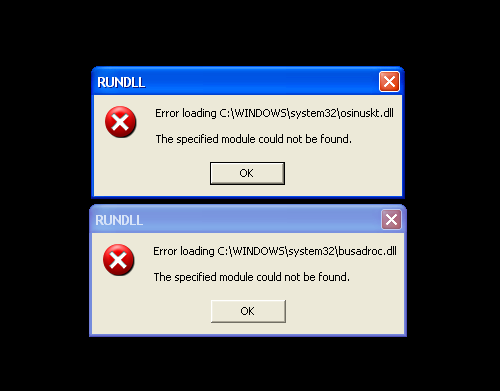












 Sign In
Sign In Create Account
Create Account

