well my problem is when my windows xp boots up...everything starts up except that the yahoo and msn messengers as well as the broadband connection dialin link doesnt works till like a minute or so after windows has got booted...it seems like the windows waits for something to load for about a minute and then after a minute the hard drive shows some activity and yahoo,msn and the broadband link comes up and i can only dial the link then...this 1 minute wait for the connection to be connected is really annoying me...from the task manager i c that 2 services imapi.exe,alg.exe and wmiserve.exe starts up after the freezing time of the windows and then net connection gets connected...if u want any more details i will let you know....help will be kindly appreciated in solving this problem...jess
WINDOWS XP STARTUP PROBLEM AFTER BOOTING UP
Started by
jass007
, Apr 25 2008 12:43 AM
#1

 Posted 25 April 2008 - 12:43 AM
Posted 25 April 2008 - 12:43 AM

well my problem is when my windows xp boots up...everything starts up except that the yahoo and msn messengers as well as the broadband connection dialin link doesnt works till like a minute or so after windows has got booted...it seems like the windows waits for something to load for about a minute and then after a minute the hard drive shows some activity and yahoo,msn and the broadband link comes up and i can only dial the link then...this 1 minute wait for the connection to be connected is really annoying me...from the task manager i c that 2 services imapi.exe,alg.exe and wmiserve.exe starts up after the freezing time of the windows and then net connection gets connected...if u want any more details i will let you know....help will be kindly appreciated in solving this problem...jess
#2

 Posted 25 April 2008 - 02:50 AM
Posted 25 April 2008 - 02:50 AM

Welcome to geeks2Go!
The time it takes for your PC to become usable after starting Windows depends largely on how many items are configured to start with Windows (notwithstanding the effects of not having enough RAM, which doesn't apply to you). All these startup items have to load before the keyboard or mouse is responsive. Some of these startup items won't appear in Task Manager's 'Processes' list, nor are they all represented by an icon in the system-tray. One example is the Microsoft Office module OSA9.exe. To see them all you need to run 'msconfig' Start-->Run, type msconfig, click 'OK'. They are all listed under the 'Startup' tab.
By 'googling' each of them by filename you can usually glean enough info to make an informed decision as to whether it needs to start with Windows.
If it doesn't, untick it's entry in 'msconfig' and reboot.
However, Microsoft recommends you disable items by this method for troubleshooting purposes only, as msconfig is not designed to permanently disable
a startup item. Apart from which, you'll get the msconfig "nag screen" popping up everytime you reboot after changing anything in it.
A much better solution is to use "Startup Control Panel" instead: http://www.mlin.net/StartupCPL.shtml
But just remember it doesn't list every item under one tab like msconfig does. There are several tabs to look under, based on the location from where the item
is launched (ie from the user's 'Startup' folder or from a section within the Registry).
The time it takes for your PC to become usable after starting Windows depends largely on how many items are configured to start with Windows (notwithstanding the effects of not having enough RAM, which doesn't apply to you). All these startup items have to load before the keyboard or mouse is responsive. Some of these startup items won't appear in Task Manager's 'Processes' list, nor are they all represented by an icon in the system-tray. One example is the Microsoft Office module OSA9.exe. To see them all you need to run 'msconfig' Start-->Run, type msconfig, click 'OK'. They are all listed under the 'Startup' tab.
By 'googling' each of them by filename you can usually glean enough info to make an informed decision as to whether it needs to start with Windows.
If it doesn't, untick it's entry in 'msconfig' and reboot.
However, Microsoft recommends you disable items by this method for troubleshooting purposes only, as msconfig is not designed to permanently disable
a startup item. Apart from which, you'll get the msconfig "nag screen" popping up everytime you reboot after changing anything in it.
A much better solution is to use "Startup Control Panel" instead: http://www.mlin.net/StartupCPL.shtml
But just remember it doesn't list every item under one tab like msconfig does. There are several tabs to look under, based on the location from where the item
is launched (ie from the user's 'Startup' folder or from a section within the Registry).
Edited by pip22, 25 April 2008 - 03:01 AM.
Similar Topics
0 user(s) are reading this topic
0 members, 0 guests, 0 anonymous users
As Featured On:









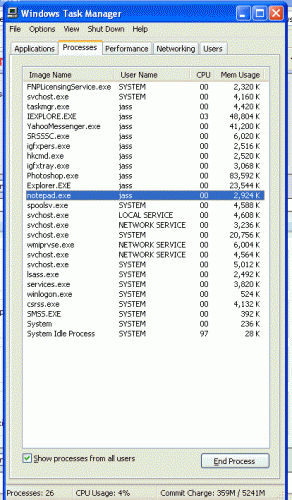




 Sign In
Sign In Create Account
Create Account

