i have this trojan (ptshyprl.dll) that keeps appearing in my temp folder and symantec finds it every time it creates itself but i cannot find the source of the problem
Logfile of Trend Micro HijackThis v2.0.2
Scan saved at 12:03:18 AM, on 4/26/2008
Platform: Windows XP SP2 (WinNT 5.01.2600)
MSIE: Unable to get Internet Explorer version!
Boot mode: Normal
Running processes:
C:\WINDOWS\System32\smss.exe
C:\WINDOWS\system32\winlogon.exe
C:\WINDOWS\system32\services.exe
C:\WINDOWS\system32\lsass.exe
C:\WINDOWS\system32\svchost.exe
C:\WINDOWS\System32\svchost.exe
C:\Program Files\Common Files\Symantec Shared\ccSetMgr.exe
C:\Program Files\Common Files\Symantec Shared\ccEvtMgr.exe
C:\Program Files\Common Files\Symantec Shared\SPBBC\SPBBCSvc.exe
C:\WINDOWS\system32\spoolsv.exe
C:\Program Files\Symantec AntiVirus\DefWatch.exe
C:\Program Files\NVIDIA Corporation\nTune\nTuneService.exe
C:\WINDOWS\system32\nvsvc32.exe
C:\WINDOWS\system32\PnkBstrA.exe
C:\WINDOWS\system32\svchost.exe
C:\Program Files\Symantec AntiVirus\Rtvscan.exe
C:\WINDOWS\Explorer.EXE
C:\WINDOWS\system32\nvraidservice.exe
C:\WINDOWS\system32\RUNDLL32.EXE
C:\WINDOWS\system32\RunDll32.exe
C:\Program Files\Common Files\Symantec Shared\ccApp.exe
C:\PROGRA~1\SYMANT~1\VPTray.exe
C:\WINDOWS\System32\svchost.exe
C:\WINDOWS\system32\taskmgr.exe
C:\WINDOWS\system32\wbem\unsecapp.exe
C:\Program Files\Symantec AntiVirus\DoScan.exe
C:\Program Files\Ventrilo\Ventrilo.exe
C:\Program Files\internet explorer\iexplore.exe
C:\Program Files\internet explorer\iexplore.exe
C:\Program Files\Symantec AntiVirus\vpc32.exe
C:\Documents and Settings\CONDRA\Desktop\everything\TooX\Hijack this\HiJackThis.exe
O4 - HKLM\..\Run: [NVRaidService] C:\WINDOWS\system32\nvraidservice.exe
O4 - HKLM\..\Run: [Tweak UI] RUNDLL32.EXE TWEAKUI.CPL,TweakMeUp
O4 - HKLM\..\Run: [Kernel and Hardware Abstraction Layer] KHALMNPR.EXE
O4 - HKLM\..\Run: [NvCplDaemon] RUNDLL32.EXE C:\WINDOWS\system32\NvCpl.dll,NvStartup
O4 - HKLM\..\Run: [nwiz] nwiz.exe /install
O4 - HKLM\..\Run: [NvMediaCenter] RUNDLL32.EXE C:\WINDOWS\system32\NvMcTray.dll,NvTaskbarInit
O4 - HKLM\..\Run: [CM108Sound] RunDll32 CM108.cpl,CMICtrlWnd
O4 - HKLM\..\Run: [ccApp] "C:\Program Files\Common Files\Symantec Shared\ccApp.exe"
O4 - HKLM\..\Run: [vptray] C:\PROGRA~1\SYMANT~1\VPTray.exe
O4 - HKLM\..\Run: [KernelFaultCheck] %systemroot%\system32\dumprep 0 -k
O4 - HKCU\..\Run: [NVIDIA nTune] "C:\Program Files\NVIDIA Corporation\nTune\nTuneCmd.exe" clear
O23 - Service: Symantec Event Manager (ccEvtMgr) - Symantec Corporation - C:\Program Files\Common Files\Symantec Shared\ccEvtMgr.exe
O23 - Service: Symantec Settings Manager (ccSetMgr) - Symantec Corporation - C:\Program Files\Common Files\Symantec Shared\ccSetMgr.exe
O23 - Service: Symantec AntiVirus Definition Watcher (DefWatch) - Symantec Corporation - C:\Program Files\Symantec AntiVirus\DefWatch.exe
O23 - Service: LiveUpdate - Symantec Corporation - C:\PROGRA~1\Symantec\LIVEUP~1\LUCOMS~1.EXE
O23 - Service: nTune Service (nTuneService) - NVIDIA - C:\Program Files\NVIDIA Corporation\nTune\nTuneService.exe
O23 - Service: NVIDIA Display Driver Service (NVSvc) - NVIDIA Corporation - C:\WINDOWS\system32\nvsvc32.exe
O23 - Service: PnkBstrA - Unknown owner - C:\WINDOWS\system32\PnkBstrA.exe
O23 - Service: SAVRoam (SavRoam) - symantec - C:\Program Files\Symantec AntiVirus\SavRoam.exe
O23 - Service: Symantec Network Drivers Service (SNDSrvc) - Symantec Corporation - C:\Program Files\Common Files\Symantec Shared\SNDSrvc.exe
O23 - Service: Symantec SPBBCSvc (SPBBCSvc) - Symantec Corporation - C:\Program Files\Common Files\Symantec Shared\SPBBC\SPBBCSvc.exe
O23 - Service: Symantec AntiVirus - Symantec Corporation - C:\Program Files\Symantec AntiVirus\Rtvscan.exe
O23 - Service: TuneUp Drive Defrag Service (TuneUp.Defrag) - TuneUp Software GmbH - C:\WINDOWS\System32\TuneUpDefragService.exe
--
End of file - 3793 bytes
Edited by Snowblind, 25 April 2008 - 10:10 PM.


 This topic is locked
This topic is locked



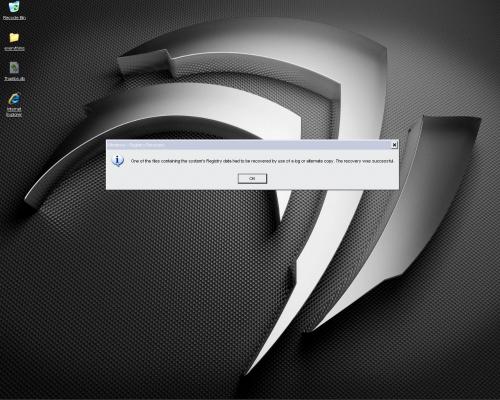











 Sign In
Sign In Create Account
Create Account

