I was thinking of removing the bad hard drive and installing a new internal hard drive. I have never taken apart my computer, and honestly, I am afraid to do so. It would probably make more sense at this point to just purchase a new desktop. However, finances are tight, and if I could just spend $100-$150 on a new internal hard drive, that would be easier.
I do have the original restore disks and software that came with the Vaio.
Seriously, how easy would it be for a complete newbie to remove the bad drive and install a new one? If I opened the tower up, I would not even know what to look for...
Are the current internal hard drives on the market today compatible with a computer from 2002?
Sure hope someone can please help...thanks!



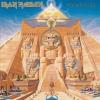











 Sign In
Sign In Create Account
Create Account

