I wonder if any of you could help me sort out a problem i'm having with my laptop, after more than 15 days of malware/adware/spyware cleanning, pls refer to the thread heavy infection
now seems the laptop is "clean" but with some sideeffects either by the malware or the cleanning
this are two errors that i have found through msn messenger and internet explorer, after some "repairs" i can get temporary access but i have to go through this everytime i start the computer
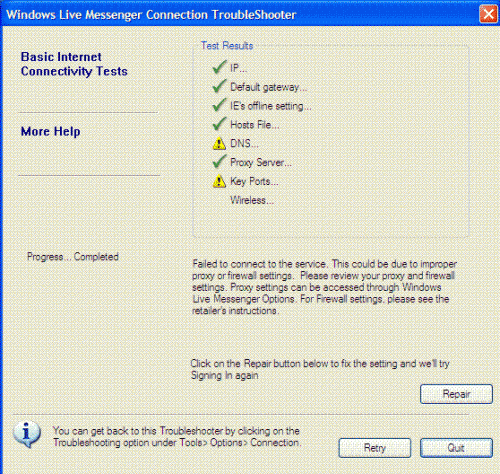
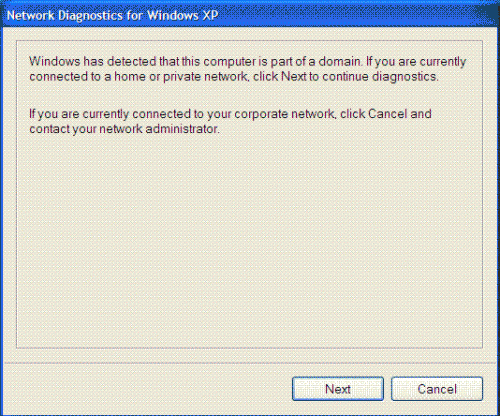
Will highly appreciate if you could assist me in getting rid of this trouble.
Thanks in advance.















 Sign In
Sign In Create Account
Create Account

